
ApproveThis manages your Jumpseller Integration approvals.
April 17, 2025
Integration Category: Ecommerce
Why This Integration Isn’t Just Another “Nice to Have”
Let’s cut the fluff: if you’re managing an online store with Jumpseller, you’re already juggling product listings, orders, and customer data. Now imagine adding approval processes to that mix. Spreadsheet trackers. Slack pings that get buried. Emails that vanish into the void. This is where ApproveThis steps in – not as another tool, but as the missing layer that turns your e-commerce ops from reactive to razor-sharp.
The Nuts and Bolts (Without the Jargon)
Jumpseller builds stores. ApproveThis builds guardrails. Together through Zapier, they create a system where:
- High-risk actions (like launching new products) can’t happen without human oversight
- Approvals don’t bottleneck your team’s velocity
- External partners (agencies, suppliers) can participate without logins or licenses for your core tools
Where Jumpseller Ends, ApproveThis Begins
Jumpseller’s strength is simplicity – creating product pages, processing orders, managing basic inventory. But when decisions require multiple eyes (finance, legal, product teams), things get messy. ApproveThis adds structure without complexity:
Example: A $10K wholesale order comes through Jumpseller. Instead of CC’ing five people in an email chain, ApproveThis routes it sequentially – first to Sales (confirm margin), then Legal (check contract terms), finally Finance (payment terms). All tracked. All auditable.
Three Ways This Combo Actually Moves Needles
1. Product Launches That Don’t Require 17 Slack Threads
The Zap: New ApproveThis request → Create Jumpseller product variant
Who Cares: Brands launching seasonal collections or limited editions. Think fashion retailers, gourmet food shops, electronics resellers.
Why It’s Cool: Use ApproveThis’ calculated fields to auto-flag variants that would push inventory below safety stock. Or set thresholds where only variants over $50 MSRP need marketing team approval.
Real-World Twist: A brewery uses this to approve new beer variants – requiring sign-off from Production (batch size), Compliance (label regulations), and Marketing (SEO-friendly product descriptions).
2. Killing “Oops, We Fulfilled a Fraudulent Order”
The Zap: Jumpseller paid order → ApproveThis request
Who Cares: Companies selling high-ticket items (luxury goods, B2B equipment) or those in regulated industries (CBD, alcohol).
Why It’s Not Basic: Pair this with ApproveThis’ approval thresholds. Orders under $1K auto-approve. Over $1K? Route to Finance. Over $10K? Escalate to CFO. All while the customer gets standard confirmation emails – no perception of delay.
Pro Move: Auto-attach Jumpseller’s customer risk score (if using third-party fraud tools) to the approval request. Approvers see everything in one click.
3. Onboarding Customers Like They’re Enterprise Clients (Even When They’re Not)
The Zap: Jumpseller new customer → ApproveThis request
Who Cares: B2B companies, wholesalers, or anyone offering tiered account levels.
The Hidden Win: Use ApproveThis’ email-based approvals to let Sales Reps approve/deny VIP customer status directly from Gmail. No logins. No training. Just a “Approve for 15% Discount” button in their inbox.
Scale Trick: Auto-approve standard accounts. Flag only those matching your ICP (e.g., companies in specific industries, locations, or order history) for manual review.
Features You’ll Actually Use (No Shelfware Here)
ApproveThis isn’t trying to be your everything app. These features matter specifically for Jumpseller shops:
- Approval Groups: Require consensus from all Warehouse Managers before approving backorder requests
- Vacation Delegation: No more “Waiting on Jim from Accounting” – approvals auto-reroute if someone’s OOO
- Dynamic Fields: Show/hide Jumpseller data points based on who’s approving (e.g., show COGS to managers but not external partners)
Setting This Up Without Hiring a Zapier Expert
Step 1: In Zapier, choose ApproveThis as your trigger app. Pick either “New Request” (for product/customer flows) or “Request Approved/Denied” (for post-approval actions).
Step 2: Connect Jumpseller as your action app. Map fields from the approval request (like product SKUs, customer emails) to Jumpseller’s API endpoints.
Pro Tip: Use ApproveThis’ webhook passthrough to send custom data (like inventory IDs) that Jumpseller needs but aren’t in the standard form.
Who Owns What?
Marketing Teams: Control product launches without needing engineering to deploy every variant.
Finance Teams: Approve discounts or payment terms without accessing Jumpseller’s admin panel.
Ops Teams: Get alerts for high-risk orders while avoiding inbox overload.
The Elephant in the Room: External Approvers
Your Chinese manufacturer doesn’t need a Jumpseller login. Your lawyer shouldn’t see customer emails. ApproveThis solves this by:
• Letting external parties approve via email (no account needed)
• Restricting data visibility using role-based fields
• Keeping all context in ApproveThis – no random forwarded emails
When to Build Custom vs. When to Keep It Simple
Use out-of-the-box Zaps for:
• Basic product/customer approvals
• Standard order review flows
Build custom logic when:
• You need multi-tiered approvals (region → category → risk level)
• Approval data needs to sync back to Jumpseller (e.g., adding approved reseller tags)
Why This Isn’t Just for Enterprise Shops
A 100-person apparel brand uses this integration to:
• Let freelance designers approve product mockups via email
• Require COO approval for any order over 200 units
• Auto-approve repeat customer orders under $500
Their ops lead’s quote: “It’s like we added an extra layer of sanity checks without slowing down.”
Your Move (No Pressure, But Yes Pressure)
If you’re handling more than 50 orders/products/customers a month, the “we’ll just wing it” approach is costing you. Not in dramatic fires, but in tiny leaks – delayed launches, missed fraud flags, inconsistent onboarding.
ApproveThis + Jumpseller via Zapier is that rare tech combo that works on Day 1 but scales to Day 1,000. Book a 12-minute demo or start a free trial. Your future self (the one who isn’t constantly putting out fires) will thank you.
Integrate with Jumpseller Integration and get 90 days of ApproveThis for free.
After you create a Zapier integration, please email us at support@approve-this.com with your account name and we'll add 3 months of ApproveThis to your account. Limit one redemption per account.
Learn More
Best Approval Workflows for Jumpseller
Suggested workflows (and their Zapier components) for Jumpseller
Create Jumpseller product variants for new ApproveThis requests
Streamline your product management by automating the creation of Jumpseller product variants whenever a new approval request is initiated in ApproveThis. This helps expedite product launches and keep your store updated without manual intervention. *Note: Please ensure the approval request includes all necessary product variant details.*
Zapier Components
Trigger
New Request
Triggers when a new approval request workflow is initiated.

Action
Create Product Variant
Creates a new Product Variant
Initiate approval requests in ApproveThis for new paid orders in Jumpseller
Ensure every paid order undergoes necessary approval by automatically initiating an approval request in ApproveThis. This integration can help maintain order accuracy and financial oversight, especially for high-value transactions. *Note: Configure approval thresholds based on order value for optimal efficiency.*
Zapier Components

Trigger
Order Paid
Triggers when a new order is paid.
Action
Create Request
Creates a new request, probably with input from previous steps.
Create ApproveThis requests for new Jumpseller customers
Automate your onboarding process by creating a new approval request in ApproveThis for each new customer that registers in Jumpseller. This ensures structured onboarding and can help tailor customer interactions. *Note: Use dynamic fields to customize request details based on customer data.*
Zapier Components

Trigger
Customer Created
Triggers when a new customer registers into the store.
Action
Create Request
Creates a new request, probably with input from previous steps.
You'll ❤️ these other ApproveThis integrations
-

Giggio
Published: April 17, 2025Giggio is a web-based system for entertainers to manage their bookings, invoices and payments.
-
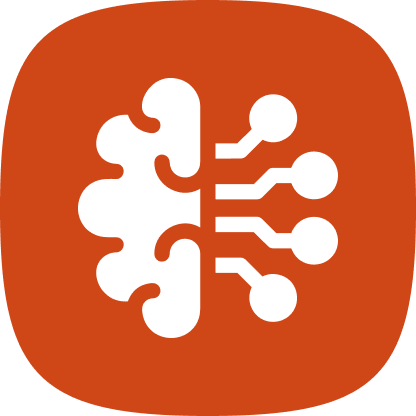
Blogify
Published: April 17, 2025Blogify is an AI-powered blog generator which allows bloggers to easily convert their videos/audios/webpages to stunning blogs very easily.
-

Sandbox
Published: April 17, 2025Sandbox's talent intelligence solutions help you align the right team members to the right projects, initiatives, and jobs in your organization.