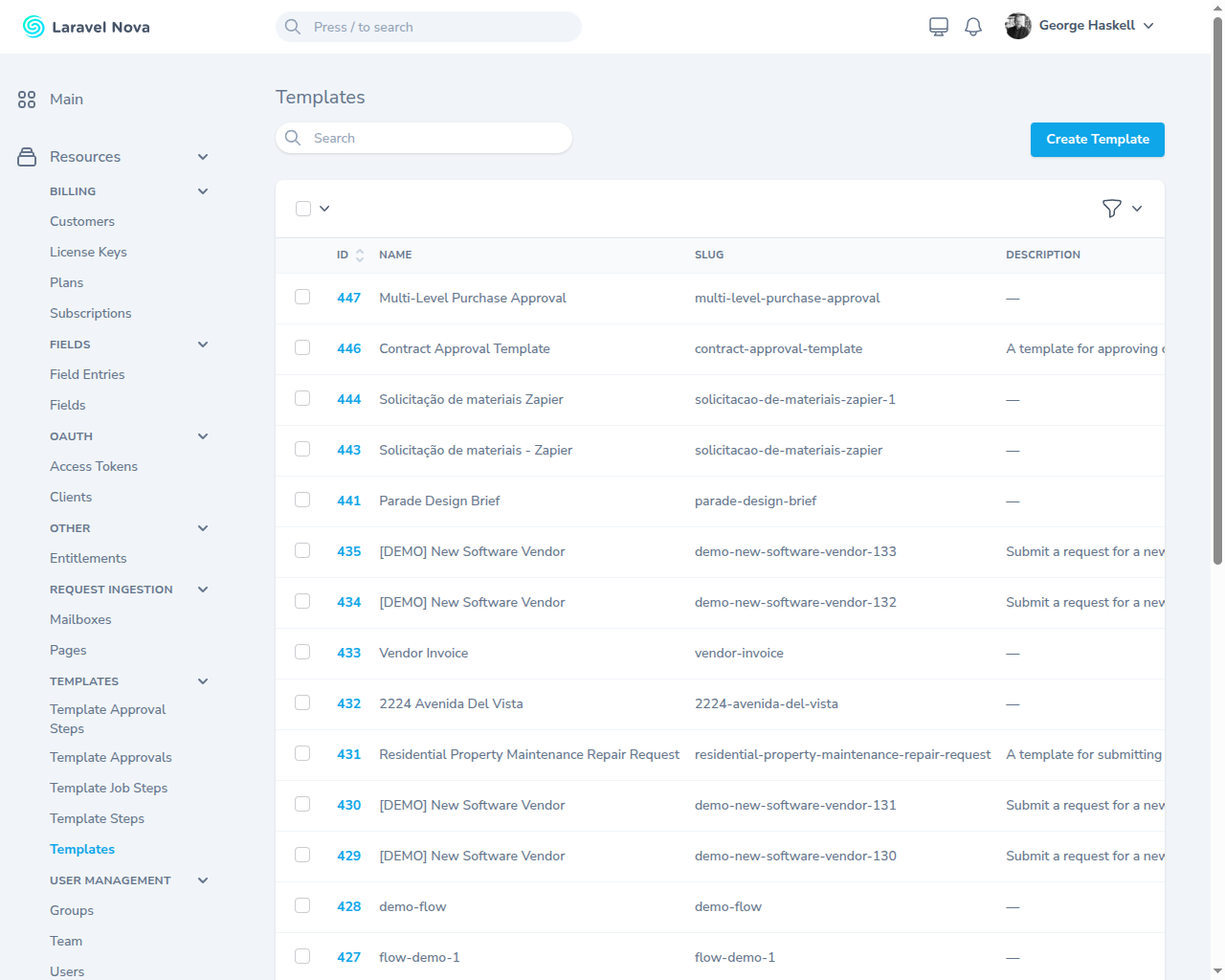
Multi-Step Approvals
Multi-Step Approvals lets you build complex approval workflows with unlimited sequential steps. Each level can have different approvers, conditions, and routing logic. The system automatically moves requests through your approval hierarchy, supports parallel and sequential processing, and includes escalation rules to prevent bottlenecks. Perfect for organizations that need purchase orders, expense reports, or contracts to flow through multiple approval levels based on amount thresholds or business rules.
Multi-Step Approvals: Build Complex Approval Chains That Match Your Business
Introduction
Does your approval process require multiple sign-offs? Many business decisions need more than one person to review and approve. A purchase order might need manager approval, then finance approval, then executive sign-off.
Traditional approval systems force you into rigid workflows. They cannot handle your unique approval chains. You end up routing approvals manually through email. Important requests get stuck waiting for the next approver.
Multi-Step Approvals solves this complexity. It lets you build approval workflows with unlimited steps. Each step can have different approvers, conditions, and routing logic. Your approvals flow automatically from one level to the next.

What is Multi-Step Approvals?
Multi-Step Approvals is a powerful workflow engine that handles sequential approval processes. It allows you to create approval chains where each step triggers automatically after the previous one completes.
The system works with any type of approval request. Purchase orders, expense reports, time-off requests, contract approvals. Each workflow can have its own unique sequence of approval steps.
You define who approves at each level. Set conditions for when steps are required. Add automatic escalations if approvals take too long. The entire process runs automatically once configured.
This feature eliminates approval bottlenecks. No more manually forwarding requests between approvers. No more wondering where an approval got stuck. Everything flows smoothly through your defined process.
Key Benefits and Use Cases
Benefit 1: Hierarchical Approval Routing
Your organization has approval hierarchies for a reason. Different amounts require different approval levels. A $500 expense might need one manager. A $50,000 purchase needs multiple executives.
Multi-Step Approvals respects these hierarchies. Set thresholds that trigger additional approval steps. Small requests flow quickly through fewer steps. Large requests automatically route to senior approvers.
For example, expense approvals under $1,000 go to the direct manager. Between $1,000 and $10,000 adds the department head. Over $10,000 includes the CFO. The system handles this routing automatically based on the amount.
Benefit 2: Parallel and Sequential Processing
Not all approvals follow a straight line. Sometimes you need multiple people to approve simultaneously. Other times approvals must happen in sequence.
Multi-Step Approvals supports both patterns. Configure parallel steps when you need sign-off from legal AND finance. Use sequential steps when manager approval must come before executive review.
This flexibility matches real business processes. A hiring decision might need parallel approval from HR and the hiring manager. Then sequential approval from the department head. The system handles these complex patterns effortlessly.
Benefit 3: Automatic Escalations and Delegations
Approvals shouldn't stop when someone is unavailable. Multi-Step Approvals includes automatic escalation rules. If an approver doesn't respond within your timeframe, it escalates to their manager.
The system also handles delegation. When approvers are out of office, their approvals route to designated alternates. Vacation schedules don't delay critical business decisions.
These automation features keep approvals moving. You set the rules once. The system enforces them consistently. No manual intervention needed to handle exceptions.

How It Works
Creating multi-step workflows starts with defining your approval chain. Add steps through the visual workflow builder. Each step represents an approval level in your process.
Configure approvers for each step. Choose specific users, groups, or roles. Add conditions that determine when steps are required. Set response deadlines and escalation paths.
When someone submits a request, it enters the first step. The designated approvers receive notifications. Once they approve, it automatically moves to the next step. This continues until all steps complete.
The system tracks everything. See exactly where each request stands. View approval history and comments. Generate reports showing approval patterns and bottlenecks. Complete visibility into your approval process.
Related Features
Multi-Step Approvals integrates perfectly with other ApproveThis features. Conditional Logic lets you create dynamic workflows that adapt based on request data. Different field values can trigger different approval paths.
Group Approvals work within each step. Require any member or all members of a group to approve. Perfect for committee decisions or board approvals that need consensus.
Audit Trails capture every action in the multi-step process. See who approved what and when at each level. Comments and attachments are preserved. Complete documentation for compliance and review.
These features combine to create sophisticated approval workflows. Handle your most complex approval scenarios. From simple two-step approvals to elaborate multi-department processes.

Get Started with Multi-Step Approvals
Ready to streamline your complex approval processes? Start building multi-step workflows today. Our visual builder makes it easy to map your existing approval chains.
Most teams see immediate improvements. Approvals that took days now complete in hours. Bottlenecks become visible and fixable. Your entire approval process becomes more efficient.
Begin with your most common approval type. Build the workflow step by step. Test it with your team. Then expand to other approval processes. Transform how your organization handles approvals.