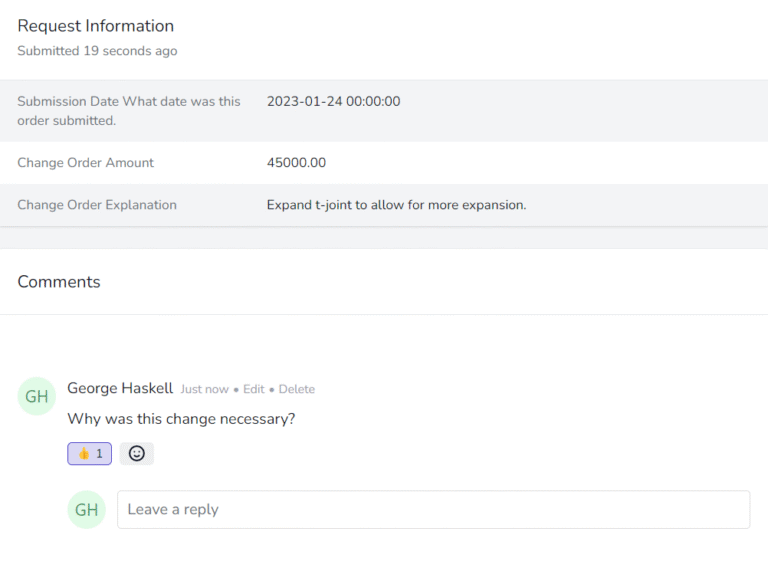Approval Comments
Approval Comments lets teams add context and feedback to every approval decision. Approvers can explain their reasoning, requesters learn what works, and everyone benefits from transparent communication. This simple feature transforms your approval process into a growing knowledge base that helps teams make better decisions over time.
Approval Comments: Turn Every Decision Into a Learning Opportunity
Introduction
Have you ever wondered why an approval was denied? Or wished you could explain your reasoning when approving a big purchase?
Approval Comments in ApproveThis lets you add context to every decision. You can explain your choices and help your team learn from past approvals. This simple feature turns your approval process into a knowledge base that grows with every decision.
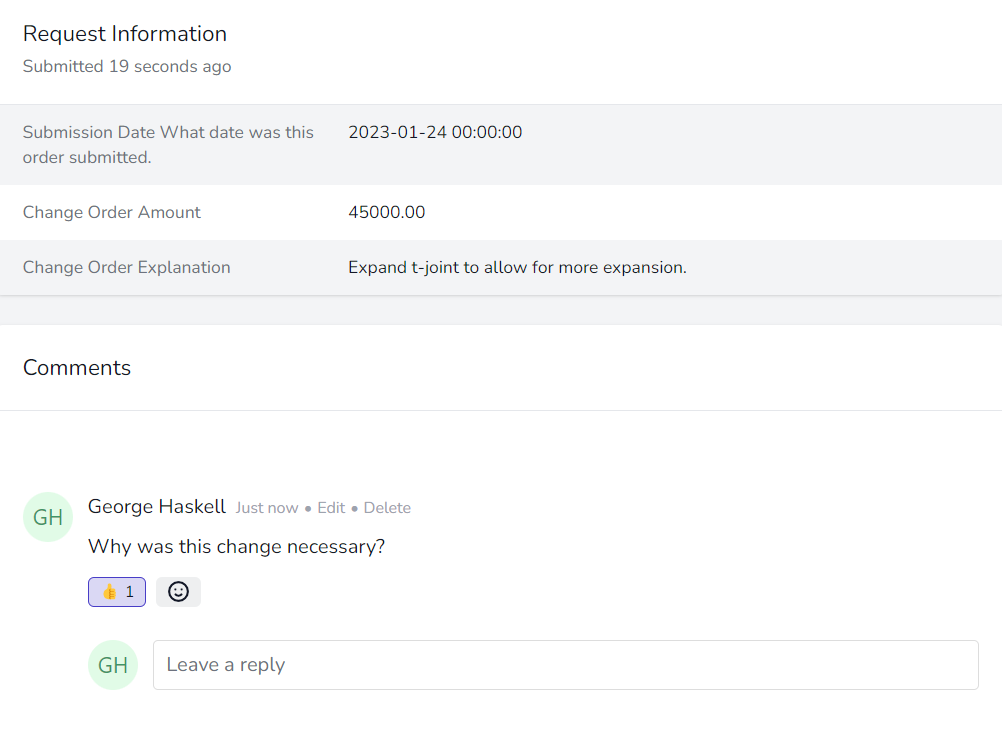
What is Approval Comments?
Approval Comments is a discussion feature built into every approval request. It works like a chat thread attached to each approval.
When someone reviews a request, they can add comments before or after making their decision. Other team members can see these comments and add their own thoughts. This creates a complete history of why decisions were made.
The feature works for all types of approvals. You can use it for purchase orders, time off requests, or contract reviews. Every comment gets saved with the approval for future reference.
Key Benefits and Use Cases
Benefit 1: Clear Communication
Comments help approvers explain their decisions clearly. When you deny a request, you can say exactly what needs to change. When you approve something, you can note any conditions or concerns.
For example, a manager might approve a software purchase but comment: "Approved for 6 months only. We need to review usage before renewing." This helps everyone understand the decision limits.
Teams save hours of follow-up emails. All the context stays with the approval where it belongs.
Benefit 2: Better Future Requests
Requesters learn what works and what doesn't. When someone sees why their request was denied, they can fix issues before trying again. This leads to better requests over time.
A marketing team might learn that campaign approvals need ROI projections. An IT team might discover that hardware requests need compatibility checks. These lessons help everyone submit stronger requests.
The whole team gets smarter with each approval cycle.
Benefit 3: Complete Audit Trail
Comments create a permanent record of decision-making. This helps during audits, compliance reviews, or when questions come up months later.
You can look back and see exactly why something was approved. You'll know who raised concerns and how they were addressed. This protects your team and shows you follow proper procedures.
Auditors love the transparency. Your team loves the protection.
How It Works
Adding comments is easy and natural. Here's how the process works:
First, an approver receives a request. They review all the details and information provided.
Next, they click the comment button to add their thoughts. They can ask questions, request more info, or explain their decision.
Then, they make their approval choice. The comment gets attached to their decision automatically.
Finally, everyone involved gets notified about the comment. Requesters see feedback instantly. Other approvers see the discussion thread.
The whole process takes seconds but provides lasting value.
Related Features
Approval Comments works great with other ApproveThis features.
Multi-step approvals benefit from comments at each stage. Early approvers can leave notes for later reviewers. This helps complex approvals move faster.
Email notifications include comment previews. Team members stay informed without logging in. They can reply to comments right from their email.
The audit log captures every comment with timestamps. You get a complete picture of your approval process. Nothing gets lost or forgotten.
Get Started with Approval Comments
Start by encouraging your team to add brief comments to their decisions. Even simple notes like "Looks good" or "Please fix the budget line" help build the habit. Watch as your approval quality improves week by week.
Set up your first commented workflow today. Pick a simple approval type to start. Add a reminder in the approval form asking for comments. Monitor how it helps your team communicate better.
Try it free for 14 days and see how comments transform your approval process. Your team will wonder how they ever worked without it.