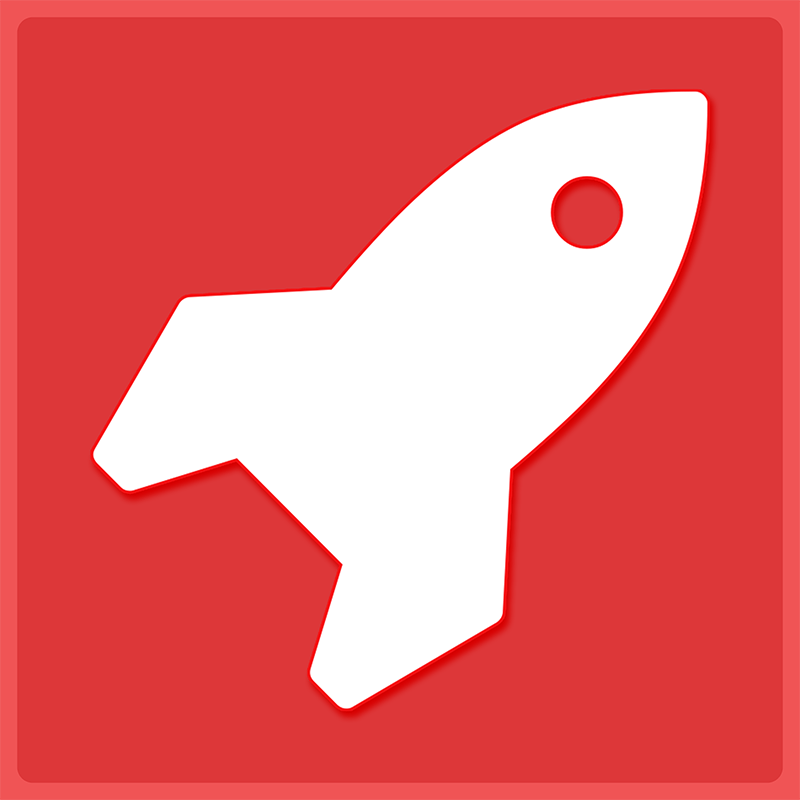
ApproveThis manages your AeroLeads Integration approvals.
April 17, 2025
Integration Category: Contacts
Why These Tools Work Better Together
When AeroLeads' prospect generation meets ApproveThis' approval automation, teams gain a competitive edge in lead qualification. This integration solves a critical bottleneck: the delay between discovering potential customers and getting stakeholder buy-in to pursue them. While AeroLeads excels at finding accurate contact data for decision-makers, ApproveThis adds structure to what happens next – ensuring every lead gets reviewed by the right people, through the right process, at the right time.
Key Business Benefits
Combining these platforms creates a closed-loop system for lead management. Sales teams reduce time-to-first-contact by eliminating manual approval requests, while leadership maintains control over which opportunities enter the pipeline. Marketing gains real-time visibility into lead quality, and operations teams prevent resource waste on unvetted prospects.
Real-World Use Cases
Automated Lead Qualification Workflows
Consider a B2B tech startup using AeroLeads to identify CTOs at mid-market companies. Their sales team wants to immediately send personalized demos to high-potential leads, but needs legal approval for any outreach mentioning compliance features. Through Zapier, every new AeroLeads prospect meeting specific criteria (like company size or technology stack) triggers an ApproveThis request routed to both the Sales Director and General Counsel.
A marketing agency example: When AeroLeads surfaces a prospect from a Fortune 500 company, ApproveThis automatically escalates the approval to agency partners via email. The system calculates potential project value using ApproveThis' calculated fields, triggering different approval paths based on projected revenue thresholds.
Cross-Team Collaboration
Enterprise organizations benefit from ApproveThis' role-based access when vetting AeroLeads prospects. A pharmaceutical company might configure workflows where: - Medical leads require regulatory review - Purchasing contacts need procurement team sign-off - C-suite prospects escalate to regional directors
Approvers receive context-rich requests containing AeroLeads data like company LinkedIn profiles and technographic details, all without needing direct access to the lead gen tool.
Team-Specific Advantages
Sales Teams: Faster Deal Cycles
Reps no longer chase managers for verbal approvals – documented decisions auto-sync to CRM records. Vacation delegation ensures summer Fridays don't delay hot leads. When a prospect gets approved, Zapier can automatically trigger next steps like adding contacts to outreach sequences or creating deal records.
Marketing: Data-Driven Optimization
ApproveThis' real-time tracking dashboard reveals which lead sources yield the fastest approvals. Teams correlate AeroLeads search parameters (like job titles or technologies used) with approval rates to refine targeting strategies. Conditional logic in ApproveThis can auto-approve leads from trusted domains while flagging new industries for manual review.
Operations: Reduced Friction
Finance teams appreciate approval thresholds that auto-approve small deals while escalating high-value opportunities. Legal departments benefit from audit trails showing exactly who approved which prospect and when. IT teams save hundreds of hours annually by replacing custom-built approval systems with this pre-integrated solution.
Implementation Made Simple
Setting up the integration takes under 15 minutes through Zapier:
- Connect AeroLeads to Zapier using API credentials from your account settings
- Choose either "New Prospect" or "Auto-Added Prospect" as the trigger
- Map key AeroLeads fields (company size, contact role, etc.) to ApproveThis request templates
- Configure approval rules based on lead criteria – examples: - All enterprise leads > 500 employees require CFO approval - Prospects in regulated industries route to compliance team - Free trial requests auto-approve below $10K ARR potential
Pro tip: Use ApproveThis' calculated fields to auto-score leads based on AeroLeads data before routing for approval. A simple formula could prioritize prospects by combining company revenue data with contact seniority level.
Critical Features That Make It Work
ApproveThis' email-based approvals prove crucial when working with external stakeholders. Third-party vendors reviewing joint venture leads don't need AeroLeads logins – they simply approve/deny via email with one click. Meanwhile, AeroLeads' accurate contact data ensures approval requests reach actual decision-makers rather than generic inboxes.
The integration's real power emerges when combining: - AeroLeads' technographic filters - ApproveThis' conditional routing - Zapier's field mapping For instance, leads from companies using a competitor's software could bypass standard approvals and route directly to competitive win-back specialists.
Scaling Without Complexity
As teams grow, ApproveThis handles complex scenarios through: - Multi-stage approvals (regional manager → product lead → legal) - Parallel review processes for faster throughput - Automatic SLA tracking to prevent bottlenecks
A mid-sized SaaS company using this integration reduced lead approval times from 72 hours to 4.5 hours average, allowing them to capitalize on time-sensitive opportunities uncovered through AeroLeads' real-time data.
Getting Started
To implement this integration:
- Sign up for ApproveThis and AeroLeads accounts
- In ApproveThis, build approval templates matching your lead qualification criteria
- Create your Zapier workflow choosing AeroLeads as trigger and ApproveThis as action
- Test with sample leads before full deployment
Most teams see ROI within the first month through reduced lead response times and improved conversion rates on approved prospects. The combination of AeroLeads' precision targeting and ApproveThis' structured governance creates a scalable system for predictable pipeline growth.
Final Thoughts
This integration isn't just about speed – it's about creating accountability in customer acquisition. By documenting every approval decision alongside the original lead data, organizations build institutional knowledge around what makes a qualified prospect. Sales and marketing alignment improves as both teams operate from the same approved lead lists, while executives gain confidence in pipeline quality.
Ready to transform your lead management process? Schedule a demo to see how ApproveThis and AeroLeads can streamline your sales operations, or start your free trial today.
Integrate with AeroLeads Integration and get 90 days of ApproveThis for free.
After you create a Zapier integration, please email us at support@approve-this.com with your account name and we'll add 3 months of ApproveThis to your account. Limit one redemption per account.
Learn More
Best Approval Workflows for AeroLeads
Suggested workflows (and their Zapier components) for AeroLeads
Create approval requests for new auto-added prospects
When AeroLeads automatically adds a new prospect, this automation creates an approval request in ApproveThis to streamline lead qualification. It ensures that each new lead is promptly reviewed and routed to the appropriate approver. *Note: Configure additional filters if only specific leads require approval.*
Zapier Components
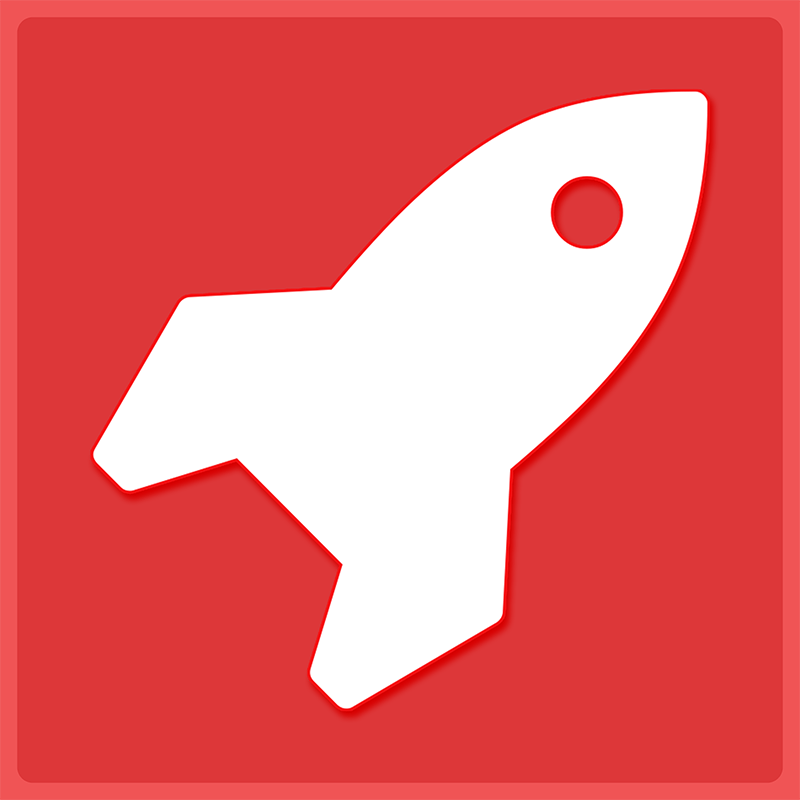
Trigger
Auto Add New Prospect
Automatically zaps your newly created prospect.
Action
Create Request
Creates a new request, probably with input from previous steps.
Create approval requests for new prospects
When AeroLeads records a new prospect, this automation triggers an approval request in ApproveThis to ensure that potential leads are properly vetted before engagement. It enhances decision-making efficiency by routing requests to the appropriate team members. *Note: Adjust criteria in ApproveThis for tailored approval workflows.*
Zapier Components
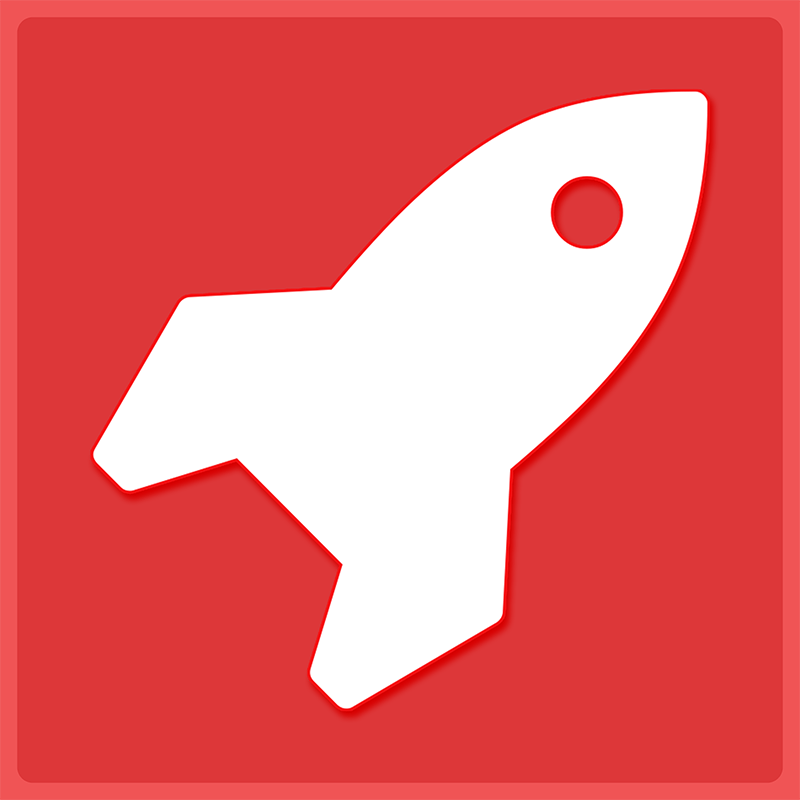
Trigger
New Prospect
Triggers when a new prospect is added.
Action
Create Request
Creates a new request, probably with input from previous steps.
You'll ❤️ these other ApproveThis integrations
-

Maintenance Care
Published: April 17, 2025Maintenance Care is a CMMS software for work orders, preventive maintenance and asset management.
-

Remo Conference
Published: April 17, 2025Remo Conference is creating stronger impressions and higher engagement.
-

Cvent Webinar Pro
Published: April 17, 2025Cvent Webinar Pro is a modern online management product for Webinars.