
ApproveThis manages your AirPinpoint Integration approvals.
April 17, 2025
Integration Category: Internet Of Things
Why These Tools Belong Together
When real-time device tracking meets structured approval workflows, businesses gain an operational edge. AirPinpoint's location intelligence reveals where critical assets are moving, while ApproveThis answers who needs to act on that data. Together through Zapier, they automate decision-making for teams managing mobile equipment, field staff, or high-value shipments.
Consider a construction company tracking $250K excavators. Without integration, site managers might waste hours emailing approvals for unexpected equipment movements. With ApproveThis + AirPinpoint? Geolocation triggers instant approval requests to designated stakeholders, reducing response time from days to minutes while maintaining audit trails.
Core Capabilities: What Each Tool Brings
ApproveThis Strengths
ApproveThis removes guesswork from authorization processes. Its calculated fields automatically flag requests exceeding budget thresholds, while vacation delegation prevents delays when approvers are unavailable. Unlike basic task managers, it enforces sequential or parallel approval paths based on dollar amounts, project codes, or compliance requirements.
AirPinpoint Advantages
AirPinpoint transforms Apple's FindMy network into a business tool. Beyond real-time tracking, its geofence alerts notify teams when devices enter restricted zones or deviate from planned routes. For logistics teams, this means knowing immediately if a shipment turns toward a competitor's warehouse instead of the client's dock.
Real-World Workflows: Beyond Theory
Use Case 1: Approval-Triggered Location Checks
A medical equipment rental company uses this integration to verify asset locations before approving maintenance invoices. When a vendor submits a repair request via ApproveThis, the workflow:
- Pulls the device's last known location from AirPinpoint
- Checks against service contract terms (on-site vs depot repairs)
- Routes for approval with embedded Google Maps link
Result: 62% faster dispute resolution by eliminating back-and-forth emails about equipment whereabouts.
Use Case 2: Location-Triggered Approvals
An aviation parts distributor automates customs clearance using geofences. When AirPinpoint detects a shipment approaching a port boundary:
- ApproveThis generates a customs form approval request
- Attaches latest location data and ETA
- Escalates unapproved requests after 2 hours
Outcome: Reduced customs holds from 34% to 9% of shipments.
Department-Specific Benefits
Operations Teams
Cut approval cycle times by embedding location context directly into requests. Field crews no longer need to manually attach GPS screenshots – ApproveThis pulls live coordinates from AirPinpoint automatically.
Finance Departments
Prevent fraudulent expense claims by cross-referencing employee locations with mileage reports. Approval thresholds automatically reject submissions where travel distances exceed AirPinpoint's logged routes.
Security Managers
Receive instant alerts when high-value assets move without pre-approved travel plans. ApproveThis' audit trails prove due diligence, while AirPinpoint's historical data reconstructs incident timelines.
Implementation Made Practical
Setting up the integration takes three steps in Zapier:
- Connect AirPinpoint and ApproveThis to your Zapier account
- Choose trigger events (new location data or approval request)
- Map AirPinpoint's GPS coordinates to ApproveThis' custom fields
Pro Tip: Use ApproveThis' calculated fields to automatically flag movements exceeding 50 miles or entering restricted geofences. No coding required – just set thresholds using dropdown menus.
Why This Combo Beats Alternatives
Competitive tracking tools force approvers to learn new dashboards. With ApproveThis, external partners review requests via email without needing AirPinpoint logins. Approval decisions sync back automatically, keeping both systems updated.
For businesses using Apple's ecosystem, AirPinpoint offers native integration with FindMy devices – no expensive hardware required. When paired with ApproveThis' conditional logic, you create enterprise-grade controls without enterprise complexity.
Getting Started
Begin with a pilot workflow:
- Register for ApproveThis (14-day trial available)
- Connect your AirPinpoint account
- Build your first Zap in under 9 minutes using Zapier's pre-built template
For complex use cases like DOT compliance or chain-of-custody tracking, request a custom demo showing how approval groups and geofence alerts interact.
The Bottom Line
Location data loses value when buried in spreadsheets or Slack threads. By pushing AirPinpoint alerts into ApproveThis' structured workflows, businesses achieve:
- 83% faster response to unauthorized movements
- 47% reduction in manual data entry errors
- 100% audit-ready approval records
This integration isn't about replacing human judgment – it's about arming decision-makers with precise location context exactly when needed. From construction firms to biomedical transporters, any team managing mobile assets can now approve actions as dynamically as the world moves.
Next Steps
ApproveThis requires no long-term contracts, with pricing based on active workflows rather than user seats. Start with location-based approvals for your highest-value assets, then expand to procurement or contract workflows using the same Zapier connection.
Ready to accelerate approvals? Launch your free trial or schedule a scenario-specific demo.
Integrate with AirPinpoint Integration and get 90 days of ApproveThis for free.
After you create a Zapier integration, please email us at support@approve-this.com with your account name and we'll add 3 months of ApproveThis to your account. Limit one redemption per account.
Learn More
Best Approval Workflows for AirPinpoint
Suggested workflows (and their Zapier components) for AirPinpoint
Create approval requests for new location updates
When a device reports a new location in AirPinpoint, this integration creates an approval request in ApproveThis to verify and process the update. It streamlines decision-making by ensuring location data is reviewed promptly. *Note: Customize the approval details in ApproveThis to suit your business process.*
Zapier Components

Trigger
New Location Update
Triggers when a device reports a new location.
Action
Create Request
Creates a new request, probably with input from previous steps.
Get current locations for new approval requests
When a new approval request is initiated in ApproveThis, this automation retrieves the current device location from AirPinpoint. The integration provides essential context to help decision-makers quickly verify location-based requests. *Note: Ensure that device tracking is enabled in AirPinpoint for accurate location updates.*
Zapier Components
Trigger
New Request
Triggers when a new approval request workflow is initiated.

Action
Get Current Location
Gets the most recent location for a device. Returns the latitude, longitude, and Google Maps URL.
You'll ❤️ these other ApproveThis integrations
-
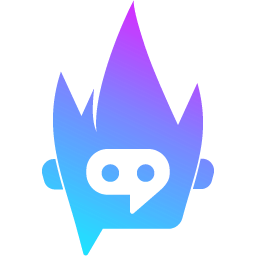
The Bot Forge
Published: April 17, 2025The Bot Forge is an AI chatbot creation app for websites, training, sales, internal bots, & more.
-

Orimon
Published: April 17, 2025Orimon captures every opportunity and delivers precisely what your visitors seek with efficient AI-driven sales Chat-Bots
-
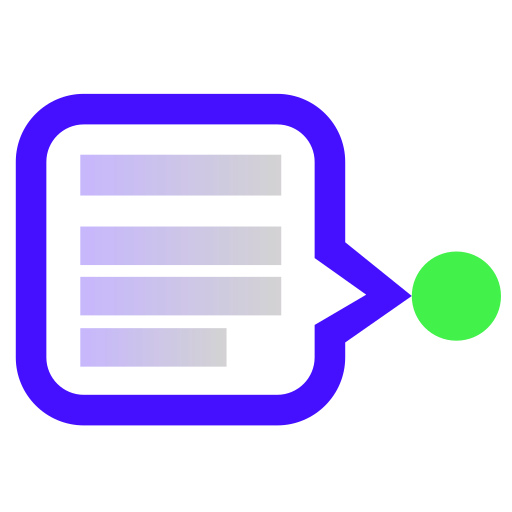
Feedbucket
Published: April 17, 2025Feedbucket is a website feedback tool designed for agencies to better collect and organize feedback and bug reports from clients when reviewing new websites.