
ApproveThis manages your beeviral Integration approvals.
April 17, 2025
Integration Category: Marketing Automation
Why Approval Processes Shouldn't Feel Like Playing Tag With a Ghost
Let’s cut to the chase: marketing teams live in the trenches of referrals, recommendations, and “hey, can you approve this?” Slack pings that disappear into the void. beeviral handles the heavy lifting of referral marketing automation, but when every recommendation needs a sign-off from Legal, Finance, or your picky CMO… things get sticky.
That’s where ApproveThis comes in – think of it as the traffic cop for your approvals. Together, they turn “waiting on Frank from accounting” into a process that actually finishes before the campaign launch. No more spreadsheets, no more forwarding emails, and definitely no more guessing who’s holding things up.
beeviral Does the Work, ApproveThis Handles the Paperwork
beeviral’s great at managing referrals and tracking who’s recommending your product. But when those recommendations need to be vetted (like influencer partnerships or customer referral bonuses), that’s where things fall apart. ApproveThis doesn’t just send emails into the abyss – it forces decisions.
Here’s the kicker: approvers don’t need a beeviral license. Your CFO can approve a $10K influencer payout directly from their inbox without logging into yet another marketing tool. Same goes for external partners – agencies, legal counsel, whoever. They click “approve,” you keep moving.
Three Ways This Combo Saves Grown-Up Businesses From Themselves
1. No More “Oops, Forgot to Approve That” Moments
How it works: New recommendation in beeviral → Auto-create approval request in ApproveThis → Decision-makers get nudged until they comply.
Who cares: E-commerce teams running flash sales based on customer referrals. If a VIP customer refers 50 people overnight, their $500 bonus needs sign-off before the finance team freaks out. ApproveThis routes it to the right person, sets a deadline, and escalates if they’re OOO.
2. Killing Double Data Entry (And the Errors That Come With It)
How it works: Start an approval in ApproveThis → Auto-create the beeviral recommendation record. No copying/pasting customer details or reward tiers.
Who cares: Agencies managing multiple clients in beeviral. When Client A’s campaign needs 10 micro-influencers approved, the account manager triggers one request. Approved influencers automatically populate in beeviral – no risk of typos in handles or promo codes.
3. Closing the Loop Without Chasing People Down
How it works: Approval granted/denied in ApproveThis → Update beeviral status automatically. Rejected? Beeviral stops that referral payout. Approved? The reward workflow kicks off instantly.
Who cares: SaaS companies with strict compliance rules. If Legal vetos a partnership referral, beeviral stops tracking it immediately. No awkward clawbacks or explaining why someone’s bonus vanished.
Setting This Up Isn’t a PhD Project
If you can build an IKEA shelf, you can handle this:
- Grab your Zapier account (free tier works)
- Pick a template from the ApproveThis-beeviral integration page
- Connect your apps (takes 2 minutes)
- Test with one recommendation → approval cycle
Pro tip: Start with the “Update recommendation status on approval” zap. It’s the quickest way to see the time savings.
Why This Isn’t Just Another “Integration”
Most tools slap together integrations that just move data. This combo actually changes how teams operate:
- Marketing: Launch campaigns faster because approvals aren’t bottlenecked. Prove ROI on referrals by tracking approval-to-payout time.
- Finance: Set approval thresholds (example: auto-approve bonuses under $100, escalate anything higher). No more surprise budget overruns.
- Ops: See every pending approval in one dashboard. Stop playing detective across email threads and Slack channels.
Real Talk: When This Makes Sense (And When It Doesn’t)
This isn’t magic fairy dust. It works best if:
- You have at least 5 approvals per week in beeviral (otherwise, why bother?)
- Your approval process involves more than one person (solo decision-makers don’t need workflows)
- You’ve had at least one “approval gone wrong” disaster (late payout, compliance issue, etc.)
If you’re a 10-person startup where the CEO approves everything… maybe wait until you scale.
Don’t Let “What Ifs” Sabotage This
Common objections we hear:
“We have custom approval rules!”
So do most of our clients. ApproveThis handles conditional logic (example: approve in Finance first if payout >$5K, otherwise skip to Marketing).
“Our approvers are technophobes!”
They approve/reject via email. Zero login required. If they can reply to a message, they can use this.
“We use other tools too!”
Zapier connects to 5,000+ apps. Approved in ApproveThis → log it in Salesforce, notify in Teams, update the Google Sheet. Done.
How to Start Without Breaking Anything
1. Pick one process that’s currently a pain point (influencer payouts, referral bonuses, partner commissions)
2. Map the approval steps on a napkin (who says yes, what info they need, time limits)
3. Build one Zap to automate that single flow
4. Run a test campaign with fake recommendations
5. Once it works, expand to other processes
No need to boil the ocean. Fix one headache first.
The Bottom Line: Time is Money, and You’re Wasting Both
Every minute your team spends chasing approvals is a minute they’re not optimizing campaigns or analyzing referral data. Every delayed payout because someone forgot to click “approve” damages partner relationships.
ApproveThis + beeviral isn’t about flashy features – it’s about eliminating the stupid bottlenecks that make grown adults want to scream into a pillow. Less babysitting workflows, more actual work.
Get started with ApproveThis (free trial available), or book a 15-minute demo to see how it plays with beeviral. No sales jargon, just a quick walkthrough of how you’ll get hours back every week.
Integrate with beeviral Integration and get 90 days of ApproveThis for free.
After you create a Zapier integration, please email us at support@approve-this.com with your account name and we'll add 3 months of ApproveThis to your account. Limit one redemption per account.
Learn More
Best Approval Workflows for beeviral
Suggested workflows (and their Zapier components) for beeviral
Create approval requests for new beeviral recommendations
Capture new recommendations from beeviral and automatically create an approval request in ApproveThis. This integration streamlines decision-making by ensuring that every new recommendation is reviewed through an approval workflow. *Note: Ensure that the recommendation details are correctly mapped to approval fields.*
Zapier Components

Trigger
New Recommendation
Triggers when a new recommendation is registered in the INDEXIA. Use this event to record the information in your CRM or Email Marketing Automation Software.
Action
Create Request
Creates a new request, probably with input from previous steps.
Insert beeviral recommendations for new approval requests
When an approval request is initiated in ApproveThis, automatically insert a recommendation record in beeviral. This integration reduces manual data entry and keeps your marketing records updated. *Note: Confirm that all necessary recommendation fields are provided.*
Zapier Components
Trigger
New Request
Triggers when a new approval request workflow is initiated.

Action
Create Recommendation
Insert a new recommendation
Update beeviral recommendations for completed approvals
When an approval decision finalizes in ApproveThis, automatically update the corresponding recommendation in beeviral to reflect the new status. This integration minimizes delays and ensures data consistency throughout your workflow. *Note: Map approval outcomes to the correct recommendation statuses.*
Zapier Components
Trigger
A Request Is Approved/Denied
Triggers when a request is approved or denied.

Action
Update Recommendation by Email
Updates the status of an existing referral by e-mail of indicated
You'll ❤️ these other ApproveThis integrations
-

StoryXpress
Published: April 17, 2025StoryXpress is a cloud-based video platform that accelerates businesses by creating, hosting and analyzing videos at scale.
-
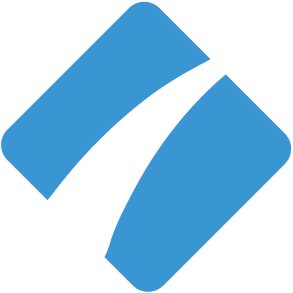
Process Street
Published: April 17, 2025Process Street is a modern process management platform for teams. We help teams share their core processes, then transform them into powerful no-code workflows.
-

Flutin
Published: April 17, 2025Flutin is the best way to monetize and broadcast your real time and pre recorded video live streams to Instagram, Youtbe, Facebook, lnkdn and other platforms. Whether your profession/interest lies with music, dance, comedy, business, fitness, or any other niche in the world.