
ApproveThis manages your Booking Radar Integration approvals.
April 17, 2025
Integration Category: Scheduling
When Bookings Meet Boundaries: The Unlikely Duo
Let’s get real: approval processes are the traffic jams of business operations. You’ve got Booking Radar handling reservations, CRM, and analytics like a champ, but the second someone needs to sign off on a cancellation or validate a high-value booking? Cue the email chains, missed Slack messages, and that one approver who’s always “on vacation.” That’s where ApproveThis comes in – not to replace your tools, but to make them actually work for you. Together, they’re like the espresso shot your operations team needs at 3 PM on a Wednesday.
What Each Tool Brings to the Table (No Fluff Edition)
Booking Radar does the heavy lifting: online reservations, tracking cancellations/confirmations, CRM, and analytics. It’s the control center for bookings but wasn’t built to handle the “human” part – decisions.
ApproveThis is the decision layer: automated workflows, multi-step approvals, and real-time tracking. It doesn’t care where the request comes from – it just makes sure the right people say “yes” or “no” without the drama.
The Nuts and Bolts of Why This Combo Works
Connect these two via Zapier, and you’re essentially giving your bookings a built-in governance system. Every cancellation, confirmation, or new booking in Booking Radar can auto-trigger an approval workflow tailored to your rules. Approvers get nudges via email (no logins required), decisions happen faster, and nobody’s chasing down department heads for sign-offs.
Key Wins for Teams Who Care About Actual Results
Operations Teams: Stop playing carrier pigeon between Booking Radar data and decision-makers. Approval rules auto-route requests based on booking value, client tier, or cancellation terms.
Finance Teams: Set approval thresholds so anything over $X gets escalated instantly. Calculated fields in ApproveThis can auto-flag bookings that push clients over credit limits.
Customer Service: Ever refund a cancellation that shouldn’t have been approved? Now every exception request gets reviewed before it hits your CRM, not after.
Real-World Use Cases That Don’t Suck
1. The “Oops, We Overbooked” Savior (New Bookings)
A luxury resort uses Booking Radar’s New Booking trigger to auto-create approval requests in ApproveThis. Why? Because their $5k+/night villas require manager review during peak seasons. ApproveThis routes these to the revenue manager with alternate date suggestions if the villa’s already booked. If no response in 2 hours? It escalates to the GM via Slack. Bookings get confirmed 58% faster, and front desk staff stop getting yelled at.
2. Confirmation Validation That Actually Works
An event planning company triggers ApproveThis workflows on every Booking Confirmed event in Booking Radar. Their rule? Any corporate client booking over 100 seats gets auto-routed to the legal team to verify contract terms before the confirmation email goes out. Legal approves via email (they live in Outlook), and the system auto-updates Booking Radar. No more “we didn’t agree to that!” scenarios.
3. Cancellations Without the Cash Bleed
A travel agency links Booking Radar’s Booking Canceled trigger to ApproveThis. Their policy: any cancellation within 48 hours of booking gets auto-refunded. Anything else needs manager approval. ApproveThis calculates potential revenue loss on cancelation requests and routes high-value bookings to senior staff. Result? 30% fewer unnecessary refunds last quarter.
How This Plays Across Industries
Hotels & Hospitality: Auto-approve standard room bookings but flag suite reservations for review. Add approval steps for group bookings during convention seasons.
Event Management: Require dual approvals for vendor contracts over $10k pulled from Booking Radar data. Send declined approvals back to sales teams with reasons logged.
Travel Agencies: Use ApproveThis’ calculated fields to auto-deny cancellation requests that breach terms, escalating only exceptions that need human eyes.
Setup: Less Time Than Your Daily Standup
1. Zapier Setup: Log into Zapier, create a new Zap.
2. Trigger: Choose Booking Radar > “New Booking,” “Booking Confirmed,” or “Booking Canceled.”
3. Action: Select ApproveThis > “Create Request.” Map Booking Radar data to approval fields.
4. Test: Create a test booking in Booking Radar. Verify the approval pops up in ApproveThis.
Done. Seriously. Takes about 7 minutes if you’ve had coffee.
The Quiet Perks You’ll Actually Care About
No License Headaches: Approvers get requests via email – no need for Booking Radar logins. Perfect for external partners or execs who refuse to learn new software.
Vacation Mode: ApproveThis auto-reassigns approvals if someone’s OOO. No more “Sorry, I was on PTO” excuses.
Audit Trails: Every decision is logged with timestamps and reasons. Compliance teams stop sending you passive-aggressive emails.
Bottom Line: This Isn’t Just Another Integration
Combining ApproveThis with Booking Radar isn’t about adding more tech – it’s about cutting out the stupid bottlenecks that make your team hate Tuesdays. You’ve already got the data in Booking Radar; now add the decision-making layer that works how you actually work.
Ready to stop being the approval bottleneck? Register for ApproveThis or schedule a 10-minute demo. We’ll even show you how to set up your first Booking Radar Zap while we’re at it.
Integrate with Booking Radar Integration and get 90 days of ApproveThis for free.
After you create a Zapier integration, please email us at support@approve-this.com with your account name and we'll add 3 months of ApproveThis to your account. Limit one redemption per account.
Learn More
Best Approval Workflows for Booking Radar
Suggested workflows (and their Zapier components) for Booking Radar
Create approval requests for canceled bookings
When a booking is canceled, this integration creates an approval request in ApproveThis to review the cancellation details. *Note: Review your approval workflow settings on ApproveThis to match your company's policies.*
Zapier Components

Trigger
Booking Canceled
Triggers when a booking is canceled.
Action
Create Request
Creates a new request, probably with input from previous steps.
Create approval requests for confirmed bookings
When a booking is confirmed, this integration creates an approval request in ApproveThis to validate booking details and follow up. *Note: Adjust filter settings if multiple confirmation types exist.*
Zapier Components

Trigger
Booking Confirmed
Triggers when a booking is confirmed.
Action
Create Request
Creates a new request, probably with input from previous steps.
Create approval requests for new bookings
This integration sends new booking details from Booking Radar to ApproveThis as an approval request to ensure every booking is reviewed. *Note: Customize approval parameters to suit your operational needs.*
Zapier Components

Trigger
New Booking
Triggers when a new booking is created.
Action
Create Request
Creates a new request, probably with input from previous steps.
You'll ❤️ these other ApproveThis integrations
-
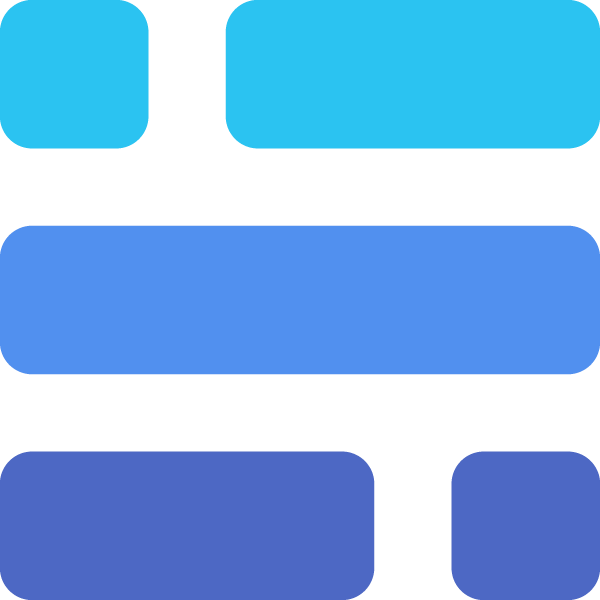
Baserow
Published: April 17, 2025Baserow is an open source no-code database and application builder.
-

DigitalChalk
Published: April 17, 2025DigitalChalk by Sciolytix is an award-winning LMS for delivering corporate training and powering profitable continuing education businesses.
-
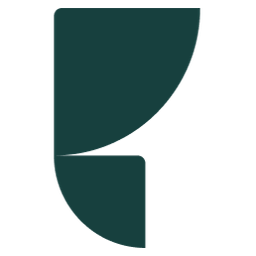
Edda
Published: April 17, 2025Edda is a collaborative platform for investors to manage deal flow, portfolio, and network, enhancing productivity with flexible, integrated tools.