
ApproveThis manages your Boombirds Integration approvals.
April 17, 2025
Integration Category: Todo Lists
Two Platforms, One Powerful Workflow Engine
When manual processes slow down your team, both productivity and profitability take a hit. Boombirds excels at converting chaotic operations into structured workflows, while ApproveThis adds decision-making velocity through intelligent approval automation. Together through Zapier integration, they create closed-loop processes where every action triggers the right reaction - no dropped tasks, no approval bottlenecks.
What Makes This Integration Unique
Boombirds specializes in creating step-based procedures for field teams, customer service operations, and manufacturing workflows. ApproveThis complements this by adding governance where it matters most: decision points. Where other approval tools create silos, this integration embeds authorization directly into operational workflows.
Key Capabilities When Connected
• Automatic approval triggers from Boombirds service requests
• Real-time status updates back to operational workflows
• Conditional routing based on request type or thresholds
• Audit trails spanning both execution and approval phases
Real-World Use Cases That Deliver ROI
1. Field Service Management
A plumbing company uses Boombirds to manage client service requests. When a technician submits a parts order exceeding $500, ApproveThis automatically routes it for manager approval. The service manager receives an email with job details and cost breakdown, approves directly from their inbox, and Boombirds immediately updates the work order status.
2. Client Onboarding Processes
Marketing agencies using Boombirds for client onboarding can trigger compliance approvals when collecting sensitive data. ApproveThis routes NDAs and data processing agreements to both internal legal teams and external clients via email - no additional software licenses required for external reviewers.
3. Manufacturing Change Orders
When production line adjustments appear in Boombirds workflows, ApproveThis enforces multi-department sign-offs. Quality assurance leads review first, then plant managers, with automatic escalation if any approver doesn't respond within 24 hours. All decisions log directly into the original Boombirds record.
Implementation Made Simple
Setting up the integration requires three steps in Zapier:
- Choose your trigger in Boombirds (new service request, status change, etc.)
- Map critical data fields to ApproveThis using calculated fields if needed
- Configure approval rules and notifications in ApproveThis
Most teams configure their first workflow in under 20 minutes using pre-built templates. The Zapier integration handles authentication and field mapping through an intuitive visual interface.
Team-Specific Benefits
Operations Managers
Reduce process cycle times by 40-60% through automated approval routing. Real-time dashboards in both systems provide complete visibility into pending decisions without switching platforms.
Finance Teams
Enforce spending controls through approval thresholds that auto-route purchases based on amount, department, or vendor. All approved requests sync back to Boombirds with audit-ready documentation.
IT Departments
Maintain security while enabling user autonomy. Pre-approved workflows in Boombirds trigger compliant approval processes in ApproveThis, reducing shadow IT requests and help desk tickets.
Advanced Features Worth Exploring
ApproveThis adds strategic value beyond basic approvals through:
- Vacation Delegation: Maintain workflow continuity when approvers are OOO
- Dynamic Calculations: Auto-calculate ROI or compliance scores for complex requests
- Conditional Routing: Send high-risk requests to specialized approvers
Common Implementation Pitfalls
Avoid these mistakes when setting up your integration:
Don't: Overcomplicate initial workflows - start with 1-2 critical processes
Do: Use ApproveThis' test mode to validate routing logic before going live
Don't: Neglect field mapping validation between systems
Do: Leverage email approvals for external partners to minimize training needs
Getting Started
Begin with high-impact, repetitive approval processes that currently cause delays. For most organizations, this means:
1. Purchase requisitions over $X amount
2. Client contract revisions
3. Policy exception requests
ApproveThis requires no coding to set up, and your Boombirds users can continue working exactly as they do today. Approvers interact through email or a simple web portal - no need for additional Boombirds licenses unless modifying core workflows.
The Bottom Line
Combining Boombirds' operational rigor with ApproveThis' decision automation creates processes that are both efficient and compliant. Teams maintain full control while eliminating the back-and-forth emails and spreadsheet tracking that plague manual approvals.
Ready to transform your workflows? Start your ApproveThis trial today or schedule a custom demo to see the integration in action. For Boombirds users, visit boombirds.com to ensure you're on the latest workflow automation platform.
Integrate with Boombirds Integration and get 90 days of ApproveThis for free.
After you create a Zapier integration, please email us at support@approve-this.com with your account name and we'll add 3 months of ApproveThis to your account. Limit one redemption per account.
Learn More
Best Approval Workflows for Boombirds
Suggested workflows (and their Zapier components) for Boombirds
Create approval requests for new service request details
When a new service request is logged in Boombirds, this automation creates an approval request in ApproveThis to kick off the decision-making process. It streamlines workflows and reduces manual follow-up. *Note: Map fields carefully between Boombirds and ApproveThis.*
Zapier Components

Trigger
Get Service Request Details
Triggers when a Service Request is created or work started or completed or closed.
Action
Create Request
Creates a new request, probably with input from previous steps.
Create service request tickets for approved requests
When a request is approved or denied in ApproveThis, this automation creates a new service request ticket in Boombirds to trigger follow-up actions. It eliminates manual entry and keeps service tracking up to date. *Note: Use filters if only approved outcomes should trigger this action.*
Zapier Components
Trigger
A Request Is Approved/Denied
Triggers when a request is approved or denied.

Action
Create Service Request Ticket
Adds a new Service Request Ticket
You'll ❤️ these other ApproveThis integrations
-
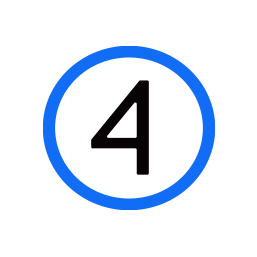
Shift4Shop
Published: April 17, 2025Shift4Shop is an all-in-one eCommerce platform for online retailers of any size. It includes a full range of website building and business management features.
-
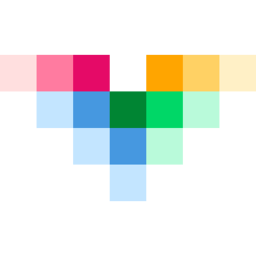
Teamioo
Published: April 17, 2025Teamioo helps realize your full collective potential. Connect the right people and empower your team and projects with productive superpowers.
-

Guru Jobs New
Published: April 17, 2025GURU JOBS SRL is the company of the OSM - Open Source Management Group specialized in training, research and selection of personnel, which selects the best talents for companies in terms of aptitudes and experience.