Why Approval Automation Matters for Field Sales Teams
In fast-moving consumer goods (FMCG), every delayed decision costs money. Bowimi's field sales tools help teams prospect and manage routes, while ApproveThis brings structure to the approval chaos that often follows sales activities. Together through Zapier, these platforms create closed-loop processes where customer data triggers approvals, and approvals update customer records - all without manual intervention.
Consider a typical scenario: A sales rep secures a 500-store product placement deal through Bowimi. Without automation, getting sign-off from finance, legal, and distribution leads to endless emails. With ApproveThis integration, the deal automatically routes for approvals based on order size, with status updates feeding back into Bowimi's contact records.
Key Integration Features
ApproveThis extends Bowimi's CRM capabilities with three critical functions:
- Conditional Routing: Auto-escalate large discounts or custom orders to senior managers
- Compliance Tracking: Maintain audit trails for trade promotions and pricing agreements
Bowimi enhances ApproveThis by providing real-time sales context - rep performance metrics, customer order history, and territory data inform approval decisions. A regional manager reviewing a volume discount request can see directly in their approval email how many times the customer met quota last quarter.
Operational Use Cases
1. Order Approval Automation
When Bowimi detects new order activity, ApproveThis can:
Example: A beverage distributor processes 300+ stock orders daily. Their Zapier integration automatically flags orders exceeding $25K for CFO review. Approved orders trigger production scheduling in their ERP, while denied requests notify sales reps directly in Bowimi's mobile app.
2. Client Onboarding Sync
New vendor approvals in ApproveThis update Bowimi's contact records with custom tags indicating approval status. Sales teams instantly see which prospects have completed credit checks or contract reviews.
Example: A snack food manufacturer tags approved distributors with "Credit Approved - Tier 2" labels. Route planners prioritize visits to these ready-to-buy accounts, increasing rep productivity by 18%.
3. Promotional Compliance
Field reps submit promotional display requests through Bowimi. ApproveThis routes them to merchandising managers based on cost thresholds. Approved requests auto-update the location's tag in Bowimi to "POP Live Date: [MM/DD]" for follow-up verification.
Implementation Guide
Setting up the integration takes under 45 minutes:
- Create Zapier connections to both ApproveThis and Bowimi
- Map Bowimi order fields to ApproveThis request templates
- Configure approval thresholds based on your compliance needs
Pro Tip: Use ApproveThis' calculated fields to auto-flag orders exceeding 10% of a customer's historical average. This catches unusual requests before they reach human reviewers.
Team-Specific Benefits
Sales Operations
Reduce approval cycle times from 72 hours to under 4 hours by eliminating manual handoffs. Territory managers gain real-time visibility into pending deals through Bowimi's dashboard with ApproveThis status indicators.
Finance Teams
Auto-approve recurring orders under $5K while requiring dual signatures for exceptions. Approval thresholds adapt dynamically to changing credit policies without IT involvement.
Field Reps
Submit pricing exceptions directly from Bowimi's mobile app. Receive approval notifications with pre-populated order forms - no need to re-enter data.
Strategic Advantages
This integration solves three chronic FMCG challenges:
Margin Protection: Automated approval rules prevent unauthorized discounts. One cosmetics company reduced margin leakage by 23% in six months.
Audit Readiness: Every approval decision in ApproveThis automatically timestamps the corresponding Bowimi contact record. During compliance audits, teams can produce decision trails in minutes instead of days.
External Collaboration: 3PL partners and brokers can approve shipments or inventory requests through ApproveThis without needing Bowimi logins. All activities still sync back to the relevant Bowimi order records.
Getting Started
To implement these workflows:
1. Map Critical Processes: Identify 2-3 high-volume approval types (e.g., returns, custom orders)
2. Leverage Existing Data: Use Bowimi's historical order data to set smart approval thresholds
3. Phased Rollout: Pilot with one product line before enterprise deployment
ApproveThis requires no additional Bowimi licenses for approvers, making it ideal for cross-company workflows. Field reps continue working in Bowimi while approvers use email or ApproveThis' mobile-friendly interface.
Final Recommendations
Combine ApproveThis' vacation delegation with Bowimi's route planning for uninterrupted approvals. If a regional manager is visiting key accounts, approval authority automatically shifts to their deputy without missing SLAs.
Use calculated fields to auto-approve orders where gross margin stays above 35%, even if the absolute dollar value is high. This maintains profitability while reducing approval volume.
For teams using Bowimi's survey tools, integrate customer satisfaction scores into approval logic. High NPS accounts might get faster approval paths as part of loyalty programs.
Next Steps
See the integration in action: Schedule a personalized demo showing how your specific Bowimi workflows can be automated.
Existing Zapier users can explore pre-built templates to launch their first integration within hours.
Ready to accelerate decision-making? Start your free ApproveThis trial and connect it to Bowimi before your next sales cycle begins.
Integrate with Bowimi Integration and get 90 days of ApproveThis for free.
After you create a Zapier integration, please email us at support@approve-this.com with your account name and we'll add 3 months of ApproveThis to your account. Limit one redemption per account.
Learn More
Best Approval Workflows for Bowimi
Suggested workflows (and their Zapier components) for Bowimi
Create or update Bowimi contacts for new ApproveThis requests
Every time a new approval request is initiated in ApproveThis, this automation creates or updates a contact in Bowimi. This ensures that all approved business decisions reflect in your contact management system seamlessly. *Note: Ensure that contacts have relevant information for updates.*
Zapier Components
Trigger
New Request
Triggers when a new approval request workflow is initiated.

Action
Create / Update a Contact
Creates or updates a contact on a location or company
Create ApproveThis requests for new Bowimi orders
When a new order activity is detected in Bowimi, this integration automatically creates a request for approval in ApproveThis. Ensures that all order activities are properly reviewed and approved without manual intervention. *Note: Configure ApproveThis paths for seamless integration.*
Zapier Components

Trigger
New Order Activity
Triggers when there is new order activity.
Action
Create Request
Creates a new request, probably with input from previous steps.
Tag Bowimi locations for completed ApproveThis requests
Automatically tag Bowimi locations or companies when a request is approved or denied in ApproveThis. Helps maintain organized and updated records of all locations involved in decision-making processes. *Note: Define specific tags for approval statuses.*
Zapier Components
Trigger
A Request Is Approved/Denied
Triggers when a request is approved or denied.

Action
Tag Location or Company
Adds a tag by tag name, tag group name and location / company ID.
You'll ❤️ these other ApproveThis integrations
-

Doodle
Published: April 17, 2025Doodle is the easiest way to find the right time for anything. Schedule faster, get the right people together, and manage your time at work better.
-
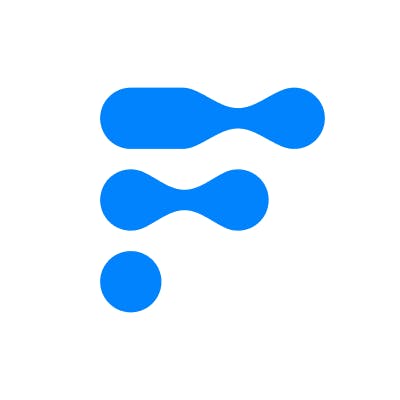
Flotiq
Published: April 17, 2025Flotiq is an API-first CMS that takes care of hosting, securing and scaling to guarantee your content is always on.
-

Lawmatics
Published: April 17, 2025Lawmatics is the #1 Intake and Marketing Automation platform for the modern Law Firm.