When QR Codes Meet Approval Workflows: No More "Hey, Did You See That?"
Let's cut through the corporate fluff: approvals suck. They bottleneck projects, bury teams in email chains, and create more drama than a reality TV reunion. Now imagine your Brij-powered QR code interactions - those slick product scans, event registrations, and website visits - triggering automatic approval requests that actually get resolved before your coffee gets cold. That's what happens when you connect Brij's customer experience engine with ApproveThis' no-nonsense approval automation through Zapier.
Why This Combo Doesn't Just Work - It Works For You
Brij turns physical products and spaces into digital touchpoints. ApproveThis turns "approval purgatory" into a structured process that doesn't require chasing down executives in the parking lot. Together through Zapier, they handle the grunt work of:
- Converting QR code scans into actionable approval tasks
- Auto-routing event registrations that need VIP treatment
- Flagging high-value website visits for sales team follow-up
Real example: A beverage company using Brij QR codes on product samples. Every scan triggers an ApproveThis workflow to dispatch sales reps - but only if the scanner hits certain demographic thresholds. No more manual lead sorting. Just approvals that actually drive revenue.
Your Industry-Specific Cheat Codes
Generic use cases are for amateurs. Here's how different teams extract real value:
Manufacturing & Logistics: Stop Playing Tag With Truck Drivers
When factory floor scans (via Brij QR codes) detect equipment issues, ApproveThis automatically routes maintenance requests based on:
- Severity thresholds ($500+ repairs escalate to plant managers)
- Shift schedules (auto-reassigns if approver's on PTO)
- Supplier contracts (routes to vendor portals without logins)
Bonus: Approvers get email summaries with scan timestamps and location data - no need to access Brij directly.
Event Management: No More Spreadsheet Jockeys
Brij handles event registrations while ApproveThis manages:
- VIP access approvals (requires CMO + security sign-off)
- Catering orders over $10k (auto-flagged for CFO review)
- Sponsor booth changes (sequential approvals with deadlines)
Pro tip: Use ApproveThis' calculated fields to auto-approve repeat attendees under certain spend limits.
Retail: Turn Product Scans Into Instant Decisions
Brij QR codes in dressing rooms? Connect them to ApproveThis workflows that:
- Approve personalized discounts during slow hours
- Route inventory requests between stores
- Validate customer returns against purchase history
Key advantage: Store managers approve via email without needing Brij logins - crucial for district-wide coordination.
Features That Actually Matter (No Fluff)
We're not here to list every checkbox. These are the weapons your team will actually use:
Approval Thresholds That Work Like Your Brain
Set auto-approve rules for common scenarios:
- Event refunds under $200? Auto-approved.
- Inventory transfers between regions? Requires 2 directors.
- VIP registration requests after deadline? CEO pings only.
Email Approvals That Don't Get Lost
ApproveThis sends clean, mobile-friendly emails with:
- One-click approve/reject buttons
- Deadline countdowns in the subject line
- Auto-reminders that escalate after 24hrs
Delegation That Doesn't Require a PhD
Vacation mode automatically reassigns approvals to deputies based on:
- Out-of-office calendar syncs
- Custom backup approver lists
- Location-based fallbacks (time zones matter)
Setting This Up Without Losing Your Mind
Zapier integration takes 15 minutes if you move slow. Real talk:
Step 1: Connect the Dots
Log into Zapier. Connect your Brij and ApproveThis accounts. No API keys required - just standard OAuth.
Step 2: Pick Your Trigger
Choose from Brij triggers:
- Form submissions (think: vendor applications)
- Product scans (retail audits, sample requests)
- Website visits (high-value account tracking)
Step 3: Map Data Like a Pro
Drag-and-drop Brij fields into ApproveThis request templates:
- Scan location → Approval location tag
- Registration type → Approval priority level
- Website visit duration → Auto-calculated lead score
Step 4: Test Drive With Real Data
Zapier's test mode lets you submit dummy Brij entries to verify:
- Approval routes hit the right people
- Email alerts include critical data points
- Auto-approve thresholds function
Why This Isn't Just Another Integration
Most app partnerships just shuffle data. This combo actually changes how teams operate:
For Execs: Escape Approval Jail
Get context-rich requests in your inbox (not Slack DMs) with:
- Brij scan/registration timestamps
- Attached customer history PDFs
- One-click decisions that sync back to Brij
For Ops Teams: Kill Tribal Knowledge
New hire? They inherit pre-built approval workflows for:
- Vendor onboarding (Brij form → legal review)
- Inventory replenishment (scan data → PO approval)
- Facility access requests (registration → security clearance)
For Finance: Audit Trails That Don't Lie
Every Brij-triggered approval includes:
- Original submission data
- Approver comments with timestamps
- Auto-archived PDF decision records
Ready to Stop Being a Human Router?
ApproveThis + Brij via Zapier isn't about flashy tech - it's about reclaiming hours lost to approval chaos. Whether you're managing 50 or 5,000 employees, structured workflows adapt to your rules, not the other way around.
Next steps that won't waste your time:
- Register for ApproveThis (free 14-day trial)
- Explore Brij's capabilities (QR code use cases)
- See pre-built Zapier templates (plug-and-play)
Or schedule a 20-minute demo where we'll map your messiest approval process to this integration. No sales jargon - just actionable steps.
Integrate with Brij Integration and get 90 days of ApproveThis for free.
After you create a Zapier integration, please email us at support@approve-this.com with your account name and we'll add 3 months of ApproveThis to your account. Limit one redemption per account.
Learn More
Best Approval Workflows for Brij
Suggested workflows (and their Zapier components) for Brij
Create approval requests for new form submissions
When a form is submitted in Brij, a new approval request is created in ApproveThis to streamline review and decision-making. The integration reduces manual steps and accelerates workflow efficiency. *Note: Customize request fields as needed for your approval process.*
Zapier Components

Trigger
Form Submission
Triggers when a form is submitted.
Action
Create Request
Creates a new request, probably with input from previous steps.
Create approval requests for new registrations
When a new registration occurs in Brij, an approval request is sent to ApproveThis for immediate review. This automation helps ensure that key registrations undergo necessary checks before proceeding. *Note: Adjust approval criteria as needed to match your organization’s process.*
Zapier Components

Trigger
New Registration
Triggers when a new registration happens.
Action
Create Request
Creates a new request, probably with input from previous steps.
Create approval requests for new product scans
Each time a product is scanned in Brij, an approval request is generated in ApproveThis to validate the scan details. This integration ensures that product-related actions are reviewed promptly, improving accountability. *Note: Ensure correct mapping of scan data to approval fields.*
Zapier Components

Trigger
Scan a Product
Triggers when a new scan happens.
Action
Create Request
Creates a new request, probably with input from previous steps.
Create approval requests for new website visits
When a website visit is tracked via Brij, an approval request is automatically created in ApproveThis to evaluate engagement details. This automation assists in monitoring user behavior and streamlining follow-up actions. *Note: Customize the visit data mapping as required.*
Zapier Components

Trigger
Website Visit
Triggers when a user goes to an external link.
Action
Create Request
Creates a new request, probably with input from previous steps.
You'll ❤️ these other ApproveThis integrations
-
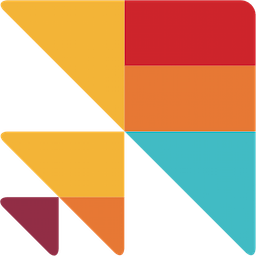
Cloze
Published: April 17, 2025Cloze is like a personal assistant for your professional relationships that is always prompting you at the right moment, and remembering what you don’t. It’s the no-work way to see everything about your contacts in one place. Email, phone calls, meetings, notes, follow-ups and social.
-
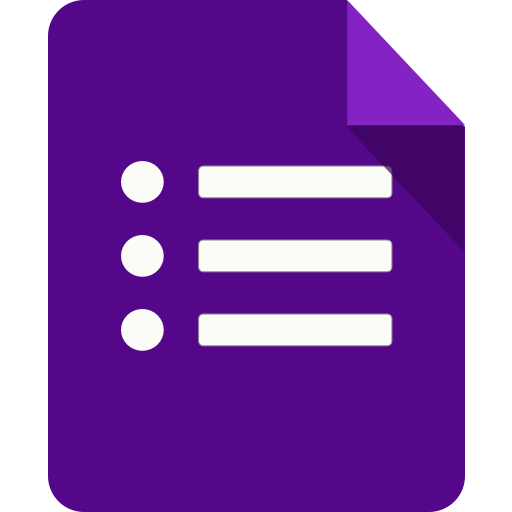
Google Forms (Legacy)
Published: April 17, 2025Google Forms is an easy way to collect data from the web with a simple UI and powerful editor. Works hand-in-hand with Google Sheets!
-

EngageBay Marketing
Published: April 17, 2025EngageBay is a simple, affordable all-in-one marketing and sales software built for small businesses.