
ApproveThis manages your Browse AI Integration approvals.
April 17, 2025
Integration Category: Ai Tools Marketing Automation
The Power of Combining Approval Management and Web Automation
Businesses face a critical challenge: moving fast without breaking things. ApproveThis and Browse AI solve opposite sides of this equation. Browse AI automates web data extraction, while ApproveThis adds structure to decision-making. Together through Zapier, they create closed-loop systems where data triggers approvals, and approvals trigger action.
Consider a marketing team tracking competitor pricing. Browse AI can monitor eCommerce sites daily, while ApproveThis ensures pricing strategy changes get legal review before implementation. This combination turns raw data into governed business decisions.
Why This Integration Matters
Browse AI excels at gathering intel – product listings, lead data, market trends. But data alone doesn't change outcomes. ApproveThis adds accountability, ensuring insights become actions through proper channels. Key benefits:
Accelerated Cycles: Web data triggers approval workflows automatically, cutting days from review processes. A procurement team could auto-validate supplier pricing changes scraped from vendor portals.
Audit-Ready Operations: Every Browse AI data pull ties to documented approvals. Crucial for compliance in finance or healthcare where data usage requires oversight.
External Collaboration: ApproveThis approvers don't need Browse AI licenses. Legal teams can review marketing claims sourced from web data without accessing the scraping tools directly.
Real-World Use Cases
1. Content Marketing Validation
Agencies using Browse AI to track client mentions can auto-create ApproveThis requests for response escalation. Example:
When Browse AI detects a negative review on a third-party site, ApproveThis routes an approval to the client's customer experience team. Conditional logic ensures high-priority issues skip junior reviewers.
2. Dynamic Pricing Approvals
Ecommerce teams monitoring competitor prices via Browse AI can set approval thresholds in ApproveThis. If a scraped price drop exceeds 15%, ApproveThis automatically escalates to the pricing director rather than auto-approving.
3. Compliance Audits
Healthcare providers scraping clinical trial data can require ethics board approval via ApproveThis before feeding information into research databases. Calculated fields validate whether trial parameters meet regulatory criteria.
Technical Integration Overview
Connecting via Zapier takes under 15 minutes:
Step 1: Create Zapier triggers from Browse AI tasks or ApproveThis requests
Step 2: Map data fields between systems (e.g., extracted URLs → approval comments)
Step 3: Set escalation rules using ApproveThis' thresholds and Browse AI's data filters
Pro Tip: Use ApproveThis' Calculated Fields to auto-flag Browse AI data needing human review. Example: If scraped inventory levels fall below reorder points, trigger immediate procurement approvals.
Team-Specific Advantages
Marketing Teams
Scenario: Social listening via Browse AI detects trending hashtags. ApproveThis routes campaign budget approvals to CMO only when potential reach exceeds 1M users. Vacation delegation prevents bottlenecks during holiday periods.
Operations Teams
Use Case: Browse AI monitors shipping carrier performance. Delays exceeding SLA thresholds auto-create ApproveThis requests to switch vendors. Approval groups ensure logistics, finance, and legal all sign off.
Finance Teams
Application: Scraped FX rates trigger currency purchase approvals. Approval thresholds auto-approve small transactions but escalate large sums. Real-time tracking shows which trades await sign-off.
Advanced Feature Pairings
Approval Thresholds + Bulk Tasks: Auto-approve Browse AI data pulls under $500 value, but require CFO sign-off for larger amounts. Approved requests trigger bulk competitor monitoring tasks.
Calculated Fields + Conditional Logic: Multiply scraped product units by margin data to prioritize high-value approvals. Route low-margin items to junior buyers, high-value to directors.
Real-Time Dashboards: Track Browse AI data accuracy alongside approval rates. Identify if certain data sources cause approval bottlenecks needing process tweaks.
Implementation Best Practices
1. Start Small: Connect one Browse AI task to a simple approval chain before scaling.
2. Use Naming Conventions: "Scraped Data - [Website] - [Frequency]" helps track automations.
3. Set Escalation Timers: ApproveThis reminders prevent stalled approvals from blocking Browse AI tasks.
Avoid over-automating nuanced decisions. Human judgment still matters – use these tools to surface issues faster, not replace expertise.
Getting Started
Ready to transform web data into actionable decisions?
1. Sign up for ApproveThis
2. Explore Browse AI's capabilities
3. Build your first Zapier automation in under an hour
For complex implementations, request a demo to see custom workflows matching your industry needs.
Final Thoughts
In regulated industries or fast-moving markets, speed requires guardrails. Browse AI provides the accelerator; ApproveThis adds the steering. Together through Zapier, they enable organizations to act on web data confidently at scale.
The integration shines in scenarios requiring both automation and accountability – financial approvals tied to live market data, compliance sign-offs on scraped consumer information, or inventory decisions based on competitor activity. By bridging these tools, businesses gain agility without sacrificing control.
Integrate with Browse AI Integration and get 90 days of ApproveThis for free.
After you create a Zapier integration, please email us at support@approve-this.com with your account name and we'll add 3 months of ApproveThis to your account. Limit one redemption per account.
Learn More
Best Approval Workflows for Browse AI
Suggested workflows (and their Zapier components) for Browse AI
Create approval requests for new Browse AI tasks
When a new task in Browse AI finishes, automatically create an approval request in ApproveThis. This integration streamlines decision-making by linking task completions with approval workflows. *Note: Ensure task details are mapped correctly to the approval fields.*
Zapier Components

Trigger
New Task
Triggers when a task is run and finished.
Action
Create Request
Creates a new request, probably with input from previous steps.
Run Browse AI tasks for new approval requests
When a new approval request is initiated in ApproveThis, automatically run a task in Browse AI. This integration enhances workflow efficiency by linking approval triggers with automated task execution. *Note: Configure task parameters to match approval criteria.*
Zapier Components
Trigger
New Request
Triggers when a new approval request workflow is initiated.

Action
Run Task
Runs a Task
Bulk run Browse AI tasks for approved or denied requests
When a request is approved or denied in ApproveThis, trigger a bulk run of tasks in Browse AI. This automation ensures prompt follow-up by integrating approval outcomes with large-scale task execution. *Note: Verify bulk task limits and configurations.*
Zapier Components
Trigger
A Request Is Approved/Denied
Triggers when a request is approved or denied.

Action
Bulk Run Tasks
Bulk runs up to 50,000 tasks using a robot
You'll ❤️ these other ApproveThis integrations
-
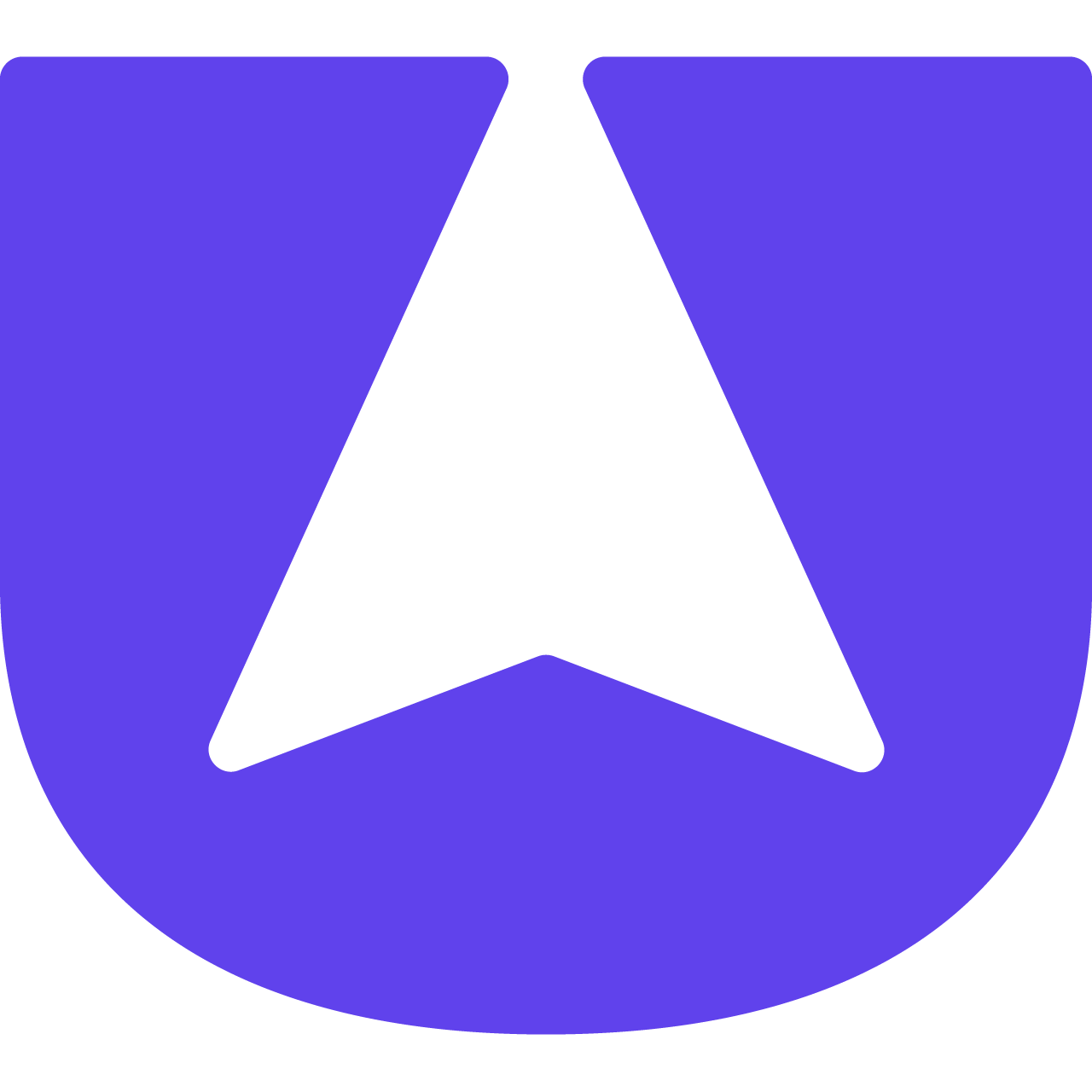
Userback
Published: April 17, 2025Userback is a visual feedback tool that helps teams collect, manage, and act on feedback to improve websites, apps, and digital products.
-
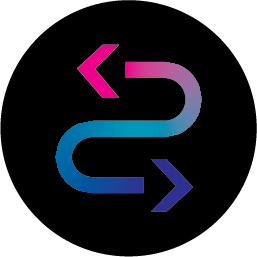
Click2Close
Published: April 17, 2025Click To Close is an All-in-One eCommerce CRM Solution that helps you Market, Sell & Deliver your products online.
-

Unicorn Platform
Published: April 17, 2025Unicorn Platform is a drag & drop website and blog builder for startups, mobile apps, and SaaS.