Two Tools You Wouldn't Think to Combine (But Should)
Let's be real - approval processes suck. They're the traffic jams of business operations. Meanwhile, bttn's physical buttons seem like they belong in a 2016 Silicon Valley parody. But here's the twist: when you connect ApproveThis' approval automation with bttn's dead-simple action triggers through Zapier, you get something actually useful. We're talking about turning "I need someone to sign off on this" into "Press a button, magic happens."
For companies between 50-5,000 employees juggling multiple approval types (purchase orders, facility requests, incident reports), this combo solves two problems: 1) making approvals faster than a Slack thread, and 2) giving non-tech teams a physical interface they'll actually use. No apps to download, no logins to remember - just press a button, kick off a process.
Why This Isn't Just Another Zapier Gimmick
Most Zapier integrations just shuffle data between apps. This one changes how teams interact with approval systems:
- Physical triggers for digital processes: Maintenance teams can report issues by pressing a wall-mounted button instead of filing a ticket
- Approvals that respect hierarchy without the chase: CFO gets emailed when a big purchase request comes in via button press, can approve via email
The kicker? Approvers don't need access to bttn's system. Your external vendors can approve purchase orders through email while your warehouse staff triggers inventory requests using actual buttons. Everyone uses the tool that makes sense for them.
Real-World Use Cases That Don't Sound Like BS
Facility Management Made Less Annoying
Picture this: Your manufacturing plant has 12 bttn buttons mounted at key stations. When someone presses one:
1. Zapier triggers an ApproveThis workflow
2. Maintenance manager gets an email with pre-filled details (location from button ID, timestamp)
3. Approval happens via email or dashboard
4. Work order gets auto-created in your system
No more "Did you submit a ticket?" conversations. The button press is the ticket. Field service companies using this setup report 60% faster incident response times.
Retail Inventory That Doesn't Rely on Clairvoyance
Boutique chain with 30 stores uses bttn buttons under checkout counters. When cashiers press it:
- Creates urgent inventory restock approval
- Auto-calculates needed quantities based on sales data
- Routes to store manager > regional director based on amount
- Approved orders go straight to vendors
One retailer cut stockouts by 40% using this method - cashiers actually remember to press a physical button when they see low stock.
Safety Incidents That Don't Get Lost in Paperwork
Construction company placed bttn buttons in all site offices. Pressing one:
1. Starts safety incident approval workflow
2. Attaches geolocation data and site supervisor details
3. Escalates automatically if not approved in 15 minutes
4. Logs everything for compliance reports
This isn't innovation for innovation's sake - it's about getting critical approvals moving before the coffee spill becomes an OSHA report.
How to Set This Up Without Losing Your Mind
If you can set up a Slack channel, you can handle this:
- Mount bttn buttons where needed (get them here)
- Create Zapier account (if you don't have one)
- Connect bttn to Zapier: Choose "New bttn press" as trigger
- Connect ApproveThis: Set "Create Request" as action
- Map button press data to approval fields (location, press type, etc.)
Pro tip: Use ApproveThis' calculated fields to auto-add important context. Example: Button pressed in Warehouse A? Auto-populate manager approval group for that location.
Why Your Teams Will Actually Use This
For Operations Managers
Approval thresholds mean small requests auto-approve, big ones escalate. Vacation delegation stops approvals from dying in someone's PTO inbox. Real-time tracking shows exactly where delays happen - no more "I thought Bob approved that?"
For Finance Teams
Every button press creates an audit trail. Approval groups enforce spending policies without micromanaging. Conditional logic routes requests based on amount: under $500 approves automatically, over $5k needs CFO sign-off.
For Field Teams
They don't need to learn new software. Press button → job gets done. Email approvals mean even non-desk staff can approve requests from their phones.
The Nuts and Bolts You Care About
Cost stuff: bttn buttons are one-time $79 each. ApproveThis scales with your user count, but remember - approvers don't need licenses. Only workflow creators do.
Security: All approval data stays in ApproveThis. bttn just sends trigger metadata (which button, when pressed). No sensitive info stored on physical devices.
Maintenance: Set up approval templates once. Swap buttons as needed without rebuilding workflows. Batteries last 5 years - you'll lose the button before it dies.
When You Shouldn't Use This Combo
This isn't for every approval type. If your process requires 12 forms and a notary, keep doing that. But for high-volume, time-sensitive approvals where context is clear? The button wins.
Also: Don't expect magic if your approval logic is broken. The button just starts the process - you still need clear rules in ApproveThis.
Ready to Stop Chasing Approvals?
This isn't about being the "cool" company with physical buttons. It's about cutting the crap that slows teams down. ApproveThis handles the bureaucracy, bttn gives teams a stupid-simple way to start the process.
Get started with ApproveThis - free trial available, no credit card needed. Or book a 15-minute demo to see how button-powered approvals could work for your team.
PS: If you're still using paper forms for any approvals, we need to talk. The 90s called - they want their filing cabinets back.
Integrate with bttn Integration and get 90 days of ApproveThis for free.
After you create a Zapier integration, please email us at support@approve-this.com with your account name and we'll add 3 months of ApproveThis to your account. Limit one redemption per account.
Learn More
Best Approval Workflows for bttn
Suggested workflows (and their Zapier components) for bttn
Create approval request for new bttn events
When a bttn is pressed, this integration creates a new approval request in ApproveThis, streamlining decision-making processes. It captures button presses and routes them into an approval workflow, saving time on manual processing. *Note: Ensure the approval parameters are configured in ApproveThis.*
Zapier Components
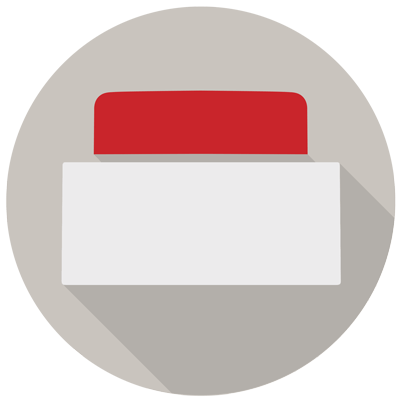
Trigger
New bttn press
Triggers when your configured bttn is pressed
Action
Create Request
Creates a new request, probably with input from previous steps.
You'll ❤️ these other ApproveThis integrations
-

Freedcamp
Published: April 17, 2025Freedcamp is a project management tool equipt with all the tools you need to work with your team and organize any project.
-

Boom Form
Published: April 17, 2025Boom Form is a form creator for Wix websites which supports everything from simple application forms to online orders.
-

Telebroad
Published: April 17, 2025Telebroad provides business scalable & feature rich communication solutions for an office phone system, SMS and eEax – In addition to call analytics & online Switchboard for real-time phone management