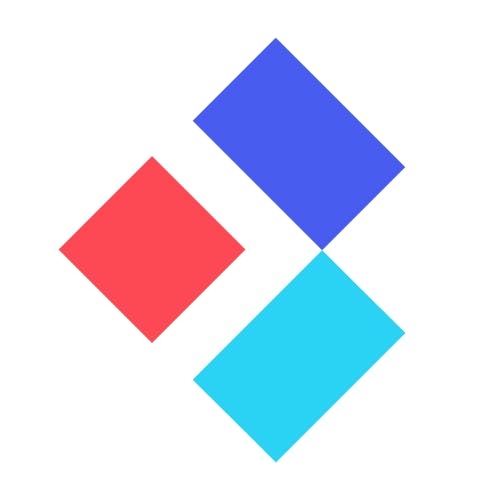
ApproveThis manages your BuyerAssist Integration approvals.
April 17, 2025
Integration Category: Sales Crm
When Approval Meets Engagement
Modern businesses face two critical challenges: keeping complex deals moving forward while maintaining control over decision-making. BuyerAssist excels at orchestrating buyer journeys through collaborative success plans and relationship mapping. ApproveThis brings structure to approvals through automated workflows and multi-layer validation. Together, they create a closed-loop system where customer-facing teams move faster without sacrificing oversight.
This integration solves a fundamental friction point in enterprise sales. Deals often stall waiting for internal sign-offs on pricing exceptions, contract terms, or resource commitments. Meanwhile, customer success teams need real-time visibility into what's been approved to maintain trust during implementation. Connecting these platforms through Zapier bridges the gap between internal governance and external execution.
Four Ways This Integration Drives Results
1. Relationship Mapping with Guardrails
When sales teams add new stakeholders to a BuyerAssist Relationship Map, ApproveThis can automatically trigger executive reviews for high-value accounts. A medical device manufacturer uses this to validate decision-maker contacts before sharing sensitive product roadmaps. Approval thresholds ensure only deals over $500K require CMO review, while regional managers handle smaller opportunities.
2. Approval-Driven Task Management
Mutual Success Plans in BuyerAssist gain teeth when tied to approval workflows. A cloud services provider links custom implementation requests to specific plan milestones. If a client requests accelerated deployment, ApproveThis routes the request to technical leads for capacity checks while updating the BuyerAssist timeline. Approvers see calculated fields showing resource impact before deciding.
3. Two-Way Status Updates
Approval decisions automatically update BuyerAssist task statuses, creating accountability loops. When legal denies a contract exception in ApproveThis, the associated BuyerAssist task gets marked "Blocked" with context for the account team. Sales ops leaders report this reduced follow-up emails by 40% last quarter.
4. External Collaboration Without Chaos
BuyerAssist's shared workspace often includes client stakeholders. With ApproveThis, internal teams can route client-submitted change requests through proper channels without requiring buyers to learn new systems. A logistics company uses email-based approvals to validate shipment reroutes requested in BuyerAssist, keeping clients in the loop via their preferred interface.
Implementation Made Simple
Connecting these platforms takes under 20 minutes through Zapier. Start by creating a Zapier account if you don't have one. Choose BuyerAssist as your trigger app and ApproveThis as your action app. Map critical fields like deal size, request type, and stakeholder roles to leverage ApproveThis' conditional routing. Test with a low-risk workflow like non-discounted deals before expanding to complex scenarios.
Key configuration tips:
- Use BuyerAssist custom fields to pass approval criteria (e.g., contract value, implementation complexity)
- Enable ApproveThis' vacation delegation to prevent deal delays during approver downtime
Avoid over-automating early on. Start with single-step approvals for BuyerAssist-generated requests, then introduce parallel approvals for cross-functional reviews once teams adapt.
Team-Specific Advantages
Sales Leaders
Accelerate deal velocity by tying approval SLAs to BuyerAssist pipeline stages. If legal hasn't reviewed a Master Service Agreement within 48 hours of being assigned in ApproveThis, deal owners get automated escalation paths.
Customer Success Managers
Maintain buyer trust by syncing approved deliverables to BuyerAssist timelines. When engineering approves a feature customization request, the associated success plan updates automatically - no manual status reports needed.
Finance Controllers
Enforce spending policies without micromanaging. Approval thresholds in ApproveThis automatically approve routine expenses logged in BuyerAssist while flagging outliers for review. Real-time dashboards show approval patterns across customer segments.
Why This Combo Beats Manual Processes
Traditional approval methods create version control issues when working in BuyerAssist's dynamic environment. Email threads about contract exceptions get disconnected from the actual success plan. Shared spreadsheets lack audit trails. This integration maintains a single source of truth - when an ApproveThis decision updates BuyerAssist, all stakeholders see the latest status instantly.
The hidden advantage? External approvers don't need BuyerAssist licenses. Partners reviewing joint deliverables or clients approving statements of work can make decisions via ApproveThis' email interface while keeping all context in BuyerAssist. This eliminates the "tool hopping" that frustrates cross-company collaboration.
Getting Started
Begin with high-impact, repetitive approvals that currently cause BuyerAssist delays. Common starting points:
- Discount requests over 15%
- Custom success plan milestones requiring additional resources
- Relationship map changes for enterprise accounts
Use ApproveThis' calculated fields to auto-approve low-risk requests (e.g., sub-$10K professional services add-ons) while routing exceptions. Configure approval groups to match BuyerAssist's team structure - product specialists review feature requests, legal handles contract changes.
Ready to eliminate approval bottlenecks in your buyer journey? Start your ApproveThis trial or explore BuyerAssist's platform, then connect them via Zapier in one business day.
Final Insights
This integration isn't about adding more process - it's about making existing workflows smarter. BuyerAssist provides the collaboration canvas; ApproveThis adds decision-making rigor. Together, they help customer-facing teams balance speed with control, keeping complex deals moving while maintaining oversight.
The real magic happens in the feedback loop. Approval metrics in ApproveThis (average decision time, common rejection reasons) can inform BuyerAssist success plan templates. Over time, teams proactively address approval hurdles earlier in the buyer journey - before they become deal-blockers.
Integrate with BuyerAssist Integration and get 90 days of ApproveThis for free.
After you create a Zapier integration, please email us at support@approve-this.com with your account name and we'll add 3 months of ApproveThis to your account. Limit one redemption per account.
Learn More
Best Approval Workflows for BuyerAssist
Suggested workflows (and their Zapier components) for BuyerAssist
Create approval request for new relationship map contacts
When a new contact is added in the Relationship Map of BuyerAssist, this automation creates an approval request in ApproveThis for review. It helps verify contact details before they are fully incorporated into your workflow. *Note: Customize required approval details in ApproveThis as needed.*
Zapier Components
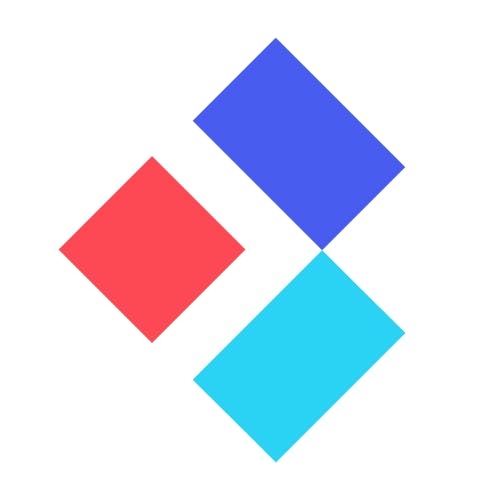
Trigger
New Contact (Relationship Map)
Triggers when a new contact is created on Relationship map.
Action
Create Request
Creates a new request, probably with input from previous steps.
Add comment for new approval requests to buyerassist tasks
When an approval request is initiated in ApproveThis, this automation adds a comment to a BuyerAssist task to provide context for further action. It streamlines communication between approval workflows and task management. *Note: Ensure the BuyerAssist task context is appropriately configured.*
Zapier Components
Trigger
New Request
Triggers when a new approval request workflow is initiated.
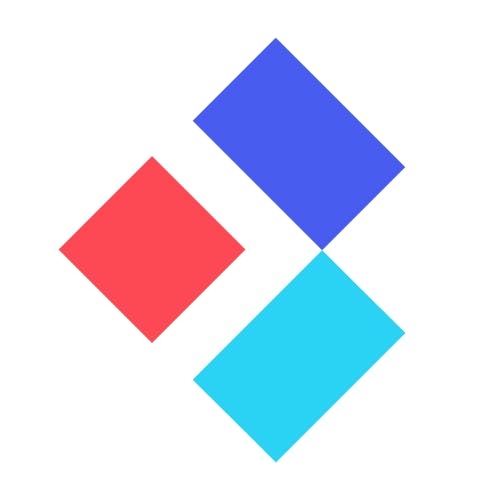
Action
Add Comment to Task
Add a new Comment to Mutual Success Plan Task
Create approval request for new mutual success plans
Whenever a new Mutual Success Plan is created in BuyerAssist, this integration initiates an approval request in ApproveThis for validation. This helps to ensure that all new plans meet approval criteria before progressing further. *Note: Adjust the approval fields based on your internal workflow requirements.*
Zapier Components
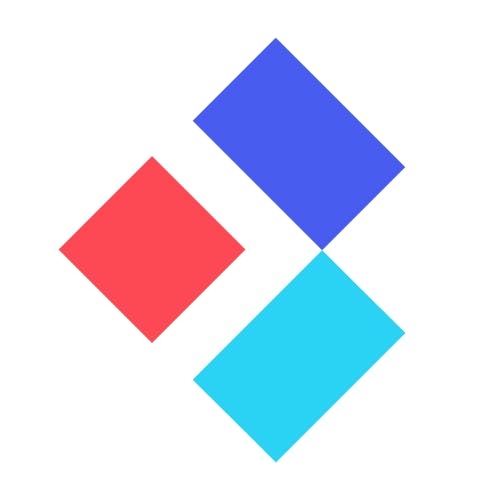
Trigger
New Mutual Success Plan
Triggered when a new Mutual Success Plan is created.
Action
Create Request
Creates a new request, probably with input from previous steps.
Update task status based on approval decisions
After an approval decision is made in ApproveThis, this automation updates the corresponding task status in BuyerAssist. It ensures that task progress is aligned with approval outcomes for effective follow-up. *Note: Verify that task status mappings align with your operational procedures.*
Zapier Components
Trigger
A Request Is Approved/Denied
Triggers when a request is approved or denied.
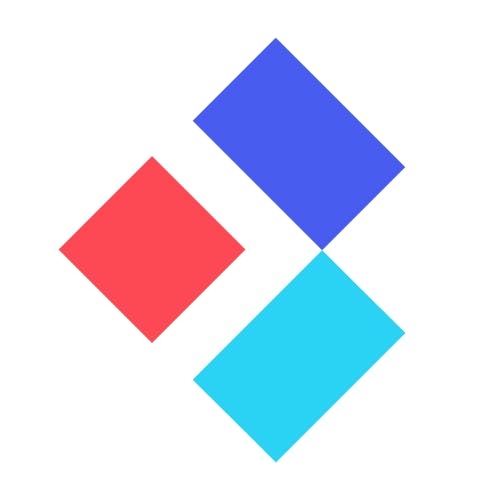
Action
Update Task Status
Updates Status of an existing Task
You'll ❤️ these other ApproveThis integrations
-

Totango
Published: April 17, 2025Totango is a Customer Engagement Management platform.
-

GetLandy
Published: April 17, 2025GetLandy makes your marketing team able to easily create customized landing pages at a bigger scale.
-
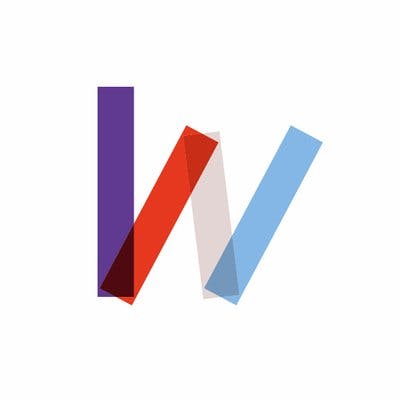
Wodify Core
Published: April 17, 2025Wodify Core software helps athletes track performance while allowing box owners to manage memberships, sell gear, and build community in their affiliate box.