
ApproveThis manages your Calendesk Integration approvals.
April 17, 2025
Integration Category: Scheduling
When Scheduling Meets Approvals: No More Bottlenecks
Let's get real - approval processes suck when they're manual. Someone books a high-value client through Calendesk, then finance needs to sign off on the deposit, legal wants to review the contract terms, and suddenly your "quick booking" takes 3 days. With ApproveThis plugged into Calendesk via Zapier, you're not just automating workflows. You're removing the human choke points that turn simple bookings into organizational migraines.
Calendesk handles the front-end - slick booking pages, payment processing, client comms. ApproveThis owns the back-end - routing decisions to the right people, enforcing thresholds, documenting every yes/no. Together? They turn "Hey, can we get this approved?" into a process that actually finishes before your client forgets they booked with you.
Why This Combo Works for 50-5,000 Employee Companies
Mid-sized companies get crushed by approval delays differently than startups or enterprises. You've got enough complexity to need real process, but not enough bureaucracy to make it soul-crushingly slow. Here's where the integration hits different:
Money Talks, Paperwork Walks
That $5,000 consulting booking? ApproveThis can auto-approve it based on Calendesk's payment trigger if it's under department limits. $15,000 deal? Route it through legal and CFO without the client ever sensing delay. Approval thresholds turn payment confirmations into instant process triggers.
External Approvers Don't Hog Seats
Client needs to sign off on rescheduled bookings? Vendor requires PO approval? ApproveThis lets external users approve/reject via email without needing a Calendesk license. No more "Can you add my client as a user?" IT tickets.
Real Use Cases That Don't Feel Like Corporate Fluff
1. Paid Bookings → Instant Approval Chains
The Problem: Your sales team closes a $20k annual retainer through Calendesk. Now accounting needs to verify the deposit, services team must confirm capacity, and legal wants to eyeball the terms. This usually means 4 forwarding emails and 12 Slack pings.
The Fix: Zapier triggers an ApproveThis workflow the second Calendesk marks the booking as paid. Route to:
- Accounting for payment verification
- Services leads for resource check
- Legal for contract review
2. Client Reschedules → Team Alert + Approval
The Problem: VIP client moves a $10k/mo booking. Your service team might be overbooked, but Calendesk just automatically confirms it. Now you're in reactive firefighting mode.
The Fix: Use ApproveThis' calculated fields to flag reschedules exceeding 20% of original booking value. Trigger approvals to department heads only when thresholds are hit. Junior clients get auto-approved changes; high-value stays protected.
3. User Profile Updates → Compliance Check
The Problem: Freelancers in Calendesk update their service offerings without oversight. Suddenly you've got yoga instructors listed as IT consultants because someone typoed their profile.
The Fix: ApproveThis triggers when Calendesk user profiles change. Route updates to department managers with before/after snapshots. Approvers get side-by-side comparisons and one-click approval rights. No more rogue service listings.
Setting This Up Without Losing Your Mind
Zapier's the glue here. You'll need:
- A Zapier account (they have free tiers)
- ApproveThis connected (5-minute setup)
- Calendesk hooked up (uses API keys)
Sample zap: When Calendesk marks a booking as paid → ApproveThis checks if amount > $5k → If yes, route to CFO + legal. If no, auto-approve and sync back to Calendesk. Total setup time? 15 minutes if you're slow at clicking.
Pro tip: Use ApproveThis' calculated fields to auto-calculate contract values or resource hours directly from Calendesk data. No manual entry when setting up approval logic.
Which Teams Stop Hating Their Tools
Operations Teams
Calendesk shows available slots. ApproveThis ensures those slots aren't promised without internal sign-off. Ops leads get vacation-proof approval chains - if Jane's OOO, approvals auto-delegate to Bob without dropping the ball.
Finance Teams
Every Calendesk payment triggers an approval audit trail. Thresholds auto-reject bookings that exceed budgets. Real-time dashboards show pending high-value approvals instead of digging through emails.
Client Services
No more overbooking nightmares. Approval workflows ensure reschedules get team sign-off before clients get confirmations. Custom fields attach internal notes to approval requests ("Client requires gluten-free snacks - approved?")
Why This Isn't Just Another Integration
Most Zapier integrations just shuffle data. This combo actually changes how companies handle risk and velocity:
Speed without stupidity: Auto-approve routine bookings but gatekeep exceptions. Clients get fast service without you risking $50k oopsies.
Compliance that doesn't choke growth: Every approved/denied request in ApproveThis logs who, when, and why. Audit-ready trails without managers playing document archaeologist.
Scale your approvals, not your headcount: Adding 100 new Calendesk users? Approval workflows auto-assign based on roles, not someone manually updating spreadsheets.
The Bottom Line
If you're using Calendesk, you care about smooth client interactions. ApproveThis ensures the internal chaos doesn't leak into that experience. The integration isn't about tech - it's about letting your team say "yes" faster and "no" with better reasons.
Ready to stop being the human router for approval requests? Get ApproveThis, connect it to Calendesk via Zapier, and actually trust your processes for once.
Integrate with Calendesk Integration and get 90 days of ApproveThis for free.
After you create a Zapier integration, please email us at support@approve-this.com with your account name and we'll add 3 months of ApproveThis to your account. Limit one redemption per account.
Learn More
Best Approval Workflows for Calendesk
Suggested workflows (and their Zapier components) for Calendesk
Send notifications for new requests in ApproveThis
Streamline communication by automatically sending notifications in Calendesk when a new request is received in ApproveThis. Ensure that relevant stakeholders are always in the loop about pending approvals.
Zapier Components
Trigger
New Request
Triggers when a new approval request workflow is initiated.

Action
Send Notification
Sends a notification to users, employees, or newsletter records in Calendesk.
Create approval requests for paid bookings
Automate your approval process by creating a request in ApproveThis each time a booking is paid on Calendesk. This ensures that approvals follow financial transactions seamlessly, reducing manual oversight.
Zapier Components

Trigger
Booking Paid
Triggers when a booking is paid.
Action
Create Request
Creates a new request, probably with input from previous steps.
Initiate approval requests for updated Calendesk users
Stay on top of your user information changes by creating an approval request in ApproveThis every time a user is updated in Calendesk. This creates a streamlined process for verifying modifications and maintaining data integrity.
Zapier Components

Trigger
User Updated
Triggers when a user is updated.
Action
Create Request
Creates a new request, probably with input from previous steps.
You'll ❤️ these other ApproveThis integrations
-
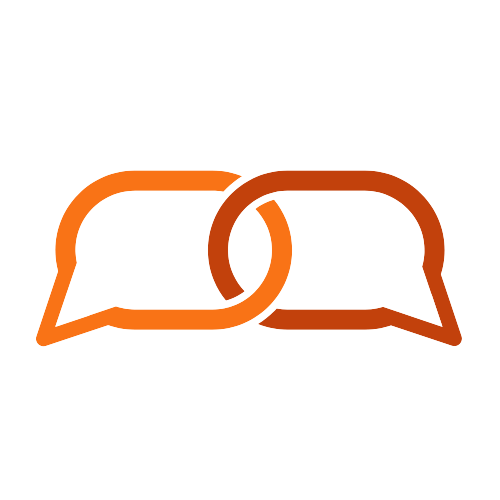
Reviewflowz
Published: April 17, 2025Reviewflowz is a review monitoring tool to keep track of your reviews on any public review platform
-

Urlbox
Published: April 17, 2025Urlbox is a screenshot API that allows you to generate images from a URL or HTML
-
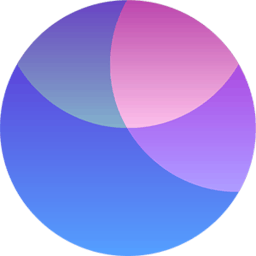
3veta
Published: April 17, 20253veta - The go-to solution for meeting clients online and getting paid