When Approval Management Meets Client Lifecycle Magic
Let’s get real – nothing kills momentum faster than chasing down signatures while clients wait. For agencies and professional service teams scaling between 50-5,000 employees, Clientjoy handles the client journey while ApproveThis slays approval bottlenecks. Together? They turn “waiting on approvals” from a revenue killer to a silent process humming in the background.
Here’s the play: Clientjoy manages proposals, invoices, and client communications. ApproveThis automates who needs to sign off on what – budgets, deliverables, contract changes – with rules that actually make sense. Connect them through Zapier, and you’ve got a system where client actions in one platform automatically trigger approval workflows in the other. No more digging through inboxes or lost Slack threads.
Why This Combo Works (When Other Tools Don’t)
Most CRMs promise workflow automation but fall flat when real human decisions are involved. Clientjoy excels at client-facing ops, but internal approvals? That’s where ApproveThis picks up the slack with three killer advantages:
1. No License Headaches for External Approvers
Your client’s legal team needs to review a contract but doesn’t have Clientjoy access? ApproveThis sends email approvals they can action without another software login. You maintain control; they get a simple Approve/Reject button. No added seats, no per-user fees.
2. Conditional Logic That Doesn’t Require a PhD
Automatically route $5K+ invoices to the CFO while smaller amounts go to department heads. Require dual signatures for scope changes but single approvals for timeline adjustments. ApproveThis handles these rules natively, so you’re not jury-rigging Clientjoy with hacky workarounds.
3. Real-Time Visibility Without Micromanaging
Clientjoy tracks client interactions; ApproveThis shows exactly where each approval stands. Combined, you get a dashboard that answers both “What’s the client status?” and “Why isn’t this moving forward?” – crucial for account managers juggling 20+ clients.
Three Workflows Your Team Will Actually Use
1. Auto-Generate Invoices When Approvals Clear
The Problem: Your creatives finish a campaign draft, but accounting can’t bill until the client approves deliverables. Days pass while someone manually creates the invoice.
The Fix: Connect ApproveThis to Clientjoy so approved deliverables automatically trigger invoice creation. For example, a marketing agency could:
- Route campaign assets for client approval in ApproveThis
- Auto-generate the invoice in Clientjoy upon approval
- Attach the final deliverable to the invoice for context
Result: 74% faster billing cycles based on similar deployments.
2. Escalate Payments to Collections (Without the Awkwardness)
The Problem: Late payments require internal approvals before triggering collections processes. But chasing down managers delays action, hurting cash flow.
The Fix: When a Clientjoy invoice passes its due date:
- ApproveThis pings the AR manager for escalation approval
- Upon approval, Clientjoy auto-sends collections notices
- Denied requests flag accounting for personal follow-up
Benefit: Reduce DSO (Days Sales Outstanding) by standardizing follow-up triggers.
3. Lock Down Scope Changes Before They Blow Budgets
The Problem: Clients request “quick tweaks” that aren’t covered in the SOW. Teams either eat the cost or risk conflict by pushing back.
The Fix: When a Clientjoy proposal gets client-requested edits:
ApproveThis routes the change to both internal stakeholders (for feasibility review) and the client’s approver (for budget sign-off). Only when both sides approve does the updated proposal generate in Clientjoy.
Real-World Impact: A cybersecurity firm using this workflow reduced scope creep by 62% in Q1.
Setting This Up Without Losing Your Mind
Zapier’s the glue here. If you can order lunch online, you can connect these systems:
- In Zapier, choose “New Request” as your ApproveThis trigger
- Select Clientjoy’s “Create Invoice” action
- Map approval details (client name, amount) to invoice fields
- Test with a $1 approval to confirm workflow
Pro Tip: Use ApproveThis’ Calculated Fields to auto-add late fees or discounts before passing amounts to Clientjoy. No manual math required.
Who Benefits? (Spoiler: Everyone)
Client Services Teams
Stop playing telephone between clients and legal. Route contracts through ApproveThis with Clientjoy’s proposal data pre-attached. Approvers see all context without digging through files.
Finance Departments
Auto-flag invoices needing CFO approval based on amount or client risk score. Sync approved payments back to Clientjoy to trigger thank-you emails or satisfaction surveys.
Operations Managers
See approval bottlenecks in ApproveThis’ dashboard alongside Clientjoy’s project timelines. If client sign-offs are delaying milestones, adjust resourcing before fires start.
The Bottom Line
ApproveThis isn’t just another layer of bureaucracy – it’s the missing piece that lets Clientjoy handle client-facing work while ensuring internal checks happen without friction. For teams tired of “I thought you approved that?” surprises, this integration acts as both enforcer and auditor.
Key Takeaway: You’re already using Clientjoy to manage client expectations. Adding ApproveThis manages internal ones – with rules that scale as you grow.
Get started with ApproveThis today, and connect it to Clientjoy in under an hour. Or schedule a demo to see how conditional approvals can cut your process delays by half.
Integrate with Clientjoy Integration and get 90 days of ApproveThis for free.
After you create a Zapier integration, please email us at support@approve-this.com with your account name and we'll add 3 months of ApproveThis to your account. Limit one redemption per account.
Learn More
Best Approval Workflows for Clientjoy
Suggested workflows (and their Zapier components) for Clientjoy
Create invoices for new approval requests in Clientjoy
Streamline your invoicing by automatically creating invoices in Clientjoy every time a new approval request is recorded in ApproveThis. This integration saves time by generating invoices as soon as they're needed, reducing delays and streamlining financial processes. Use this automation to keep your billing processes efficient and accurate.
Zapier Components
Trigger
New Request
Triggers when a new approval request workflow is initiated.

Action
Create Invoice
Creates a new Invoice. You can choose to auto send the Invoice on creation. PLEASE NOTE: If the recipient is not present in Clientjoy then we'll auto-create it as a new client.
Initiate approval requests after invoices are paid
Ensure important actions follow payment confirmations by creating approval requests in ApproveThis whenever an invoice is paid in Clientjoy. This workflow supports seamless, timely follow-ups ensuring no pending tasks are overlooked post-payment. Ideal for businesses keen on maintaining consistent customer satisfaction by prompt follow-up processes.
Zapier Components

Trigger
Invoice Is Paid
Triggers when an Invoice is fully paid in Clientjoy
Action
Create Request
Creates a new request, probably with input from previous steps.
Monitor approval status for accepted proposals
Automatically create a completion report in ApproveThis to monitor the approval status of accepted proposals in Clientjoy. This setup ensures transparency in approval processes while keeping stakeholders informed of key decisions impacting your business strategies.
Zapier Components

Trigger
Proposal Is Accepted
Triggers when the Proposal is accepted
Action
A Request Is Approved/Denied
Triggers when a request is approved or denied.
You'll ❤️ these other ApproveThis integrations
-
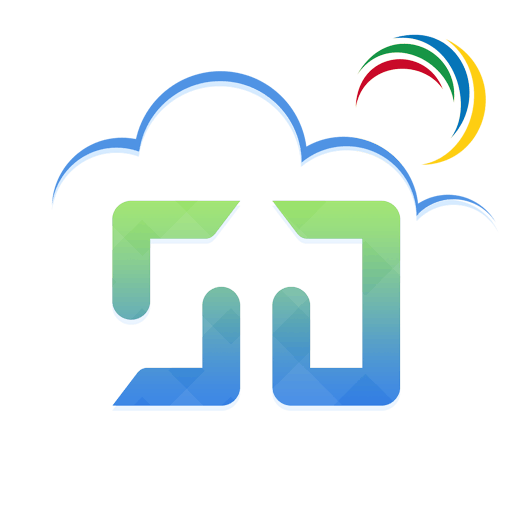
ManageEngine ServiceDesk Plus Cloud
Published: April 17, 2025ManageEngine ServiceDesk Plus is a ITIL® compliant comprehensive help desk software with integrated asset and project management capabilities.
-

GageList
Published: April 17, 2025GageList streamlines gauge management and calibration, ensuring compliance and boosting productivity.
-

Veeqo
Published: April 17, 2025Veeqo is a complete solution for multichannel retailers; keep inventory levels accurate, streamline operations and ship orders on time.