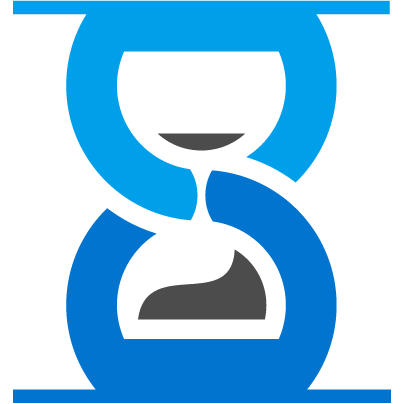
ApproveThis manages your ClinicSoftware.com Integration approvals.
April 17, 2025
Integration Category: Crm
When Bureaucracy Meets Business Growth
Let’s face it – clinics aren’t in the business of pushing paperwork. Yet here you are, stuck between scaling your operations and playing middleman in approval purgatory. New client onboarding forms sitting in someone’s inbox. Purchase requests for medical supplies waiting on three signatures. Marketing campaign approvals bottlenecked because Dr. Smith is at a conference.
This is why ApproveThis built its Zapier integration with ClinicSoftware.com. We’re not here to sell you on “synergy” or “disruption.” This is about fixing the crap that slows down clinics with 50-5,000 employees – without making your team learn another complicated system.
What Happens When Approval Automation Meets Clinic Operations
ClinicSoftware.com handles the heavy lifting of client management, appointments, and records. ApproveThis does one thing extremely well: making decisions happen faster. Connect them through Zapier, and you’ve just turned every manual “Hey, can you approve this?” into an automated workflow that actually respects people’s time.
The Nuts and Bolts
ApproveThis brings three killer features to ClinicSoftware.com users:
- Email approvals that work: Approvers don’t need to log into yet another system – they can approve/deny directly from their inbox
- Smart routing: Auto-escalate stuck requests, reassign tasks when someone’s OOO, and require multi-layer approvals for big decisions
- Real-time tracking: No more hunting down who’s holding up a client onboarding or supply order
Meanwhile, ClinicSoftware.com gets to focus on what it does best – managing patient relationships and clinic operations – while ApproveThis handles the bureaucratic back-and-forth.
Real-World Use Cases (No Fluff Edition)
1. Client Onboarding That Doesn’t Embarrass You
The Problem: New client files get created in ClinicSoftware.com. Now they need approvals from: billing (payment terms review), clinical lead (service appropriateness), and office manager (scheduling capacity). Cue the endless Slack pings.
The Fix: Auto-create ApproveThis requests with client details whenever ClinicSoftware.com gets a new profile. Billing gets emailed the financials, clinical lead reviews service history, office manager confirms scheduling – all in parallel. First approval wins a free coffee.
Who Cares: Med spas scaling to 10 locations. Dental groups onboarding corporate clients. Specialty clinics with complex intake requirements.
2. Lead Approval ≠ Sales Team Hand-Holding
The Problem: Your marketing team generates leads in ClinicSoftware.com. But sales won’t touch them until management approves lead quality. Now you’ve got salespeople playing email tag instead of selling.
The Fix: New ClinicSoftware.com lead triggers an ApproveThis request with lead details and marketing attribution. Managers approve/deny via email in 2 clicks. Approved leads auto-populate in sales queues. Denied leads get tagged for nurture campaigns.
Who Cares: Cosmetic clinics with high-value consultations. Multi-location physical therapy practices. Fertility centers with long sales cycles.
3. Purchase Orders That Don’t Require a PhD in Follow-Up
The Problem: Clinic needs $15k worth of medical supplies. Requires CFO approval over $10k, but they’re traveling. Meanwhile, your inventory manager is having a panic attack.
The Fix: ApproveThis thresholds auto-approve orders under $10k. Over that amount? Route to CFO with escalation to COO if no response in 24hrs. Bonus: Attach ClinicSoftware.com inventory reports directly to the approval request.
Who Cares: Growing veterinary chains. Dermatology clinics with expensive equipment needs. Urgent care centers managing multiple suppliers.
Setup That Won’t Make You Want to Swear
If you can order DoorDash, you can set this up:
- Connect ClinicSoftware.com and ApproveThis to Zapier
- Pick your trigger (e.g., “New Client” in ClinicSoftware.com)
- Map the data fields you need in ApproveThis
- Set approval rules (who, thresholds, deadlines)
- Test with a real request (protip: approve your own coffee budget first)
Total time: Less than it takes to watch an episode of Grey’s Anatomy. Less drama too.
Why Your Team Won’t Hate This
For Operations Managers
Stop being the human GPS for approval requests. Set up conditional workflows so $500 equipment repairs auto-approve, while $5k+ requests need CFO eyes. Get alerts when approvals stall – before it becomes your emergency.
For Sales Teams
New leads approved? They automatically appear in ClinicSoftware.com with all details. No more “I didn’t know that was approved!” excuses. Rejected leads? Tagged and kicked back to marketing without awkward conversations.
For Finance
Approve purchase orders directly from email with all supporting docs attached. Set hard thresholds so junior staff can’t accidentally approve six months’ supply of Botox. Export approval audit trails with one click for month-end.
For External Partners
Here’s the kicker: Your medical suppliers or billing consultants can approve requests via email without needing ClinicSoftware.com logins. No more “Can you resend the portal invite?” Just straight to their inbox with a secure approval link.
The Silent Benefits You’ll Actually Notice
Beyond the obvious time savings:
- Compliance that doesn’t suck: Every approval decision is logged with timestamps and comments
- Delegation that works: Approvers can pass requests to colleagues without involving IT
- Budget control: Real-time calculations flag requests that exceed department budgets
- No license creep: Approvers don’t need ClinicSoftware.com seats – huge cost saver for external partners
When Not to Use This Integration
We’re not here to waste your time. This setup works best for:
✔ Multi-location clinics
✔ Teams using ClinicSoftware.com’s CRM features
✔ Companies with 5+ weekly approval processes
✔ Industries requiring compliance audits
If you’re a solo practitioner approving your own supply orders? Maybe overkill. But for growing clinics? It’s like hiring an admin assistant who never sleeps.
Getting Started Without the Sales Circus
Two options:
1. Grab a free ApproveThis trial, connect to ClinicSoftware.com via Zapier, and test drive with one workflow.
2. Book a 15-minute demo where we’ll show how other clinics cut approval delays by 60-80%.
No “digital transformation” jargon. Just fewer emails, faster decisions, and more time for actual patient care.
Integrate with ClinicSoftware.com Integration and get 90 days of ApproveThis for free.
After you create a Zapier integration, please email us at support@approve-this.com with your account name and we'll add 3 months of ApproveThis to your account. Limit one redemption per account.
Learn More
Best Approval Workflows for ClinicSoftware.com
Suggested workflows (and their Zapier components) for ClinicSoftware.com
Create approval request for new clients
When a new client is added in ClinicSoftware, an approval request is created in ApproveThis to verify onboarding. This integration ensures every new client passes through a proper approval workflow. *Note: Map all necessary client details to the approval request.*
Zapier Components
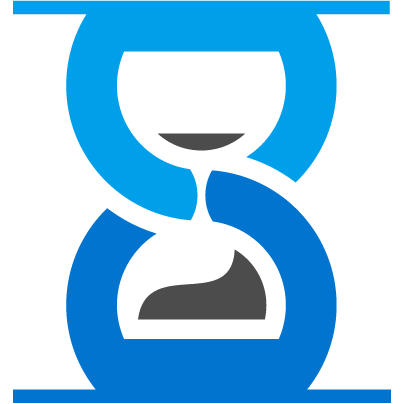
Trigger
New Client
Triggers when a new client is created.
Action
Create Request
Creates a new request, probably with input from previous steps.
Create lead from new approval requests
When a new approval request is received in ApproveThis, a lead is added in ClinicSoftware. This integration streamlines lead generation following the approval process, ensuring timely follow-up on potential clients. *Note: Verify approval criteria are correctly configured.*
Zapier Components
Trigger
New Request
Triggers when a new approval request workflow is initiated.
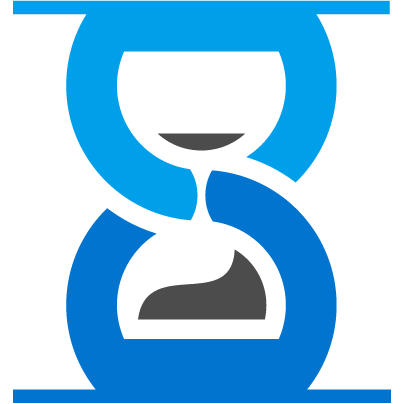
Action
Add Lead
Add a lead in ClinicSoftware
Create approval request for new leads
When a new lead is created in ClinicSoftware, an approval request is generated in ApproveThis to validate lead quality. This integration helps ensure that only qualified leads progress in the sales funnel. *Note: Adjust criteria to define qualified leads as needed.*
Zapier Components
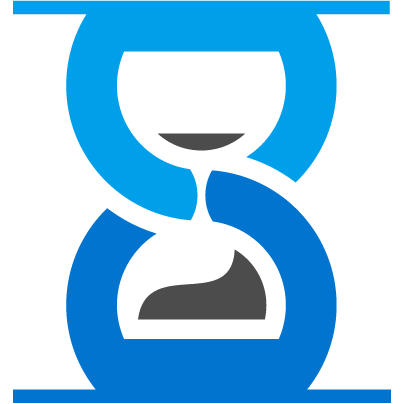
Trigger
New Lead
Triggers when a new lead is created.
Action
Create Request
Creates a new request, probably with input from previous steps.
You'll ❤️ these other ApproveThis integrations
-
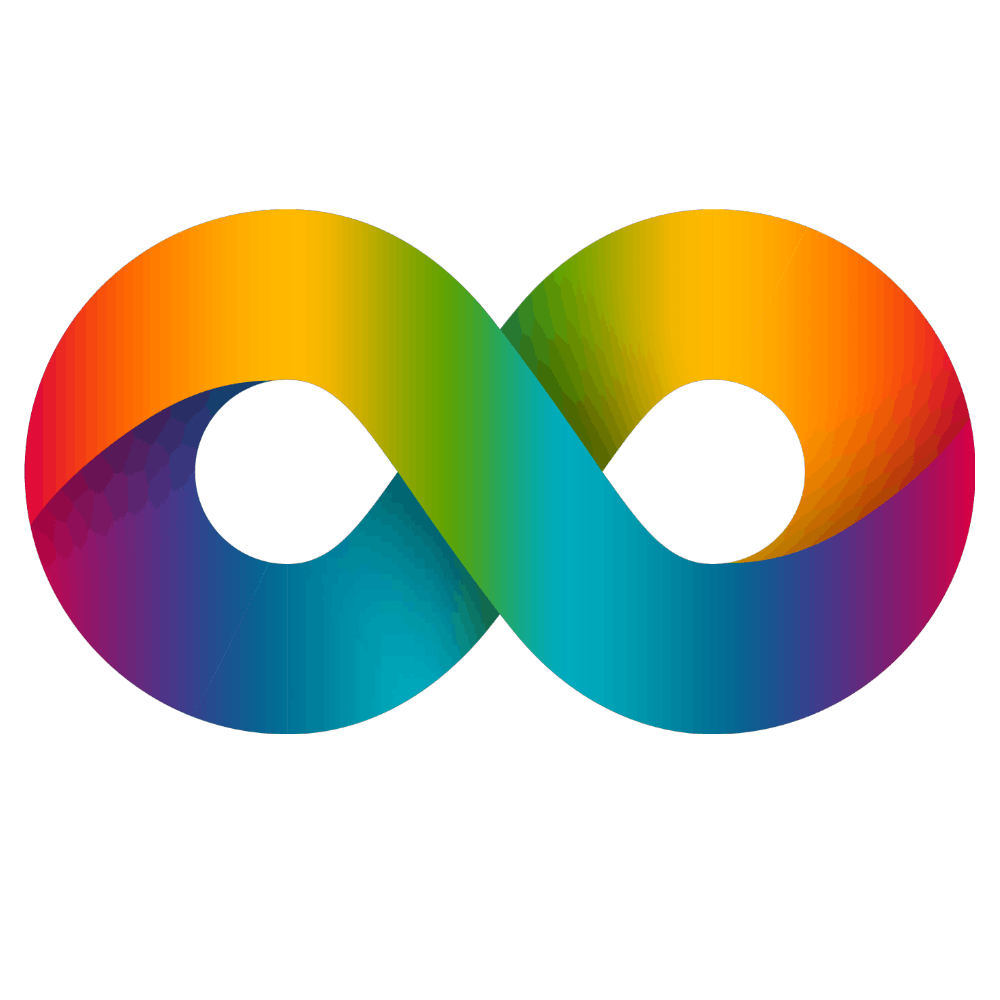
Autobidder
Published: April 17, 2025Autobidder allows users to generate instant bids from their website.
-
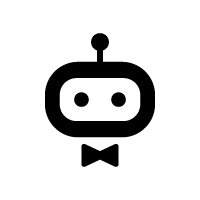
awork
Published: April 17, 2025Intelligent projects, tasks and time tracking for your project business.
-

Powershopy
Published: April 17, 2025Powershopy: Streamline your cross-border e-commerce operations with our SaaS platform.