
ApproveThis manages your CloudSponge Integration approvals.
April 17, 2025
Integration Category: Email
When Contact Management Meets Decision Velocity
Modern businesses run on two currencies: relationships and speed. CloudSponge excels at the first by making contact import frictionless, while ApproveThis masters the second through surgical approval automation. Together, they create a closed-loop system where every new contact triggers immediate action rather than getting stuck in email threads.
Why This Integration Changes the Game
Consider how marketing teams capture leads at events using CloudSponge's contact picker, only to have those contacts languish unprocessed for days. Now imagine those submissions automatically routing to approvers who can greenlight CRM imports in real time – while still at the trade show booth. This integration isn't about connecting apps; it's about collapsing decision latency into zero.
Key Technical Synergies
CloudSponge's API-first architecture pairs with ApproveThis's granular workflow controls to enable:
- Auto-escalation for high-value contacts based on deal size thresholds
- Parallel approvals across sales, compliance, and data teams
Unlike basic CRMs that simply log contacts, this combo adds a governance layer to contact acquisition.
Real-World Workflows That Move Needles
1. Compliance-First Industries
Financial advisors using CloudSponge to capture investor leads can auto-trigger FINRA-compliant approval chains in ApproveThis. Compliance officers get calculated risk scores based on the contact's jurisdiction and investment history before approving CRM import.
2. High-Velocity Sales Teams
When CloudSponge captures 500 contacts from a webinar, ApproveThis can:
- Route enterprise-sized leads to sales directors
- Auto-approve SMB contacts under $50K deal size
- Flag competitors' domains for legal review
Deal desks report processing 3x more qualified leads weekly using this setup.
3. Privacy-Conscious Onboarding
HR teams importing candidate references via CloudSponge can require double-blind approvals – hiring managers validate relevance while legal checks GDPR compliance. All without the reference provider ever needing system access.
Technical Setup Without the Headaches
Here's how to wire this in under 15 minutes:
- In Zapier, create new Zap
- Set trigger: CloudSponge "Contacts Submitted" event
- Add ApproveThis "Create Request" action
- Map contact metadata to approval fields
- Activate and test with live data
Pro tip: Use ApproveThis's calculated fields to auto-populate risk scores based on contact source and job titles.
Department-Specific Wins
Sales Operations
Eliminate lead routing disputes by auto-assigning approvers based on territory rules in ApproveThis. CloudSponge captures the contact, ApproveThis handles the territory split, Salesforce gets clean data.
Legal Teams
Set approval thresholds that auto-block contacts from embargoed countries or competitors. All without manually screening every import.
Marketing Automation
Trigger nurture campaigns only after campaign managers approve imported contacts as in-scope. No more wasted sends to unvetted leads.
The Hidden Advantage: External Collaboration
ApproveThis's email-based approvals mean:
- Channel partners can approve contact imports without CRM access
- Client stakeholders vet their own contact lists pre-import
- Contract reviewers audit submissions from their inbox
No more paying for external user licenses just to click "Approve."
When to Consider This Integration
This combo delivers disproportionate value when:
- Contact quality directly impacts revenue (e.g., B2B lead gen)
- Compliance requires audit trails for data sourcing
- Multiple teams claim jurisdiction over contact acquisition
Advanced Tactics for Power Users
Layer ApproveThis features onto CloudSponge workflows:
- Vacation Delegation: Auto-reassign approvals when compliance officers are OOO
- Conditional Routing: Send enterprise contacts through legal > sales > exec approval chains
- Real-Time Dashboards: Track contact approval rates by campaign in ApproveThis
Common Implementation Pitfalls
Avoid these missteps:
- Mapping every contact field instead of key decision drivers
- Using sequential approvals where parallel would suffice
- Not testing threshold-based auto-approvals with historical data
The Bottom Line
In regulated industries where every contact carries risk and reward, this integration acts as both accelerator and guardrail. Marketing teams move faster knowing there's governance built in, while legal teams spend less time on low-value reviews.
Next Steps
Ready to transform contact management from cost center to competitive advantage?
Start your ApproveThis trial or explore CloudSponge's capabilities, then connect them via Zapier.
For complex use cases, book a custom demo showing how approval workflows can hardwire velocity into your contact strategies.
Integrate with CloudSponge Integration and get 90 days of ApproveThis for free.
After you create a Zapier integration, please email us at support@approve-this.com with your account name and we'll add 3 months of ApproveThis to your account. Limit one redemption per account.
Learn More
Best Approval Workflows for CloudSponge
Suggested workflows (and their Zapier components) for CloudSponge
Create requests for new CloudSponge contacts
When a user submits contacts via CloudSponge, this integration creates an approval request in ApproveThis for further review. It accelerates the decision-making process by automatically queuing each contact submission for approval. *Note: Ensure your approval workflow settings are configured in ApproveThis.*
Zapier Components

Trigger
Contacts Submitted
Triggers after the user selects and submits contacts in the Contact Picker.
Action
Create Request
Creates a new request, probably with input from previous steps.
Create requests for new CloudSponge form entries
This automation triggers when a form is posted via CloudSponge and creates an approval request in ApproveThis. It streamlines the review process for incoming entries and ensures timely approvals. *Note: Verify that all form fields are mapped correctly in your approval request settings.*
Zapier Components

Trigger
Form Posted
Triggers when the form provided by betterSharing.js on your page is submitted by a user.
Action
Create Request
Creates a new request, probably with input from previous steps.
You'll ❤️ these other ApproveThis integrations
-

AbleCommerce
Published: April 17, 2025AbleCommerce is a complete and secure eCommerce platform for your business.
-
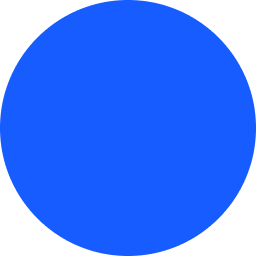
Climate Benefits
Published: April 17, 2025Climate Benefits enables employers to provide 'combating climate change' as a benefit to their employees.
-

Pocketlaw
Published: April 17, 2025Minimise legal. Maximise work. Optimize your everyday legal processes with Pocketlaw.