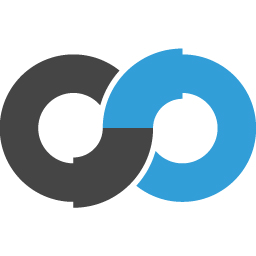
ApproveThis manages your Comm100 Integration approvals.
April 17, 2025
Integration Category: Customer Support
Let’s get real – customer support teams are drowning in chats, sales teams miss follow-ups, and managers waste hours playing “Where’s Waldo?” with approval requests. That’s why combining ApproveThis (your approval sheriff) and Comm100 (the live chat workhorse) through Zapier isn’t just smart – it’s survival mode for companies scaling between 50-5,000 employees. Here’s how to turn chaotic customer interactions into structured processes that actually move the needle.
Why This Combo Doesn’t Suck
Comm100 handles the front lines – real-time chats, lead capture, support tickets. ApproveThis handles the back office – deciding who needs to sign off on what, when, and how fast. Together, they automate the messy middle where deals get stuck and customer experiences go sideways.
The cheat code? Approvers don’t need Comm100 licenses. Your accounting team can greenlight discount requests without learning live chat software. Vendors can approve contracts without getting access to your support dashboard. No more paying for seats you don’t need.
Real-World Uses That Aren’t BS
1. Quality Control for New Chats
Trigger: New chat starts in Comm100 → Action: Approval request in ApproveThis
Your support rep just offered a 20% discount to a “customer” who turned out to be a competitor screenshotting your pricing. Awkward.
Fix it: Auto-flag chats where reps discuss pricing, contract changes, or custom deals. Route these to a sales manager via ApproveThis before the rep can hit send. Bonus points: Use ApproveThis’ calculated fields to auto-approve discounts under 10% but escalate anything higher.
Who cares: SaaS companies with tiered pricing, e-commerce brands running flash sales, agencies with custom service packages.
2. Follow-Up Accountability
Trigger: Chat ends in Comm100 → Action: Approval request in ApproveThis
30% of support chats require follow-up – but 65% of those get dropped because someone assumed “somebody else” would handle it.
Fix it: When a complex chat ends (think: technical issue, refund request, custom order), ApproveThis pings the department lead to approve next steps. No more rogue agents promising overnight fixes your dev team can’t deliver. Use approval thresholds to auto-close simple requests but escalate anything over $500.
Who cares: Logistics companies tracking shipments, IT support teams, product companies handling returns.
3. Vetting Offline Leads
Trigger: Offline message in Comm100 → Action: Approval request in ApproveThis
Your “Contact Us” form gets 200 submissions daily – 70% are spam, 25% are existing customers, 5% are actual leads. Good luck sorting that manually.
Fix it: Auto-send high-value leads (keyword: “enterprise,” “quote,” “partnership”) to sales directors for approval. Use conditional logic to route EDU/NGO requests to your nonprofit team. ApproveThis’ email-based approvals let execs vet leads from their phones without logging into yet another system.
Who cares: B2B companies with long sales cycles, education institutions, manufacturers dealing with bulk orders.
4. High-Priority Chat Routing
Trigger: Visitor requests chat → Action: Approval request in ApproveThis
Your biggest client starts a chat about renewing their $250K contract… and gets stuck in queue behind 15 people asking about login issues. Oops.
Fix it: When VIPs (identified by URL parameters or custom scripts) request chats, ApproveThis alerts account managers to jump in immediately. Use approval groups to ping both the sales lead and CFO for high-risk accounts. No more “I didn’t see the notification” excuses.
Who cares: Enterprise sales teams, account-based marketing shops, companies with white-glove client tiers.
Setup That Won’t Make You Rage-Quit
1. Zapier account: Free tier works, but spring for Starter if you’re doing 100+ approvals/day.
2. Connect Comm100: Zapier’s Comm100 guide walks you through it.
3. Pick your trigger: New chat, ended chat, offline message – choose your pain point.
4. Build ApproveThis action: Map chat data (visitor email, transcript) to approval fields.
5. Test with real chats: Because your QA team is already overloaded.
Who Actually Benefits (Besides Your Sanity)
Support Teams: Stop being the bottleneck. Auto-approve routine requests (password resets, tracking numbers) but escalate exceptions (refunds, SLA breaches).
Sales Teams: Turn chat leads into approved opportunities before competitors even send a meeting invite.
Operations: Audit trails showing who approved what chat decision? Yes please. GDPR/PCI compliance just got easier.
Finance: Every discount, refund, or custom quote gets documented approval. Month-end reconciliation stops being a horror show.
Features You’ll Actually Use
ApproveThis isn’t just another approval queue. These matter when tied to Comm100:
Vacation Delegation: Sales director OOO? Chats auto-reassign instead of gathering dust.
Real-Time Tracking: See which high-value chats are stuck in approval limbo.
Approval Groups: Require consensus from Legal + Sales before approving custom contracts via chat.
Bottom Line
If your Comm100 chats are critical to revenue or customer experience, leaving approvals to email chains and Slack pings is professional malpractice. ApproveThis adds guardrails without bureaucracy. You keep the speed of live chat without the “Oh crap, who approved that?” moments.
Book a 15-minute demo to see how approval workflows actually work. Or start a free trial and connect your first Zap in the time it takes your coffee to get cold.
Integrate with Comm100 Integration and get 90 days of ApproveThis for free.
After you create a Zapier integration, please email us at support@approve-this.com with your account name and we'll add 3 months of ApproveThis to your account. Limit one redemption per account.
Learn More
Best Approval Workflows for Comm100
Suggested workflows (and their Zapier components) for Comm100
Create approval requests for new chats
When a new chat starts in Comm100, this integration sends an approval request via ApproveThis to validate chat quality. The automation streamlines review processes and ensures timely follow-ups.
Zapier Components
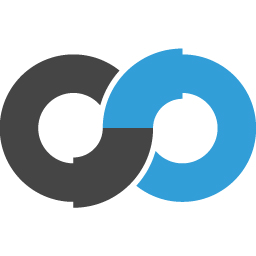
Trigger
New Chat
Triggers when a new chat is started.
Action
Create Request
Creates a new request, probably with input from previous steps.
Create approval requests for ended chats
When a chat ends in Comm100, an approval request is automatically created in ApproveThis for quality assurance. This integration helps teams promptly review and act on customer interactions.
Zapier Components
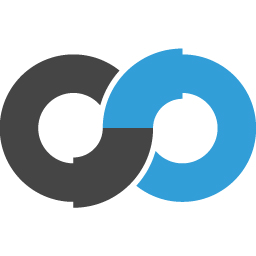
Trigger
Chat Ended
Triggers when the chat is ended.
Action
Create Request
Creates a new request, probably with input from previous steps.
Create approval requests for offline messages
When an offline message is received through Comm100, this integration initiates an approval request in ApproveThis to verify the lead before follow-up. This process ensures that every offline query is properly vetted. *Note: Customize approval criteria as needed.*
Zapier Components
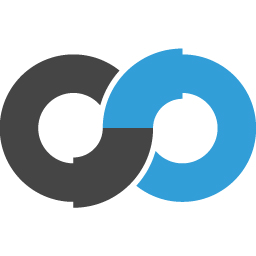
Trigger
New Offline Message
Triggers when an offline message is received.
Action
Create Request
Creates a new request, probably with input from previous steps.
Create approval requests for chat requests
When a visitor requests a chat in Comm100, this integration creates an approval request in ApproveThis to review incoming inquiries. The automation aids in qualifying leads and organizing timely responses.
Zapier Components
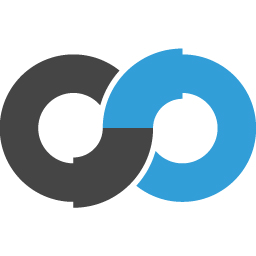
Trigger
Chat Requested
Triggers when a visitor begins a chat request.
Action
Create Request
Creates a new request, probably with input from previous steps.
You'll ❤️ these other ApproveThis integrations
-

Connectly.ai
Published: April 17, 2025Connectly uses AI to simplify how you talk to your customers across WhatsApp, SMS, Facebook Messenger and Instagram. Drive engagement, increase conversions and make customers happy — all from one place.
-

Cikisi
Published: April 17, 2025Cikisi is a collaboration tool dedicated to Market & Competitive Intelligence, Innovation Watch, Knowledge Management and Web Business Intelligence
-

Bravura
Published: April 17, 2025Bravura is a comprehensive event management platform for in-person, hybrid and virtual events.