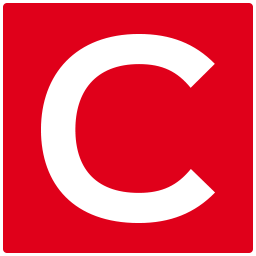
ApproveThis manages your CrazyCall Integration approvals.
April 17, 2025
Integration Category: Phone
Two Tools, One Goal: Smarter Workflows
When browser-based calling meets structured approvals, businesses gain an edge. CrazyCall turns your browser into a call center, but missed calls and uncoordinated follow-ups create gaps. ApproveThis closes them by adding accountability to every customer interaction. Together, they automate the bridge between customer outreach and internal decision-making.
For sales teams, this means turning missed opportunities into closed deals faster. For operations leaders, it eliminates bottlenecks in client-facing processes. And for finance? Controlled spending on call-based initiatives without micromanagement.
Where CrazyCall Stops, ApproveThis Starts
CrazyCall tracks calls and imports contacts, but lacks guardrails for team collaboration. A missed project call might sit in a log, forgotten. A sales lead might linger without budget approval for follow-up. This is where ApproveThis adds teeth:
- Approval Thresholds: Auto-approve routine callbacks under $500, escalate high-value leads
- Delegation: Ensure no approval delays when managers travel
Meanwhile, CrazyCall feeds real-time call data into these workflows. A support team’s missed call about a enterprise client’s outage? That’s now an urgent approval request with context attached.
Key Use Cases (With Real Business Impact)
1. Escalate Missed Calls Before Leads Go Cold
The Problem: Marketing agencies running paid ad campaigns often miss client calls when teams are stretched thin. By the time someone checks CrazyCall’s logs, the lead has moved on.
The Fix: Zapier triggers an ApproveThis request the moment CrazyCall logs a missed call in a project. The request includes caller ID, time, and campaign details. Approval isn’t about permission—it’s about assigning ownership.
Example: A digital agency connects their "Google Ads Client" project in CrazyCall. When a missed call comes in, ApproveThis routes it to the client’s account manager with options: “Assign to SDR,” “Schedule callback,” or “Flag as urgent.” The 3-hour response time drops to 22 minutes.
2. Turn Approved Requests into Actionable Contacts
The Problem: Sales teams approve new vendor partnerships, but adding contacts to outreach sequences takes manual work. Deals stall in handoff gaps.
The Fix: When an ApproveThis request for a new vendor partnership gets approved, Zapier auto-creates a CrazyCall contact tagged with the approval details. The sales team sees not just a phone number, but context: “Approved for 15% discount on 7/1” in the contact notes.
Example: A B2B SaaS company approves a request for a custom demo. The prospect is instantly added to CrazyCall with notes: “Approved for extended trial.” Sales development reps know exactly what they can offer before dialing.
3. Sync New Requests to Client Profiles Automatically
The Problem: Account managers handling client requests often duplicate data entry—updating ApproveThis and CrazyCall separately. Errors creep in.
The Fix: Start an approval workflow in ApproveThis for a client’s campaign budget increase, and Zapier instantly creates a CrazyCall contact tagged “Budget Review.” All future calls with this client attach to the same record, showing the approval history.
Example: A healthcare IT provider needs client sign-off on compliance updates. The approval request in ApproveThis auto-generates a CrazyCall contact with deadlines. Every call logs against the request timeline, proving due diligence.
Setup in Minutes, Not Days
Connect ApproveThis and CrazyCall through Zapier in three steps:
- In Zapier, set CrazyCall’s “New Missed Project Call” as the trigger
- Choose ApproveThis’s “Create Request” action
- Map call data (caller ID, project name) to approval fields
For approvals that create contacts, reverse the flow: Trigger off ApproveThis decisions, then push data to CrazyCall. Use Zapier’s built-in filters to avoid duplicate entries—like excluding declined requests.
Who Wins? Every Department
Sales Teams: Close Loops, Not Tickets
Approvals for discounts or custom demos no longer mean switching tabs. CrazyCall contacts update in real-time when deals get greenlit. Plus, approvers (like VPs) can review requests via email without needing a CrazyCall license—critical when working with external partners.
Customer Support: Escalate with Context
Missed calls from high-priority clients auto-trigger approval workflows with SLA details. Level 1 reps can’t bypass protocols, but managers get full context to approve exceptions. Vacation delegation means no backlog when leads are out.
Operations: Audit Trails Built-In
Every CrazyCall contact generated from an approval includes a link back to the ApproveThis request. Auditors see not just who was contacted, but who approved it, when, and why. Calculated fields add another layer—auto-approve callbacks under 2 hours old, escalate older ones.
Why This Combo Becomes Sticky
Most teams use 5-10 tools daily. Adding another app? Tough sell. But since ApproveThis layers onto CrazyCall via Zapier, adoption hurdles vanish. Approvers interact via email; requesters stay in CrazyCall. Yet everything connects.
For remote teams, this is gold. A sales rep in Lisbon triggers a approval, which a manager in Sydney approves via mobile email. The updated contact info appears instantly for a SDR in Austin. All without logins or lag.
Beyond Basics: Advanced Tactics
Use ApproveThis’s calculated fields to auto-score missed calls. For example: Multiply call duration by caller’s company size (from CRM) to prioritize follow-ups. Routes high-value leads to senior reps automatically.
Or set approval thresholds based on CrazyCall data. If a prospect from a $1B+ company calls, auto-escalate to VP Sales. For others, let junior staff handle it.
No More “Check Your Other Inbox”
Approval delays kill deals. With ApproveThis and CrazyCall integrated, teams stop chasing down decision-makers. Finance approves budget increases tied to specific client calls. Sales ops greenlights custom quotes mid-call. And it’s all trackable.
Ready to turn call chaos into process? Start with a free ApproveThis trial, explore the CrazyCall integration, or book a demo to see the combo in action.
Integrate with CrazyCall Integration and get 90 days of ApproveThis for free.
After you create a Zapier integration, please email us at support@approve-this.com with your account name and we'll add 3 months of ApproveThis to your account. Limit one redemption per account.
Learn More
Best Approval Workflows for CrazyCall
Suggested workflows (and their Zapier components) for CrazyCall
Create approval requests for new missed project calls
When a missed project call is detected, this integration creates a new approval request in ApproveThis to quickly route call information for review and follow-up. It ensures timely decision-making on missed calls.
Zapier Components
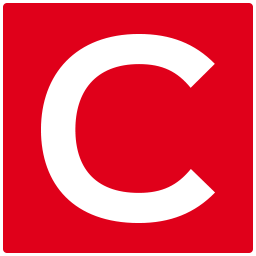
Trigger
New Missed Project Call
Triggers when an incoming call is missed in a specific project. Do not use this trigger if the same phone number is added to multiple projects.
Action
Create Request
Creates a new request, probably with input from previous steps.
Create contacts for approved requests
When an approval decision is made in ApproveThis, this integration creates a new contact in CrazyCall using the request details. It streamlines follow-up processes by linking approval outcomes with contact management.
Zapier Components
Trigger
A Request Is Approved/Denied
Triggers when a request is approved or denied.
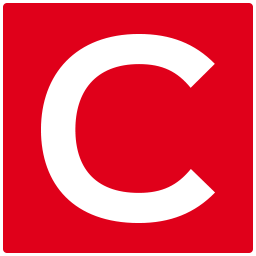
Action
Create Contact
Creates a new contact for a project.
Create contacts for new approval requests
When a new approval request is initiated in ApproveThis, this automation creates a corresponding contact in CrazyCall. It helps link incoming approval workflows directly with project contact management for faster follow-up.
Zapier Components
Trigger
New Request
Triggers when a new approval request workflow is initiated.
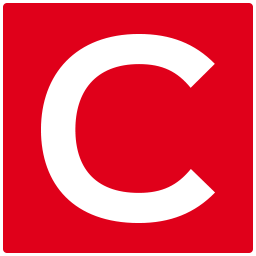
Action
Create Contact
Creates a new contact for a project.
You'll ❤️ these other ApproveThis integrations
-

Grawt
Published: April 17, 2025Grawt is a lead generation platform that crafts irresistible lead journeys.
-

MediaSilo Legacy
Published: April 17, 2025MediaSilo Legacy's plug-and-play video management platform sits in the middle of your production process, working with your existing tools and workflows to keep your team connected, your assets secure and all your bases covered.
-

WebAsk
Published: April 17, 2025Create your own survey or form, get feedback from clients and teammates. It's free!