
ApproveThis manages your CXera Integration approvals.
April 17, 2025
Integration Category: Customer Support
Two Tools, One Goal
CXera helps teams build customer experiences fast. ApproveThis makes decisions happen faster. Put them together through Zapier, and you get something smarter than either tool alone. This integration isn’t just about moving data – it’s about closing the gap between creating content and getting it approved so your team can deploy winning strategies without delays.
Why This Combo Works
CXera’s microsites let customer success teams collaborate and track interactions. But getting those experiences approved often means chasing stakeholders through emails or meetings. ApproveThis cuts through that noise with structured workflows. When connected via Zapier, these platforms create a closed-loop system where content creation triggers approvals, and approvals trigger action – no manual handoffs required.
Approvers don’t need CXera licenses to review requests. This makes it perfect for working with external partners or cross-departmental teams where you want feedback without giving full system access.
Real-World Use Cases
1. Auto-Review New Customer Experiences
The Setup: When CXera detects a new customer experience microsite (trigger), ApproveThis starts a review process (action).
Who Needs This: Customer success teams at SaaS companies. Imagine launching a new onboarding portal – legal needs to check compliance, product teams verify accuracy, and client-facing staff confirm usability. ApproveThis routes to all stakeholders simultaneously with calculated fields showing potential impact scores. Decision-makers get context without logging into CXera.
Key Feature: Approval thresholds automatically greenlight low-risk updates while flagging major changes for human review.
2. Track Visits, Trigger Approvals
The Setup: When users visit a CXera experience (trigger), ApproveThis creates a review request (action) if engagement meets certain criteria.
Who Needs This: Agencies managing multiple client projects. Say a healthcare client’s portal gets unexpected traffic from patients – your team gets an automatic request to review content accuracy before scaling promotion. Approval groups ensure both compliance officers and creative directors sign off.
Key Feature: Real-time tracking shows which approvers have viewed the request, eliminating “I didn’t see the email” delays.
3. Clone Templates When Approvals Clear
The Setup: When ApproveThis approves a request (trigger), CXera clones a pre-approved experience template (action).
Who Needs This: Enterprise teams standardizing processes. A financial services firm could auto-deploy compliant consultation portals after risk management signs off. Vacation delegation ensures backups handle approvals if primary reviewers are out.
Key Feature: Conditional logic routes complex requests to specialists while letting managers handle routine approvals.
4. Update Access Post-Approval
The Setup: When ApproveThis finalizes a decision (trigger), CXera adds approved users to experiences (action).
Who Needs This: Companies with strict access controls. A cybersecurity vendor could automatically grant client access to vulnerability reports only after internal and external audits clear. Sequential approvals ensure checks happen in the right order.
Key Feature: Audit trails in both systems prove who approved what – crucial for regulated industries.
Setting It Up
1. Create a Zapier account if you don’t have one
2. Connect your CXera and ApproveThis accounts
3. Choose a trigger event from either platform
4. Map key data fields between systems
5. Test with a real request
6. Launch and monitor for a week
Most teams get basic workflows running in under an hour. Advanced configurations with calculated fields or conditional routing might take 2-3 hours.
Team-Specific Benefits
Customer Success
Reduce time-to-launch for client portals by 60-80%. Auto-route new experiences to technical reviewers and client stakeholders in parallel instead of sequential emails.
Marketing
Ensure campaign microsites get legal/compliance approval before going live. Use approval thresholds to auto-approve minor copy changes while flagging pricing updates.
Operations
Standardize intake processes. When field teams submit CXera experiences for new locations, ApproveThis routes to real estate, HR, and IT based on request type.
Leadership
Get visibility into bottlenecks. See which approval stages delay deployments and reallocate resources accordingly.
What Makes This Different
Other approval tools force approvers to learn new systems. ApproveThis works through email and existing apps your team already uses. CXera handles the heavy lifting of experience creation – this integration adds governance without slowing down creators.
Unlike basic CMS approvals, you’re not just checking content. You’re automating entire deployment sequences based on stakeholder decisions.
Getting Started
Start with one high-impact workflow. For most teams, that’s either:
- Auto-approving minor CX updates while flagging major changes
- Routing new client portal requests to all required departments
Visit ApproveThis to set up your free account or CXera to explore their experience-building tools. For custom workflow advice, book a 20-minute demo showing how both platforms work in tandem.
Final Tip
Don’t try to automate every approval at once. Identify one process where decisions currently take 3+ days – that’s your low-hanging fruit. Build that integration first, measure the time saved, then expand to other workflows.
Integrate with CXera Integration and get 90 days of ApproveThis for free.
After you create a Zapier integration, please email us at support@approve-this.com with your account name and we'll add 3 months of ApproveThis to your account. Limit one redemption per account.
Learn More
Best Approval Workflows for CXera
Suggested workflows (and their Zapier components) for CXera
Create approval requests for new experiences in CXera
When a new experience is created in CXera, this integration creates an approval request in ApproveThis, ensuring content goes through a proper review. It streamlines quality checks and simplifies the approval process. *Note: Configure additional filters as needed.*
Zapier Components

Trigger
New Experience Found
Triggers when a new Experience is created.
Action
Create Request
Creates a new request, probably with input from previous steps.
Create approval requests for visited experiences in CXera
When a user visits an experience in CXera, this integration sends an approval request via ApproveThis to verify the interaction meets standards. It ensures consistency in user engagements and streamlines review processes. *Note: Set up any additional validation steps as necessary.*
Zapier Components

Trigger
Experience Visited
Triggers when a user visits an Experience.
Action
Create Request
Creates a new request, probably with input from previous steps.
Clone default CXera experiences for new approval requests in ApproveThis
When a new approval request is received in ApproveThis, this integration clones a default experience in CXera to streamline content initiation. It ensures a consistent starting point for approved projects and speeds up deployment. *Note: Adjust clone parameters as necessary.*
Zapier Components
Trigger
New Request
Triggers when a new approval request workflow is initiated.

Action
Clone a Default Experience
Creates a new Experience by cloning a default Experience
Add users to experiences for approved requests in ApproveThis
When a request is approved or denied in ApproveThis, this integration adds users to a CXera experience to update access promptly. It automates team onboarding and maintains up-to-date experience participation. *Note: Verify user mapping settings if required.*
Zapier Components
Trigger
A Request Is Approved/Denied
Triggers when a request is approved or denied.

Action
Add User to Experience
Adds a user to an Experience
You'll ❤️ these other ApproveThis integrations
-
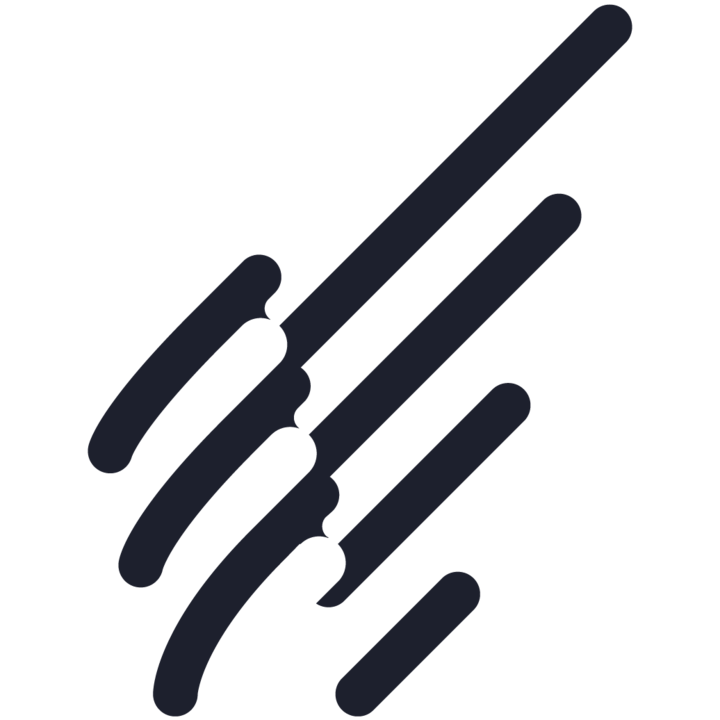
Benchmark Email
Published: April 17, 2025Benchmark is an international, easy-to-use email marketing and event management tool. Affordable, friendly and stylish.
-
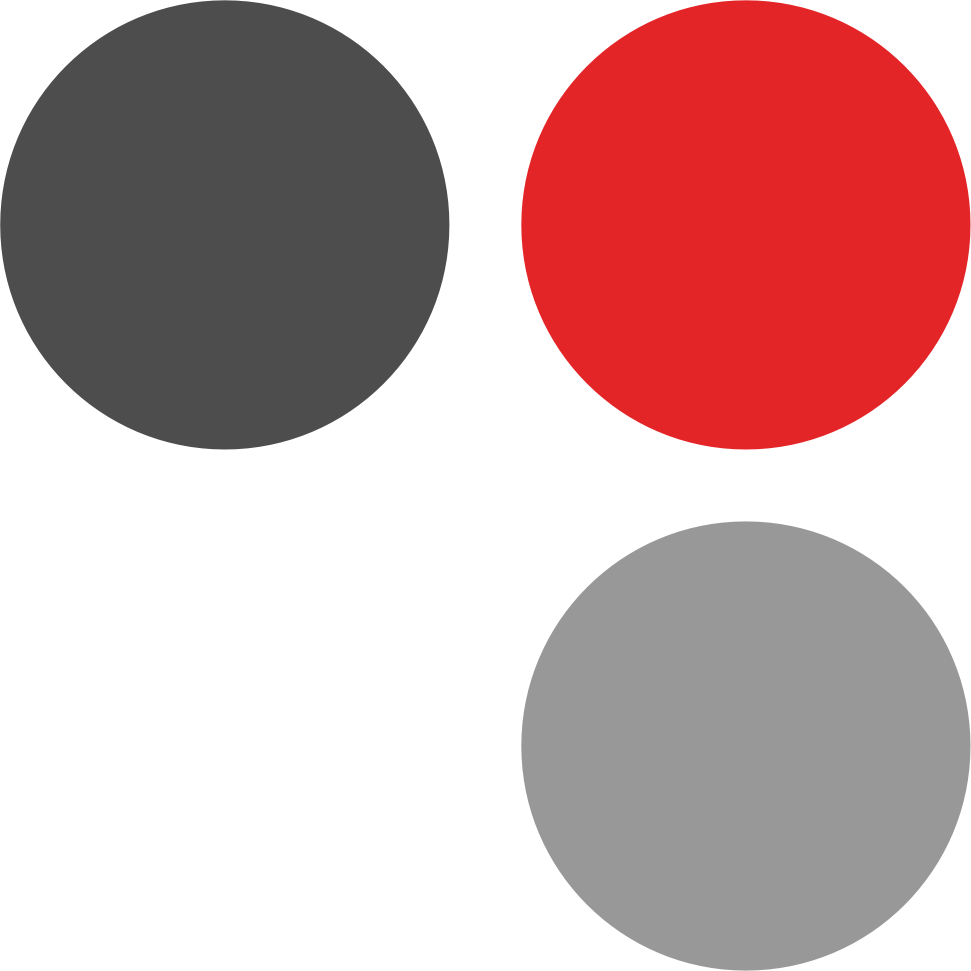
Third Light Chorus
Published: April 17, 2025Chorus is a digital asset management (DAM) system which helps teams to store, share, search and re-use and publish content
-
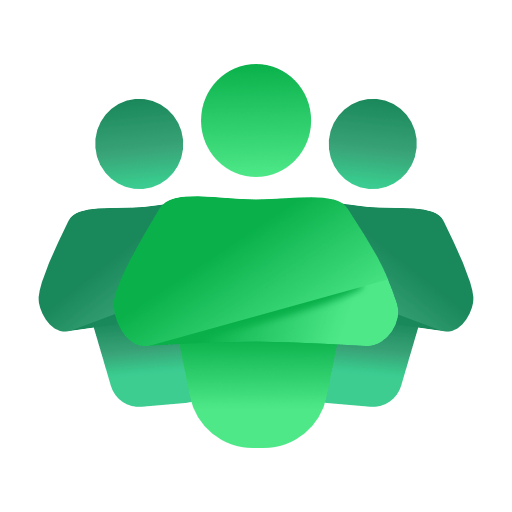
ProfileGrid
Published: April 17, 2025ProfileGrid is a power-packed WordPress user profile, membership and directory plugin.