
ApproveThis manages your Dante AI Integration approvals.
April 17, 2025
Integration Category: Ai Tools
How ApproveThis + Dante AI Cuts Approval Chaos (Without the Meetings)
Let’s be real: approvals suck. They’re the traffic jam in your workflow highway. But what if you could make AI do the boring parts and approvals happen before your coffee gets cold? That’s where ApproveThis and Dante AI come in – like peanut butter and jelly for process nerds.
Why This Combo Works Better Than Your Current System
Dante AI handles conversations and knowledge like a pro. ApproveThis slaps structure on decisions. Together? They turn “Hey, can someone check this?” into a machine that just works. No more chasing people down in Slack. No more approval requests lost in email purgatory.
What You Actually Get
Imagine your AI chatbot (Dante) capturing a lead. Before you finish typing “Should we follow up?”, ApproveThis has already:
- Sent the request to the right sales manager
- Tracked their response time
- Updated your CRM if they say yes
Meanwhile, your legal team’s approving new knowledge base entries through email while waiting at their kid’s soccer practice. Zero app switching. Zero chaos.
Real Uses for Real Companies
This isn’t some “future of work” fluff. Here’s how mid-sized companies are using this integration today:
1. Sales Teams Closing Faster
The Problem: Your Dante AI chatbot qualifies leads at 2 AM. Your sales managers sleep sometimes. Good leads go cold.
The Fix: Zapier triggers an ApproveThis request the second Dante captures a high-intent lead. Sales leads get emailed approvals they can accept/reject from their phone. Approved? The deal auto-creates in your CRM. Denied? Dante follows up with a gentle “Maybe later” message.
Who’s doing this: A 200-person SaaS company cut lead response time from 12 hours to 19 minutes. Their sales ops team stopped playing email tag.
2. Compliance Teams That Don’t Hate Life
The Problem: Every new knowledge base entry in Dante needs legal review. Your lawyers are drowning in PDFs.
The Fix: New Dante knowledge base? Auto-create an ApproveThis request with the content pre-attached. Legal reviews via email (they love that), leaves comments in ApproveThis, and once approved – Dante auto-publishes. Rejected entries get flagged for the content team.
Pro Tip: Use ApproveThis’s calculated fields to auto-approve low-risk updates under $5k. Save the lawyers for the big stuff.
3. Customer Support That Doesn’t Make Sh*t Up
The Problem: Your support team uses Dante to answer questions, but sometimes they need updated product info. Cue the “Hey, can someone confirm…” messages.
The Fix: When support submits a new Dante prompt for approval, ApproveThis routes it to product managers. Approved prompts go live immediately. Denied? The support lead gets a Slack alert. No more rogue answers about “coming soon” features.
Setup That Won’t Make You Rage-Quit
If you can make toast, you can set this up:
- Connect both apps to Zapier (15 minutes)
- Pick a trigger from Dante (new lead, knowledge base update, etc.)
- Set the action in ApproveThis (create request, update status, etc.)
- Test with a real scenario (like approving a $50 discount vs. a $5k contract)
Biggest time-saver? Use ApproveThis’s pre-built templates for common Dante workflows. Your ops team will hug you.
Why Your Team Won’t Revolt
For approvers: They can approve via email. No new logins. No “I forgot my password” BS. Even external partners can approve without getting a Dante license.
For admins: Real-time dashboards show which requests are stuck. Vacation delegation means no approvals waiting for Karen’s Bali return.
For finance: Approval thresholds mean small expenses auto-approve. Only big-ticket items hit the VP’s inbox. Auditors get clean records automatically.
When to Use This Like a Pro
This isn’t a magic wand. It works best when:
- You have clear approval rules (who needs to sign off on what)
- Your Dante workflows handle repetitive tasks (lead scoring, basic Q&A)
- You’re scaling fast and process chaos is creeping in
It’s overkill if you’re a 5-person startup where everyone sits in the same room. But once you hit 50+ people? Game changer.
Common Screw-Ups to Avoid
We’ve seen teams mess this up by:
Overcomplicating workflows: Start with 2-3 key approval types (contracts, content, expenses). Don’t try to boil the ocean.
Ignoring conditional logic: Use ApproveThis’s rules to auto-approve small stuff. Save human brainpower for decisions that matter.
Forgetting the human element: Some requests need discussion. Use ApproveThis’s comment threads instead of endless email chains.
What’s Next?
If your approval process involves more herding cats than actual work, it’s time. The combo of Dante’s AI smarts with ApproveThis’s structure means:
- Fewer missed opportunities
- Faster cycle times
- Less repetitive busywork
Best part? Approvers don’t need to learn new tech. They keep working in email while you look like a process wizard.
Ready to stop being a human routing bot? Book a demo or start a free trial. Your future self (the one who leaves work at 5 PM) says thanks.
Integrate with Dante AI Integration and get 90 days of ApproveThis for free.
After you create a Zapier integration, please email us at support@approve-this.com with your account name and we'll add 3 months of ApproveThis to your account. Limit one redemption per account.
Learn More
Best Approval Workflows for Dante AI
Suggested workflows (and their Zapier components) for Dante AI
Create approval requests for new Dante AI leads
Managing leads effectively requires quick decision-making. This integration streamlines lead approval by automatically creating an approval request in ApproveThis whenever a new lead is captured from Dante AI. Once set up, your team can quickly review and act on new lead opportunities, ensuring that important conversations are given prompt attention. *Note: Ensure that your approval process parameters are defined in ApproveThis.*
Zapier Components

Trigger
Lead Capture
Triggers when a new lead is captured on a fresh conversation on Dante AI
Action
Create Request
Creates a new request, probably with input from previous steps.
Add new prompts for approved requests in Dante AI
Once your team's knowledge needs are approved, keep the process moving smoothly. This integration will automatically add a new prompt in Dante AI when an ApproveThis request gets approved, allowing your AI to work with the latest information promptly. This helps in utilizing the approved insights quickly and efficiently. *Note: Ensure your prompts are correctly formatted for Dante AI input.*
Zapier Components
Trigger
A Request Is Approved/Denied
Triggers when a request is approved or denied.

Action
Add a Prompt
Triggers when someone wants to send a prompt question to Dante AI API and it returns an answer to that user prompt
Create knowledge base approval requests for Dante AI
Ensuring the right knowledge is approved and available at the right time is essential. Use this integration to transform your existing Dante AI knowledge bases into approval requests in ApproveThis, ensuring all important insights are reviewed and utilized effectively. After setting up, your team can seamlessly approve or escalate as needed, ensuring nothing falls through the cracks. *Note: Confirm necessary knowledge base details before creating requests.*
Zapier Components

Trigger
Import Knowledge Bases
This trigger will retrieve your list of knowledge bases from Dante AI
Action
Create Request
Creates a new request, probably with input from previous steps.
You'll ❤️ these other ApproveThis integrations
-

Paycove
Published: April 17, 2025Paycove is a quoting, invoicing, and payments platform.
-

BizConnect
Published: April 17, 2025BizConnect is an application for business card scanning and contact management which comes with attractive CRM features.
-
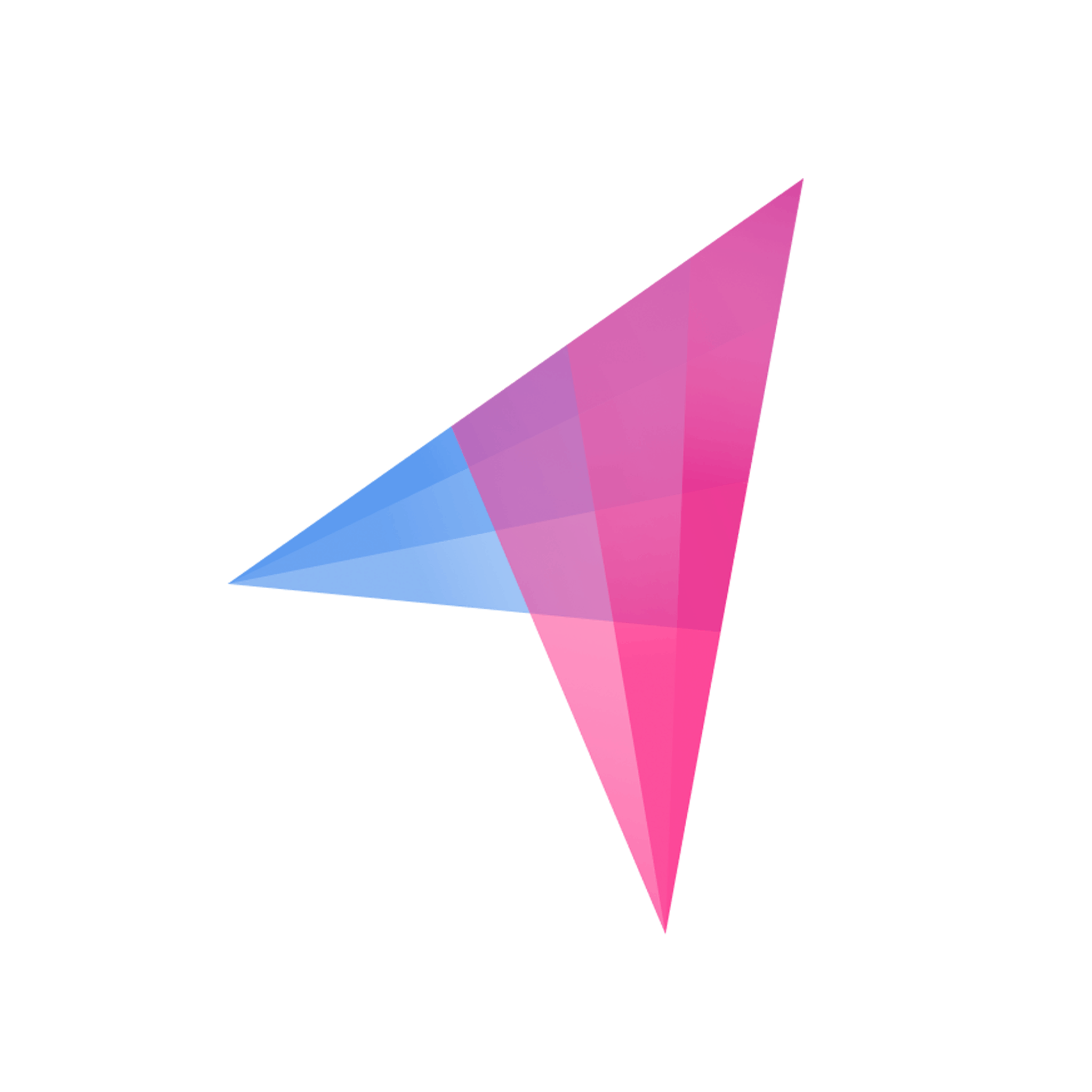
Klenty
Published: April 17, 2025Klenty is a sales engagement and lead generation tool that helps you send personalized emails and automated followups at scale.