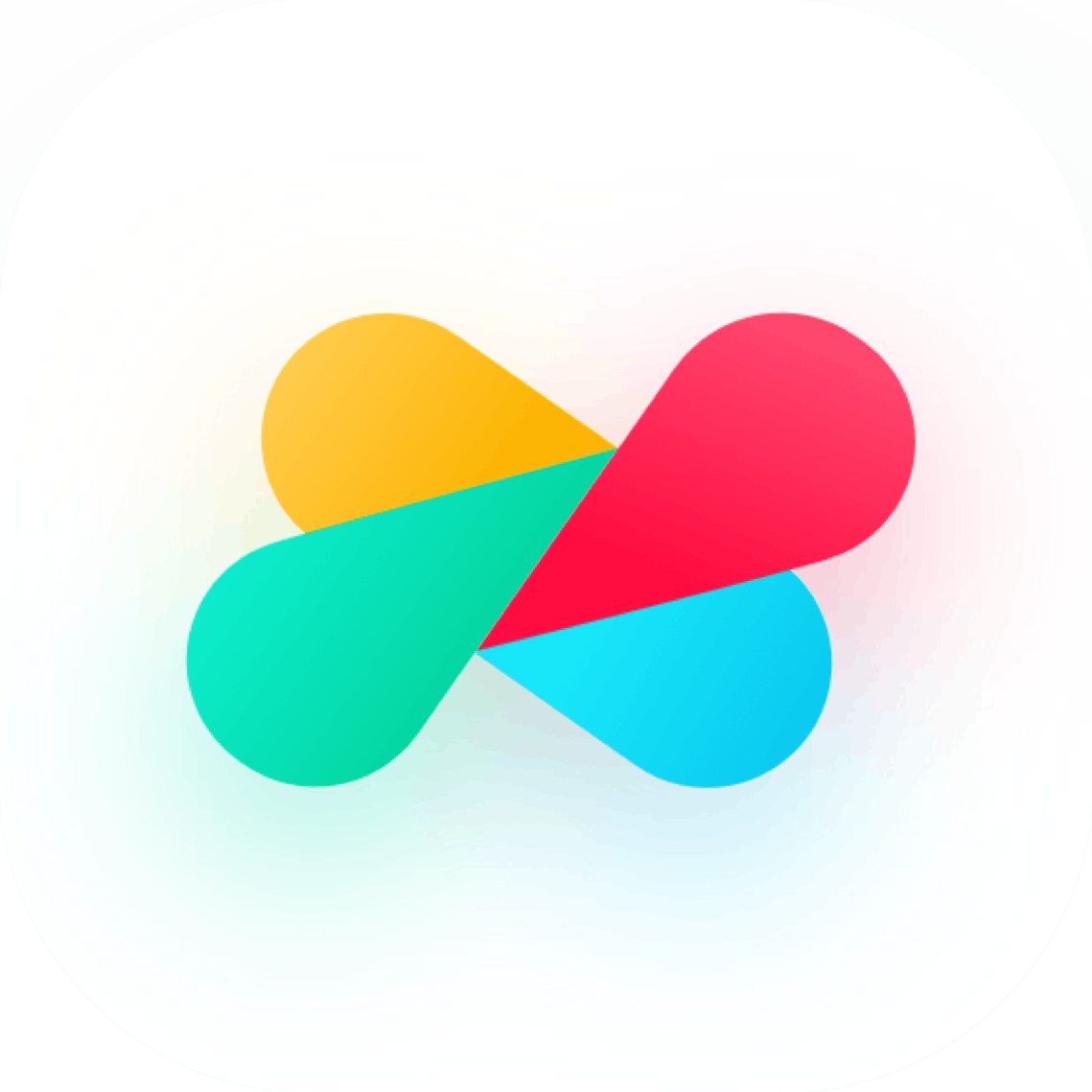
ApproveThis manages your Edworking Integration approvals.
April 17, 2025
Integration Category: Productivity
When "Just Slack Me" Stops Working
Let's be real - your 73rd Zoom call this week isn't getting that budget request approved any faster. Edworking's great for keeping remote teams aligned, but when it comes to actual decisions, you're still playing CC-all email tennis with executives. That's where pairing Edworking with ApproveThis changes the game.
ApproveThis isn't another tool to manage. It's the missing "action" button for Edworking's collaboration features. While Edworking organizes tasks and conversations, we automate the invisible work that slows teams down: chasing signatures, clarifying dollar thresholds, and figuring out who's actually in charge of saying yes.
Why This Combo Doesn't Suck
Most integrations just shuffle data between apps. Ours removes human bottlenecks. Here's what actually happens:
For Project Managers
That critical task in Edworking moving from "In Progress" to "Review"? Now it automatically checks if:
- Budget spent exceeds department limits
- Client contracts require stakeholder sign-off
- Third-party vendors need to invoice first
Example: A digital agency uses approval thresholds to pause website launches if freelance developer costs hit $5k. Legal gets auto-notified via email (no Edworking license needed) to review contracts before tasks move to "Client Review".
For Finance Teams
ApproveThis calculates real-time totals from Edworking task data. No more spreadsheet gymnastics. If a project manager updates a task's budget field in Edworking:
- Dynamic approval rules kick in based on percentage spent
- CFO gets emailed requests with profit margin calculations baked in
- Auto-denies requests that bypass procurement policies
Three Ways This Actually Gets Used
1. Task State Changes That Matter
When a task changes status in Edworking's Spaces, ApproveThis evaluates whether that action needs oversight.
Real example: A healthcare tech company auto-flags any task marked "Complete" in their compliance audit Space. ApproveThis routes it to both the security lead and external auditor via email. No logins for the auditor, just a clean approve/deny button.
2. Approval-Backed Tasks
New ApproveThis request? Spin up tracked tasks in Edworking without manual entry.
How a marketing team uses it: Every approved campaign brief in ApproveThis generates an Edworking task with built-in dependencies. The copywriter gets tagged automatically when the design lead approves assets.
3. Decision Updates That Don't Get Lost
Approval decisions post directly to Edworking chat channels with context.
Case in point: An e-commerce company's inventory purchase approvals trigger Edworking messages that link to the original request data. No more "Who approved this?!" messages three months later.
Setting This Up Without Losing Your Mind
Via Zapier, it's a 15-minute setup:
- Connect Edworking and ApproveThis to Zapier
- Pick your trigger (task update, new message, etc.)
- Map Edworking fields to ApproveThis' approval rules
- Test with a $50 expense approval (not $50k)
Pro tip: Use ApproveThis' calculated fields to auto-flag Edworking tasks that exceed time estimates by 20%+. Cheaper than missing deadlines.
Who Actually Benefits
HR & People Ops
New hire equipment requests in Edworking get auto-routed based on role (engineering laptops vs. marketing gear). Approval groups ensure IT and department leads sign off without looping in legal unnecessarily.
Client Services Teams
Scope creep protection: Edworking tasks that log extra hours trigger approval requests to clients via email. Clients approve additional fees without needing your project management login.
IT & Security
Software access requests in Edworking get evaluated against compliance rules before provisioning. Auto-denies requests for tools not in your approved stack.
The Part Where We're Honest
This isn't magic. If your approval processes are a mess offline, automating them will just highlight that. But for teams that have clear rules (or want to enforce them), the Edworking + ApproveThis combo acts like guardrails, not gates.
Key things we handle that native Edworking can't:
• Approval chains that involve external partners (clients, vendors, auditors)
• Conditional logic based on real-time calculations
• Escalations when someone's OOO (vacation delegation)
• Audit trails that show who approved what and when
Cool, How Do We Start?
If you're already using Edworking, the first workflow takes maybe 20 minutes to build. Try it with low-stakes approvals like:
• Content calendar sign-offs
• Contractor timesheet reviews
• Meeting room reservation requests
See if it sticks. Worst case, you wasted half a lunch break. Best case, you stop herding cats for every minor decision.
Get started with ApproveThis or schedule a 15-minute demo to see live examples. No "strategy session" bullshit - we'll show actual Edworking integrations from similar companies.
Integrate with Edworking Integration and get 90 days of ApproveThis for free.
After you create a Zapier integration, please email us at support@approve-this.com with your account name and we'll add 3 months of ApproveThis to your account. Limit one redemption per account.
Learn More
Best Approval Workflows for Edworking
Suggested workflows (and their Zapier components) for Edworking
Create approval requests for space state updates
When a task changes state in Edworking, an approval request is automatically sent via ApproveThis. This integration ensures that significant task state changes are reviewed before further progress. *Note: Ensure approval criteria are set up in ApproveThis.*
Zapier Components
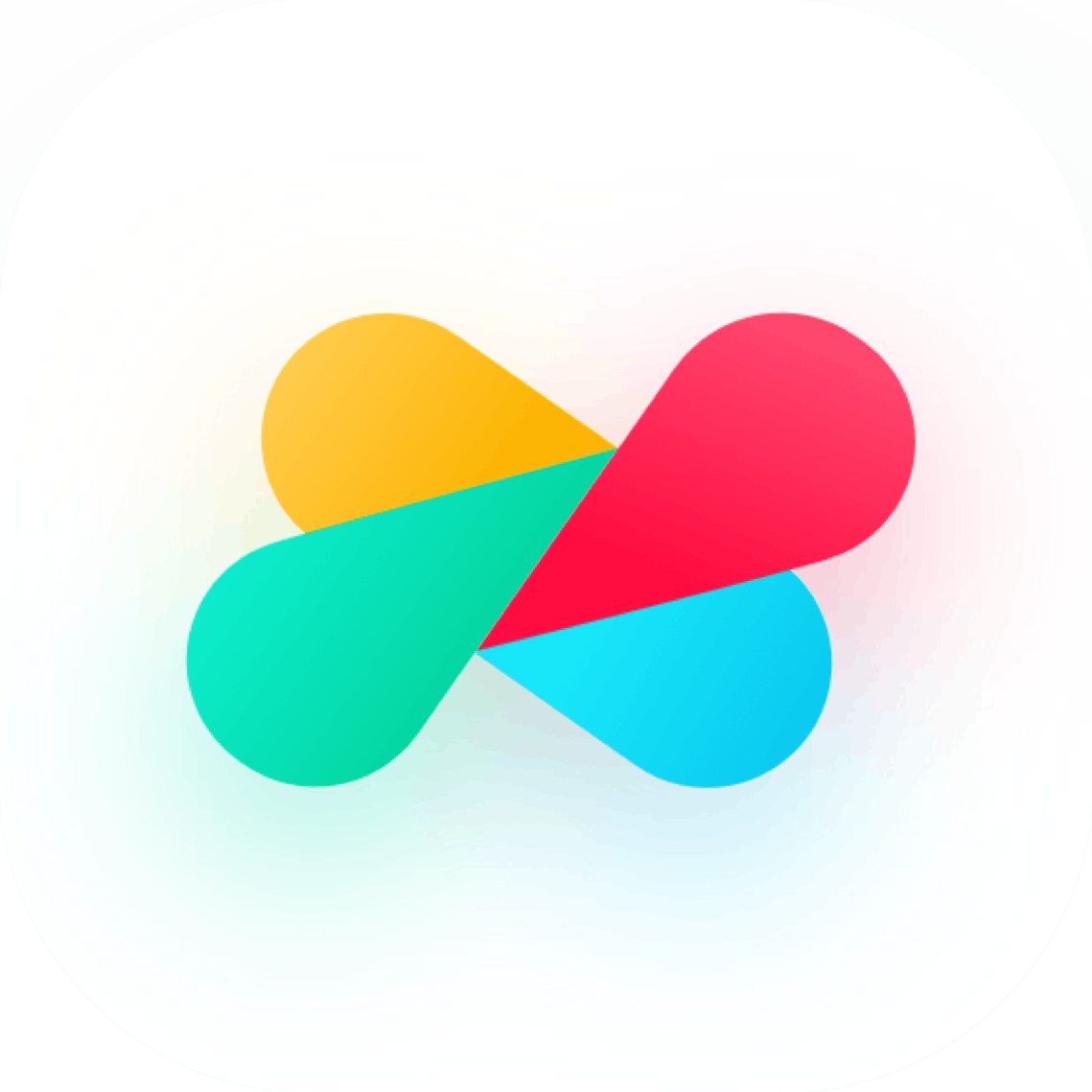
Trigger
Space State Updated
Triggers when any task in a Space change its state.
Action
Create Request
Creates a new request, probably with input from previous steps.
Create new tasks for new approval requests
Whenever a new approval request is initiated in ApproveThis, a corresponding task is created in Edworking. This integration streamlines project management by linking approval workflows to actionable tasks. *Note: Configure task details in Edworking to match request information.*
Zapier Components
Trigger
New Request
Triggers when a new approval request workflow is initiated.
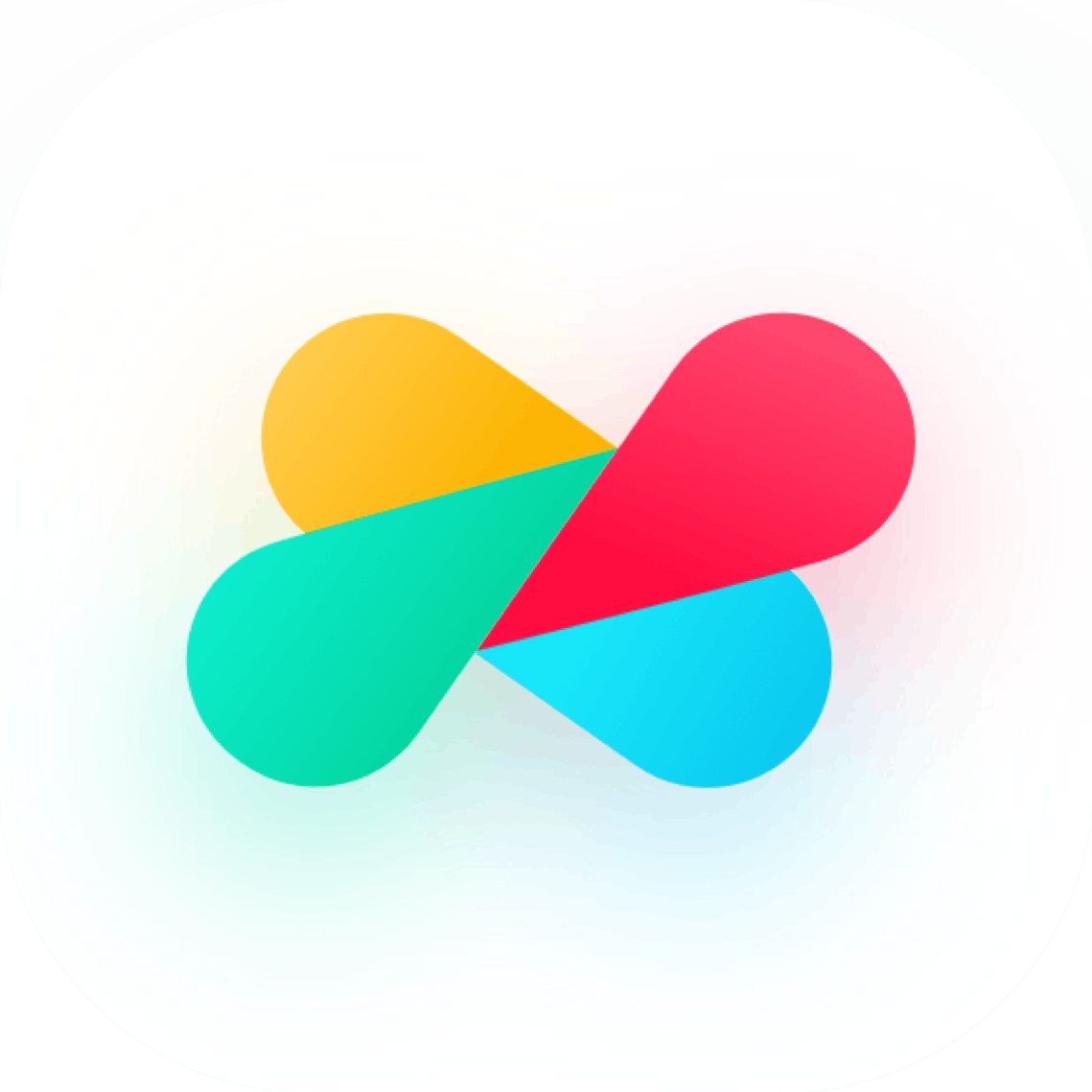
Action
New Task
Creates a Task in a specific Space
Send new messages for completed approvals
After an approval decision is reached in ApproveThis, a new message is automatically sent in Edworking to notify team members. This integration ensures that key approval outcomes are communicated promptly. *Note: Customize message content to align with your team's workflow.*
Zapier Components
Trigger
A Request Is Approved/Denied
Triggers when a request is approved or denied.
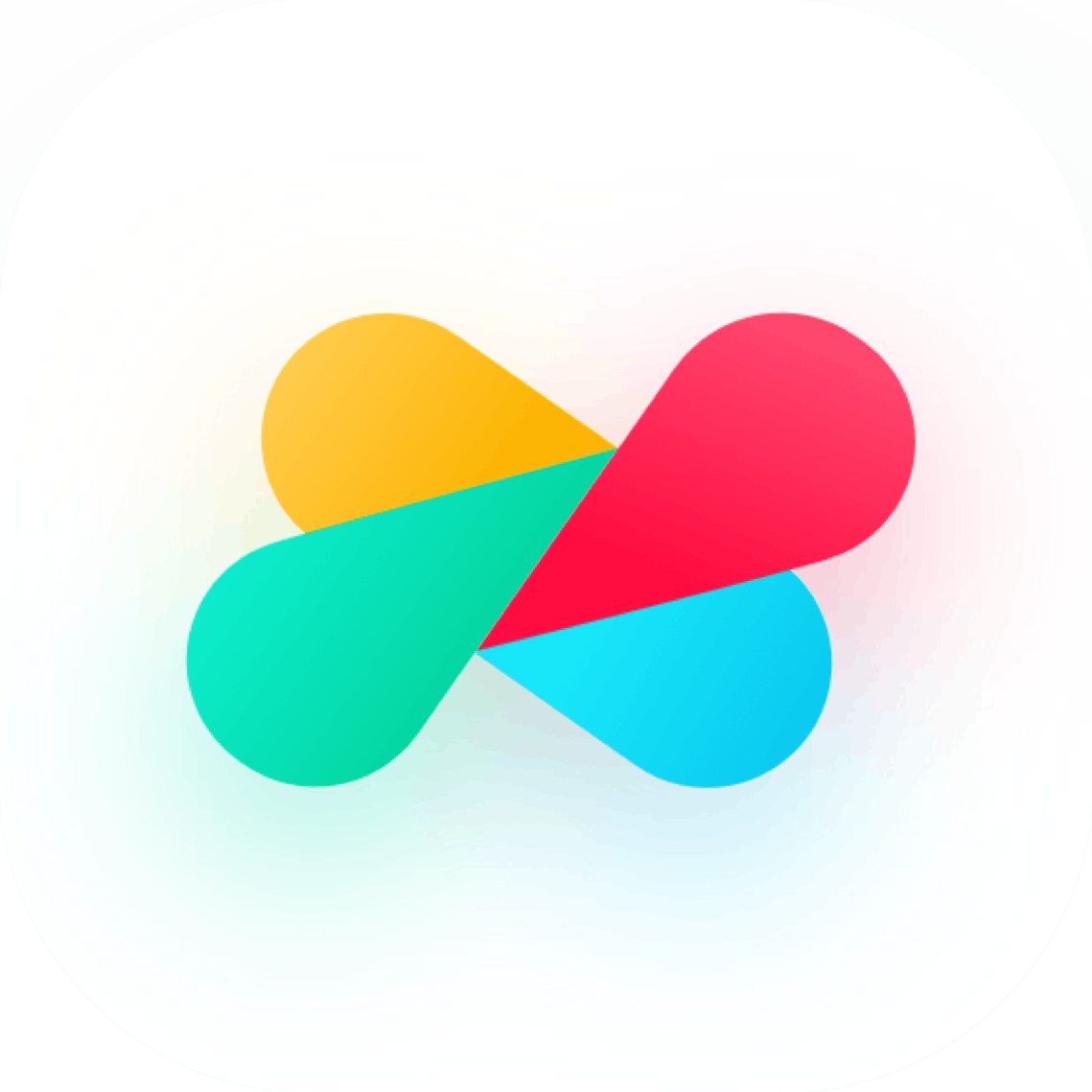
Action
New Message
Creates a new Message
You'll ❤️ these other ApproveThis integrations
-

GPT Chatbot
Published: April 17, 2025GPT Chatbot allows you to create your custom AI chatbots and embed it in your website or preferred social media.
-

BuzzBoard Ignite
Published: April 17, 2025BuzzBoard Ignite is a data intelligence platform, sources 1000s of robust data points on SMBs. Plug-in to start streaming real-time intelligence.
-

Ramper Marketing
Published: April 17, 2025Ramper Marketing is digital software that facilitates digital marketing tasks for small and medium-sized businesses and provides a complete package of tools for creating leads and creating relationships that deliver results.