
ApproveThis manages your Encantrics Integration approvals.
April 17, 2025
Integration Category: Analytics
When Approval Workflows Meet Data Intelligence
Modern businesses thrive on two currencies: data and speed. Encantrics transforms raw information into actionable insights, while ApproveThis ensures those insights get validated through structured approvals. Together, they create a closed-loop system where data analysis triggers governance, and governance fuels smarter data utilization. This integration isn’t just about connecting apps – it’s about bridging the gap between analysis and action.
Why This Integration Matters
Encantrics excels at processing unstructured data into reports, trend analyses, or customer sentiment scores. But without guardrails, these outputs risk being underutilized or acting on unvetted information. ApproveThis adds critical oversight, ensuring insights are reviewed by the right stakeholders before driving business decisions. For teams already using Encantrics, this means:
- Reduced risk of acting on unverified data
- Clear audit trails showing who approved which insights
Approvers don’t need Encantrics licenses to review requests – a game-changer for collaborating with external partners or cross-departmental teams.
Real-World Use Cases
1. Automating Insight Validation
When Encantrics processes customer feedback data into a sentiment analysis report, ApproveThis can automatically route it for marketing and product team approvals. Example:
A retail company uses Encantrics to analyze social media chatter about a new product line. The integration triggers an approval workflow in ApproveThis where the VP of Marketing and Product Lead review the findings before greenlighting a promotional campaign. Approval thresholds auto-approve minor copy changes but escalate budget increases over $10K to the CFO.
2. Governance-Backed Data Analysis
Reverse the flow: Start with an approval request to analyze sensitive data. For instance, a financial services firm initiates an ApproveThis workflow to analyze client portfolio performance. Only after compliance officers approve the request does Encantrics receive the data batch, ensuring regulatory adherence from step one.
Setup Made Simple
Using Zapier, connect Encantrics and ApproveThis in three steps:
- In Zapier, set Encantrics’ “Receive Analyzed Data” as the trigger
- Map key data points (report type, urgency flags) to ApproveThis fields
- Configure approval rules – approvers, thresholds, escalation paths
No coding required. Test with low-risk workflows first, like approving weekly sales forecasts, before scaling to mission-critical processes.
Features That Add Muscle
Dynamic Calculations
ApproveThis’ calculated fields let you auto-tag Encantrics reports. For example, if a market analysis shows a >15% revenue risk, calculations can flag it for executive review. This pairs perfectly with Encantrics’ quantitative outputs.
Vacation Policies Meet Data Deadlines
When an approver is OOO, ApproveThis automatically reassigns their Encantrics report reviews to delegates. No more bottlenecks before quarterly planning meetings.
Team-Specific Benefits
Marketing Teams: Faster Campaign Launches
Encantrics identifies trending keywords, which ApproveThis routes for legal and brand compliance checks. Cut approval cycles from days to hours while staying on-brand.
Finance Teams: Guardrails for Forecasts
When Encantrics generates budget variance reports, ApproveThis requires CFO sign-off before syncing to ERPs. Built-in thresholds auto-approve minor variances but escalate discrepancies over 5%.
Operations: Procurement with Precision
Encantrics analyzes supplier performance data; ApproveThis uses it to auto-approve reorders from top-rated vendors while routing problematic contracts for review.
Why This Combo Works
Encantrics users often struggle with two challenges: ensuring insights reach decision-makers and proving that actions were based on vetted data. ApproveThis solves both by adding accountability layers without slowing down analysis. A healthcare client reduced compliance incidents by 62% by requiring ethics committee approvals on all Encantrics-generated patient trend reports before sharing with researchers.
Avoiding Common Pitfalls
Field mapping matters. For example, if Encantrics exports a “risk score” as 0-100, ensure ApproveThis thresholds match that scale. Use ApproveThis’ testing mode to validate workflows before going live.
Getting Started
Ready to transform insights into actions with governance? Start your ApproveThis trial or book a custom demo to see the integration with Encantrics in action. Already using Encantrics? Connect via Zapier in under 15 minutes.
Final Thought: Data Speed Meets Governance
In the race to leverage data, businesses often face a false choice: move fast or stay compliant. With ApproveThis and Encantrics, you get both. Automated approvals ensure insights are actionable the moment they’re validated – no delays, no risks. That’s how modern enterprises win.
Integrate with Encantrics Integration and get 90 days of ApproveThis for free.
After you create a Zapier integration, please email us at support@approve-this.com with your account name and we'll add 3 months of ApproveThis to your account. Limit one redemption per account.
Learn More
Best Approval Workflows for Encantrics
Suggested workflows (and their Zapier components) for Encantrics
Create approval requests for new analyzed data
When Encantrics receives analyzed data, this integration creates a new approval request in ApproveThis. It helps ensure that processed data is reviewed before further utilization. *Note: Verify field mappings to match data requirements.*
Zapier Components

Trigger
Receive Analyzed Data
Recebe as frases processadas do encantrics. Receive analyzed data from Encantrics.
Action
Create Request
Creates a new request, probably with input from previous steps.
Insert data in Encantrics for new approval requests
When a new approval request is initiated in ApproveThis, this integration inserts data into Encantrics for further analysis. It streamlines the process by linking approval workflows with data processing. *Note: Ensure data formatting is compatible between the systems.*
Zapier Components
Trigger
New Request
Triggers when a new approval request workflow is initiated.

Action
Insert Data
Insere os dados no encantrics para analise. Insert data to be analyzed by Encantrics.
You'll ❤️ these other ApproveThis integrations
-

Retamo
Published: April 17, 2025Retamo is an online review and reputation management software designed to help businesses generate, monitor, and analyze customer ratings or feedback.
-
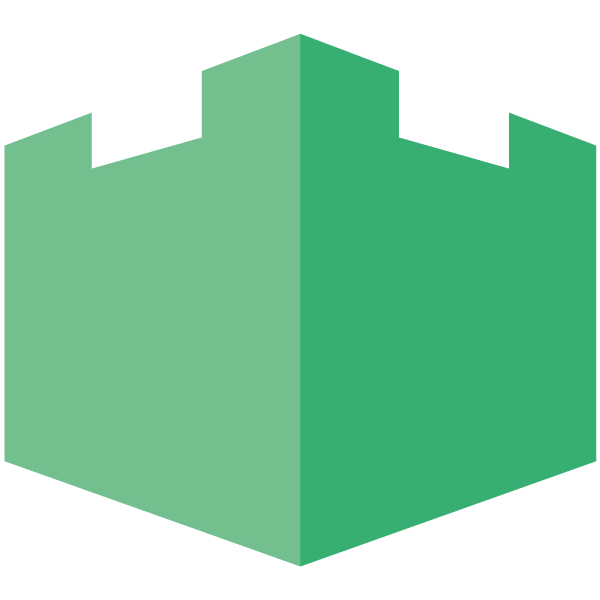
Ksaar
Published: April 17, 2025With Ksaar, you can build your own custom enterprise system, in a few hours, without coding.
-
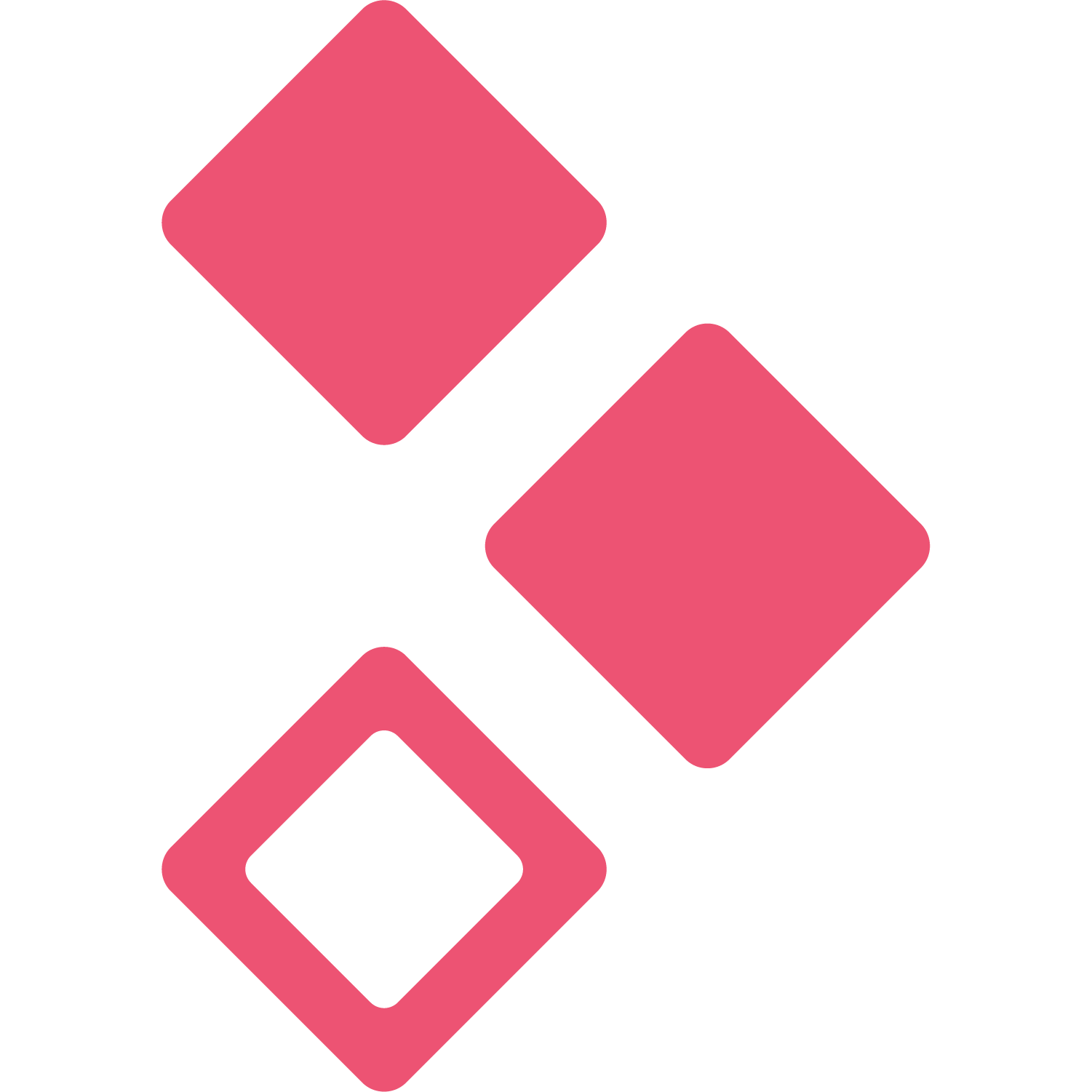
Better Proposals
Published: April 17, 2025Better Proposals is a simple, web-based proposal creation tool that lets you send professionally designed proposals.