
ApproveThis manages your Fliplet Integration approvals.
April 17, 2025
Integration Category: App Builder
When Approval Processes Meet App Building
Let's be real: most companies between 50-5,000 employees aren't lacking tools. They're lacking connected tools. You've got Fliplet helping teams build apps without needing an army of developers, and ApproveThis making sure decisions don't get stuck in email purgatory. But when you wire these two together through Zapier? That's when you start replacing "waiting on approvals" with actual work getting done.
Think of it like giving your app workflows a central nervous system. Fliplet handles the data and interface, ApproveThis handles the human decisions, and Zapier makes sure they're talking to each other without your IT team having to play translator. The result? Processes that move at the speed of your business, not the speed of your most forgetful approver's inbox.
Why This Combo Works For Grown-Up Companies
Mid-sized companies aren't startups anymore, but they're not enterprises either. You need solutions that scale without requiring a PhD in systems architecture. Here's where connecting Fliplet and ApproveThis hits different:
- No more approval black holes: That Fliplet app your field team uses? Now every submission can auto-trigger approvals without anyone manually forwarding emails
- External approvers that don't cost you seats: Clients or vendors can approve directly in Fliplet-powered apps without needing full licenses
- Actual audit trails: ApproveThis logs every decision and integrates them right back into Fliplet records
We recently worked with a 300-employee logistics company that was using Fliplet for driver inspection reports. Their old process? Drivers submit report → dispatcher emails safety team → safety director forgets to reply → trucks sit idle. After connecting to ApproveThis, inspections now auto-route to the right approvers based on severity (thanks to approval thresholds), with escalations if someone's OOO (vacation delegation). Downtime dropped 40% in three months.
Three Ways This Integration Actually Gets Used
1. When "New App Entry" Doesn't Mean "New Headache"
The Zap: New Fliplet datasource entry → Create ApproveThis request
Who Cares: Marketing teams collecting campaign requests, facilities managing work orders, product teams gathering feature ideas
Example: A regional healthcare provider built a Fliplet app for PPE supply requests. Previously, submissions went to a shared inbox that... well, you know how that goes. Now:
- Nurse submits request in Fliplet app
- Zapier triggers ApproveThis workflow with conditional routing:
- Under $500 → Auto-approved via approval thresholds
- $500-$5k → Department manager + infection control
- Over $5k → CFO + supply chain director
- Approvers get email/Slack notifications with one-click decisions
They processed 2x more requests with the same staff once they stopped chasing down signatures.
2. Approval Paper Trails That Don't Suck
The Zap: ApproveThis decision → Update Fliplet record
Who Cares: Legal teams tracking contract approvals, procurement managing vendor onboarding, HR handling policy acknowledgments
A 1,200-employee manufacturing company uses this for equipment calibration approvals:
- QA tech submits calibration results in Fliplet
- Auto-routes to engineering lead via ApproveThis
- Approval triggers Zapier to:
- Update Fliplet record status
- Add approval timestamp
- Attach signed PDF to the asset record
Auditors stopped complaining about missing paperwork. Miracles do happen.
3. The Feedback Loop That Doesn't Make You Want To Scream
The Zap: Fliplet form submission → Conditional approval chain → Fliplet status update
Who Cares: Customer success teams handling feature requests, operations managing incident reports, sales approving custom quotes
An e-commerce company uses this combo for returns authorization:
- Customer submits return in Fliplet-powered portal
- Zapier routes to ApproveThis with:
- Under $100 → Auto-approve
- $100-$500 → Store manager
- Over $500 → Fraud team review
- Decision pushes back to Fliplet with RMA details
- Customer gets auto-updated tracking
Their CSAT scores jumped 15% just from reducing customer follow-up calls.
Setting This Up Without Losing Your Mind
If you've ever tried to get two systems talking, you're probably expecting this to be painful. It's not. Here's the cheat code:
- Connect Fliplet & ApproveThis to Zapier (Zapier account required)
- Pick your trigger in Fliplet (new entry, updated record, etc.)
- Choose corresponding ApproveThis action (create request, update status)
- Map fields between systems (protip: use calculated fields for dynamic values)
- Test with real data (not some fake "Test Entry 123" that never breaks)
Most teams get their first workflow live in under 20 minutes. The secret sauce? ApproveThis's email-based approvals mean even non-technical approvers can participate without new logins.
Why Your Team Leads Will Actually Like This
For Operations Managers
Real example: A facilities team reduced equipment request backlogs by 60% using approval thresholds. Requests under $1k auto-approve, over $1k route with vendor quotes attached. No more guessing games.
For Finance Teams
Multi-step approvals with audit trails that actually match the GL. One controller told us, "I stopped getting audit findings because now approvals show who said yes, when, and why."
For Customer-Facing Teams
Field service companies use Fliplet apps with ApproveThis integrations to get client sign-offs onsite. No more "the client will email approval" limbo.
The Part Where We Tell You What To Do Next
If you're using Fliplet and still handling approvals through email/sheets/Post-It notes, you're leaving both efficiency and audit protection on the table. Here's your playbook:
- Pick one process that currently gives you hives (vendor approvals, content reviews, etc.)
- Grab an ApproveThis trial
- Use Zapier to connect it to your Fliplet app (seriously, it's drag-and-drop)
- Run one real workflow start to finish
Either you'll save enough time in a week to justify the effort, or you'll go back to forwarding PDFs for signatures. But we're pretty sure which way this goes.
Need a walkthrough? Book a 15-minute demo and we'll show you how other Fliplet users are cutting approval cycles by 50%+.
FAQ For The Skeptics
Q: Do approvers need Fliplet access?
A: Nope. They approve via email or ApproveThis dashboard. License savings add up fast.
Q: Can we reuse approval chains across apps?
A: Yep. Create approval templates once in ApproveThis, apply to multiple Fliplet workflows.
Q: What if someone rejects a request?
A: Configure Zapier to trigger rejection workflows - update Fliplet status, notify submitter, even create Jira tickets.
Integrate with Fliplet Integration and get 90 days of ApproveThis for free.
After you create a Zapier integration, please email us at support@approve-this.com with your account name and we'll add 3 months of ApproveThis to your account. Limit one redemption per account.
Learn More
Best Approval Workflows for Fliplet
Suggested workflows (and their Zapier components) for Fliplet
Create approval requests for new datasource entries
When new datasource entries are detected in Fliplet, this integration creates an approval request in ApproveThis. It helps streamline validation processes by routing entries for approval in real time. *Note: Configure filters to manage duplicate entries.*
Zapier Components

Trigger
Get Datasource Entries
Triggers when get the entries from data source.
Action
Create Request
Creates a new request, probably with input from previous steps.
Create records for new approval requests
This integration automatically creates new records in Fliplet when a new approval request is received in ApproveThis. It updates your data with approval request details and enables efficient request tracking. *Note: Ensure proper data mapping across systems.*
Zapier Components
Trigger
New Request
Triggers when a new approval request workflow is initiated.

Action
Create Record
Creates a new record in a data source in a Fliplet app.
Update records on approved or denied requests
This integration updates records in Fliplet based on approval outcomes from ApproveThis. It ensures that record statuses reflect approval decisions, enhancing decision-making efficiency. *Note: Validate status mapping between systems.*
Zapier Components
Trigger
A Request Is Approved/Denied
Triggers when a request is approved or denied.

Action
Update Record
Updates a record.
You'll ❤️ these other ApproveThis integrations
-
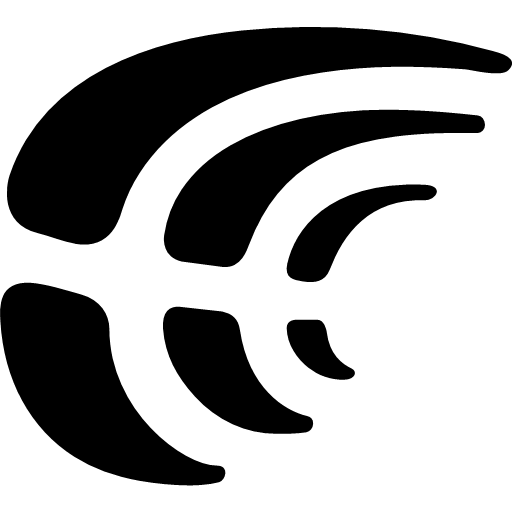
Crowdin
Published: April 17, 2025Crowdin is a cloud-based solution that streamlines localization management for your team. It's the perfect place to effectively manage all of your multilingual content.
-

Linkly
Published: April 17, 2025Linkly is a click tracking software and a branded custom URL shortener for marketers.
-
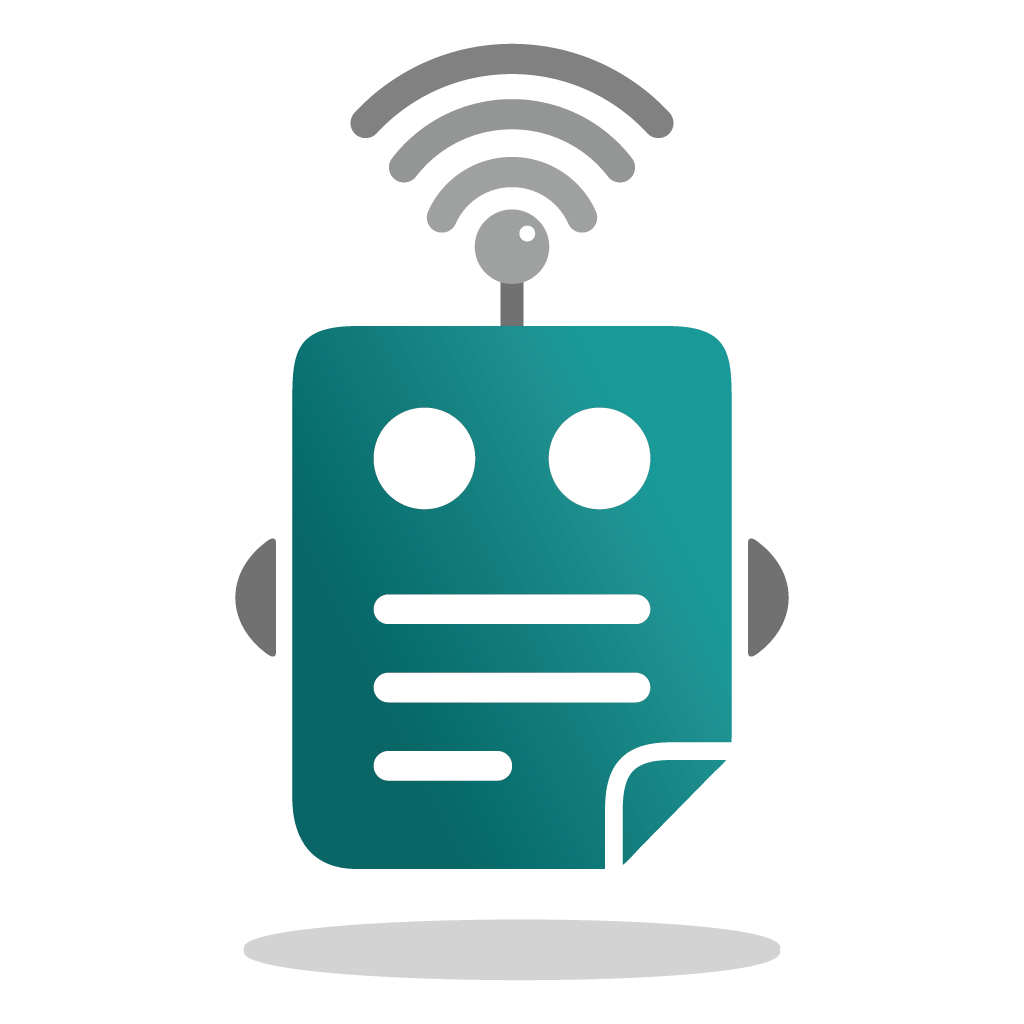
DocDroid
Published: April 17, 2025DocDroid is a document sharing platform. Distribute your PDFs, DOCs and presentations easily using a public URL.