Let's be real: approvals suck. They're the traffic jam in your workflow highway. Someone submits a form, it gets lost in email purgatory, three managers debate it over Slack, and by the time anything gets signed off, the project's already late. Enter ApproveThis and FormCan - the tag team that actually makes approvals feel less like herding cats.
Why This Combo Works Like a Wrench on a Stuck Bolt
FormCan's slick forms collect exactly what you need. ApproveThis slaps structure on your approval chaos. Zapier stitches them together so tight that your CFO will finally stop asking "Why does everything take so long?" Here's the kicker:
- Form data becomes approval fuel: Every submission automatically fires up the right approval chain
- No more license headaches: Approvers click "yes" or "no" from their inbox - no new logins required
The Nuts and Bolts of Not Screwing Up Approvals
We're talking about companies that can't afford to have purchase orders stuck in someone's vacation inbox. Mid-market teams need guardrails, not red tape. This integration gives you:
Instant Workflow Triggering
When your sales team submits a FormCan request for client swag, ApproveThis immediately routes it through Legal (for compliance), Finance (for budget check), and the warehouse manager (because someone's gotta ship it). All before the sales rep finishes their coffee.
Two-Way Street Data Flow
Approved a marketing campaign request? That "yes" automatically updates the original FormCan submission with approval timestamps and comments. Denied an inventory purchase? The form gets tagged accordingly so procurement knows to renegotiate with vendors.
Real Teams Actually Using This (Without Losing Their Minds)
Procurement Teams: From 3 Days to 3 Hours
Manufacturing companies run purchase requests through FormCan. The integration triggers:
- Auto-approval for orders under $5k (using ApproveThis thresholds)
- Escalation to department heads for specialty equipment
- Direct PO generation in SAP once fully approved
Result: 62% faster order processing last quarter for a heavy machinery client.
HR Onboarding That Doesn't Make New Hires Quit
New hire forms in FormCan kick off parallel approvals:
- IT for equipment requests
- Facilities for desk assignments
- Legal for NDA sign-off
All while HR tracks everything in ApproveThis' dashboard. No more "Did you get my laptop request?" emails.
Field Service Operations That Actually Move
Technicians submit repair reports via FormCan. ApproveThis routes:
- High-cost parts to regional managers
- Safety incidents to compliance teams
- Client billing details to accounting
All before the truck leaves the job site. One plumbing company reduced invoice disputes by 40% using this setup.
Setting This Up Without Calling IT
If you can make a sandwich, you can connect these tools:
1. Create a Zapier account (free tier works)2. Pick FormCan's "New Submission" trigger
3. Map form fields to ApproveThis' request template
4. Test with a $0.01 test submission (we won't judge)
Whole process takes about 12 minutes. Less time than it takes to get a DM reply from your sysadmin.
Why This Beats Building Custom Workflows
Sure, you could pay consultants $200/hr to Frankenstein something in-house. Or you could use:
Approval Thresholds That Make Sense
Set it so anything under $10k auto-approves with a manager's sign-off. Over $10k? CFO gets involved automatically. FormCan captures the numbers, ApproveThis handles the hierarchy.
Delegation That Doesn't Require a PhD
When your head of engineering is at DEF CON, approvals automatically shift to their deputy. No broken chains. No frantic Slack searches for backup approvers.
The Quiet Killer Feature Nobody Talks About
Calculated fields. Example:
A FormCan submission for marketing spend calculates:
- Total budget remaining (live from your ERP)
- Compliance score based on vendor history
- Estimated ROI from previous campaigns
ApproveThis uses these numbers to either:
a) Auto-approve
b) Route for manual review
c) Flag for legal scrutiny
All before the CMO even sees the request.
Who Should Steal This Setup Immediately
- Healthcare: Patient intake forms → compliance approvals
- Construction: Material requests → safety reviews
- Education: Field trip forms → principal sign-off
- Retail: POP displays → regional manager OK
The Part Where We Tell You What to Do Next
You've got two options:
1. Keep doing approvals the broken way
2. Try ApproveThis free for 14 days
If you pick option 1, we can't help you. But if you're ready to actually fix approvals:
→ Book a 12-minute demo (we timebox religiously)
Either way, stop letting approval chaos screw up your throughput. Life's too short for that.
Integrate with FormCan Integration and get 90 days of ApproveThis for free.
After you create a Zapier integration, please email us at support@approve-this.com with your account name and we'll add 3 months of ApproveThis to your account. Limit one redemption per account.
Learn More
Best Approval Workflows for FormCan
Suggested workflows (and their Zapier components) for FormCan
Create approval requests for new form submissions
When a form is submitted in FormCan, this integration creates an approval request in ApproveThis. It streamlines decision-making by automatically channeling form data into an approval workflow for effective accountability.
Zapier Components

Trigger
New Submission
Triggers when a form is submitted.
Action
Create Request
Creates a new request, probably with input from previous steps.
Submit forms for new approval requests
When a new approval request is received in ApproveThis, this automation submits a corresponding form in FormCan. It helps teams maintain organized records by integrating approval outcomes directly into form submissions.
Zapier Components
Trigger
New Request
Triggers when a new approval request workflow is initiated.

Action
Submit Form
Submit a Form.
You'll ❤️ these other ApproveThis integrations
-

openHandwerk
Published: April 17, 2025openHandwerk is invoice & project management software which includes many features like CRM, DMS, Calendar & many more supporting the daily workflow as an artisan.
-
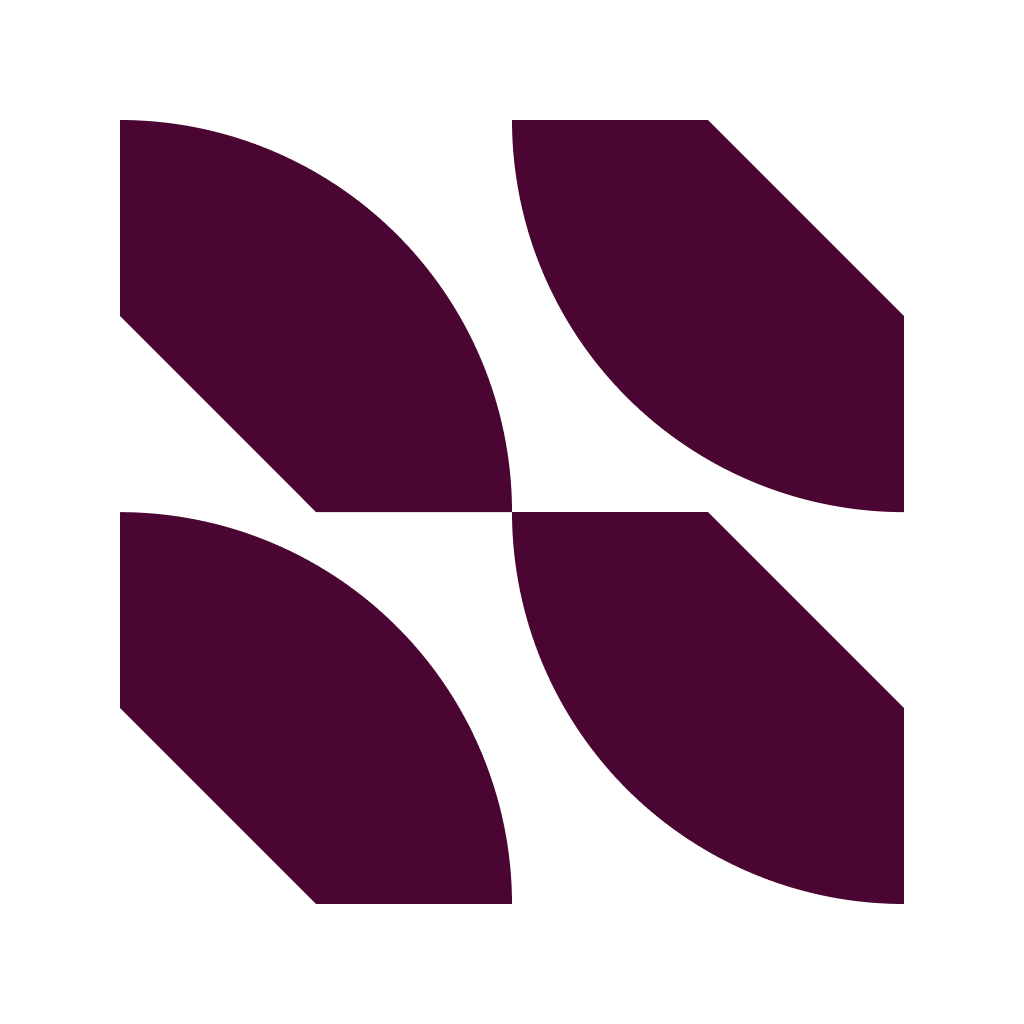
Sensible
Published: April 17, 2025Sensible is an API that transforms documents into structured data
-
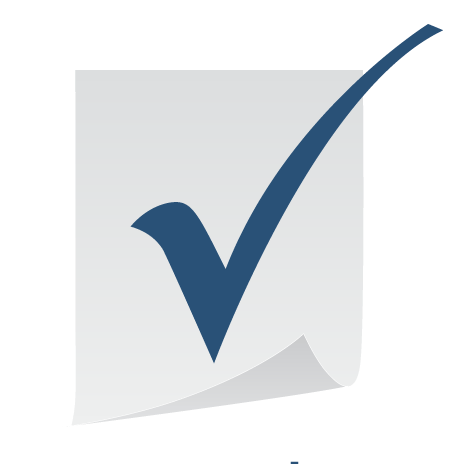
Smartsheet
Published: April 17, 2025Smartsheet is a leading cloud-based platform for work execution, enabling teams and organizations to plan, capture, manage, automate, and report on work at scale, resulting in more efficient processes and better business outcomes.