When Phone Calls Meet Paperwork: Why This Combo Works
Let's be real - most companies treat phone systems and approval processes like separate universes. Your team uses Fox TAS to manage calls like pros, while ApproveThis keeps your internal decision-making from turning into a bureaucratic nightmare. But here's the kicker: connecting these two through Zapier doesn't just save time. It turns every important call into a clear path forward, not a forgotten voicemail or Slack message that dies in the void.
Fox TAS handles the frontline communication - virtual receptionists, call logging, SMS management. ApproveThis handles the "what happens next" when those calls require decisions. Together, they create closed-loop processes where nothing falls through the cracks. We're talking about turning "Hey, the client asked for a 15% discount on that bulk order" into an approved/denied status with audit trails before your sales rep even finishes their coffee.
No More Playing Telephone with Approvals
Here's where it gets practical: Fox TAS captures call details, ApproveThis converts them into actionable requests. Through Zapier, you can automatically:
- Create approval workflows from new call logs
- Route time-sensitive requests based on call urgency
- Update Fox TAS records with approval decisions
Real World Example: Customer Service Escalations
Imagine a HVAC company getting 30+ calls daily about emergency repairs. Their Fox TAS team flags high-priority calls where customers threaten to cancel contracts. With this integration:
- Service manager gets auto-generated approval request via email
- Approves 10% discount + free inspection within 2 clicks
- Fox TAS automatically notifies customer via SMS
No more frantic Teams messages. No more "Did you approve the Johnson account request?" follow-ups. Just resolved issues before the customer hangs up.
Who Actually Benefits from This Integration?
Sales Teams: Stop Leaving Money on the Table
When a prospect calls asking for custom pricing, your Fox TAS team can tag the call as "Discount Request" while still on the line. ApproveThis then:
- Routes to regional sales director if under 12% discount
- Escalates to VP Sales for anything higher
- Auto-denies requests exceeding margin thresholds
Bonus: Approvers don't need Fox TAS logins. Your distributor partners can approve/reject requests directly from their inbox without getting access to your phone system.
Customer Support: Turn Complaints Into Retention Wins
Fox TAS flags calls from customers at risk of churn. Support agents trigger approval workflows for:
- Free month of service credits
- Extended warranty offers
- On-site technician dispatches
Using ApproveThis' calculated fields, you can auto-approve remedies up to $250 for Tier 1 customers while requiring manager sign-off for others. All before the customer finishes venting to your virtual receptionist.
Setting This Up Without Losing Your Mind
Here's the beauty of Zapier - you're not building the space shuttle. Basic setup takes 15 minutes:
- Connect Fox TAS to Zapier: Use their pre-built integration (no coding needed)
- Choose Your Trigger: Usually "New Call Log" with specific tags/categories
- Map to ApproveThis: Send call details into approval request fields
- Set Approval Rules: Use ApproveThis' conditional logic (e.g., "Route to CFO if >$5K impact")
Pro Tip: Use ApproveThis' calculated fields to auto-flag high-risk requests. Example: If call duration > 8 minutes AND customer lifetime value > $10K, escalate immediately.
The Hidden Perks You Might Not Expect
Beyond basic automation, this combo solves sneaky operational headaches:
Audit Trails That Actually Make Sense
Every approved/denied request in ApproveThis links back to the original Fox TAS call recording and transcript. No more guessing games about why a discount was approved - the entire context lives in one place.
External Approvals Without the Headache
Since ApproveThis approvers don't need Fox TAS licenses, you can involve:
- Client success managers at partner companies
- Contractors handling overflow calls
- Board members for high-stakes decisions
They get email approvals with all necessary context, zero software training required.
When to Use This vs. Going Manual
This integration isn't for every single call. Smart teams use it for:
- Decisions requiring 2+ approvers
- Requests with financial/legal implications
- Time-sensitive issues needing audit trails
Example: A logistics company uses it only for route change approvals during storms. Drivers call Fox TAS, dispatchers approve detours via ApproveThis, accounting gets auto-notified about potential overtime costs.
Ready to Stop Playing Operator?
If your team spends more than 10 hours/week managing approval-related calls, this integration pays for itself in under a quarter. No more:
- Manually transcribing voicemails into Jira tickets
- Chasing down managers for verbal approvals
- Explaining context to 5 different approvers
ApproveThis works with Fox TAS through Zapier - no API degrees required. Start with their pre-built template or create custom workflows in minutes.
Next Steps:
- Register for ApproveThis (free 14-day trial)
- Connect your Fox TAS account via Zapier
- Build your first approval workflow in under 20 minutes
Or schedule a demo to see how other 200-500 employee companies automated 60% of their call-related approvals.
Integrate with Fox TAS Integration and get 90 days of ApproveThis for free.
After you create a Zapier integration, please email us at support@approve-this.com with your account name and we'll add 3 months of ApproveThis to your account. Limit one redemption per account.
Learn More
Best Approval Workflows for Fox TAS
Suggested workflows (and their Zapier components) for Fox TAS
Create approval requests for new call logs
Send new call logs from Fox TAS as approval requests in ApproveThis to streamline decision-making and approval workflows. This automation triggers as soon as a call log is created and submits the details for approval review. *Note: Ensure all required fields in ApproveThis are mapped correctly.*
Zapier Components

Trigger
New Call Log
Triggers when a new call log is created.
Action
Create Request
Creates a new request, probably with input from previous steps.
You'll ❤️ these other ApproveThis integrations
-

VolunteerHub
Published: April 17, 2025VolunteerHub is web-based software designed to help organizations recruit, engage, and manage volunteers.
-
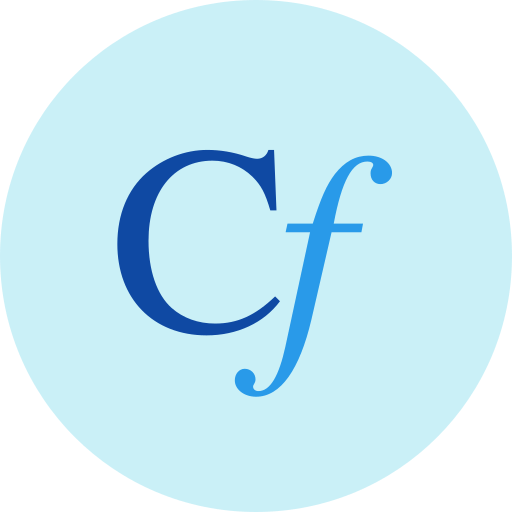
CloudForm
Published: April 17, 2025CloudForm is a powerful online form builder with built-in Excel compatible functions, table and spreadsheet, conditional logic and much more.
-

Sociocs
Published: April 17, 2025Sociocs is a customer communication tool for your business.