
ApproveThis manages your FraudLabs Pro Integration approvals.
April 17, 2025
Integration Category: Ecommerce
When Fraud Detection Meets Approval Automation
Let’s cut through the noise: manual approval processes suck, fraud costs money, and nobody gets promoted for doing paperwork. That’s why pairing ApproveThis (your approval ninja) with FraudLabs Pro (your fraud watchdog) through Zapier isn’t just smart – it’s survival mode for mid-sized companies dealing with complex approvals and sketchy transactions.
We’re talking about cutting approval times from days to hours while automatically flagging suspicious orders. No more playing phone tag with approvers or letting $10K chargebacks slide because someone missed an email. This integration makes your risk management team look like psychic heroes who always catch problems before they blow up.
What Each Tool Does Best
ApproveThis: The Approval Machine
ApproveThis isn’t another project management sidekick. It’s built for one job: making structured approvals stupidly simple. Finance needs four signatures on anything over $50K? Done. HR wants VP sign-off before sending offer letters? Easy. The kicker? Approvers only need email access – no new logins, no extra licenses for your external vendors or clients.
FraudLabs Pro: The Fraud Filter
FraudLabs Pro acts like a bouncer for your online transactions. It screens orders for red flags – mismatched billing addresses, shady IP locations, card testing patterns. But here’s the rub: even the best fraud detection can’t replace human judgment for edge cases. That’s where our dynamic duo comes in.
Two Killer Workflows (That Actually Work)
1. The Fraud Escalator
How it works: FraudLabs Pro flags a medium-risk transaction → Zapier triggers an ApproveThis workflow → Your fraud team votes approve/reject via email → Decision auto-updates in your e-commerce platform.
Real-world use: An outdoor gear retailer stopped a $8,700 “rush order” to Indonesia that passed automated checks but looked fishy. The fraud team spotted mismatched business credentials during manual review and nuked the transaction.
Why it matters: Lets you auto-approve clear-cut cases while flagging grey-area transactions. Approval groups mean you can require consensus between fraud analysts and regional managers without slowing down legit orders.
2. The Pre-Approval Screen
How it works: Sales team submits a high-value custom order request in ApproveThis → Zapier pings FraudLabs Pro to screen the client → Approval only proceeds if fraud score is below threshold.
Real-world use: A B2B industrial supplier uses this to vet new clients before creating custom quotes. They blocked 12 fraudulent accounts last quarter during the approval process itself.
Pro tip: Pair with ApproveThis’ calculated fields to auto-flag orders over $X value or from high-risk countries. Vacation delegation ensures reviews never stall because someone’s on PTO.
Who Benefits (Besides Your CFO)
E-Commerce Teams
Stop choosing between false positives (declining good customers) and chargebacks. Auto-approve low-risk orders instantly, while routing questionable ones for review. Bonus: ApproveThis’ real-time dashboard shows exactly where every order is in the approval chain – no more “I thought YOU were handling that!”
Finance & Risk Management
Set approval thresholds that automatically escalate high-value transactions or deals with specific risk markers. If FraudLabs Pro gives a 75/100 risk score? Require dual approval from fraud and legal teams. All decisions get logged with timestamps and comments for audit trails.
Operations Leaders
Cut the approval process from 48 hours to 2 hours for 80% of routine orders. Use conditional logic to route international orders to regional approvers based on time zones. Track SLA compliance across departments through ApproveThis’ analytics.
Setting This Up Without Losing Your Mind
1. Connect the apps: Create a Zapier account (takes 2 minutes). Link your ApproveThis and FraudLabs Pro accounts.
2. Pick your trigger: Choose either “New status change in FraudLabs Pro” or “New approval request in ApproveThis”
3. Add filters (optional but smart): Only escalate transactions over $X value or from specific regions
4. Test with live data: Zapier’s test mode lets you run dummy transactions without affecting real systems
Maintenance pro tip: Use ApproveThis’ version control to update approval templates whenever your fraud policies change – no coding required.
Why This Isn’t Just Another Integration
Most approval tools make you choose between speed and security. This combo lets you:
- Auto-approve 60-80% of routine orders using FraudLabs Pro scores while manually reviewing the rest
- Include external partners in approvals without giving them access to your fraud system
Example: A medical equipment distributor reduced chargebacks by 40% while cutting approval time for international orders from 3 days to 6 hours. Their secret? FraudLabs Pro auto-approved low-risk EU orders overnight using ApproveThis’ time-based routing.
Ready to Stop Pushing Paper and Start Blocking Fraud?
This isn’t about adding more software – it’s about fixing the approval vs. fraud detection tug-of-war that’s costing you time and money. ApproveThis works how your team already does: through email, Slack, or whatever tool you’re glued to.
Next steps:
1. Grab an ApproveThis trial (takes 3 minutes)
2. Connect your existing FraudLabs Pro account via Zapier
3. Clone our pre-built workflow templates to start automating approvals today
Or schedule a 15-minute demo to see how other companies are slashing approval times while reducing fraud losses. No sales fluff – just real workflows you can steal.
Integrate with FraudLabs Pro Integration and get 90 days of ApproveThis for free.
After you create a Zapier integration, please email us at support@approve-this.com with your account name and we'll add 3 months of ApproveThis to your account. Limit one redemption per account.
Learn More
Best Approval Workflows for FraudLabs Pro
Suggested workflows (and their Zapier components) for FraudLabs Pro
Create approval requests for new transaction status changes
When a transaction status changes in FraudLabs Pro, this automation creates an approval request in ApproveThis for review. It helps streamline risk management processes. *Note: Configure appropriate filters to target specific status changes.*
Zapier Components

Trigger
Status Changed
Triggers when a FraudLabs Pro transaction status changes.
Action
Create Request
Creates a new request, probably with input from previous steps.
Screen orders for new approval requests
When a new approval request is initiated in ApproveThis, this automation screens the corresponding order in FraudLabs Pro. It ensures orders are evaluated for fraud risk before further processing. *Note: Adjust screening parameters as needed.*
Zapier Components
Trigger
New Request
Triggers when a new approval request workflow is initiated.

Action
Screen Order
Screens an order.
You'll ❤️ these other ApproveThis integrations
-
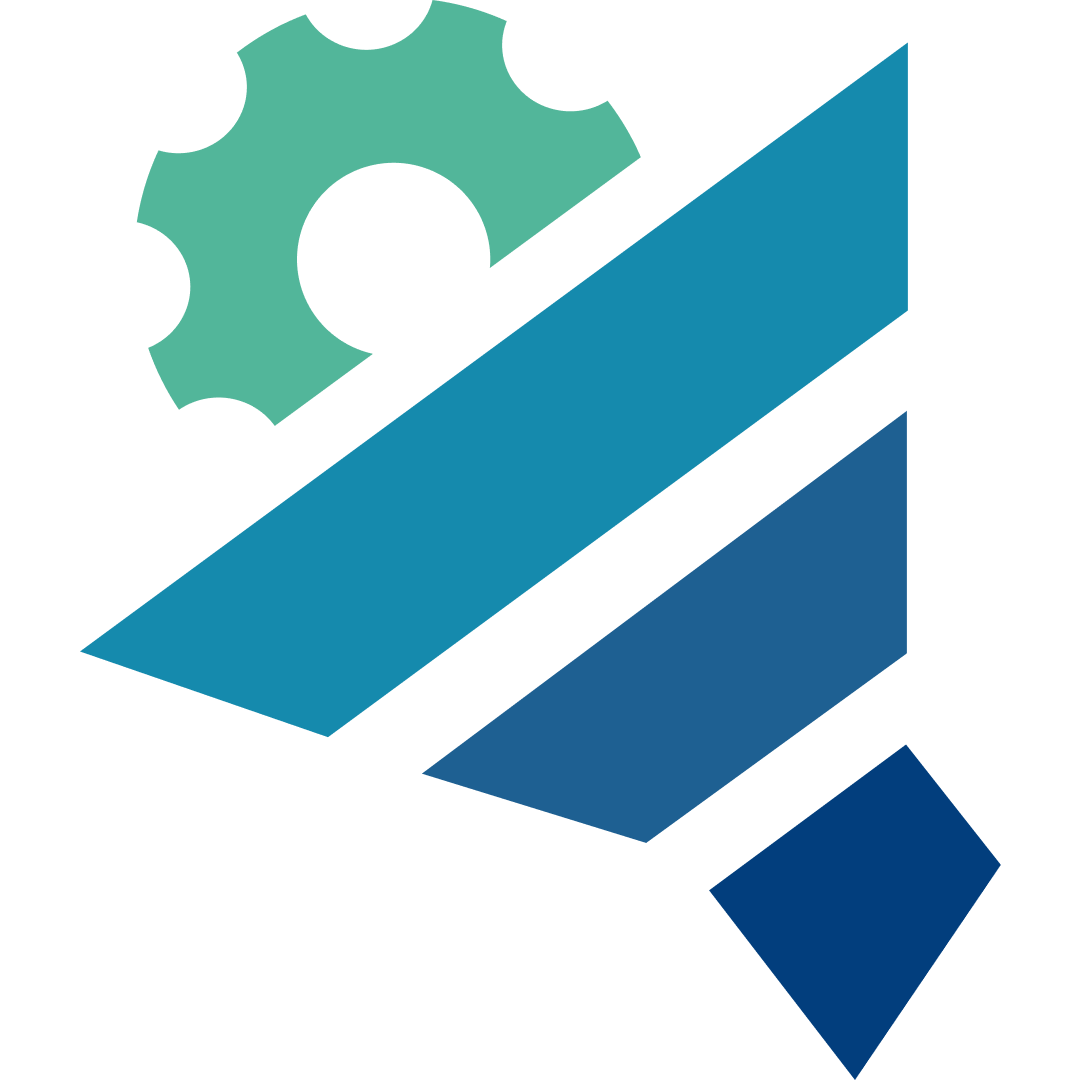
Pronnel
Published: April 17, 2025Pronnel is a team collaboration tool to organize tasks and keep projects on track.
-

Dataclay QUE
Published: April 17, 2025QUE is the optimal API that leverages the full capabilities of Templater for Adobe After Effects to produce dynamic video content.
-

CiviCRM
Published: April 17, 2025CiviCRM is a web-based constituent relationship management (CRM) system built by and for nonprofit organizations and NGO's.