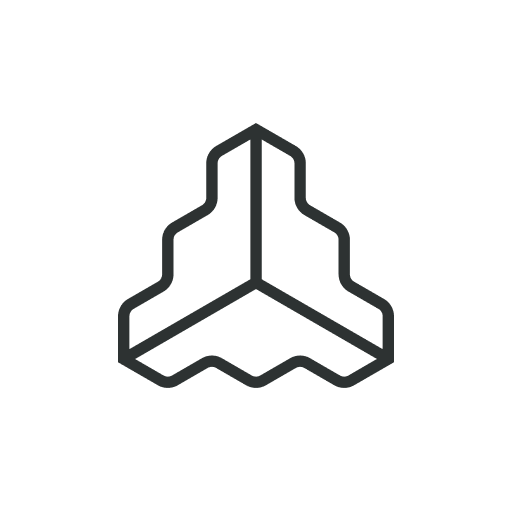
ApproveThis manages your Frontify Integration approvals.
April 17, 2025
Integration Category: Images
Two Tools Enter. One Streamlined Process Leaves.
Let’s cut to the chase: approvals suck when they’re stuck in email threads, Slack chaos, or that one project management tool nobody fully adopted. Meanwhile, your brand assets are sitting in Frontify – clean, organized, and waiting for someone to actually use them properly. What’s missing? A direct line between the people who need stuff approved and the system holding all your precious brand collateral.
That’s where ApproveThis comes in. We’re not here to replace Frontify (seriously, it’s great at what it does). We’re here to plug into it through Zapier and turn “approval limbo” into a process that actually works. Think of it like adding nitro to your brand management engine – same car, just way less sputtering when you hit the gas.
Why This Combo Works (Besides the Obvious)
Frontify keeps your brand assets from turning into digital landfill. ApproveThis keeps decisions from getting buried in inboxes. Together, they solve the two biggest headaches in regulated creative work:
- No more “Where’s the latest version?”: Approval decisions trigger automatic updates in Frontify
- Zero license headaches: Approvers only need ApproveThis access – no extra Frontify seats required
Example time: A mid-sized e-commerce company uses this integration to approve product launch assets. Their compliance team (who lives in ApproveThis) greenlights packaging designs, which auto-publish to Frontify. The marketing team (Frontify pros) grabs the approved assets without ever needing to log into another tool. No emails. No confusion. Just deadlines met.
Real Use Cases That Don’t Feel Like Corporate Fluff
1. The Asset Approval Shuttle
How it works: New asset uploaded to Frontify → Auto-creates approval request in ApproveThis → Decision pushes asset to correct workflow stage.
Who cares: Regulated industries (pharma, finance) where unapproved assets can mean legal trouble. A healthtech company we worked with uses this to ensure all patient-facing materials get proper compliance reviews before going live.
2. The External Partner Handshake
How it works: Agency submits design via Frontify → ApproveThis routes to client stakeholders → Approval triggers auto-invite to client’s Frontify project.
Who cares: Brands working with external creatives. One retail client cut their onboarding time by 60% by letting agencies work in Frontify while keeping approvals (and client-side approvers) in ApproveThis.
3. The Compliance Firewall
How it works: Attempt to use outdated brand assets in Frontify → Triggers re-approval workflow in ApproveThis → Only current assets remain accessible.
Who cares: Enterprises with strict brand guidelines. A financial services firm uses calculated fields in ApproveThis to auto-flag assets needing legal review based on content type and region.
Features You’ll Actually Use (No Shelfware Here)
We’re not here to overcomplicate this. Here’s what matters when connecting to Frontify:
Approval Thresholds: Auto-approve minor asset edits (like typos) but require human eyes on major rebranding. Saves 12-15 hours/month for most teams.
Vacation Delegation: Creative director out climbing Machu Picchu? Approvals auto-reroute without missing a beat. Frontify stays updated either way.
Real-Time Tracking: See which assets are stuck in approval purgatory vs. moving smoothly. Bonus: Export reports to prove ROI to leadership.
Setting This Up Without Losing Your Mind
If you can make a Zapier account, you can do this. Here’s the cheat sheet:
- Create Zapier account (free tier works to test)
- Connect Frontify → ApproveThis as apps in Zapier
- Pick trigger (e.g., “New Asset Webhook” in Frontify)
- Set action (“Create Request” in ApproveThis)
- Map fields (keep it simple – name, link, due date)
Pro tip: Start with one workflow (like approving social media templates) before scaling to complex processes. Most teams get the first integration live in under 45 minutes.
Who Wins Besides Your Sanity?
Marketing Teams: Stop chasing approvals for time-sensitive campaigns. Get assets live faster without nagging.
Compliance Officers: Sleep better knowing nothing goes public without proper sign-off. Audit trails are automatic.
External Partners: Clients/vendors stay in Frontify while you control approvals elsewhere. No training needed.
Leadership: Finally understand where bottlenecks are with real-time dashboards. No more guessing.
Common Objections (And Why They’re Wrong)
“We already have approval in [insert tool here].” Cool. Does it integrate natively with Frontify? Can approvers work entirely via email if needed? Does it handle multi-tier approvals with conditional logic? Thought so.
“Our process is too complex.” We’ve seen approval chains with 20+ steps across 3 countries. If your process can be written down, we can automate it.
“We’re not technical enough.” Zapier requires zero coding. If you can connect Netflix to your TV, you can handle this.
Bottom Line
Frontify organizes your brand assets. ApproveThis organizes your decisions. Together, they actually make governance… not terrible? Dare we say efficient?
The setup takes less time than your next pointless status meeting. The payoff is fewer “ASAP” Slack messages and way less risk of rogue assets slipping through.
Book a demo if you want the full pitch. Or just start a free trial and connect the dots yourself. Either way, your brand team (and legal department) will thank you.
Integrate with Frontify Integration and get 90 days of ApproveThis for free.
After you create a Zapier integration, please email us at support@approve-this.com with your account name and we'll add 3 months of ApproveThis to your account. Limit one redemption per account.
Learn More
Best Approval Workflows for Frontify
Suggested workflows (and their Zapier components) for Frontify
Create approval request for new Frontify assets
When a new asset webhook fires in Frontify, this integration creates an approval request in ApproveThis to validate asset submissions. It streamlines the review process and ensures approved assets move forward in your workflow. *Note: Customize the approval criteria in ApproveThis as needed.*
Zapier Components
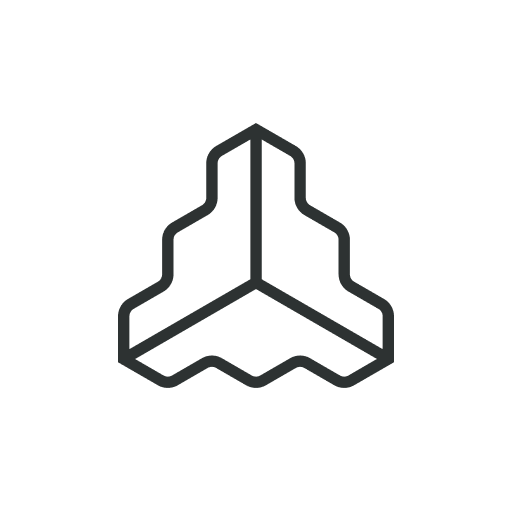
Trigger
New Asset Webhook
Triggers when an asset webhook is fired.
Action
Create Request
Creates a new request, probably with input from previous steps.
Create external assets for new approval requests
When a new approval request is initiated in ApproveThis, this automation creates an external asset in Frontify using the provided URL. It accelerates asset management by connecting approval workflows with creative asset creation. *Note: Ensure URL data is correctly mapped between the two apps.*
Zapier Components
Trigger
New Request
Triggers when a new approval request workflow is initiated.
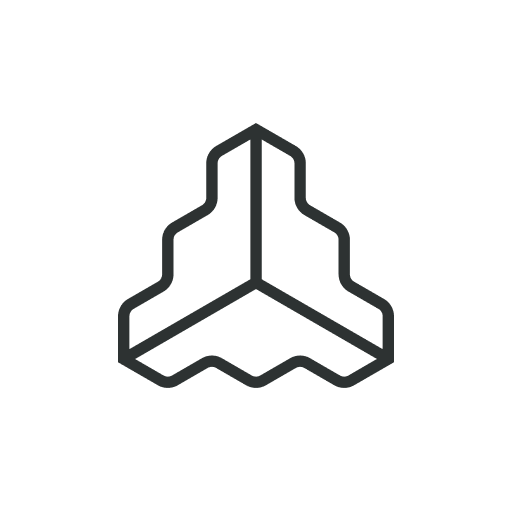
Action
Create External Asset by URL
An external asset in Frontify is an asset that does not have a file as a source but rather a URL.
Invite project user on request decision
Once an approval request is finalized in ApproveThis, this integration invites the relevant user to a Frontify project, ensuring that only authorized changes are implemented. It enhances workflow efficiency by linking approval outcomes with immediate collaboration actions. *Note: Map user details appropriately to maintain consistency.*
Zapier Components
Trigger
A Request Is Approved/Denied
Triggers when a request is approved or denied.
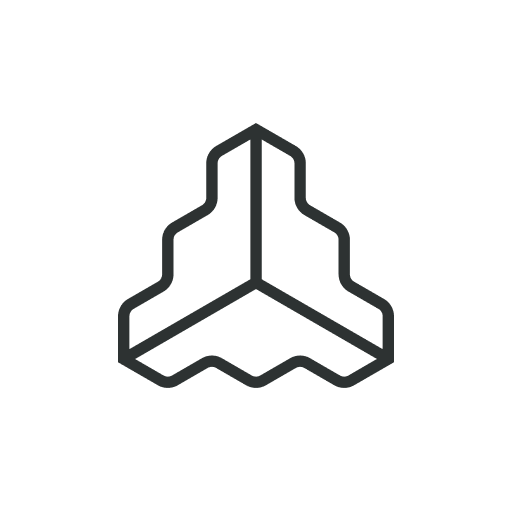
Action
Invite a User to a Project
Invite a new or existing user to a project or a library. Already invited users are ignored.
You'll ❤️ these other ApproveThis integrations
-

Rebrandly
Published: April 17, 2025Rebrandly is the easiest way to create and share branded links (short URLs using your own domain name).
-

LeadGen App
Published: April 17, 2025LeadGen App helps you build high-converting online forms for website and landing pages without any coding skills. Create engaging forms that help you attract more quality leads and gather valuable data.
-

StayFi
Published: April 17, 2025Collect names, emails, and more from every guest with the leading provider of WiFi Marketing for short-term rentals.