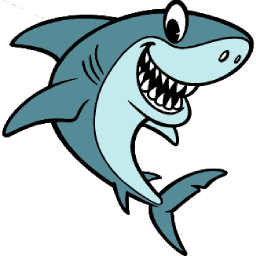
ApproveThis manages your Funnel Shark Integration approvals.
April 17, 2025
Integration Category: Cms
Why This Integration Matters
Funnel Shark helps marketing teams build landing pages and track customer journeys, while ApproveThis turns decisions into automated workflows. When connected through Zapier, these platforms create a closed-loop system where customer actions trigger approval processes – without manual data entry or communication gaps.
Marketing teams gain three concrete advantages:
- Speed: Approve purchase exceptions or campaign changes while leads are still hot
- Compliance: Document every decision tied to funnel performance data
- Collaboration: Involve finance or legal teams in marketing decisions without license headaches
Real-World Use Cases
1. Client-Specific Campaign Adjustments
Marketing agencies using Funnel Shark can automatically route landing page change requests for client approval. When a team member updates a client's lead capture form, ApproveThis:
- Creates an approval task with before/after screenshots
- Routes it to both internal QA and external clients
- Logs decisions alongside the original Funnel Shark activity
Example: A healthcare marketing firm reduced client revision cycles from 72 hours to 9 hours using this integration.
2. Failed Purchase Recovery
E-commerce teams can automate discount approval workflows when Funnel Shark detects abandoned carts. The integration:
- Triggers approval requests with customer lifetime value data
- Routes to managers based on discount percentage thresholds
- Auto-sends approved recovery offers through existing CRMs
Example: An outdoor gear retailer recovered 23% of failed purchases by approving targeted discounts within 1 hour of abandonment.
3. High-Value Lead Escalation
When Funnel Shark identifies enterprise-level leads through form submissions or engagement scoring, ApproveThis can:
- Route approval for custom demo environments
- Secure legal sign-off on non-standard contracts
- Track SLA compliance for sales response times
Example: A SaaS company reduced enterprise deal cycle time by 40% by automating legal reviews during lead intake.
Technical Setup Guide
Connecting the platforms takes 15 minutes through Zapier:
- Create Zapier account (if new to automation)
- Choose Funnel Shark trigger (new contact/purchase activity)
- Map key data points to ApproveThis request fields
- Set approval rules and escalation paths
- Test with live Funnel Shark data
Critical configuration tip: Use ApproveThis' calculated fields to auto-approve requests under $500 while flagging larger amounts for manual review.
Team-Specific Benefits
Marketing Operations
Eliminate spreadsheet-based approval tracking. Campaign managers get real-time visibility into which funnel changes are pending legal review or budget approval.
Sales Leadership
Auto-approve discount tiers based on deal size stored in Funnel Shark, with override capabilities for strategic accounts.
Finance Teams
Maintain budget control without needing Funnel Shark access. Receive email approvals for major spends tied to specific campaigns.
Unique Capabilities Enabled
This integration unlocks features neither platform offers alone:
- Time-Based Escalation: Auto-approve requests if no response within 24 hours
- Cross-Platform Audits: Trace every approved change back to original funnel metrics
- Client-Safe Collaboration: External partners approve requests via email without software access
Common Implementation Mistakes
Avoid these pitfalls when setting up:
- Over-Approval: Don't require sign-offs for low-impact changes - use approval thresholds
- Data Silos: Always map Funnel Shark UTM parameters to approval requests
- Permission Overload: Use role-based access to prevent approval chain bloat
When to Consider Custom Development
While Zapier handles most use cases, enterprises might need:
- Bulk approval of multiple funnel changes
- Direct API connections for real-time auditing
- Custom webhooks for legacy system integration
Getting Started
Ready to automate your funnel approvals?
Create your ApproveThis account and connect it to Funnel Shark in under an hour. For complex use cases, schedule a custom demo showing how approval automation can accelerate your marketing ops.
Integrate with Funnel Shark Integration and get 90 days of ApproveThis for free.
After you create a Zapier integration, please email us at support@approve-this.com with your account name and we'll add 3 months of ApproveThis to your account. Limit one redemption per account.
Learn More
Best Approval Workflows for Funnel Shark
Suggested workflows (and their Zapier components) for Funnel Shark
Create approval requests for new contact activities
When a new contact activity occurs in Funnel Shark, this integration creates an approval request in ApproveThis for review. It instantly captures the event and routes it for approval, helping teams respond promptly to important records. *Note: Ensure fields are mapped correctly in the ApproveThis step.*
Zapier Components
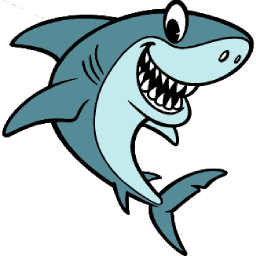
Trigger
New Contact Activity
Triggers when Contact activity record is created.
Action
Create Request
Creates a new request, probably with input from previous steps.
Create approval requests for new failed purchases
When a failed purchase is recorded in Funnel Shark, this integration sends the details to ApproveThis as a new approval request. It helps teams quickly assess issues and take timely actions. *Note: Verify the trigger settings to ensure accurate capture of purchase data.*
Zapier Components
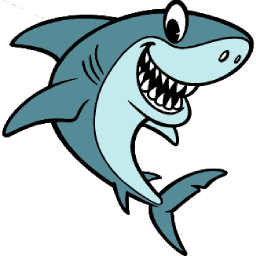
Trigger
New Failed Purchase
Triggers when a failed Purchase is made in Funnel.
Action
Create Request
Creates a new request, probably with input from previous steps.
Create approval requests for new successful purchases
Whenever a successful purchase occurs in Funnel Shark, this integration creates an approval request in ApproveThis. It streamlines post-purchase approval workflows by ensuring processes are followed and documented. *Note: Adjust field mappings to capture key purchase details.*
Zapier Components
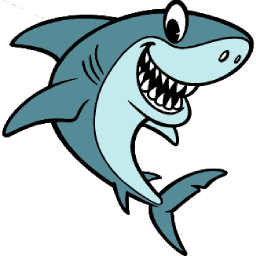
Trigger
New Successful Purchase
Triggers when a successful Purchase is made in Funnel.
Action
Create Request
Creates a new request, probably with input from previous steps.
You'll ❤️ these other ApproveThis integrations
-

Gmail
Published: April 17, 2025One of the most popular email services, Gmail keeps track of all your emails with threaded conversations, tags, and Google-powered search to find any message you need.
-

RevSend
Published: April 17, 2025RevSend is an automated gift giving platform. Designed to elevate sales teams and foster human connection through personalized gifts!
-
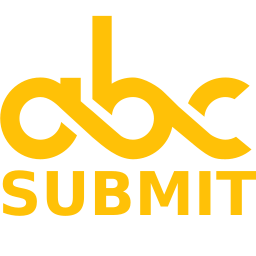
AbcSubmit
Published: April 17, 2025AbcSubmit is a platform which allows you to create stunning contact forms, survey forms and any custom forms for your business.