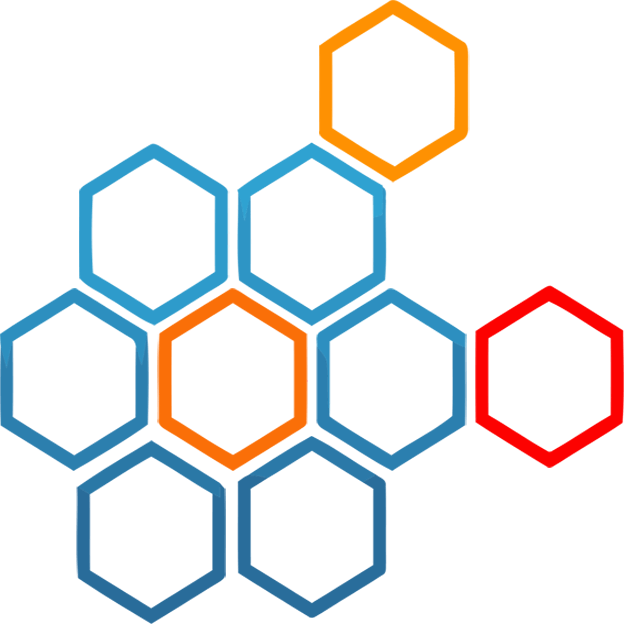
ApproveThis manages your Fusion Elements Integration approvals.
April 17, 2025
Integration Category: Todo Lists
When Practice Management Meets Approval Superpowers
Let's be real: nobody gets excited about approval processes. But when your ticket system (Fusion Elements) and your approval tool (ApproveThis) start actually talking to each other? That's when magic happens. We're talking about cutting through the "who needs to sign off on this?" nonsense and getting shit done. For companies juggling client work, internal requests, and cross-team coordination, this integration isn't just nice-to-have – it's your new secret weapon against bureaucratic sludge.
Why This Combo Works Like a Double Shot of Espresso
Fusion Elements keeps your advisory practice moving with ticket management and client workflows. ApproveThis handles the "getting people to make decisions" part without the endless Slack pings. Together through Zapier, they automate the worst parts of office politics:
- No more guessing games: Tickets in Fusion automatically become approval requests with context
- Zero license headaches: Clients or contractors approve stuff via email without needing Fusion logins
Real-World Fixes for Annoying Problems
1. Financial Advisory Firms: Client Approvals That Don't Suck
Picture this: Your team creates a portfolio adjustment ticket in Fusion. Zapier instantly fires it to ApproveThis, where conditional routing sends it to the client's email (no Fusion account needed) and your compliance lead. The client approves via email, compliance gives the green light, and Fusion auto-updates the ticket – all before your morning coffee gets cold.
2. Marketing Agencies: Killing Scope Creep Early
New feature request pops up in a client's Fusion ticket? Use ApproveThis' calculated fields to instantly check if it's within budget. If over limit, route to the client's project manager AND your finance lead. Bonus: Set escalation thresholds so big-ticket items auto-alert your exec team without manual tagging.
3. IT Departments: Fixing the "Who Approved This?!" Black Hole
Every Fusion Elements support ticket requiring hardware purchases now auto-generates an approval chain. ApproveThis handles the multi-level sign-offs (team lead → IT director → CFO), logs every decision, and pings back to Fusion with the verdict. Audit trail? Done. Blame game? Gone.
Your Team's New Superpowers
For Operations Managers
Build approval logic that actually respects your team's structure. Require consensus from three department heads? Sequential sign-offs based on ticket type? Done. Vacation delegation means Karen's beach trip doesn't bottleneck urgent requests.
For Finance Teams
Auto-reject any Fusion ticket exceeding budget thresholds before human eyes even see it. Get real-time spend approval dashboards instead of chasing down paper trails.
For Client-Facing Teams
Embed client approvals directly into project tickets without making them learn Fusion. They click 'approve' in an email, you get notified in-app, everyone looks professional.
Setting This Up Without Losing Your Mind
Step 1: Connect ApproveThis to Zapier
Step 2: Link Fusion Elements
Step 3: Pick your triggers:
- New Fusion ticket → Create approval request
- Approved request → Update Fusion ticket + send in-app alert
Step 4: Test with one workflow (e.g. travel requests). Scale once addicted.
The Nerd Stuff You'll Actually Care About
ApproveThis plays nice with Fusion's API through Zapier without requiring custom code. Key triggers like ticket creation or approval completion handle 90% of use cases. For edge scenarios? Combine with calculated fields to auto-approve routine requests or escalate exceptions.
Bottom Line: This Isn't Just Automation
It's about making approval processes feel less like red tape and more like a well-oiled machine. Financial firms reduce client response time by 65%. IT departments cut procurement delays by half. And everyone stops hating those "please approve" emails.
Ready to stop being the approval bottleneck? Book a demo or start a free trial. No Fusion Elements logins required for your approvers – because we're not monsters.
Integrate with Fusion Elements Integration and get 90 days of ApproveThis for free.
After you create a Zapier integration, please email us at support@approve-this.com with your account name and we'll add 3 months of ApproveThis to your account. Limit one redemption per account.
Learn More
Best Approval Workflows for Fusion Elements
Suggested workflows (and their Zapier components) for Fusion Elements
Create approval requests for new tickets
When a new ticket is created in Fusion Elements, automatically create an approval request in ApproveThis to validate the ticket details. *Note: Configure the approval criteria in ApproveThis for optimal routing.*
Zapier Components
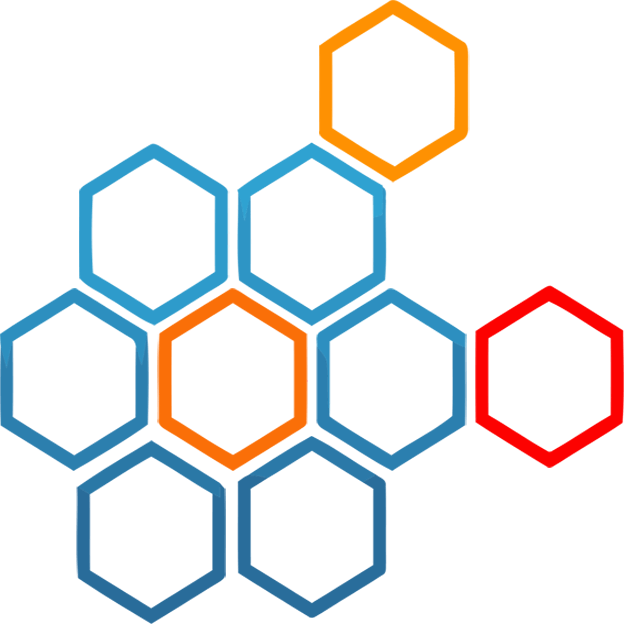
Trigger
Ticket Created
Triggers when a new ticket is created.
Action
Create Request
Creates a new request, probably with input from previous steps.
Send in-app notifications for new approval requests
When a new approval request is initiated in ApproveThis, send an in-app notification using Fusion Elements to alert your team. *Note: Ensure the Fusion Elements notification recipients are set before activating.*
Zapier Components
Trigger
New Request
Triggers when a new approval request workflow is initiated.
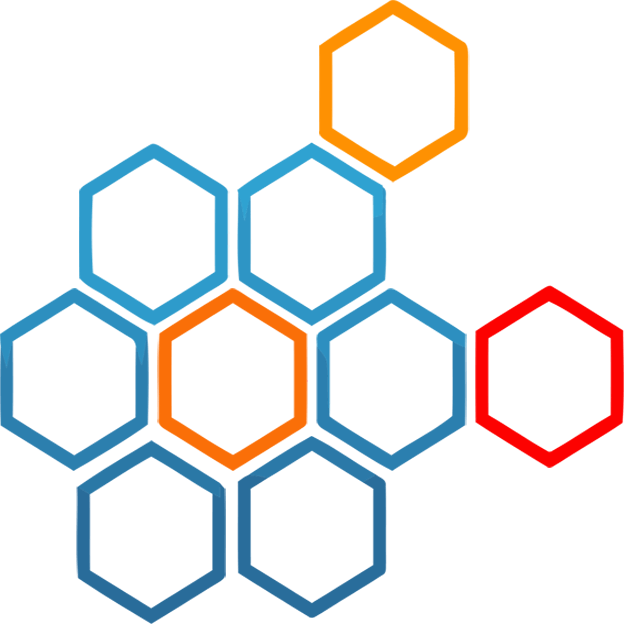
Action
Send In-App Notification
Sends an in-app notification to the specified user.
Create approval requests for new comments
When an admin adds a public comment on a ticket in Fusion Elements, automatically generate an approval request in ApproveThis to review the comment. *Note: Customize the approval criteria to suit comment reviews.*
Zapier Components
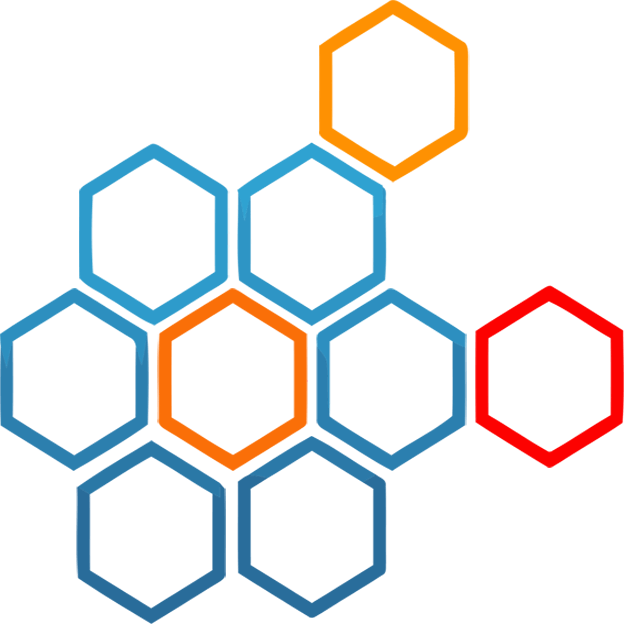
Trigger
New Comment
Triggers when an admin makes a public comment on a ticket.
Action
Create Request
Creates a new request, probably with input from previous steps.
Send in-app notifications for approved requests
After a request is approved or denied in ApproveThis, trigger an in-app notification via Fusion Elements to update relevant team members. *Note: Adjust notification settings in Fusion Elements if needed.*
Zapier Components
Trigger
A Request Is Approved/Denied
Triggers when a request is approved or denied.
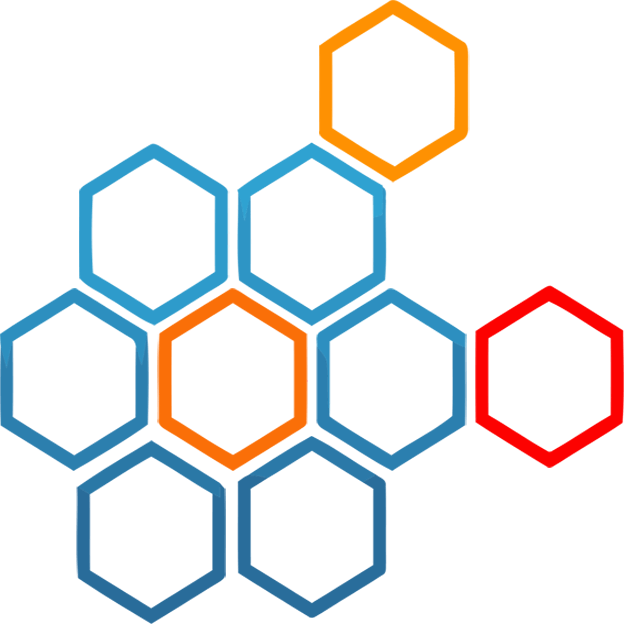
Action
Send In-App Notification
Sends an in-app notification to the specified user.
You'll ❤️ these other ApproveThis integrations
-

ApproveThis
Published: April 17, 2025ApproveThis approval management makes it easy to manage approvals with anyone inside or outside your organization.
-

Hubilo
Published: April 17, 2025Hubilo is a virtual event platform to drive audience engagement and event excellence.
-

Sapling
Published: April 17, 2025Sapling gives People Operations and HR teams powerful tools to drive repeatable and consistent processes for teams in any location.