
ApproveThis manages your GoCo Integration approvals.
April 17, 2025
Integration Category: Human Resources
When HR Automation Grows Up
Let’s cut through the HR tech BS: most platforms either lock you into rigid processes or create more work through half-baked "automation." That’s why pairing ApproveThis with GoCo isn’t just another integration – it’s what happens when approval workflows stop being an afterthought and start being the backbone of your people operations.
GoCo handles the employee lifecycle like a champ. ApproveThis handles decisions like a courtroom judge with a caffeine IV drip. Together? You get HR processes that move at the speed your business actually operates – whether you’re onboarding 5 new hires or 500.
Why This Combo Doesn’t Suck
Most approval systems fail because they either:
- Force everyone to live in HR software (spoiler: managers hate this)
- Create approval black holes where requests go to die
ApproveThis fixes this by plugging directly into GoCo via Zapier, turning approvals into something that happens around your existing processes, not instead of them. Key benefits:
For HR Teams: Automatic audit trails for every decision, without chasing down email threads.
For Finance: Budget guardrails that kick in before expenses ever hit payroll.
For Department Heads: Approval power without needing a PhD in GoCo navigation.
Real-World Use Cases That Don’t Feel Like Corporate Fluff
1. The “Stop Wasting HR’s Time” Document Flow
Scenario: Your new benefits policy needs legal, finance, and department head approvals. Normally this would involve 17 forwarded emails and at least one “Did you see my last message?” Teams message.
How It Works:
- Final document gets marked complete in GoCo
- Zapier triggers ApproveThis to create a multi-step approval chain
- Legal gets first crack via email (no login required)
- Finance automatically reviews if document contains budget changes
- Department heads get mobile-friendly approval buttons
Real Company Example: A 400-employee healthcare provider reduced policy approval time from 3 weeks to 4 days by setting up conditional approval paths based on document type.
2. The “Onboarding That Doesn’t Make New Hires Question Their Life Choices” Workflow
Scenario: Every new hire triggers 23 different checklists across departments. Except half those checklists require approvals nobody remembers to give.
The Fix:
When GoCo finishes initial onboarding docs, ApproveThis:
- Auto-creates IT access requests with hardware cost thresholds
- Routes department-specific training approvals
- Pushes back if budget limits are exceeded
Bonus: Vacation delegation means approvals never get stuck if a manager’s OOO – requests automatically reroute to their backup.
3. The “Actually Enforce Compliance” Safety Net
Scenario: Your new California hire needs different tax forms and benefit approvals than your Texas team. Someone always messes this up.
ApproveThis Solution:
Triggers location-based approval rules when new employees are added in GoCo. California hires automatically get routed to state-specific compliance officers with required docs attached.
Pro Tip: Use calculated fields to flag benefit packages that exceed regional cost caps before they reach approvers.
Setting This Up Without Losing Your Mind
Translation: How to connect ApproveThis and GoCo in under 15 minutes
Step 1: In Zapier, set your trigger as:
- New GoCo document completion
- New employee added
- Workflow step requiring approval
Step 2: Map these to ApproveThis actions:
- Create approval request with conditional routing
- Apply budget thresholds automatically
- Assign approval groups based on department
Step 3: Test with real-world scenarios like:
“If new hire salary exceeds $150k, require CFO approval”
“Route all PTO rollover approvals to department heads during Q4”
Why Your Team Won’t Hate This
For HR: Stop being the approval police. Set the rules once, then watch as requests automatically route to the right people with all necessary context.
For Approvers: No new logins. Approve/reject directly from email or Teams. Escalations happen automatically if someone’s slow.
For Finance: Budget thresholds act like guardrails – requests exceeding limits can’t even be submitted without proper oversight.
The Secret Sauce Most Companies Miss
ApproveThis isn’t just routing approvals – it’s adding decision-making logic to your existing GoCo workflows:
- Calculated Fields: Automatically flag requests that need special handling (e.g., benefits packages exceeding 10% of salary)
- Approval Chains: Require IT > Facilities > Security approvals for office access requests, in order
- Auto-Approvals: Let low-risk items (under $500 equipment requests) sail through without committee reviews
When to Use This vs. GoCo’s Built-In Approvals
GoCo’s basic approvals work for simple “Yes/No” decisions. ApproveThis is for when you need:
- Multi-department signoffs
- Conditional logic (“If X, require Y approval”)
- External approvers (vendors, clients, board members)
- Audit trails that hold up to legal scrutiny
Bottom Line
If your company’s grown past the “Everyone just Slack the CEO for approvals” stage but hasn’t turned into a bureaucratic nightmare yet, this integration is your sweet spot. It’s approval automation that actually respects people’s time.
Get Started with ApproveThis or schedule a live demo to see how it plays with GoCo. No sales poetry – just 15 minutes of “Oh, that’s how we fix our approval clusterf***s.”
Integrate with GoCo Integration and get 90 days of ApproveThis for free.
After you create a Zapier integration, please email us at support@approve-this.com with your account name and we'll add 3 months of ApproveThis to your account. Limit one redemption per account.
Learn More
Best Approval Workflows for GoCo
Suggested workflows (and their Zapier components) for GoCo
Create approval requests for new completed documents
When a document is completed in GoCo, this automation creates a new approval request in ApproveThis to ensure important documents are properly reviewed. *Note: Configure approval groups in ApproveThis for best results.*
Zapier Components

Trigger
Document Completed
Triggers when a document is fully completed in GoCo.
Action
Create Request
Creates a new request, probably with input from previous steps.
Start GoCo workflows for new approval requests
When a new approval request is received in ApproveThis, this automation starts a corresponding workflow in GoCo to streamline onboarding or process management. *Note: Adjust the workflow template in GoCo based on your organization's needs.*
Zapier Components
Trigger
New Request
Triggers when a new approval request workflow is initiated.

Action
Start Workflow
Start a GoCo Workflow Template for a specific employee. For example: Start an Onboarding Workflow in GoCo when a Zapier trigger occurs.
Create approval requests for new employees
When a new employee is added to GoCo, this automation triggers an approval request in ApproveThis to enforce compliance in the onboarding process. *Note: Set up appropriate approval thresholds in ApproveThis for optimal routing.*
Zapier Components

Trigger
Employee Created
Triggers when a new employee is added to GoCo. Occurs after the "Hiring" experience on GoCo is finished.
Action
Create Request
Creates a new request, probably with input from previous steps.
You'll ❤️ these other ApproveThis integrations
-

FoxOMS
Published: April 17, 2025FoxOMS is resource scheduling software for creative agencies.
-
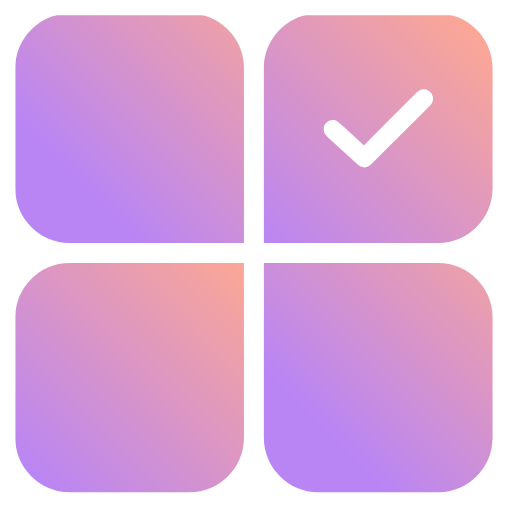
Lunacal.ai
Published: April 17, 2025Lunacal is a scheduling tool for individuals and teams wanting to book events in one place with customizable scheduling pages.
-

Beyonk
Published: April 17, 2025Beyonk is the Easier Way to Sell Tickets Online - Event and Activity Booking System