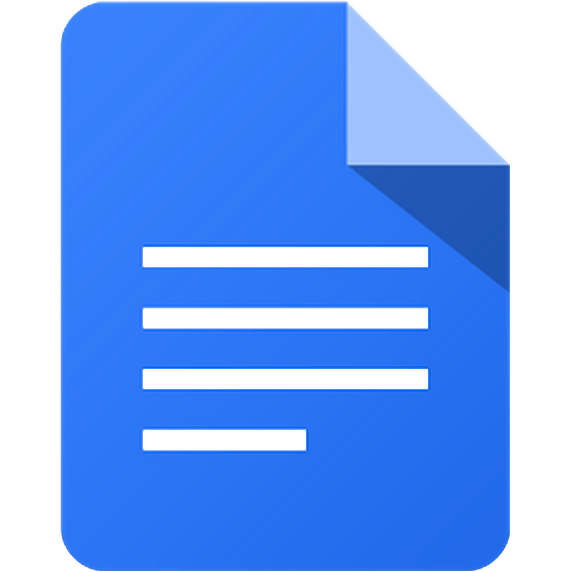
ApproveThis manages your Google Docs Integration approvals.
When Approval Meets Documentation
Let's cut through the corporate speak: approval processes suck when you're constantly switching between apps. Employees lose requests in Slack. Managers miss email threads. Final docs live in fifteen different folders. This is why we built the ApproveThis-Google Docs integration through Zapier - to give mid-sized companies an actual fighting chance against bureaucratic entropy.
Google Docs handles the collaborative creation. ApproveThis manages the decision-making choke points. Together through Zapier, they create closed-loop processes where every document change can trigger an approval and every approval automatically updates documentation. No more "Did you get my edit?" or "Who needs to sign off on this?"
Here's the kicker for budget-conscious teams: ApproveThis approvers don't need Google Docs licenses. Your external vendors can approve contract changes without getting added to your Workspace. Finance can review budget docs without IT provisioning new accounts. It's approval democracy without the SaaS tax.
Three Ways This Combo Actually Works
1. Contracts That Approve Themselves (Mostly)
Picture this: Your sales team finalizes a SOW in Google Docs. Instead of manually creating a Jira ticket or emailing legal, the ApproveThis-Zapier integration automatically:
- Generates an approval request with key contract terms
- Routes it to legal based on deal size thresholds
- Locks the doc until sign-off
Real-world example: A 250-person cybersecurity firm reduced contract turnaround from 72 hours to 9 by auto-triggering approvals when their sales team @mentions "Final Review" in Google Docs comments. Legal only intervenes on deals over $250k thanks to approval thresholds.
2. Policy Updates That Don't Die in Committee
HR teams love this one. When someone creates a new employee handbook doc:
- ApproveThis pings legal, compliance, and execs in order
- Each approver gets context directly in email
- Approved changes auto-append as version notes
A 1,200-employee healthcare provider uses this to maintain audit trails for HIPAA policy changes. Their compliance officer gets automatic escalation if any approval takes longer than 48 hours. No more chasing down department heads who "forgot" to review updates.
3. Budget Approvals With Built-In Paper Trails
Finance teams set up Zapier to:
- Create approval requests when new budget sheets are added
- Auto-calculate variance percentages using ApproveThis fields
- Append final approval decisions as sheet comments
At a 800-person manufacturing company, this integration cut monthly close delays by 60%. How? The CFO gets automatic escalation alerts when department budgets exceed 15% variance. Approvers can see real-time calculations without opening spreadsheets.
Why This Isn't Just Another Integration
Most Google Docs add-ons just slap on comments or @mentions. We built something that actually respects how approvals work in the real world:
Conditional Routing: New marketing copy needs CMO approval only if "brand voice" is edited? Set it once. Legal only reviews contracts over $50k? Done. Vacation coverage automatically reassigns stalled approvals? Obviously.
No License Headaches: Your agency's client needs to approve creative briefs? They get email approvals without you buying them a Google Workspace seat. Internal approvers only need ApproveThis logins - no duplicate licenses.
Actual Accountability: Every approval/rejection gets timestamped in both systems. No more "The doc says approved but I never saw it" excuses. Built-in reminders ensure requests don't rot in inboxes.
Setting This Up Without Losing Your Mind
We'll spare you the technical jargon. Here's how mid-sized companies actually implement this:
Step 1: Create a Zapier account (free tier works for testing)
Step 2: Connect ApproveThis and Google Docs as apps
Step 3: Pick your trigger:
Common setups:
- New Google Doc created → Create approval request with doc link
- Approval decision in ApproveThis → Append outcome to doc
- @mention in Google Docs comment → Route for approval based on keywords
Pro tip: Start with one process like contract approvals. Use ApproveThis' calculated fields to auto-populate deal values from docs. Set approval thresholds so only big deals hit execs.
Who Actually Benefits From This?
Legal Teams
Auto-route contracts based on clauses detected in Google Docs. Set conditional logic so NDAs skip legal review if under certain value. Track approval SLAs in real dashboards.
Finance Departments
Budget sheets trigger approvals when formulas exceed variance thresholds. Auto-lock docs after approval to prevent post-signoff changes. Use vacation delegation so month-end doesn't bottleneck on one approver.
HR Organizations
Policy docs require sequenced approvals from legal, compliance, and leadership. New hire docs auto-route based on department tags. Offboarding checklists can't proceed without documented approvals.
PMO Offices
Project charters auto-lock after final sign-off. Change requests append decisions directly to scope docs. Resource allocation sheets trigger approvals when exceeding capacity limits.
The Fine Print That Actually Matters
Yes, you need Zapier (but it's worth it). No, approvers don't edit Google Docs directly through ApproveThis (that's a feature - prevents chaos). Yes, it works with existing Google Workspace permissions. No, you can't automate illegal things (consult your lawyer).
Key limitations to know:
- Complex doc formatting sometimes breaks in approval emails
- Bulk approvals still require individual reviews
- Version history tracking needs manual setup in Docs
Next Steps That Don't Suck
If you've got more than 50 people and use Google Docs for anything important:
1. Grab an ApproveThis trial
2. Pick one process drowning in email approvals
3. Connect it to Google Docs via Zapier in < 20 minutes
Or book a demo where we'll show how a 400-person SaaS company eliminated 120 approval emails/day using these integrations. No sales jargon - just actual screen sharing.
Integrate with Google Docs Integration and get 90 days of ApproveThis for free.
After you create a Zapier integration, please email us at support@approve-this.com with your account name and we'll add 3 months of ApproveThis to your account. Limit one redemption per account.
Learn More
Best Approval Workflows for Google Docs
Suggested workflows (and their Zapier components) for Google Docs
Create Google Docs documents for new approval requests
When a new approval request is initiated in ApproveThis, this automation creates a document in Google Docs to neatly capture and detail the request. This integration ensures information is documented and accessible, streamlining the approval and documentation process for efficient workflow management.
Zapier Components
Trigger
New Request
Triggers when a new approval request workflow is initiated.
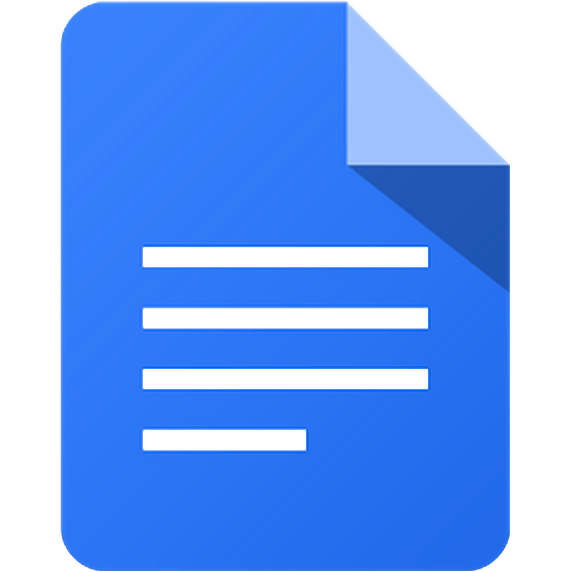
Action
Create Document From Text
Create a new document from text. Also supports limited HTML.
Initiate approval workflows for new Google Docs documents
This integration links Google Docs to ApproveThis, where every new document triggers the creation of a corresponding approval request. It facilitates an organized approval process ensuring every document has a documented decision trail, enhancing transparency and accountability.
Zapier Components
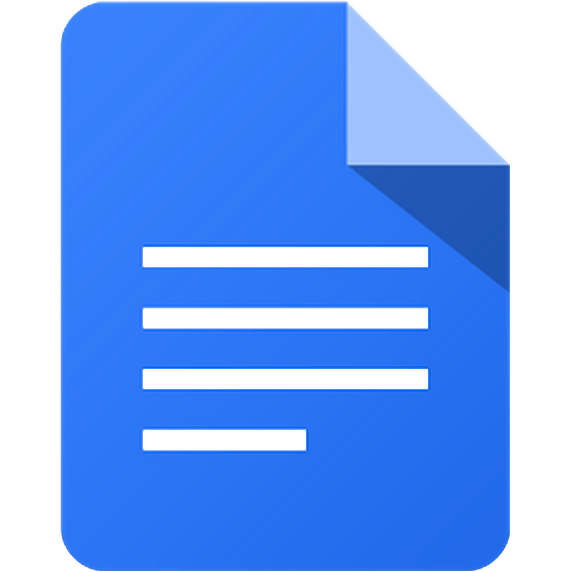
Trigger
New Document
Triggers when a new document is added (inside any folder).
Action
Create Request
Creates a new request, probably with input from previous steps.
Append approval outcomes to Google Docs for completed requests
When an approval request is completed in ApproveThis, its outcome is appended to the relevant Google Docs document, ensuring that all decisions are immediately updated and documented for future reference. This assists teams in maintaining consistency and tracking operational decisions efficiently.
Zapier Components
Trigger
A Request Is Approved/Denied
Triggers when a request is approved or denied.
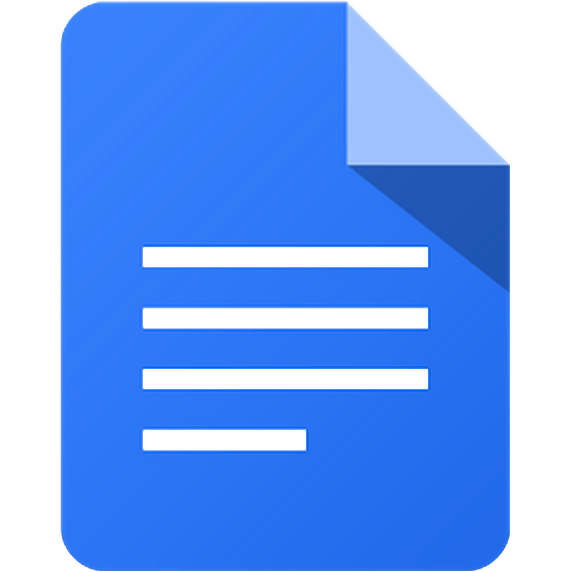
Action
Append Text to Document
Appends text to an existing document.
You'll ❤️ these other ApproveThis integrations
-

Crexendo
Published: April 17, 2025Crexendo is a full-service cloud solutions provider that delivers critical voice and data technology infrastructure services to Start-up, SMB and Enterprise markets.
-

Mailfold
Published: April 17, 2025Mailfold sends an environmentally friendly direct mail campaign to customers anywhere in the United States. Delivery typically occurs within 3-5 business days.
-
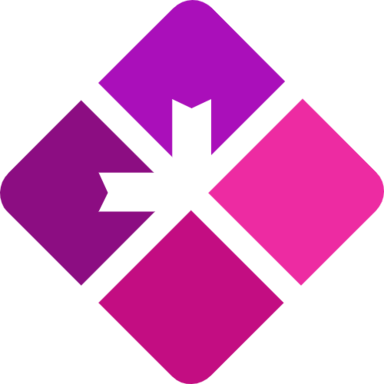
Rafflys
Published: April 17, 2025Rafflys is an online platform to create and manage online promotions and marketing actions.