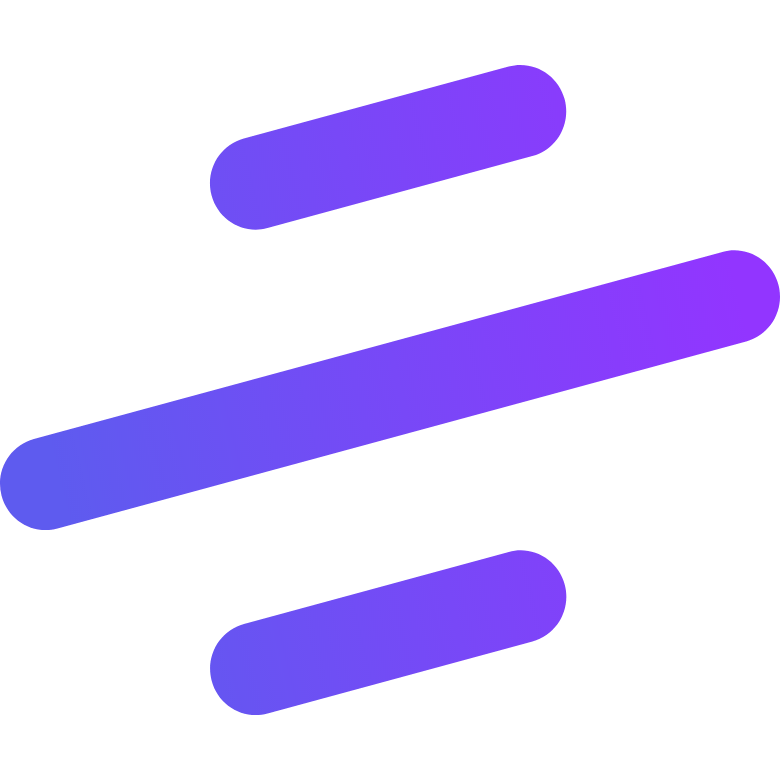
ApproveThis manages your HitSend Integration approvals.
April 17, 2025
Integration Category: Project Management
Two Platforms, One Streamlined Process
Creative workflows live or die by two factors: how efficiently teams collaborate and how quickly decisions get made. HitSend excels at the first challenge, providing audio professionals with a centralized hub for sharing files, collecting feedback, and processing payments. ApproveThis owns the second, turning messy email threads and forgotten requests into structured approval processes. Together, they create an operational rhythm where creative work flows smoothly from concept to completion.
Why This Integration Changes the Game
Most creative teams waste 6-12 hours weekly chasing approvals through Slack messages, unanswered emails, and spreadsheet trackers. The Zapier integration between HitSend and ApproveThis eliminates this friction through three key advantages:
- Context-Preserved Reviews: Approval requests automatically include relevant HitSend project details, comments, or payment records
- Compliance Without Complexity: Maintain control over financial approvals and client feedback without micromanaging every interaction
For audio engineers working with external clients, this means faster turnaround on mix revisions. Podcast producers can greenlight episodes without hunting down stakeholders. Music labels gain audit trails for royalty payments while reducing accounting backlogs.
Real-World Workflows for Audio Teams
1. Client Collaboration Without Access Chaos
Trigger: New collaborator added in HitSend → Action: Approval request in ApproveThis
Music studios often juggle 10-20 external contributors per project – vocalists, mixing engineers, lyricists. Adding someone to a HitSend project automatically triggers an approval workflow verifying their access level. The studio manager approves permissions in one click, while freelancers only see relevant tracks. No more accidental leaks of unreleased masters.
Example: Beat marketplace platforms use this to let artists preview samples while automatically restricting download rights until licensing fees clear.
2. Monetizing Feedback Loops
Trigger: Payment received in HitSend → Action: Approval request in ApproveThis
Voiceover artists and podcast editors frequently deal with partial payments and milestone billing. When a client payment hits HitSend, ApproveThis can:
- Auto-approve deposits under $500
- Route larger payments to accounting
- Release project files only after cleared payments
Example: An audiobook producer uses approval thresholds to automatically send finalized chapters when clients pay 50% upfront, reducing payment delays by 72%.
3. Version Control Through Structured Reviews
Trigger: New comment/reply in HitSend → Action: Approval request in ApproveThis
Sound designers waste days implementing conflicting client feedback. By routing HitSend comments through ApproveThis, teams can:
- Require final sign-off before making revisions
- Use calculated fields to tally change requests against project scope
- Escalate scope creep to project managers
Example: A jingle composer uses this to prevent "one more tweak" requests from derailing deadlines, automatically invoicing clients for out-of-scope changes.
Setup Made Simple
Connecting HitSend and ApproveThis takes 15 minutes through Zapier:
- Create a Zapier account (if new)
- Choose a HitSend trigger (new collaborator, payment, etc.)
- Select ApproveThis as the action app
- Map HitSend data fields to your approval template
- Test with a live project
Pro Tip: Use ApproveThis' calculated fields to auto-populate payment amounts or collaborator counts from HitSend data, reducing manual entry errors.
Team-Specific Benefits
For Producers & Project Managers
ApproveThis' real-time dashboard shows exactly where every HitSend project stands. Vacation delegation ensures出差期间 approvals keep moving – critical when working across time zones with artists and labels.
For Finance Teams
Payment approvals maintain SOX compliance without requiring accounting staff to learn HitSend. Approval thresholds auto-approve routine transactions while flagging anomalies.
For External Clients
Clients approve drafts or release payments directly from email – no HitSend login required. This simplifies collaboration with less tech-savvy stakeholders while keeping projects secure.
Why This Beats Manual Processes
Traditional creative workflows create three dangerous gaps:
- Financial approvals disconnected from project deliverables
- Feedback loops with no version control
- Client interactions scattered across email and apps
The HitSend-ApproveThis bridge closes these gaps by making approvals:
- Contextual: Approvers see exact audio files, comments, or invoices needing review
- Accountable: Every decision is timestamped and logged
- Actionable: Approved items automatically trigger next steps in HitSend
Getting Started
Creative teams using HitSend typically see ROI within 30 days through:
- 28% faster client approvals
- 63% fewer payment delays
- 90% reduction in "Where's that approval?" check-ins
To test the integration:
- Start an ApproveThis trial
- Book a HitSend demo if new to their platform
- Build your first Zap in under 20 minutes
Final Note: The Hidden Advantage
This integration isn't just about speed – it's about creative leverage. Audio teams using both platforms report 41% higher project throughput because they're not bogged down in administrative loops. That means more time for perfecting mixes, less time chasing signatures.
Ready to transform how your team ships work? Schedule a personalized demo to see the exact workflows for your use case.
Integrate with HitSend Integration and get 90 days of ApproveThis for free.
After you create a Zapier integration, please email us at support@approve-this.com with your account name and we'll add 3 months of ApproveThis to your account. Limit one redemption per account.
Learn More
Best Approval Workflows for HitSend
Suggested workflows (and their Zapier components) for HitSend
Create approval request for new collaborators
When a new collaborator is added in HitSend, this integration creates an approval request in ApproveThis to verify the collaborator's access. *Note: Ensure that approval request details are mapped accurately to match internal review processes.*
Zapier Components
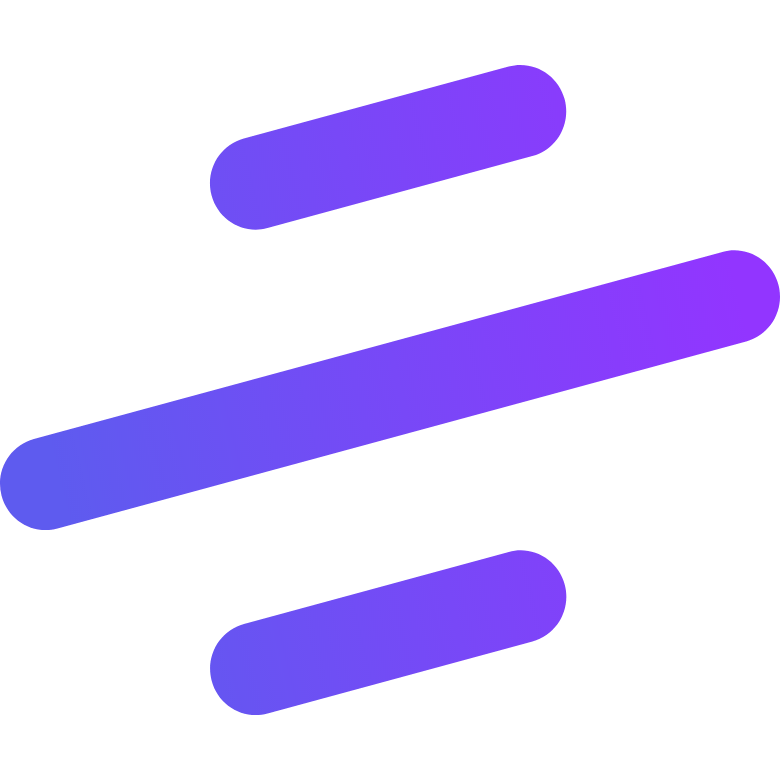
Trigger
New Collaborator
Triggers when a new collaborator is added to a project.
Action
Create Request
Creates a new request, probably with input from previous steps.
Create approval request for new comments or replies
When a comment or reply is added in HitSend, this automation creates an approval request in ApproveThis to review content before it proceeds. *Note: Verify that comment details are properly captured for the approval process.*
Zapier Components
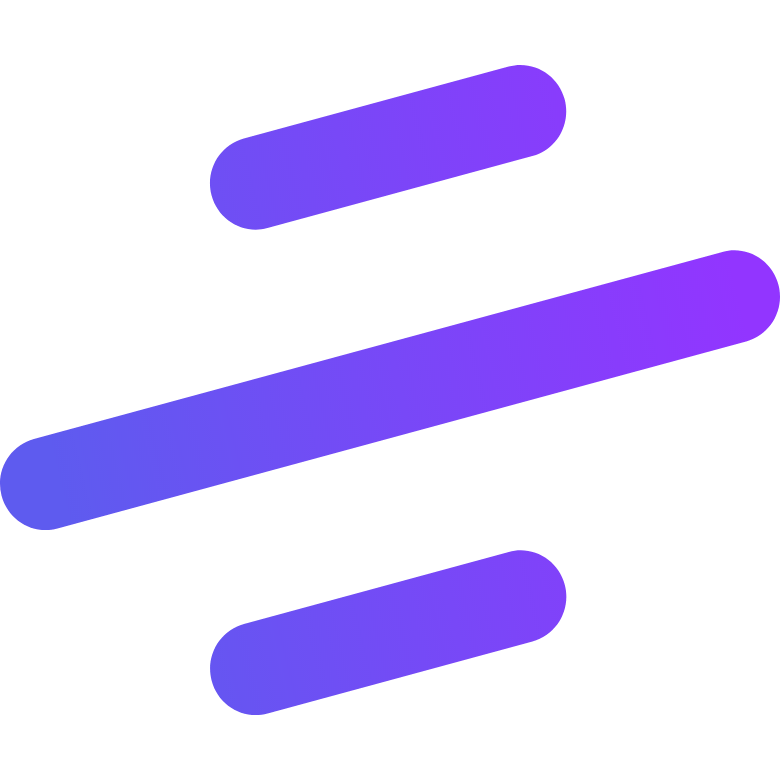
Trigger
Comment or Reply Added
Triggers when a comment or reply is added.
Action
Create Request
Creates a new request, probably with input from previous steps.
Create approval request for new payments
When a payment is received in HitSend, this integration creates an approval request in ApproveThis to verify and process payment details. *Note: Confirm that payment information aligns with organizational verification protocols.*
Zapier Components
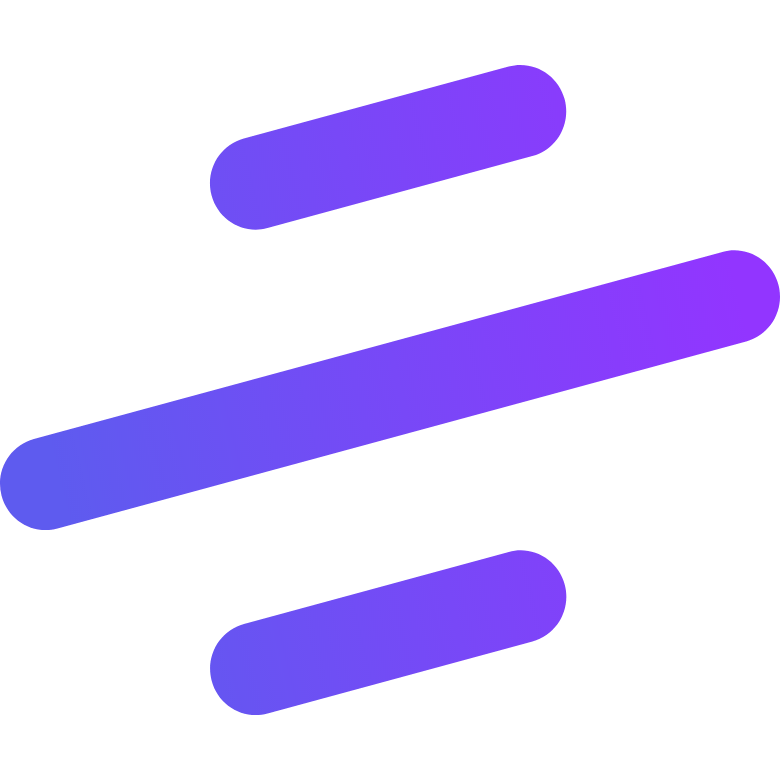
Trigger
Payment Received
Triggers when a payment is received.
Action
Create Request
Creates a new request, probably with input from previous steps.
Create approval request for new projects
When a new project is created in HitSend, this automation sends an approval request to ApproveThis to ensure compliance with project standards. *Note: Customize the approval workflow to match your organization's project review process.*
Zapier Components
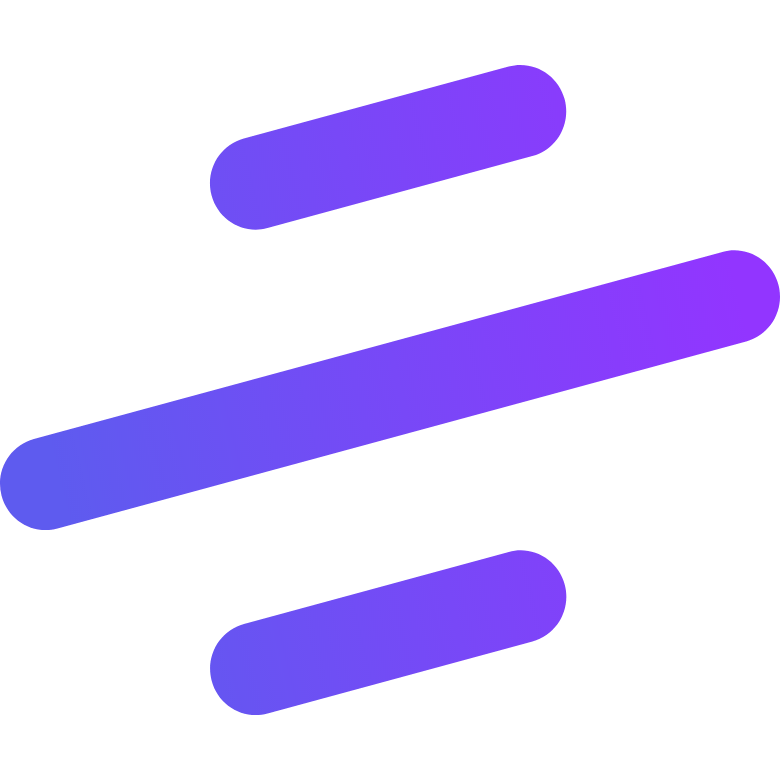
Trigger
New Project
Triggers when a new project is created.
Action
Create Request
Creates a new request, probably with input from previous steps.
You'll ❤️ these other ApproveThis integrations
-

Onoff Business
Published: April 17, 2025Onoff Business: No extra device, SIM card, or contract is needed. Make/receive calls, send SMS, receive voicemails, and manage contacts on mobile or web.
-

QuickFile
Published: April 17, 2025UK based cloud accounting software. Manage your accounts and bookkeeping in the cloud. QuickFile is simple to use, fast and free!
-

Eventable
Published: April 17, 2025Eventable is a calendar communication platform that makes it easy for anyone to create, send, and share calendar events on the web.