When Approval Workflows Meet Client Management
Let's cut to the chase: fitness businesses aren't getting paid to play paperwork ping-pong. Between client check-ins, progress photos, and community management, most coaching teams waste more time chasing approvals than actually coaching. That's where slapping ApproveThis onto HubFit changes the game.
HubFit handles the heavy lifting of client management - workouts, nutrition plans, progress tracking. ApproveThis handles the bureaucratic sludge - approvals, sign-offs, decision routing. Together through Zapier, they automate the backoffice crap that makes trainers want to chuck their laptops into a protein shaker.
Real impact? A 12-location gym chain we work with axed 23 hours/week of admin time just by connecting client check-ins to automated approval chains. No more "Hey, did you see Jessica's form?" Slack messages. No more missed progress updates. Just coaches coaching.
Three Ways This Combo Actually Works
1. Auto-Flag Client Check-Ins That Need Human Eyes
When a client submits their weekly check-in on HubFit, ApproveThis doesn't just shoot you another notification. It triggers smart workflows:
- Route check-ins with weight gain/loss beyond 3% to senior coaches
- Auto-approve standard updates while flagging concerning comments
- Escalate nutrition questions to your dietitian team automatically
Example: A boutique prenatal fitness studio uses approval thresholds to auto-approve routine check-ins, but routes any client reporting pelvic pain directly to their women's health specialist. No more hoping junior trainers catch subtle red flags.
2. Stop Ghosting New Clients with Community Auto-Adds
Nothing kills client retention faster than making someone feel like they joined a ghost town. When new approval requests hit ApproveThis (like a signed waiver), Zapier instantly adds those clients to HubFit's community features. No manual data entry. No "Oops, forgot to add you" moments.
CrossFit boxes use this to trigger onboarding sequences - client signs waiver > auto-approval > added to private FB group + tagged in welcome post. All while keeping external partners (like physical therapists) in the approval loop without giving them full HubFit access.
3. Progress Photos That Don't Require a Cringe Committee
Client uploads progress pics to HubFit > ApproveThis routes to appropriate staff based on your rules:
- Flag drastic changes to medical staff
- Auto-approve standard updates for social features
- Require dual approvals before sharing transformation stories
A physique competition prep company uses calculated fields to auto-route photos based on body fat percentage changes. Coaches get alerted only when adjustments are needed, cutting review time by 68%.
Why This Isn't Just Another "Integration"
Most fitness tech stacks look like a bad smoothie - everything blended into one clumpy mess. What makes this combo different:
Approvals Don't Require a HubFit PhD
External partners (doctors, nutritionists, supplement suppliers) can approve/reject requests via email without needing HubFit logins. No more "Can you resend that PDF?" hell.
Your Coaches Stay Coaches
Approval thresholds mean junior trainers aren't paralyzed by every decision. Set $$ limits for supplement orders or auto-approve routine requests. Escalate only what matters.
Client Privacy Without the Headaches
Use approval groups to require consensus from multiple stakeholders before sharing sensitive progress data. A sports rehab clinic we work with requires dual approvals (coach + MD) before releasing any injury recovery photos to external agents.
Setting This Up Without Losing Your Mind
If you can order Uber Eats, you can connect these tools:
- Create Zapier account (free tier works)
- Connect HubFit and ApproveThis as apps
- Pick trigger (e.g., "Client Submitted Check-In")
- Add ApproveThis action ("Create Request")
- Test with live client data
Pro tip: Start with one workflow (progress photos work well). Once you see approvals happening without staff intervention, scale to other processes.
Who Actually Benefits From This?
Gym Chains Scaling Beyond 5 Locations
Regional managers can oversee approvals across locations without getting CC'd on every email. Set location-specific thresholds - a $500 equipment request auto-approves in Austin but needs regional sign-off in Miami.
Online Coaching Platforms
When you've got 200+ remote clients, use vacation delegation to automatically reassign approvals when coaches take PTO. No more "Out of office" bouncebacks holding up supplement orders.
Medical Fitness Hybrids
Require sequential approvals between trainers and healthcare providers. A cardiac rehab client's workout plan gets trainer approval first, then automatic routing to their cardiologist via email.
The Bottom Line
Fitness businesses live/die by client results, not paperwork. By automating approvals between HubFit and ApproveThis, you're not just saving time - you're removing the friction that makes good coaches burn out and clients ghost.
Either keep doing approval Jenga with Google Docs and group texts, or register for ApproveThis and connect it to HubFit in under 10 minutes. Your future self (and clients) will know which choice you made.
Integrate with HubFit Integration and get 90 days of ApproveThis for free.
After you create a Zapier integration, please email us at support@approve-this.com with your account name and we'll add 3 months of ApproveThis to your account. Limit one redemption per account.
Learn More
Best Approval Workflows for HubFit
Suggested workflows (and their Zapier components) for HubFit
Create approval requests for new client check-ins
Manually tracking client check-ins can be overwhelming. With this integration, every time a client submits their check-in form on HubFit, an approval request is automatically created in ApproveThis. This ensures the check-in process is reviewed and managed efficiently, streamlining client management and keeping you organized.
Zapier Components

Trigger
Client Submitted Check-In
Triggers when a client completes a check-in form.
Action
Create Request
Creates a new request, probably with input from previous steps.
Add clients to community for new requests
Ensure community engagement by automatically adding new clients to your HubFit community when new approval requests are initiated in ApproveThis. This helps facilitate immediate interaction and support, fostering a supportive environment for new clients.
Zapier Components
Trigger
New Request
Triggers when a new approval request workflow is initiated.

Action
Add Client to Community
Add a client to a community (with the option to add them anonymously).
Request approvals for new progress photos
Staying updated with client progress is crucial. Automate the approval of new client progress photos by creating an instant request in ApproveThis whenever a client uploads a photo in HubFit. This ensures only approved photos are featured on client profiles, maintaining professional standards.
Zapier Components

Trigger
Client Added Progress Photo
Triggers when a client adds a new progress photo.
Action
Create Request
Creates a new request, probably with input from previous steps.
You'll ❤️ these other ApproveThis integrations
-
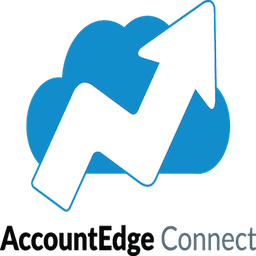
AccountEdge
Published: April 17, 2025AccountEdge Connect is a web-companion tool for AccountEdge; Premium Mac and Windows accounting for small businesses in the US and Canada.
-

Ponto
Published: April 17, 2025Ponto lets companies automate their finances by offering an API on top of 150+ European banks. Ponto is an Isabel Group product licensed in Belgium.
-

DPD
Published: April 17, 2025DPD (Digital Product Delivery) is an easy to use digital publishing platform for selling and delivering downloadable content.