When "Just Approve It" Isn't Good Enough
Let's cut through the corporate speak: approvals suck. They're the traffic jam between your team's work and actual results. Hype gets it - you're juggling community engagement, payments, and user data like a circus act. ApproveThis? We're the safety net that stops things from crashing when someone forgets to click "approve."
Why This Combo Doesn't Just Work - It Actually Solves Problems
Hype handles the flashy stuff: building communities, processing payments, managing user profiles. But when you need human judgment - like approving a high-value transaction or vetting a new community member - that's where most platforms nosedive into email threads and spreadsheet trackers.
ApproveThis plugs directly into Hype's core actions through Zapier, adding structured approvals where they matter most:
- No more rogue payments slipping through
- Zero "Oops, didn't know I needed to approve that" moments
Here's the kicker: approvers don't need Hype licenses. Your external partners or exec team can review requests directly via email without getting lost in another SaaS tool.
Real-World Fixes for Teams Who Hate Bureaucracy
For Finance Teams: Payment Guardrails That Don't Slow Things Down
Imagine a community member drops $10K on a premium subscription. Hype processes the payment, but ApproveThis automatically:
- Routes it to your CFO if over $5K
- Requires dual approval for international transactions
Actual use case: A subscription box company blocked 3 fraudulent $8K purchases last quarter by requiring COO approval for all charges over $5K. No extra meetings - just automated checks.
For Community Managers: Member Vetting Without the Spreadsheet Circus
New member applies to your exclusive professional network? Hype collects the data, ApproveThis:
- Routes to 2 senior members for quick approval
- Auto-declines if basic criteria aren't met
Bonus: Use calculated fields to auto-approve members from partner organizations while flagging others for review.
For Operations: Keep User Data Clean Without Playing Detective
When someone updates their payment method in Hype, ApproveThis can:
- Require fraud team review for certain countries
- Auto-approve minor changes after 24hrs if no red flags
Setting This Up Won't Waste Your Afternoon
1. Create your free ApproveThis account
2. Connect to Hype via Zapier (takes 3 minutes)
3. Build your first workflow:
- Trigger: "Payment Created" in Hype
- Action: "Create Request" in ApproveThis
4. Set approval rules based on amount, user history, etc.
Features That Actually Matter
While building this integration, we focused on the stuff teams actually need:
Approval Thresholds: Auto-approve small transactions but escalate big ones. Set it once, forget about micromanaging.
Vacation Coverage: Approver out? Requests automatically reroute to their backup. No more "Waiting on Dave" statuses.
Mobile-Friendly: Approve via email without logging in. Perfect for executives who live in their inbox.
When to Use This Combo (And When Not To)
Good fit:
- Companies processing 100+ monthly payments through Hype
- Communities needing member quality control
- Teams with multiple approval stakeholders across departments
Bad fit:
- Solo entrepreneurs with simple workflows
- Teams that enjoy chasing people for approvals
Bottom Line: Approval Processes Shouldn't Be a Full-Time Job
Hype handles the heavy lifting of community building and payments. ApproveThis handles the human decisions. Together, they remove the approval bottlenecks that make teams hate process-driven work.
Ready to stop being a approval traffic cop? Book a 10-minute demo or start your free trial. No sales pitch - just show us where your approval chaos lives, we'll build the fix.
Integrate with Hype Integration and get 90 days of ApproveThis for free.
After you create a Zapier integration, please email us at support@approve-this.com with your account name and we'll add 3 months of ApproveThis to your account. Limit one redemption per account.
Learn More
Best Approval Workflows for Hype
Suggested workflows (and their Zapier components) for Hype
Create approval requests for new Hype contacts
When a new contact is created in Hype, an approval request is generated in ApproveThis. This integration helps ensure that new user registrations are reviewed and approved for quality control. *Note: Configure approval criteria in ApproveThis for best results.*
Zapier Components
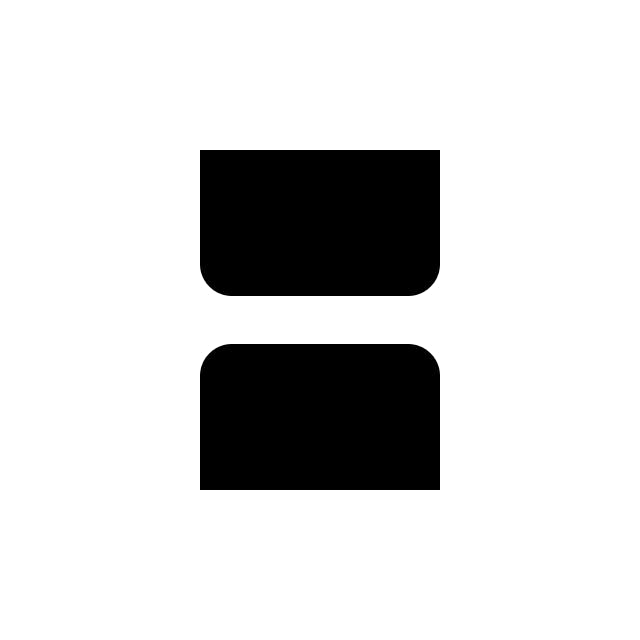
Trigger
Contact Created
Triggers when a user registers with a community through Pico or is otherwise created.
Action
Create Request
Creates a new request, probably with input from previous steps.
Create approval requests for removed Hype contacts
When a contact is removed in Hype, an approval request is created in ApproveThis to validate the deletion. This automation streamlines record management and ensures oversight of user data removal. *Note: Set up your approval workflow details in ApproveThis.*
Zapier Components
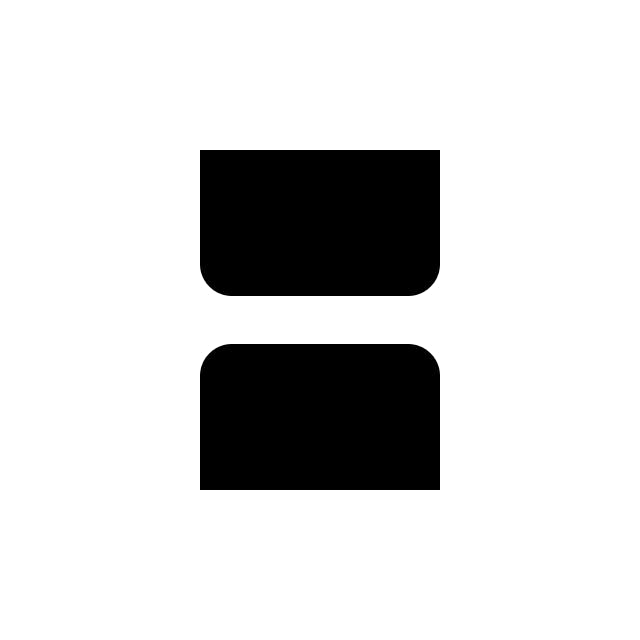
Trigger
Contact Deleted
Triggers when a user's data is removed from a community.
Action
Create Request
Creates a new request, probably with input from previous steps.
Create approval requests for updated Hype contacts
When contact details are updated in Hype, an approval request is automatically triggered in ApproveThis. This automation ensures that any critical changes in user data are verified before taking effect. *Note: Adjust approval conditions as needed in ApproveThis.*
Zapier Components
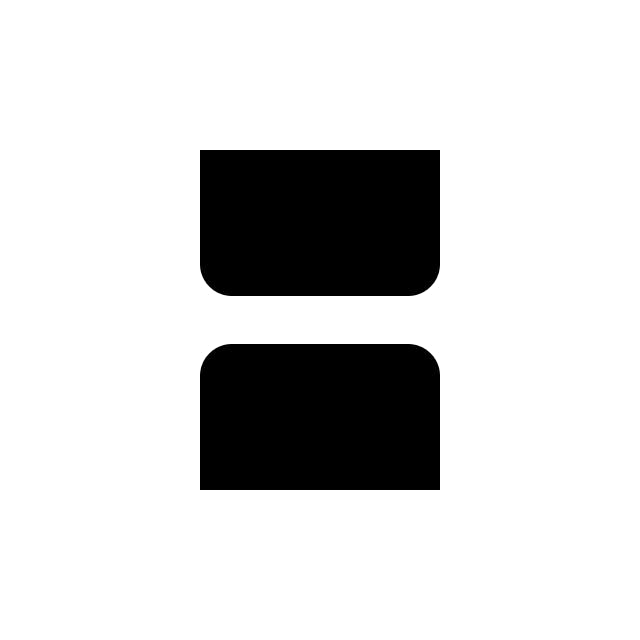
Trigger
Contact Updated
Triggers when a user's data is updated, including changing newsletter preference values.
Action
Create Request
Creates a new request, probably with input from previous steps.
Create approval requests for new Hype payments
When a payment is made in Hype, an approval request is generated in ApproveThis to verify the transaction. This integration helps ensure that all payments undergo proper approval review. *Note: Define your payment approval thresholds in ApproveThis.*
Zapier Components
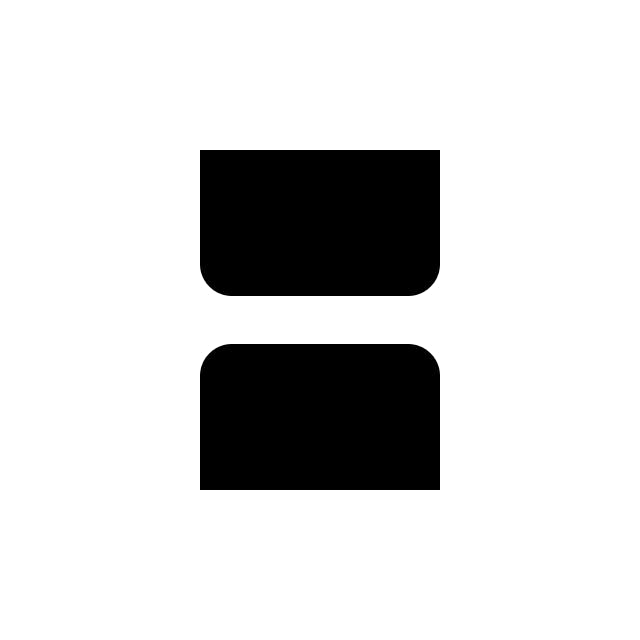
Trigger
Payment Created
Triggers when a payment is made from a user.
Action
Create Request
Creates a new request, probably with input from previous steps.
Create approval requests for canceled Hype payments
When a payment is canceled in Hype, an approval request is initiated in ApproveThis to manage the cancellation process. This automation ensures that subscription changes are properly reviewed before finalizing. *Note: Customize approval routing in ApproveThis as needed.*
Zapier Components
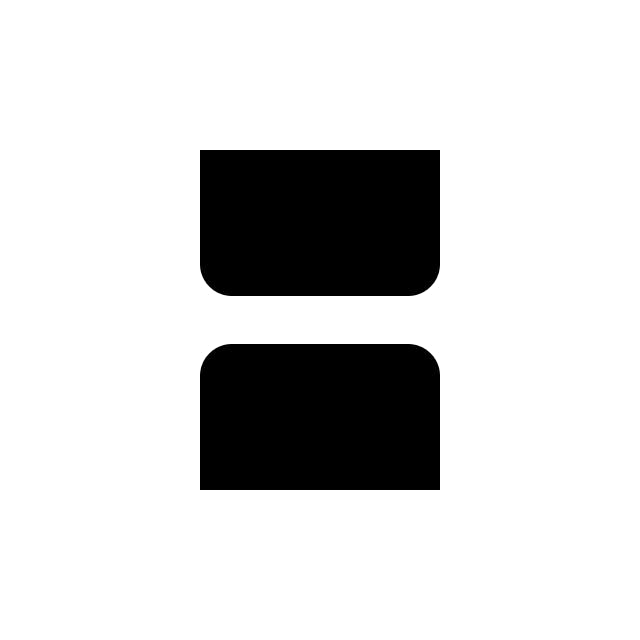
Trigger
Payment Deleted
Triggers when a user sets a subscription to cancel at period end. (Including on switch plan, a new payment will be created when the other plan activates).
Action
Create Request
Creates a new request, probably with input from previous steps.
Create approval requests for failed Hype payments
When a payment method update in Hype indicates a failure, an approval request is created in ApproveThis to verify further action. This automation allows for prompt review of failed transactions to reduce financial risk. *Note: Verify failure conditions and approval steps in ApproveThis.*
Zapier Components
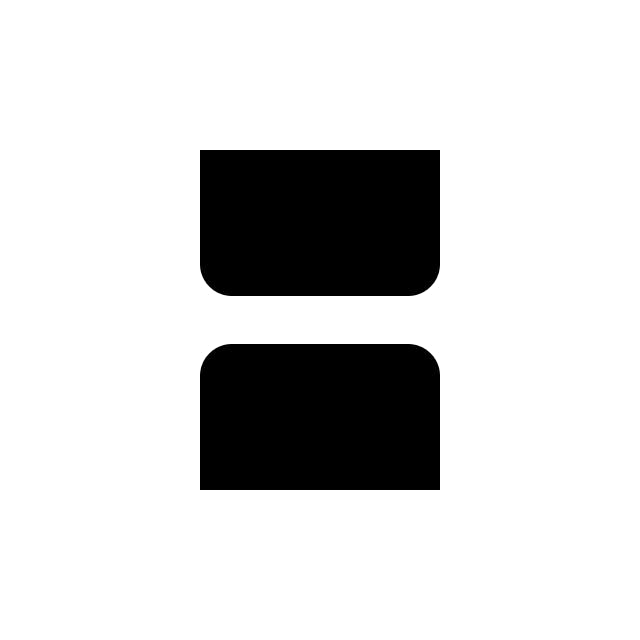
Trigger
Payment Updated
Triggers when a saved payment method fails on a charge attempt.
Action
Create Request
Creates a new request, probably with input from previous steps.
You'll ❤️ these other ApproveThis integrations
-

Mojo Helpdesk
Published: April 17, 2025Help desk software that lets you centralize, assign, and track customer support requests as well as internal help desk tickets.
-

Wix
Published: April 17, 2025The Wix website builder gives businesses of any size the tools to create, manage and grow a fully integrated and dynamic online presence.
-

Upscale
Published: April 17, 2025Upscale is a sales engagement platform that helps SDRs maintain pipeline consistency & crush revenue goals faster with structured outreach.