
ApproveThis manages your Inkybay Integration approvals.
April 17, 2025
Integration Category: Productivity
Let's get real: custom product orders are where workflow processes go to die. Between design approvals, inventory checks, and pricing sign-offs, most teams waste more time talking about work than actually doing it. That's why pairing ApproveThis' approval automation with Inkybay's custom product engine isn't just helpful - it's a straight-up power move for any company selling configured goods.
Why This Combo Works
Inkybay handles the messy work of custom orders - personalized mugs, branded merch, made-to-spec parts. ApproveThis handles the messy work of getting humans to make decisions. Together through Zapier, they automate the handoff between "we need this" and "let's build this."
What Changes Immediately
Teams stop playing approval tag. Custom order requests from Inkybay automatically route to the right approvers based on dollar amounts, departments, or project specs. Approvers can say yes/no via email without logging into another system. And crucially: clients or external partners can approve directly without you buying them Inkybay seats.
Real-World Use Cases That Don't Suck
1. Killing Custom Order Backlogs
Manufacturing companies using Inkybay for configured parts regularly get stuck waiting for engineering sign-off. One automotive supplier cut approval time from 3 days to 4 hours by:
- Auto-creating ApproveThis requests for every Inkybay order
- Routing >$5k orders to engineering leads first
- Using calculated fields to flag incompatible material combos
Their approvers get mobile-friendly requests showing exact specs, attached CAD files, and supplier notes. No more digging through inboxes.
2. Preventing Merch Disasters
A 200-person SaaS company uses Inkybay for client swag packs. Their old process? Slack pings that looked like this:
"Hey did we approve the 500 blue hoodies with the typo fixed? Also, who's covering the rush fee?"
Now:
- Inkybay orders auto-generate approval tasks in ApproveThis
- Design lead gets first approval (checks artwork)
- Ops manager approves budget impact
- Client gets final sign-off (via email - no account needed)
Bonus: Vacation delegation means summer Fridays don't bottleneck orders.
How To Set This Up Without Losing Your Mind
Connect Inkybay to ApproveThis in Zapier using either:
- Order → Approval Flow: New Inkybay item triggers ApproveThis request
- Approval → Order Flow: Approved requests auto-create Inkybay items
Most teams start with the first option. Pro tip: Use ApproveThis' calculated fields to auto-flag orders needing special review (like custom dyes exceeding safety thresholds).
Critical Settings
- Map Inkybay's SKU data to ApproveThis custom fields
- Set approval thresholds based on order value
- Enable email fallback for external partners
- Configure escalation rules for unanswered requests
Why Your Finance Team Will Care
Approval thresholds mean purchases under $500 auto-approve (if you want). Budget owners only see exceptions. Plus, every approved/denied request lives in ApproveThis' audit trail - no more lost spreadsheets come tax time.
What Your Ops Lead Needs To Know
Real-time tracking in ApproveThis shows exactly where each custom order is stuck. Is it awaiting client approval? Warehouse capacity check? The dashboard surfaces bottlenecks before they delay production.
The Client Experience Play
External approvers get clean email requests with embedded images/notes. They click "Approve" - done. No passwords, no portals, no 10PM "how do I login?!" texts. For enterprise clients, this looks pro as hell.
When To Consider This Combo
If any of these sound familiar:
"We keep fulfilling unapproved orders by accident"
"Client approvals take longer than production"
"Nobody knows who approved that $20k custom job"
You're leaving money and sanity on the table.
Limitations To Note
This isn't magic. You still need to:
- Define approval rules upfront (we help)
- Train staff on why approvals matter
- Audit workflows quarterly
But compared to email chains? It's night and day.
Getting Started
1. Sign up for ApproveThis (free trial available)
2. Connect to Inkybay via Zapier (15-minute setup)
3. Clone our pre-built templates for custom orders
Or book a demo to see how other manufacturers/retailers use it.
Final Reality Check
Approvals suck. But they suck less when:
- Clients can't ghost requests
- Approvers don't need new software
- You see bottlenecks in real time
- Vacationing doesn't mean work stops
That's the combo play. No hype, just fewer spreadsheet tantrums.
Integrate with Inkybay Integration and get 90 days of ApproveThis for free.
After you create a Zapier integration, please email us at support@approve-this.com with your account name and we'll add 3 months of ApproveThis to your account. Limit one redemption per account.
Learn More
Best Approval Workflows for Inkybay
Suggested workflows (and their Zapier components) for Inkybay
Create approval requests for new Inkybay order items
Streamline order processing by sending new Inkybay order items for approval in ApproveThis. This integration automatically generates an approval request for every order item processed, ensuring orders are reviewed before fulfillment. *Note: Customize approval criteria based on order parameters.*
Zapier Components

Trigger
New Order
Triggers when a new order item is processed from inkybay.
Action
Create Request
Creates a new request, probably with input from previous steps.
Create Inkybay orders for new approval requests
Automate order creation by using approved requests from ApproveThis to trigger Inkybay orders. This integration initiates an order when a new approval request workflow starts, ensuring prompt execution of approved actions. *Note: Verify order details mapping between the two apps.*
Zapier Components
Trigger
New Request
Triggers when a new approval request workflow is initiated.

Action
Create Order
Creates an order item.
You'll ❤️ these other ApproveThis integrations
-
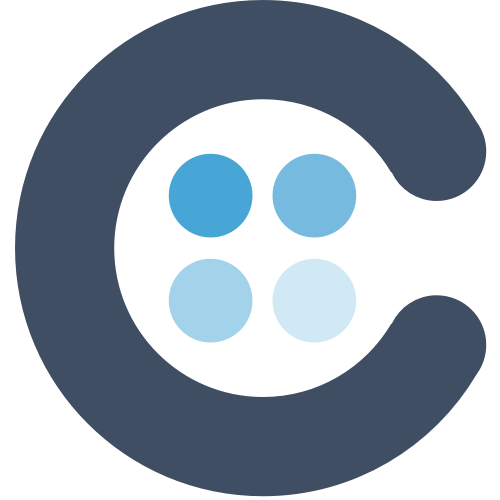
Collect
Published: April 17, 2025Collect helps team to put documents and data collection on autopilot.
-
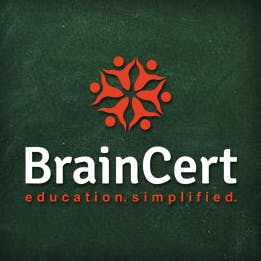
BrainCert
Published: April 17, 2025BrainCert is an all-in-one unified training platform designed to deliver any type of custom training online with integrated Virtual Classroom and over 300+ tools.
-

Elfsight
Published: April 17, 2025Elfsight Forms is an easy way to create contact, feedback, survey, subscription and any other kind of form.