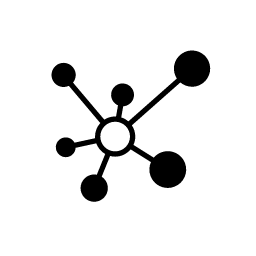
ApproveThis manages your InTouch Tool Integration approvals.
April 17, 2025
Integration Category: Marketing Automation
When LinkedIn Automation Meets Approval Sanity
Let's get real: your sales team lives in LinkedIn, your finance team lives in spreadsheets, and everyone else is stuck forwarding emails that start with "Per my last message..." ApproveThis and InTouch Tool through Zapier is how mid-sized companies finally stop the approval circus.
InTouch Tool does the heavy lifting of scaling your LinkedIn outreach - auto-connecting, follow-ups, tracking replies. But here's where it gets messy: every new connection or hot lead triggers five Slack pings, three "Who's handling this?" emails, and one passive-aggressive Teams message about process. That's where ApproveThis comes in with rules, routes, and reminders that work while your team sleeps.
Why this combo doesn't suck:
- Sales doesn't get stuck waiting for legal to approve a prospect
- Marketing can't accidentally blow the budget on LinkedIn ads
- External partners (agencies, contractors) approve stuff without getting full app access
Three Ways This Integration Actually Works (No Fluff)
1. New LinkedIn Connection → Instant Approval Review
Scenario: Your SDR team uses InTouch to auto-connect with 200 prospects weekly. But your compliance team needs to vet anyone in regulated industries.
The Fix: Every new InTouch connection triggers an ApproveThis workflow. Compliance gets an email with the prospect's LinkedIn profile, company info, and a big "Approve/Reject" button. Approved? Prospect moves to the nurture sequence. Rejected? Automatically removed from campaigns.
Who cares: Financial services, healthcare, any team where "Oops, we connected with a competitor" would be a problem.
2. Approved Contracts → Auto-Add to LinkedIn Campaigns
Scenario: Marketing gets a signed vendor contract through ApproveThis. Normally, someone would manually upload contacts to InTouch. Which never happens on Fridays at 4:55 PM.
The Fix: When ApproveThis marks a vendor deal as approved, InTouch automatically adds those contacts to a "Partners" campaign sequence. No CSV exports, no missed handoffs.
Who cares: Channel sales teams, affiliate managers, anyone doing co-marketing.
3. First Prospect Reply → Escalate to Right Rep
Scenario: A CTO replies to your InTouch sequence asking for pricing. Your AE team has territories based on company size. But the message sits in a general inbox for days.
The Fix: InTouch detects the first reply, ApproveThis routes it based on deal size thresholds. Small biz? Goes to junior AE. Enterprise? Flags a manager. All tracked in the dashboard so nothing falls through.
Who cares: Companies with segmented sales teams, anyone scaling from 10 to 100 reps without chaos.
Setup That Takes Less Time Than Your Daily Standup
Using Zapier, connect ApproveThis and InTouch Tool in three steps:
- In Zapier, choose InTouch Tool as the trigger app (e.g., "New Connection" or "First Reply")
- Select ApproveThis as the action app ("Create Request" or "Update Campaign")
- Map fields: LinkedIn profile URL → ApproveThis comment section, approval decision → InTouch tags
Pro tip: Use ApproveThis' calculated fields to auto-flag connections from companies over a certain employee size or specific industries.
Why Your VP Will Actually Care About This
For Sales Ops:
Approval groups mean you can require consensus from legal + finance for high-risk deals without creating a 15-person email thread. Vacation delegation stops deals from dying because someone's at Burning Man.
For Marketing:
Set approval thresholds so junior staff can greenlight small campaign changes, but anything over $5k requires director sign-off. All tracked in real-time so you're not that team missing Q4 targets because of "process issues."
For External Partners:
Agencies can submit InTouch campaign drafts through ApproveThis without getting full access to your LinkedIn accounts. They get notified via email, you keep control - no more screenshot hell.
The Part Where We Get Real About Limits
This isn't magic. If your approval process is broken because three VPs all want to be the final decision maker, no tool will fix that. But here's what this combo does handle:
Time sucks: ApproveThis shows exactly where requests get stuck. That 2-day delay? Turns out it's always waiting on the same manager's assistant. Now you have data to fix it.
Compliance risks: Every approved/denied decision is logged with timestamps and reasons. Next audit? Export the report and move on with your life.
Scale problems: Grew from 50 to 500 employees? Approval thresholds automatically route requests to the right level as your team expands.
Cool Features You'll Actually Use
Beyond basic approvals, here's what makes this pairing stand out:
Email approvals: Approvers can reject sketchy LinkedIn connections directly from Gmail without logging into another tool. Great for execs who "don't do new apps."
Conditional routing: First reply from a prospect in Europe? Auto-route to your GDPR-compliant sequence. Connection from a competitor? Flag it before someone replies with "Looking forward to partnering!"
Real-time dashboards: See how many InTouch prospects are pending approval, average response time per department, and which campaigns get rejected most. Actual data > guessing in exec meetings.
When You Should (and Shouldn't) Use This
Good fit if:
- You have more than 20 weekly LinkedIn approvals across teams
- Different departments (sales/legal/marketing) fight over lead ownership
- You work with external agencies who need limited access
Not for you if:
- Your entire process is "Shoot Adam a text and he handles it"
- You have zero compliance requirements (lucky you)
- Your team thinks "workflow" is a Microsoft Word feature
How This Scales Without Breaking
Started with 50 employees? ApproveThis handles your basic marketing content approvals. Hit 500? Add multi-step workflows where legal reviews contracts before finance approves budgets. At 5000? Use calculated fields to auto-approve routine requests while flagging exceptions.
Key point: Approvers don't need InTouch licenses. Your outside counsel can review LinkedIn connection requests without getting added to your sales tool. Saves money and headaches.
Bottom Line: Approval Processes Should Suck Less
ApproveThis + InTouch Tool via Zapier won't make you love compliance paperwork. But it will:
- Cut approval delays from days to hours
- Give visibility into what's actually bottlenecking deals
- Let you set rules so junior staff can handle routine stuff
Ready to stop being the bottleneck? Register for ApproveThis or grab a demo. Takes 8 minutes to see if it fits your chaos.
P.S. If you're still manually forwarding LinkedIn emails, we have a support group. It's called "Automation 101."
Integrate with InTouch Tool Integration and get 90 days of ApproveThis for free.
After you create a Zapier integration, please email us at support@approve-this.com with your account name and we'll add 3 months of ApproveThis to your account. Limit one redemption per account.
Learn More
Best Approval Workflows for InTouch Tool
Suggested workflows (and their Zapier components) for InTouch Tool
Create approval requests for new connections
Automatically send new connections from InTouch Tool for approval review in ApproveThis. This integration captures every new LinkedIn connection and creates an approval request to verify and onboard prospects. *Note: Ensure your InTouch Tool and ApproveThis accounts are connected with matching fields.*
Zapier Components
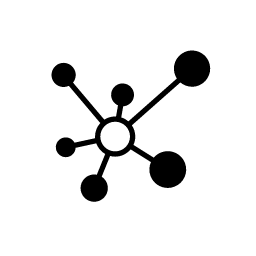
Trigger
New Connection
Triggers when a person connects with you on LinkedIn.
Action
Create Request
Creates a new request, probably with input from previous steps.
Add prospects for new approval requests
Automatically add prospects in InTouch Tool when a new approval workflow is initiated in ApproveThis. This integration ensures that each new approval request results in timely prospect creation, streamlining your sales process. *Note: Verify field mapping between ApproveThis and InTouch Tool.*
Zapier Components
Trigger
New Request
Triggers when a new approval request workflow is initiated.
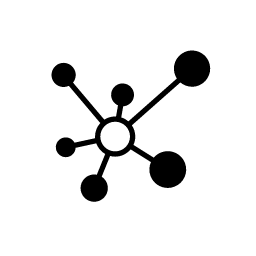
Action
Create a Prospect
Creates a prospect
Create approval requests for first replies
Automatically route first LinkedIn replies for approval review in ApproveThis. This integration ensures that every initial prospect engagement is verified before further follow-up, enhancing lead management. *Note: Configure approval criteria in ApproveThis as needed.*
Zapier Components
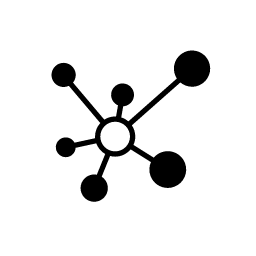
Trigger
First Reply
Triggers when a prospect responds on LinkedIn for the first time.
Action
Create Request
Creates a new request, probably with input from previous steps.
You'll ❤️ these other ApproveThis integrations
-

Cal.com
Published: April 17, 2025Cal.com simplifies scheduling for individuals, teams, and developers with powerful features and integrations that make booking effortless.
-

GoodBarber eCommerce
Published: April 17, 2025GoodBarber is a no-code app building platform to create iOS and Android native apps. With GoodBarber eCommerce, create and manage your online store to sell your products on mobile.
-

ONLYOFFICE DocSpace
Published: April 17, 2025ONLYOFFICE DocSpace is a room-based collaboration environment for organizing teamwork on an any content.