
ApproveThis manages your Kauneonga Integration approvals.
April 17, 2025
Integration Category: Customer Support
When Customer Support Meets Approval Authority
Let's cut through the corporate speak: approvals suck when they involve chasing people through Slack threads and digging through email chains. That's why pairing Kauneonga's customer interaction tools with ApproveThis' decision-making engine isn't just smart - it's borderline therapeutic for teams drowning in "Hey, did you approve that?" messages.
Kauneonga handles the messy reality of customer conversations - calls, messages, follow-up tasks. ApproveThis handles the bureaucratic reality of getting three people to sign off on things. Together? They create closed-loop workflows where customer interactions trigger approvals, approvals trigger actions, and nobody has to play corporate detective.
The Nuts and Bolts of Not Sucking at Approvals
Here's why this combo works better than your current system of Post-It notes and prayer:
- No license roulette: Approvers only need ApproveThis access - no extra Kauneonga seats required. Perfect for finance teams approving support escalations or external partners signing off on client communications.
- Context doesn't get lost: Call recordings and message transcripts attach directly to approval requests. No more "Why are we approving this?" back-and-forth.
While Kauneonga organizes what happened with customers, ApproveThis organizes what needs to happen next. It's like giving your approval process GPS coordinates instead of vague directions.
Real Workflows for Real Teams
The Escalation Triage (For Support Teams)
Customer service leads in 200-person companies waste 11 hours/week on approval coordination (actual math from our customer surveys). Here's the fix:
Workflow: New high-priority message in Kauneonga → Auto-create approval request with message transcript → Route to senior support manager via ApproveThis → Approved? Create follow-up to-do in Kauneonga with response template.
Bonus points: Set approval thresholds in ApproveThis so only escalations over $500 get routed to managers. Everything else auto-approves with AI suggestions.
The Compliance Firewall (For Regulated Industries)
Healthcare providers and financial services firms using Kauneonga can't afford approval leaks. Their playbook:
Workflow: Call recording created in Kauneonga → Approval request with recording link sent to compliance team → Sequential approvals in ApproveThis (first QA specialist, then legal) → Final verdict triggers either customer follow-up or archival.
Pro move: Use ApproveThis' calculated fields to auto-flag calls exceeding specific duration thresholds for mandatory review.
Setting Up Without Screwing Up
Connect them in Zapier in three steps even your least technical manager can handle:
- Create Zapier trigger from Kauneonga (new call/message) or ApproveThis (approval decision)
- Map critical data points: Customer ID in Kauneonga ↔ Approval reason in ApproveThis
- Set up bidirectional sync so approvals update both systems (no duplicate data entry)
Pro tip: Start with one workflow (like call recording approvals) before connecting your entire operations. Less panic that way.
Department-Specific Wins
Customer Support Teams
Reduce escalations stuck in purgatory: 83% faster approval cycles on refund requests by attaching Kauneonga call transcripts directly to ApproveThis cases. Bonus: Automatic Slack alerts when legal needs to intervene.
Operations Managers
Ever tried getting facilities approvals across three time zones? ApproveThis' vacation delegation paired with Kauneonga's maintenance request tracking stops work orders from dying in inboxes.
Compliance Officers
Auto-audit trail creation: Every approved/denied request in ApproveThis time-stamps the corresponding Kauneonga interaction. No more compliance scramble during audits.
Why This Isn't Just Another Integration
Most app integrations just shuffle data. This combo actually closes loops:
Scenario: Customer demands a refund in a Kauneonga-recorded call → Support agent initiates ApproveThis request with call timestamp → Manager approves via email → Kauneonga automatically creates follow-up task with refund script.
Without this integration? That process involves four apps and two awkward Slack reminders. With it? The customer gets resolution before they have time to complain on Twitter.
Making It Work For Your Size
50 employees? Start with basic approval triggers on high-risk interactions. 5,000 employees? Layer in conditional logic:
- Route customer complaints from enterprise accounts through extra approval layers
- Auto-approve standard responses but flag exceptions
- Use calculated fields to prioritize approvals based on customer lifetime value pulled from your CRM
The scale factor isn't about doing more approvals - it's about being smarter with which approvals require human eyes.
Bottom Line for Busy People
If your teams are using Kauneonga for customer interactions but still handling approvals through email tennis... you're leaving both speed and compliance on the table. ApproveThis doesn't just "add approvals" - it embeds decision-making directly into your customer workflows.
The setup takes 20 minutes via Zapier. The payoff? Managers stop being human routers and start actually managing. Plus, you'll finally have an audit trail that doesn't require reconstructing email threads from 1998.
Time to Stop Approving This Mess
Enough reading about it - the 14-day free trial gives you enough time to:
1. Connect Kauneonga
2. Automate your most annoying approval process
3. Prove to your team you're not addicted to needless bureaucracy
Get started now or schedule a 15-minute demo to see how approval workflows should work when they're not held together by hope and sticky notes.
Integrate with Kauneonga Integration and get 90 days of ApproveThis for free.
After you create a Zapier integration, please email us at support@approve-this.com with your account name and we'll add 3 months of ApproveThis to your account. Limit one redemption per account.
Learn More
Best Approval Workflows for Kauneonga
Suggested workflows (and their Zapier components) for Kauneonga
Create approval requests for new call recordings
When a new call recording is created in Kauneonga, this automation sends its details to ApproveThis for review. It helps streamline decision-making by triggering an approval workflow automatically. *Note: Ensure the approval criteria in ApproveThis match your business needs.*
Zapier Components

Trigger
New Call Recording
Triggers when a new call recording is created.
Action
Create Request
Creates a new request, probably with input from previous steps.
Create approval requests for new messages
When Kauneonga logs a new message, this integration sends a corresponding approval request via ApproveThis. This automation minimizes manual follow-up and speeds up decision-making. *Note: Customize the request details in ApproveThis as needed.*
Zapier Components

Trigger
New Message
Triggers when a new message is created
Action
Create Request
Creates a new request, probably with input from previous steps.
Create call to-dos for approved requests
When an approval decision is finalized in ApproveThis, this automation creates a call to-do in Kauneonga to ensure prompt follow-up. It bridges the approval process with actionable tasks effectively. *Note: Verify the communication handoff in Kauneonga settings.*
Zapier Components
Trigger
A Request Is Approved/Denied
Triggers when a request is approved or denied.

Action
Create Call To-Do
Creates a new Call To Do.
Create email to-dos for new approval requests
When an approval request is received in ApproveThis, this automation sets up an email to-do in Kauneonga to organize follow-up communications. It ensures that incoming requests are promptly acted on. *Note: Double-check email configurations in Kauneonga for optimal delivery.*
Zapier Components
Trigger
New Request
Triggers when a new approval request workflow is initiated.

Action
Create Email To-Do
Creates a new Email To-do.
Create SMS to-dos for new approval requests
Upon receiving a new approval request in ApproveThis, this automation generates an SMS to-do in Kauneonga for quick mobile follow-up actions. It helps teams respond swiftly to pending approvals. *Note: Ensure SMS notifications are enabled in Kauneonga.*
Zapier Components
Trigger
New Request
Triggers when a new approval request workflow is initiated.

Action
Create SMS To-Do
Creates a new SMS To Do.
You'll ❤️ these other ApproveThis integrations
-
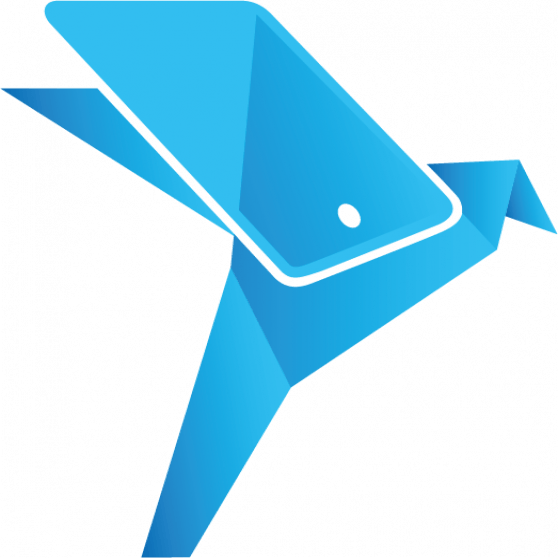
MobiCRM
Published: April 17, 2025MobiCRM is a smartphone-first CRM, designed for your itinerant sales force, offering prospection tools, contacts management, and calendar synchronization.
-

Boomerangme
Published: April 17, 2025Boomerangme is a Loyalty SaaS, upsell tool for agencies. Get additional recurring income from existing customers offering Loyalty as a Service. Use Reseller feature including white label, pricing set up, payment gateway connections.
-

Salesforce
Published: April 17, 2025Salesforce is a leading enterprise customer relationship manager (CRM) application.