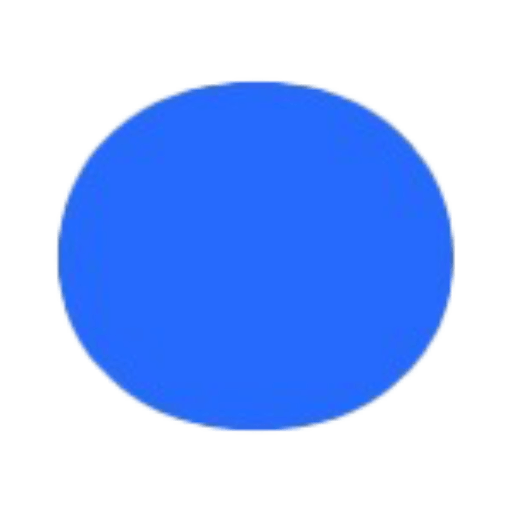
ApproveThis manages your LinkMyAgency Integration approvals.
April 17, 2025
Integration Category: Marketing
When Approval Management Meets Link Automation
Let's cut through the noise: most companies between 50-5,000 employees aren't drowning in free time. Your marketing team's stuck chasing social media approvals while juggling campaign links. Finance is manually cross-referencing budget sign-offs with partner tracking URLs. And everyone's tired of "Did you get my approval request?" Slack messages.
That's why connecting ApproveThis and LinkMyAgency through Zapier isn't just another integration - it's plugging two critical business leaks. One platform handles the "who said yes" chaos, the other manages the "where's that tracking link" madness. Together? They turn approval bottlenecks into automated handoffs that even your most process-obsessed director will love.
How This Combo Actually Works (Without the Jargon)
LinkMyAgency creates and tracks personalized links across social campaigns, client portals, and partner ecosystems. ApproveThis wrangles the approval chaos with customizable workflows, conditional logic, and email-based decisions. Zapier stitches them together so:
- New links trigger approval requests automatically
- Approved campaigns instantly get their tracking links
- Denied requests pause link distribution before mistakes happen
The kicker? Approvers don't need LinkMyAgency logins. Clients, external partners, or execs can approve/reject via email while your team keeps full visibility. No more $50/seat SaaS sprawl.
Real Use Cases for People Who Hate "Use Cases"
1. Killing Campaign Delays for Marketing Teams
Scenario: Your agency creates a TikTok promo link for a client's product launch. Normally, this would involve:
- Slack pings to the client's legal team
- 3 email threads with conflicting feedback
- A spreadsheet to track which links are approved
With the integration:
LinkMyAgency generates the tracking URL → ApproveThis fires a compliance review to legal (external) and the client's CMO (internal) → Once both approve, the link auto-activates with built-in UTM parameters. Denied? The request routes to your team with revision notes attached.
Impact: Drops 2-3 days from typical campaign timelines. Ask your PMs what that does for quarterly targets.
2. Fixing Budget Approval Leaks in Finance
Problem: Your $20k/month influencer program uses tracking links, but finance can't map approval dates to actual spend. Manual audits eat 15 hours monthly.
Automation fix:
ApproveThis triggers budget approval workflows with amount thresholds → Approved requests auto-generate tracked links in LinkMyAgency → Both systems log timestamps and approver comments → Finance exports audit-ready reports showing exactly who approved what spend, when.
Real talk: That's two FTEs worth of audit prep time saved annually.
3. Closing the Client Feedback Loop
Annoyance: Clients approve a campaign link, then claim "we never signed off on that version!" three months later.
Solution:
Every LinkMyAgency URL creation triggers an ApproveThis workflow capturing:
- Final link destination
- Approval timestamps
- Client comments
- Version history
Now when clients ask, "Why does this link point to X?", you send a PDF approval cert with their CMO's email sign-off. Mic drop.
Setting This Up Without Losing Your Mind
Zapier does the heavy lifting, but here's the 4-step reality check:
Step 1: Connect both apps to Zapier (10 minutes, mostly coffee breaks)
Step 2: Pick your trigger:
- "New link created" in LinkMyAgency → Starts approval
- "Request approved" in ApproveThis → Activates link
Step 3: Map these fields:
- LinkMyAgency's destination URL → ApproveThis request details
- ApproveThis decision comments → LinkMyAgency internal notes
Step 4: Test with a $0 budget link (because nobody wants to explain a accidental $50k PPC charge).
Pro tip: Use ApproveThis' calculated fields to auto-flag links exceeding budget thresholds before they route for approval.
Why This Isn't Just Another Zap
Most integrations shuffle data between apps. This combo actually changes team behaviors:
For Marketing Ops:
Finally prove that legal reviews (not your team) are the campaign bottleneck. Approval timelines drop from "whenever Susan checks her email" to predictable SLA windows.
For Client Services:
External clients get approval power without you babysitting their platform logins. Plus, automated reminders mean fewer "We forgot to approve!" excuses.
For Finance:
Real-time visibility into which links are pending approval and their associated budgets. No more surprises when quarterly reports land.
For IT:
Two less systems to manage user permissions for. Approvers live in email, links live in tracking dashboards.
The Hidden Perks Your Team Will Actually Notice
Beyond the obvious time saves, this setup:
Solves vacation blackouts: ApproveThis automatically reassigns link approvals when someone's OOO. No more holding campaigns hostage because Brandon's skiing in Aspen.
Creates an audit trail: Every approved/denied link ties to a decision record with timestamps and comments. GDPR/Compliance teams breathe easier.
Reduces context switching: Teams stop living in 12 tabs. Approvers stay in email, creators stay in LinkMyAgency, bosses stay happy.
When to Consider This Integration
If any of these sound familiar:
- Your "approved" links sometimes... aren't
- Clients regularly miss approval deadlines
- Finance keeps finding unapproved campaign spends
- You're manually updating approval spreadsheets
- Teams argue over who approved what
Basic math: If you process 50+ links monthly with 2+ approvers, this pays for itself in 3 months. Less than that? You're probably still leaving money on the table from delayed campaigns.
Getting Started Without the Sales Circus
ApproveThis doesn't do multi-hour demos. Here's your playbook:
1. Start a free trial (no credit card)
2. Connect to LinkMyAgency via Zapier (1-click)
3. Clone our pre-built templates:
- Link → Approval
- Approval → Link
4. Test with a real campaign (we recommend a small one first)
Total setup time: 38 minutes (we timed it).
The Bottom Line
Approval workflows shouldn't require heroics. Linking campaigns shouldn't mean manual busywork. By connecting ApproveThis and LinkMyAgency, you're not just automating tasks - you're eliminating whole categories of miscommunication and delay that plague mid-sized companies.
Best part? You don't need to be a tech whiz to make it work. If you can forward an email, you can manage this integration.
See how it works → (No commitment, just a 15-minute walkthrough)
Integrate with LinkMyAgency Integration and get 90 days of ApproveThis for free.
After you create a Zapier integration, please email us at support@approve-this.com with your account name and we'll add 3 months of ApproveThis to your account. Limit one redemption per account.
Learn More
Best Approval Workflows for LinkMyAgency
Suggested workflows (and their Zapier components) for LinkMyAgency
Create approval request for completed links
When a link is fully completed in LinkMyAgency, this integration creates a new approval request in ApproveThis to verify details and initiate review. The workflow streamlines decision-making and mitigates errors. *Note: Ensure approval rules are configured in ApproveThis prior to use.*
Zapier Components
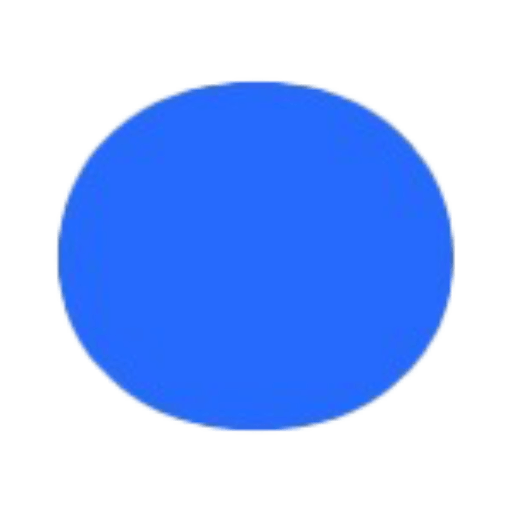
Trigger
Link Completed
Triggers when a link is fully completed.
Action
Create Request
Creates a new request, probably with input from previous steps.
Send link for new approval requests
When a new approval request is initiated in ApproveThis, this integration sends a personalised link via LinkMyAgency to the intended recipient. It automates the communication process and reduces manual follow-up time. *Note: Verify recipient contact details before deploying.*
Zapier Components
Trigger
New Request
Triggers when a new approval request workflow is initiated.
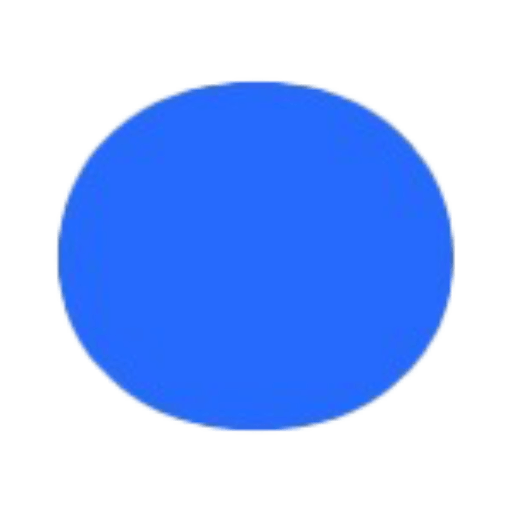
Action
Send Link
Sends link to recipient.
Create approval request for new links
When a new link is created in LinkMyAgency, this automation triggers an approval request in ApproveThis to ensure compliance and quality check before wider distribution. It reduces manual oversight and speeds up operational workflows. *Note: Map necessary fields accurately during setup.*
Zapier Components
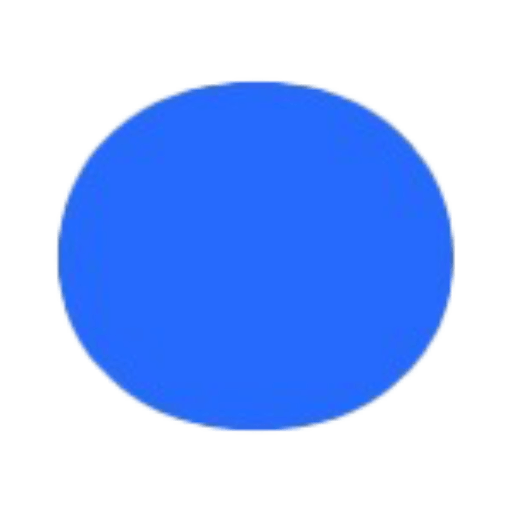
Trigger
New Link Created
Triggers when new link is created.
Action
Create Request
Creates a new request, probably with input from previous steps.
Send link after request approval
After an approval process is completed in ApproveThis, this integration sends a personalised link using LinkMyAgency to the designated contact. It enhances operational efficiency and ensures timely communication based on approval outcomes. *Note: Configure email notifications for better tracking.*
Zapier Components
Trigger
A Request Is Approved/Denied
Triggers when a request is approved or denied.
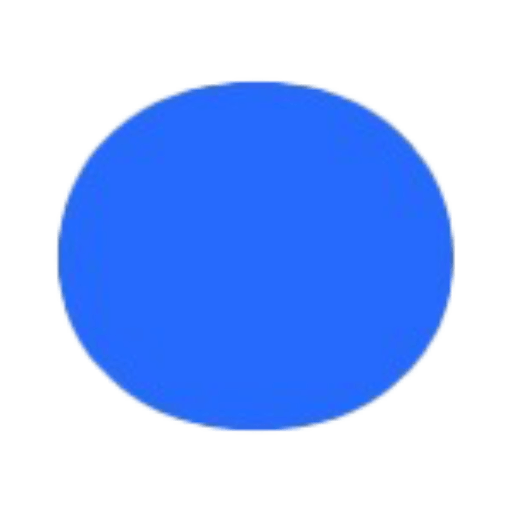
Action
Send Link
Sends link to recipient.
You'll ❤️ these other ApproveThis integrations
-

iNCOM Canada
Published: April 17, 2025iNCOM is a real estate website and marketing solution including all the tools you need - Lead Generation, Cultivation, IDX Website, CRM, and marketing services.
-

WildApricot
Published: April 17, 2025WildApricot is a cloud software that elevates the missions of emerging associations, nonprofits, clubs and chapters in an all-in-one member management solution.
-

LaunchNotes
Published: April 17, 2025Coordinate on the most impactful work, communicate context across your org, and ensure you’re always connected to the stakeholders that matter most.