
ApproveThis manages your MailMoo Integration approvals.
April 17, 2025
Integration Category: Ai Tools
When AI Video Meets Approval Automation
Let's cut through the corporate fluff: approval processes suck. Especially when you're using slick tools like MailMoo to pump out thousands of personalized videos, only to get bottlenecked by "Reply All" email chains and forgotten Slack threads. That's where ApproveThis comes in - not as another tool, but as the missing layer that makes your video ops actually work.
MailMoo handles the heavy lifting of AI-generated video personalization. ApproveThis handles the politics of getting humans to make decisions. Together through Zapier, they create what we call "decision velocity" - the actual speed at which cool shit gets done in your company.
Why This Combo Hits Different
Most teams using MailMoo are either:
- Wasting time manually routing videos for review
- Risking brand consistency with no approval guardrails
ApproveThis fixes this by adding structured decision-making to MailMoo's automation muscle. We're talking about:
- Legal automatically flagging non-compliant messaging
- Sales ops validating prospect-specific offers in videos
- Marketing maintaining brand voice at scale
The kicker? Approvers only need email access - no extra MailMoo seats required. Perfect for involving clients or execs who shouldn't be poking around in your production environment.
Real Workflows for Real Teams
1. The Compliance Checkmate (For Regulated Industries)
Financial services and healthcare teams love this one. Every MailMoo video render triggers an ApproveThis workflow requiring:
- Legal review for compliance disclosures
- Compliance officer sign-off
- Final CMO approval
We once saw a wealth management firm cut their video approval time from 72 hours to 90 minutes. Not because they worked faster - because they stopped working stupider.
2. The Deal Desk Turbo (For Enterprise Sales)
Here's how a SaaS company uses this combo:
1. Sales rep uploads custom proposal video to MailMoo
2. ApproveThis automatically routes to:
- Deal desk for pricing validation
- Technical lead for feasibility check
3. Only approved videos get sent to prospects
Their CRO told us: "It's like having a tireless deal quarterback who never sleeps."
3. The Ops Firewall (For Distributed Teams)
A retail chain uses approval thresholds to auto-approve routine product videos under $5k production cost. Anything over? Automatically escalates to regional manager + finance. Failed renders? Triggers immediate IT tickets. All without a single project manager playing air traffic control.
Features You'll Actually Use
Beyond basic approvals, this integration shines with:
Calculated Fields: Auto-flag videos exceeding production budgets before they render. Yes, you can finally stop those "creative" marketers from blowing your Q3 numbers.
Vacation Delegation: Sales enablement lead out sick? Approvals automatically reroute to their backup without missing SLAs.
Approval Groups: Need consensus from 3 regional VPs? Sequential sign-off from legal > compliance > CMO? Configure once, then watch the system herd cats for you.
Setting This Up Without Losing Your Mind
Here's the no-BS guide:
1. Connect the Pipes:
- Create your Zapier account if you don't have one
- Link MailMoo and ApproveThis (takes 2 minutes per app)
2. Pick Your Poison:
Choose from four main triggers:
- New MailMoo video ready > Require approvals
- Approval given > Start MailMoo rendering
- Render failed > Flag for review
- Approval denied > Kill workflow
3. Test Like You Mean It:
Run 3-5 test videos through the full cycle. Pro tip: Use fake leads like "McLovin" to avoid awkward client emails.
Who Actually Benefits?
Marketing Teams
Stop being the approval bottleneck. Set up multi-tier workflows where junior staff handle routine approvals, escalating only truly gnarly issues up the chain. Your CMO gets to focus on strategy instead of proofing every comma.
Sales Ops
Embed approval checkpoints directly into sales enablement workflows. Ensure every prospect-facing video gets proper legal and technical review without reps having to play office politics.
Customer Success
Automatically route client-requested tutorial videos through internal SME review before delivery. Bonus: Use approval timelines to set realistic client expectations.
The Quiet ROI
Beyond faster approvals, companies report:
- 62% reduction in compliance incidents from video content
- 23% faster sales cycles due to consistent video follow-up
- 9 hours/week saved per manager on approval coordination
Not bad for a setup that takes about as much time as your last pointless all-hands meeting.
Common "Oh Shit" Moments Solved
Scenario: Your star AE sends an unapproved video promising features that don't exist.
Fix: Approval rules requiring technical review on any video mentioning product roadmaps.
Scenario: Marketing launches campaign videos with outdated branding.
Fix: Creative director approval required on all videos tagged "campaign".
Scenario: Failed video renders get lost in engineering backlogs.
Fix: Auto-create high-priority IT tickets with render error details on failure.
Why This Isn't Just Another Integration
Most "integrations" just shuffle data between apps. This combo actually changes how decisions happen:
- Approval logic based on video content type/audience
- Automatic escalation paths for high-risk content
- Built-in audit trails for compliance purposes
It's not about doing more - it's about finally doing things right the first time.
Getting Started (Without the Usual Hassle)
1. Grab an ApproveThis trial - takes 2 minutes
2. Connect to your existing MailMoo account via Zapier
3. Clone one of our pre-built workflow templates
4. Test with a small team before company-wide rollout
Pro tip: Start with your most painful approval bottleneck. Seeing is believing.
Bottom Line
If you're doing video personalization at scale without structured approvals, you're basically driving a Ferrari with the parking brake on. This integration isn't about adding bureaucracy - it's about removing the human bottlenecks that make bureaucracy necessary.
Book a demo and we'll show you exactly how to set this up for your team's specific chaos. Or keep fighting fires manually - your call.
Integrate with MailMoo Integration and get 90 days of ApproveThis for free.
After you create a Zapier integration, please email us at support@approve-this.com with your account name and we'll add 3 months of ApproveThis to your account. Limit one redemption per account.
Learn More
Best Approval Workflows for MailMoo
Suggested workflows (and their Zapier components) for MailMoo
Create approval request for new rendered videos
When a video finishes rendering, this integration creates an approval request to streamline content review and sharing. *Note: Ensure approval parameters are configured correctly in ApproveThis.*
Zapier Components

Trigger
Video Rendered
Triggers when your video has been rendered and is ready to be shared.
Action
Create Request
Creates a new request, probably with input from previous steps.
Start rendering videos for new approval requests
On receiving a new approval request, this integration starts the video rendering process by adding a lead to the workflow. *Note: Verify lead details before initiating rendering.*
Zapier Components
Trigger
New Request
Triggers when a new approval request workflow is initiated.

Action
Start Rendering Video
Adds the lead to a workflow & renders it
Create approval request for failed video renders
If a video fails to render, this integration automatically creates an approval request to review the issue and decide on next steps. *Note: Check error logs for more details on failure reasons.*
Zapier Components

Trigger
Video Render Failed
Triggers when a video fails to render. You may choose to try again or report it as a bug.
Action
Create Request
Creates a new request, probably with input from previous steps.
Add lead to workflow for approved requests
This integration adds a lead to the MailMoo workflow when an approval request completes, ensuring prompt follow-up on approved video projects. *Note: Confirm the workflow settings for optimal lead management.*
Zapier Components
Trigger
A Request Is Approved/Denied
Triggers when a request is approved or denied.

Action
Add Lead to Workflow
Adds a lead to a workflow, you have to queue the workflow for rendering afterwards manually.
You'll ❤️ these other ApproveThis integrations
-
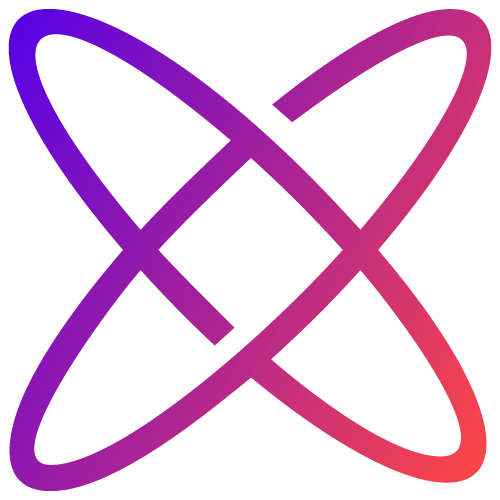
Customer Fields
Published: April 17, 2025Customer Fields provides a way to collect and store custom data for Shopify customers
-

Casting42
Published: April 17, 2025Casting42 is a customizable database for casting directors, production companies, extras agencies, and commercial casting.
-

TIMIFY
Published: April 17, 2025TIMIFY is an online scheduling and resource management tool for all kind of small businesses and large enterprises.