
ApproveThis manages your MeisterTask Integration approvals.
April 17, 2025
Integration Category: Project Management
Why Approval Workflows Matter in Modern Project Management
Teams using MeisterTask already know the power of visual project management - but even the smoothest workflows hit speed bumps when tasks require approvals. Traditional methods like email chains or manual check-ins create bottlenecks, miscommunication, and version control issues. That's where pairing MeisterTask with ApproveThis creates a new level of operational efficiency.
ApproveThis brings structured decision-making to MeisterTask's flexible environment. Through Zapier integration, these platforms work together to automate approval routing while maintaining full visibility in MeisterTask's boards. The result? Projects move faster because tasks only progress after proper validation, and stakeholders always know where things stand.
Key Integration Benefits
Combining these tools solves three critical challenges for growing teams:
- No More Approval Black Holes: Approval status updates automatically reflect in MeisterTask tasks
- External Collaboration Made Simple: Clients/contractors approve directly via email without needing MeisterTask access
- Conditional Logic Meets Visual Workflows: Complex approval rules from ApproveThis trigger precise actions in MeisterTask boards
For marketing agencies, this means clients can approve campaign briefs without logging into your project management system. Software teams can enforce code deployment approvals while keeping all documentation in MeisterTask. The integration acts like an intelligent bridge between process and execution.
Real-World Use Cases That Deliver ROI
1. Automated Task Validation
Template: Create approval requests for new MeisterTask tasks
Industry Example: A healthcare IT company uses this to ensure compliance before adding new features to their sprint board. When a developer creates a task for patient data encryption, ApproveThis automatically routes it to both the security lead and compliance officer. Only after both approve does the task become active in MeisterTask.
Why It Works: ApproveThis' calculated fields automatically flag high-risk tasks based on keywords or custom formulas, while MeisterTask maintains the development timeline.
2. Approval-Driven Task Updates
Template: Update MeisterTask tasks for completed approval requests
Industry Example: A construction firm links material purchase approvals to specific project phases. When the CFO approves a concrete order in ApproveThis, MeisterTask automatically moves the "Foundation Pour" task to "Ready" status and notifies the site manager via task comments.
Hidden Advantage: ApproveThis' vacation delegation prevents delays - if the CFO is out, approval rights temporarily shift to their deputy without manual intervention.
3. Approval-Centric Task Creation
Template: Create MeisterTask tasks for new approval requests
Industry Example: An e-commerce agency automatically converts client-approved designs into development tasks. When a client approves a website mockup via email (no ApproveThis login required), MeisterTask generates tasks for frontend coding, SEO setup, and QA testing with due dates based on the approval timestamp.
Pro Tip: Use ApproveThis' approval thresholds to auto-approve small change requests under $500 while flagging larger budgets for review.
Implementation Made Simple
Setting up the integration takes under 15 minutes through Zapier:
- Connect MeisterTask and ApproveThis to your Zapier account
- Choose your trigger event (e.g., "New Task" in MeisterTask)
- Map key task fields to ApproveThis request parameters
- Set up conditional logic if needed (e.g., route only tasks tagged "Budget Over $5k")
- Test with a real task/approval cycle
Most teams start with one core workflow (like client content approvals) then expand to other use cases. ApproveThis requires no coding - complex rules are built through dropdown menus and drag-and-drop interfaces.
Team-Specific Advantages
Project Managers
Gain real-time visibility into approval bottlenecks through ApproveThis' dashboard while maintaining MeisterTask's workflow view. Escalation rules automatically notify you if a high-priority approval stalls.
Finance Teams
Maintain budget control without micromanaging projects. Configure ApproveThis to require CFO approval for any MeisterTask tasks containing purchase amounts over set thresholds. All decisions automatically log to your audit trail.
External Collaborators
Clients and vendors approve requests directly from email - no app logins required. ApproveThis shows contextual data (contract terms, previous approvals) right in the approval email to speed up decisions.
Beyond Basic Approvals
While the Zapier integration handles core workflows, ApproveThis adds deeper control when needed:
- Multi-Stage Approvals: Route complex tasks through legal > finance > executive review chains
- Dynamic Routing: Automatically send design tasks to different approvers based on MeisterTask project board
- Compliance Safeguards: Enforce mandatory approval documentation (e.g., require attached contracts for vendor tasks)
These advanced features remain accessible through the same Zapier integration - no need for custom development.
Getting Started
Ready to eliminate approval delays in your MeisterTask workflows? ApproveThis offers:
- Free 14-day trial with prebuilt MeisterTask integration templates
- No-commitment monthly pricing that scales with your team size
- Dedicated support during setup to ensure your Zapier flows match business requirements
Visit ApproveThis to register or schedule a personalized demo. For MeisterTask users, we recommend starting with our preconfigured approval templates to see results within one business day.
Final Checklist
Ensure success by:
- Auditing current MeisterTask boards for approval bottlenecks
- Identifying 1-2 high-impact workflows to automate first
- Training team leads on ApproveThis' real-time tracking features
Avoid overcomplicating initial setups - start simple, then expand as the team adapts. Remember, approvers only need email access; they don't need to learn new systems.
Integrate with MeisterTask Integration and get 90 days of ApproveThis for free.
After you create a Zapier integration, please email us at support@approve-this.com with your account name and we'll add 3 months of ApproveThis to your account. Limit one redemption per account.
Learn More
Best Approval Workflows for MeisterTask
Suggested workflows (and their Zapier components) for MeisterTask
Create approval requests for new MeisterTask tasks
Streamline your task approval process by sending every new task in MeisterTask to ApproveThis for review. When a new task is created, an approval request is automatically generated to ensure proper oversight. *Note: Configure task details to map correctly to approval fields.*
Zapier Components

Trigger
New Task
Triggers when a Task is created or changed.
Action
Create Request
Creates a new request, probably with input from previous steps.
Update MeisterTask tasks for completed approval requests
Keep your project tasks aligned with approval outcomes by updating tasks when requests are completed in ApproveThis. This integration ensures that task statuses reflect real-time approval decisions, reducing manual follow-ups. *Note: Make sure to link approval details with the corresponding task identifiers.*
Zapier Components
Trigger
A Request Is Approved/Denied
Triggers when a request is approved or denied.

Action
Update Task
Updates an existing task.
Create MeisterTask tasks for new approval requests
Convert incoming approval requests from ApproveThis into actionable tasks in MeisterTask. This integration creates a new task whenever a new approval workflow is initiated, ensuring timely follow-ups and clear accountability. *Note: Verify that approval data is properly mapped to task fields for clarity.*
Zapier Components
Trigger
New Request
Triggers when a new approval request workflow is initiated.

Action
Create Task
Creates a new task.
You'll ❤️ these other ApproveThis integrations
-

Lane
Published: April 17, 2025Lane is an outcome focused product management tool that helps teams collect feedback, manage ideas, and prioritize features effortlessly.
-
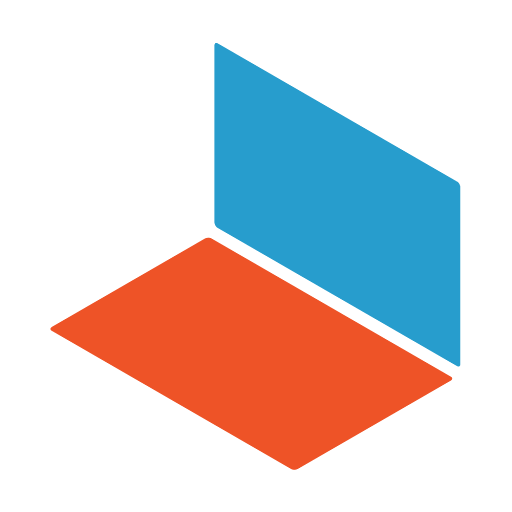
KMI LMS
Published: April 17, 2025KMI LMS is an easy-to-use learning management system designed to manage, deliver, and track various types of learning content to learners.
-
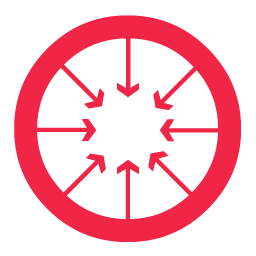
ConvergeHub
Published: April 17, 2025ConvergeHub is a new-age converged CRM software that functions as a comprehensive Business Management solution. It manages Sales, Marketing, Support and Billing from within its full-featured and easy-to-use platform. It is ideally suited for fast-growing small to medium businesses, in need for a single broad application rather than multiple standalone systems.