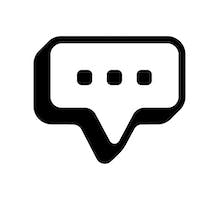
ApproveThis manages your MessageDesk Integration approvals.
April 17, 2025
Integration Category: Communication
When Paperwork Meets Real-Time Communication
Let's be honest: most approval processes suck. Someone fills out a form. You chase down signatures. Things get lost in email threads. By the time you get that "approved" stamp, the opportunity's gone cold. That's why combining ApproveThis' structured workflows with MessageDesk's text messaging isn't just convenient – it's a straight-up revenue saver.
ApproveThis handles the bureaucratic heavy lifting: multi-step sign-offs, automatic routing based on dollar amounts, delegation when people are OOO. MessageDesk keeps everyone in the loop via SMS without forcing people to log into another system. Together? You get decisions made faster by people who actually need to be involved, not just those who check their email every 5 minutes.
Where This Combo Hits Different
MessageDesk's great at blasting out updates, but it doesn't know who needs to approve what. ApproveThis tracks every "yes/no/maybe," but can't nudge someone via text when things stall. Connect them through Zapier, and you fix both problems.
The Niche This Fills
This isn't for companies where everyone works 9-5 at a desk. It's for:
- Field service teams approving onsite repairs
- Healthcare admins needing fast medication approvals
- Retail managers handling vendor contracts during market hours
Basically, any team where decisions can't wait for someone to open their laptop.
Three Ways This Actually Gets Used
1. SMS Alerts When Money's On The Line
Template: "Send MessageDesk messages for new ApproveThis requests"
A construction company uses ApproveThis thresholds: Any equipment rental under $5k auto-approves. Over that? The Zapier integration texts the project manager and CFO via MessageDesk with a link to review. No app logins required – they approve/reject via email or directly in the SMS.
Why it works: High-dollar requests can't afford delays. Approvers get notified on their preferred channel, not buried in Slack.
2. Turning Customer Texts Into Action Items
Template: "Create ApproveThis requests for new MessageDesk messages"
A healthcare provider's patients text questions about medication refills to their MessageDesk number. Zapier filters messages containing "refill request" and creates an ApproveThis task for the care team. Nurses review, then bulk-approve valid requests at set times.
The kicker: ApproveThis' audit trail satisfies compliance, while MessageDesk keeps patient comms unified.
3. Chatbot Submissions That Don't Get Lost
Template: "Create ApproveThis requests for new chatbot submissions"
An e-commerce company uses MessageDesk's chatbot for wholesale inquiries. When a buyer submits an order request via chat, ApproveThis automatically routes it to sales reps based on territory. Reps get SMS alerts through MessageDesk, approve special pricing via email, and the CRM updates without manual entry.
Key detail: Vacation delegation in ApproveThis ensures coverage if a rep's out – no customer gets ghosted.
Setting This Up Without The Headache
If you can send a text, you can build this integration:
- In Zapier, create a new Zap
- Choose ApproveThis as the trigger app (either "New Request" or "Request Approved/Denied")
- Connect MessageDesk as the action app ("Send Message to Contact")
- Map ApproveThis' request details to MessageDesk's template variables (keep messages under 160 characters!)
Pro tip: Use ApproveThis' calculated fields to include context in SMS alerts. Example: "Project {{ProjectID}} needs approval – {{Amount}} exceeds Q2 budget by {{OverageAmount}}."
Who Actually Benefits (Beyond The Obvious)
Finance Teams:
Auto-approve routine expenses via ApproveThis' thresholds, but get SMS alerts for exceptions. Reduces CFOs playing detective at month-end.
Operations Managers:
Field crews text in supply requests → ApproveThis routes to the closest warehouse manager. Combines MessageDesk's location tagging with ApproveThis' conditional routing.
Customer Success:
Escalate churn risks from MessageDesk chats to ApproveThis. Requires exec sign-off for discount offers, with all comms logged against the client record.
The Hidden Advantage Nobody Talks About
ApproveThis approvers don't need MessageDesk licenses. Crucial when dealing with external partners or clients. Example: A marketing agency texts campaign drafts to clients via MessageDesk. Clients review and approve via ApproveThis without getting added to your MessageDesk plan.
Common Objections (And Why They're Wrong)
"We already use [Other Tool] for approvals."
Cool. Does it text approvers who haven't logged in for days? ApproveThis does, via MessageDesk. Also: conditional logic based on real-time data (like budget remaining) isn't a checkbox in most CRMs.
"This seems like overkill for small teams."
ApproveThis scales down better than up. Start with 2-step approvals for PTO requests. Add MessageDesk alerts when you hire that first remote employee who never checks email.
When Not To Use This Combo
If your entire team lives in Slack/Teams and approvals happen within minutes, maybe stick to native integrations. But if you have:
- External partners who hate new logins
- Field staff without company devices
- Compliance needs requiring airtight audit trails
...this integration pays for itself in saved legal headaches alone.
Getting Started Without The Sales Pitch
ApproveThis has a free tier for basic workflows. MessageDesk offers pay-as-you-go SMS credits. Connect them via Zapier's free plan – you only hit limits if this actually works (which it will).
Register for ApproveThis, then grab a MessageDesk account. If you get stuck, their docs explain how to set up approval thresholds that trigger SMS alerts – no demo required.
Integrate with MessageDesk Integration and get 90 days of ApproveThis for free.
After you create a Zapier integration, please email us at support@approve-this.com with your account name and we'll add 3 months of ApproveThis to your account. Limit one redemption per account.
Learn More
Best Approval Workflows for MessageDesk
Suggested workflows (and their Zapier components) for MessageDesk
Send MessageDesk messages for new ApproveThis requests
Streamline communication by automatically sending messages to contacts whenever a new approval request workflow is initiated in ApproveThis. This integration ensures timely notifications and updates are communicated to relevant stakeholders, enhancing coordination and efficiency.
Zapier Components
Trigger
New Request
Triggers when a new approval request workflow is initiated.
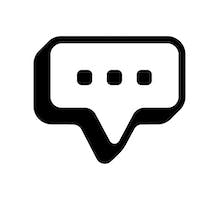
Action
Send Message to Contact
This action sends an SMS message to a contact in MessageDesk.
Create ApproveThis requests for new MessageDesk messages
Automatically create approval requests in ApproveThis whenever a new message is received in MessageDesk. This integration helps in keeping a record of communications that may require internal approval or oversight, improving accountability and documentation.
Zapier Components
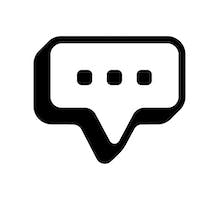
Trigger
Message Received
Triggers when a new message is received.
Action
Create Request
Creates a new request, probably with input from previous steps.
Create ApproveThis requests for new chatbot submissions
Enhance workflow by creating approval requests in ApproveThis for each new chatbot form submission in MessageDesk. This ensures all form submissions that require approval are logged efficiently, facilitating timely reviews and decisions.
Zapier Components
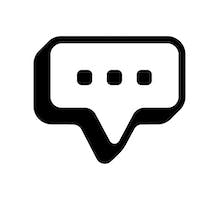
Trigger
Chatbot Form Submitted
Triggers when any chatbot form is submitted
Action
Create Request
Creates a new request, probably with input from previous steps.
You'll ❤️ these other ApproveThis integrations
-

WebinarKit
Published: April 17, 2025WebinarKit is a beautiful, modern, automated webinar platform that helps you get more sales.
-
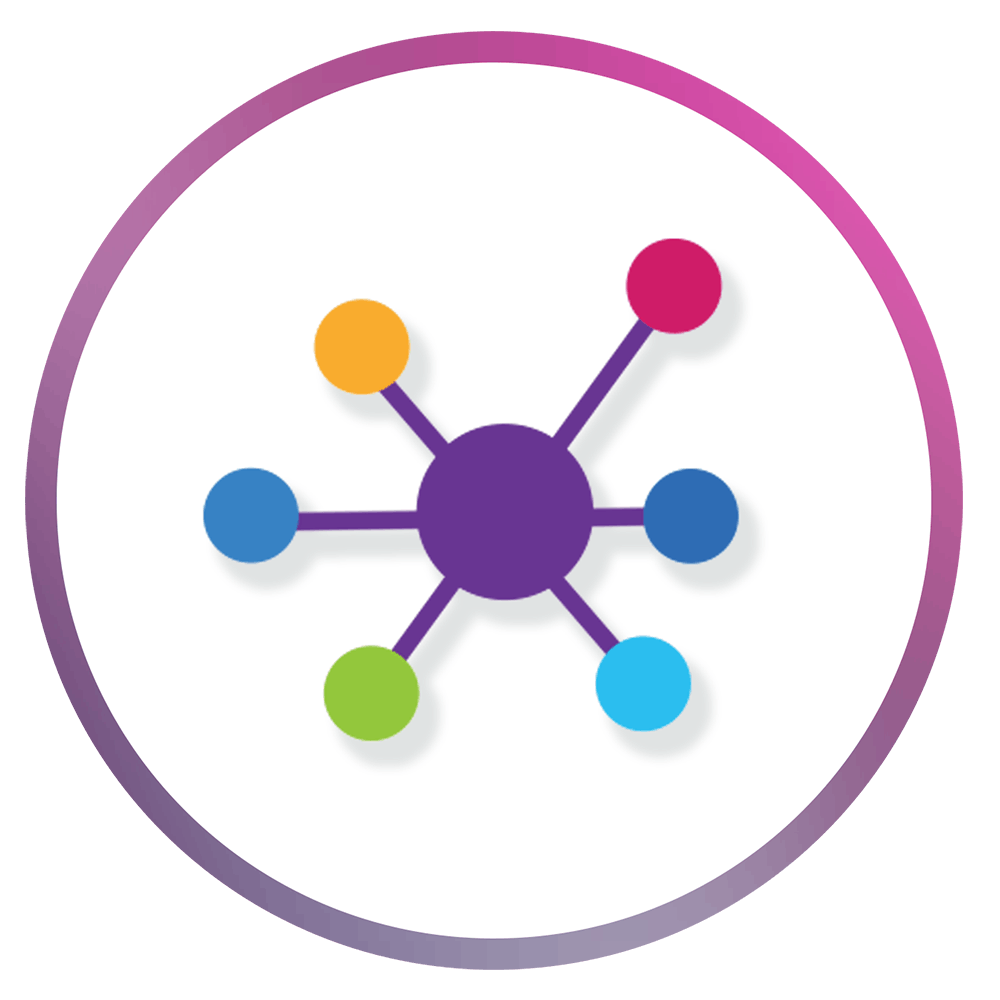
Townscript
Published: April 17, 2025Townscript is a SAAS platform for Event organizers and also marketplace for Event enthusiasts. Townscript provides comprehensive DIY tool for Event organizers across the globe.
-

Bannerbite
Published: April 17, 2025bannerbite is an automated video generation tool