
ApproveThis manages your Notion Integration approvals.
April 17, 2025
Integration Category: Todo Lists
When Your Workspace Finally Talks to Your Approval Process
Let’s cut through the corporate jargon: approvals suck when they’re stuck between apps. Notion’s where your team plans campaigns, tracks inventory, and builds client portals. ApproveThis is where requests go to actually get decisions made. Connect them through Zapier, and suddenly your team’s workspace becomes a decision-making engine instead of a black hole.
Why This Combo Works For Teams That Hate Waiting
Most approval tools force you to live in their dashboard. ApproveThis meets people where they already work – including Notion. Here’s why mid-sized companies care:
- No more license math: Approvers get requests via email or Slack. They don’t need a Notion seat or ApproveThis login. Huge when working with contractors or clients.
- Decisions trigger actions: Approved budget in Notion? Automatically create a Jira ticket. Denied vendor request? Update your procurement database. No manual busywork.
Real Workflows For Teams Who Actually Ship Projects
Use Case 1: The Always-Updated Approval Tracker (No Copy-Paste)
Marketing agencies love this one. Every new client request in ApproveThis auto-creates a Notion database entry. But here’s the twist – when the status changes in ApproveThis (approved, denied, needs revision), that Notion entry updates automatically. No more “Wait, did the client approve that script?” Slack threads at 11 PM.
Why it matters: Creative teams live in Notion timelines. Finance needs the paper trail. This keeps both happy without double-entry.
Use Case 2: Approval Requests That Actually Respect Deadlines
Product teams, listen up. When your sprint doc in Notion gets updated, ApproveThis can auto-launch an approval chain. Missed a QA sign-off step? Approval thresholds in ApproveThis escalate it to the engineering lead after 24 hours. No more “I didn’t know it was my turn” excuses.
Secret weapon: Vacation delegation. Your approver’s OOO? ApproveThis reroutes to their backup without touching Notion permissions.
Use Case 3: Client Approvals That Don’t Leak Sensitive Data
Consultants and agencies – this is your play. Store project briefs in Notion with client-specific access. When they comment “Looks good,” ApproveThis triggers internal legal review. Client sees simple approval buttons; your team gets structured workflows. No accidental exposure of rate cards or internal notes.
Setting This Up Without IT Involvement
Zapier’s the glue, but you don’t need to be a coder. Here’s the 3-step play:
- Pick your trigger: New Notion database entry? Page update? Or start in ApproveThis when a request hits a certain $ threshold.
- Map critical fields: Pull Notion page URLs into approval requests. Push ApproveThis decision notes back into Notion properties.
- Test with a $0 budget: Use a test Notion page and ApproveThis sandbox. Approve a fake request. Did the right person get notified?
Pro tip: Use ApproveThis’ calculated fields to auto-flag high-risk requests. Example: If Notion database shows “Project Budget > $50k,” require CFO sign-off.
Department-Specific Wins
HR Teams: Onboarding That Doesn’t Require Mind Reading
New hire’s equipment request in Notion triggers ApproveThis workflow. IT approves laptop specs. Finance OKs the budget. Hiring manager gets final sign-off. All tracked in Notion without exposing salary data.
Procurement: No More “Who Approved This?!” Audits
Vendor contracts in Notion → Three-way matching in ApproveThis (requester, budget owner, legal). Approved contracts auto-populate terms in Notion. Denied requests log the reason alongside the vendor record.
Product Teams: Launch Approvals That Actually Keep Velocity
Roadmap updates in Notion trigger phased approvals. $10k feature? Team lead + CTO. $100k+? Add CFO. Escalations happen automatically if someone’s slow to respond.
What You Can’t Do (And Why That’s Good)
This isn’t some Frankenstein integration. ApproveThis handles the decision logic. Notion remains your source of truth. You’re not building a custom API – just connecting existing dots.
Key limitations:
- Can’t approve requests directly inside Notion (that’s by design – keeps audit trails clean)
- Complex conditional logic stays in ApproveThis, not Notion databases
The Quiet Advantage Your Auditor Will Love
ApproveThis logs every decision with timestamps and comments. Notion shows the final result. During compliance reviews, you’ve got two systems cross-verifying each other. No more frantic PDF exports before audit day.
Getting Started Before Your Next Quarterly Planning
If your team’s already in Notion, here’s your move:
- Sign up for ApproveThis (free 14-day trial)
- Bookmark the Notion-Zapier docs
- Pick one process – content calendars, capex requests, contract reviews – to automate first
Or skip the trial-and-error and schedule a 20-minute demo. We’ll show how 100+ teams use this combo without adding more “digital transformation” to their plate.
Integrate with Notion Integration and get 90 days of ApproveThis for free.
After you create a Zapier integration, please email us at support@approve-this.com with your account name and we'll add 3 months of ApproveThis to your account. Limit one redemption per account.
Learn More
Best Approval Workflows for Notion
Suggested workflows (and their Zapier components) for Notion
Create Notion database items for new approval requests in ApproveThis
Ensure no requests go unnoticed by automatically creating a Notion database item for each new approval request in ApproveThis. This integration helps you efficiently track and manage requests directly from your database.
Zapier Components
Trigger
New request
Triggers when a new approval request workflow is initiated.

Action
Create Database Item
Creates an item in a database.
Initiate approval requests from updated Notion pages
Streamline your approval workflows by creating an ApproveThis request whenever a Notion page is updated. This automation keeps your processes adaptive and consistent with the latest changes.
Zapier Components

Trigger
Updated Page
Triggers when a Page is updated.
Action
Create Request
Creates a new request, probably with input from previous steps.
Track approval status with new database items in Notion
Keep your team informed by updating or tracking approval statuses directly in Notion. When a new database item is created, you can automatically check the status of related approval requests in ApproveThis, ensuring everyone is on the same page.
Zapier Components

Trigger
New Database Item
Triggers when a new item is created in a database.
Action
A Request Is Approved/Denied
Triggers when a request is approved or denied.
You'll ❤️ these other ApproveThis integrations
-
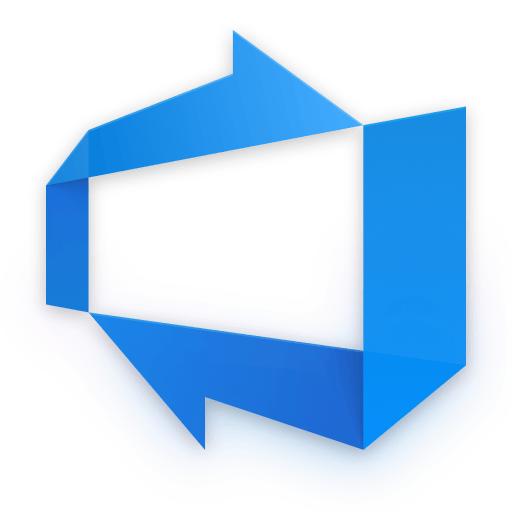
Azure DevOps
Published: April 17, 2025Azure DevOps is where teams manage, develop, and deliver software in the cloud. Azure DevOps provides free, private Git project hosting for up to 5 users, project and test management tools, build and CI, and team collaboration. Connect using the development tools of your choice, including Visual Studio, Eclipse, Xcode, and more.
-

Datasurf
Published: April 17, 2025Datasurf is on-cloud software for the integrated management of multichannel sales.
-

GaggleAMP
Published: April 17, 2025Increase brand reach and employee engagement through your employees' social networks.