
ApproveThis manages your OfficeClip Integration approvals.
April 17, 2025
Integration Category: Developer Tools
Streamline Business Decisions: How ApproveThis and OfficeClip Work Better Together
Why Combine ApproveThis and OfficeClip?
Businesses thrive when teams collaborate efficiently, but manual approval processes often slow things down. ApproveThis and OfficeClip solve this problem in complementary ways. OfficeClip centralizes contact management, project tracking, and team collaboration, while ApproveThis automates approvals with precision. Together, they eliminate bottlenecks, reduce errors, and keep projects moving faster. For example, a marketing agency could automatically route new client contacts from OfficeClip for budget approval in ApproveThis, cutting approval cycles from days to hours. This integration isn’t just about saving time—it’s about making smarter decisions with fewer headaches.
Key Features That Make This Integration Powerful
ApproveThis brings structured workflows to OfficeClip’s flexible collaboration tools. With features like role-based approvals, automatic escalations, and email-based decisions, teams can enforce compliance without micromanaging. OfficeClip users gain approval logic that adapts to their existing processes—whether it’s verifying new contacts or greenlighting project budgets. Meanwhile, ApproveThis leverages OfficeClip’s CRM and project tracking to trigger approvals based on real-time data. For instance, a procurement team could set up a workflow where purchase requests in OfficeClip automatically route to ApproveThis for manager sign-off once they exceed $5,000. The integration also respects team boundaries: approvers in ApproveThis don’t need OfficeClip licenses, making it ideal for external partners or cross-departmental reviews.
Real-World Use Cases for Teams
1. Automating Contact Verification for Sales Teams
When a sales rep adds a high-value prospect to OfficeClip, the system can trigger an approval request in ApproveThis to verify the lead’s eligibility. Managers review the contact details, budget, and timeline directly in their email—no login required. Once approved, the contact is automatically flagged as “Ready for Outreach” in OfficeClip. A tech startup used this workflow to reduce duplicate leads by 40%, ensuring only vetted contacts entered their pipeline.
2. Streamlining Project Budget Approvals
Project managers in OfficeClip can initiate budget requests that route through ApproveThis with predefined thresholds. If a request exceeds $10,000, ApproveThis escalates it to the finance team. Conditional logic ensures the right people review expenses based on department or project type. An architecture firm adopted this approach, cutting approval delays from 5 days to 8 hours during critical client bids.
3. HR Onboarding with Cross-Team Coordination
HR teams using OfficeClip can automate employee onboarding approvals. When a new hire is added, ApproveThis routes equipment requests to IT, desk allocations to facilities, and policy sign-offs to legal—all synced back to OfficeClip. Vacation delegation ensures approvals never stall if a manager is out. A mid-sized manufacturing company reduced onboarding errors by 75% using this method.
How Different Teams Benefit
Finance & Procurement
Configure approval thresholds to auto-approve small purchases while flagging larger spends. Real-time tracking in ApproveThis provides audit trails, and calculated fields automatically apply tax or discount rules before routing requests.
Sales & Marketing
Ensure new campaigns or client contracts are reviewed by legal and leadership before commitments are made. Sync approved contracts back to OfficeClip as tasks with deadlines and owners.
Operations & HR
Automate vendor onboarding, equipment requests, or policy updates. Approval groups in ApproveThis allow parallel reviews from security, finance, and department heads, with all decisions logged in OfficeClip.
Setting Up the Integration: A Step-by-Step Guide
Connecting ApproveThis and OfficeClip takes under 15 minutes using Zapier. Here’s how:
- Create a Zapier account (if you don’t have one).
- Choose OfficeClip as the trigger app (e.g., “New Contact Created”).
- Select ApproveThis as the action app (“Create Approval Request”).
- Map OfficeClip fields (contact name, budget) to ApproveThis’s request template.
- Test the workflow by adding a sample contact in OfficeClip.
For two-way syncs, build a second Zap to create OfficeClip contacts when approvals are granted. Use OfficeClip’s API docs to customize field mappings for complex workflows.
Why This Integration Works Where Others Fail
Unlike clunky ERP systems, ApproveThis and OfficeClip stay flexible. Approval rules can adapt quarterly without IT support—a marketing director could tweak budget thresholds before a product launch. Email-based approvals mean external vendors or clients can participate without software training. Plus, real-time dashboards in both tools give leaders visibility without status meetings. A logistics company used this combo to handle 30% more seasonal orders without adding staff, simply by automating carrier contract approvals.
Final Thoughts: Smarter Workflows, Better Outcomes
ApproveThis and OfficeClip bridge the gap between collaboration and control. Teams keep using the tools they love, while managers gain guardrails that prevent oversights. Whether you’re reviewing contracts, onboarding hires, or launching projects, this integration turns approval delays into competitive advantages.
Next Steps
Ready to eliminate approval bottlenecks? Sign up for ApproveThis or schedule a demo to see how it works with your OfficeClip setup. No coding required—just smarter workflows.
Integrate with OfficeClip Integration and get 90 days of ApproveThis for free.
After you create a Zapier integration, please email us at support@approve-this.com with your account name and we'll add 3 months of ApproveThis to your account. Limit one redemption per account.
Learn More
Best Approval Workflows for OfficeClip
Suggested workflows (and their Zapier components) for OfficeClip
Create approval requests for new OfficeClip contacts
When a new contact is added in OfficeClip, an approval request is created in ApproveThis. This integration streamlines the approval process by automating contact verifications. *Note: Ensure field mappings between OfficeClip and ApproveThis are correctly configured.*
Zapier Components

Trigger
New Contact
Triggers when new contact is created.
Action
Create Request
Creates a new request, probably with input from previous steps.
Create OfficeClip contacts for new approval requests
This integration creates a new contact in OfficeClip when a new approval request is received in ApproveThis. It helps capture approval details efficiently and reduces manual data entry. *Note: Verify that the contact fields align with the approval request data.*
Zapier Components
Trigger
New Request
Triggers when a new approval request workflow is initiated.

Action
Create Contact
Creates a new contact in OfficeClip.
You'll ❤️ these other ApproveThis integrations
-

DentiMax Communicator
Published: April 17, 2025DentiMax Communicator is a SaaS service that facilitates communications between health providers and their patients
-
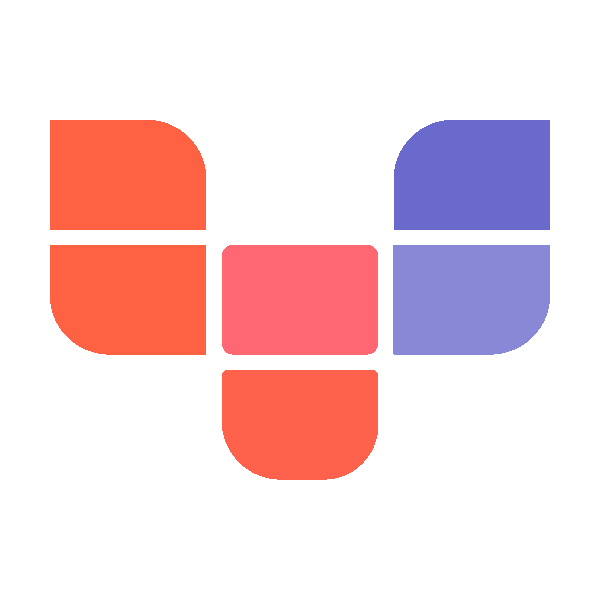
Seidat
Published: April 17, 2025Seidat is a sales deck platform for business teams. It has tools for slide deck creation, presenting, sharing and analyzing.
-

Calendesk
Published: April 17, 2025Calendesk helps to accept bookings from customers, handle their payments, contact them and generate a landing page for them.