
ApproveThis manages your Overlay AI Integration approvals.
April 17, 2025
Integration Category: Productivity
Why This Integration Isn’t Just Another Tech Stack Band-Aid
Let’s cut through the buzzwords: approval processes suck when they’re manual. Overlay AI sucks data from your workspace like a vacuum cleaner. Put them together through Zapier, and suddenly you’ve got something that actually works for humans instead of against them.
ApproveThis isn’t here to replace your existing tools - we’re the bouncer at the club of your workflows. When Overlay AI’s object recognition spots something that needs human judgment (like a purchase request in a Slack thread or a contract change in a Google Doc), we step in to route decisions to the right people without creating license headaches. No more “I thought Bob was handling that” emails.
The Nuts and Bolts for People Who Hate Jargon
Here’s what happens when you connect these through Zapier:
- Overlay AI detects a trigger event (new contract clause, inventory change request, budget alert)
- Zapier shoves that data into ApproveThis
- Your team approves/denies via email or dashboard
- The result auto-updates in Overlay AI
The magic sauce? Approvers don’t need Overlay AI logins. Your external legal counsel can approve NDAs without seeing your entire workspace. Your CFO can veto budget overages from their phone while waiting for a latte.
Real-World Uses That Don’t Sound Like Sales Pitches
For Marketing Teams: Killing Creative Gridlock
Picture this: Overlay AI spots a new ad design uploaded to your DAM. Instead of the creative team Slack-bombing stakeholders, ApproveThis routes it through legal (trademark check), finance (budget alignment), and compliance (regulatory review) in order. The CMO gets a digest email showing all green lights. Campaign launches 72 hours faster.
For Operations: When Inventory Math Needs Human Eyes
Overlay AI detects a 22% raw material cost spike in your supplier portal. Instead of frantic spreadsheet tennis, ApproveThis triggers:
1. Auto-calculation of impact on current POs
2. Parallel approvals from procurement manager + plant director
3. Escalation to CFO if threshold exceeds $25k
All before the supplier’s sales rep finishes their coffee.
For IT: Actually Preventing Shadow SaaS
Overlay AI finds a department using an unvetted tool. ApproveThis slaps a temporary block on the spend until:
- Infosec verifies compliance
- Legal checks data jurisdiction
- Finance confirms budget code
All while auto-emailing the requester updates so they don’t hound IT.
Setup That Won’t Make You Want to Throw Your Laptop
1. Create a Zap starting with Overlay AI’s “Flow Step Completed” trigger
2. Filter for specific task types (e.g., “Contract Review” or “Budget Change”)
3. Connect to ApproveThis’ “Create Request” action
4. Map Overlay’s data to approval fields (Pro tip: Use Calculated Fields for auto-totals)
5. Set approval rules (Who? In what order? With what $$ limits?)
6. Test with a $1 PO approval before going live with million-dollar deals
Total setup time: 18 minutes if you’re detailed. 7 if you’re reckless.
Why Your Team Leads Will Actually Use This
Finance Teams
No more surprise invoices. Approval thresholds auto-route big spends to senior staff. Delegation rules cover vacations without exposing org charts.
Legal Departments
Contract redlines get version-controlled approvals before anyone touches DocuSign. External counsel gets email links that don’t require portal access.
Operations Managers
Shift from firefighting exceptions to auditing approval patterns. Spot which vendors always need escalations or which facilities approve fastest.
The Quiet Advantages You’ll Only Appreciate Later
- Approval Breadcrumbs: Every Overlay AI-detected change has an immutable approval record. Auditors stop giving you panic attacks.
- Priority Triaging: Approval groups let you flag urgent requests (like compliance issues) to jump the queue without manual nagging.
- Budget Guardrails: Calculated Fields auto-flag requests that push departments over quarterly budgets before humans even look.
When Not to Use This Integration (Yes, Really)
This isn’t your hammer for every nail:
- Simple yes/no approvals that take <10 seconds
- Decisions requiring real-time collaboration (use your project tool instead)
- Highly creative processes without clear criteria
We’ll tell you when we’re not the right fit because we hate wasted time too.
Your Move
The worst case? You automate approvals for 73% of routine decisions and save your team 8 hours/month on mindless workflow wrangling. The best case? You finally get that promotion because you stopped being the bottleneck.
Get Started with ApproveThis or schedule a 12-minute demo where we’ll show how to connect Overlay AI without making your engineers cry.
P.S. If you’re still manually approving things found by AI, what exactly are you paying the AI for? Food for thought.
Integrate with Overlay AI Integration and get 90 days of ApproveThis for free.
After you create a Zapier integration, please email us at support@approve-this.com with your account name and we'll add 3 months of ApproveThis to your account. Limit one redemption per account.
Learn More
Best Approval Workflows for Overlay AI
Suggested workflows (and their Zapier components) for Overlay AI
Create approval requests for new Overlay AI flow tasks
When a user is tasked to a flow in Overlay AI, an approval request is automatically created in ApproveThis. This integration streamlines the decision-making process and enforces a structured review workflow. *Note: Configure additional filters as needed.*
Zapier Components

Trigger
Flow / Flow Step Completed
Triggers when a user is tasked to a flow.
Action
Create Request
Creates a new request, probably with input from previous steps.
More Forms integrations you might like
-
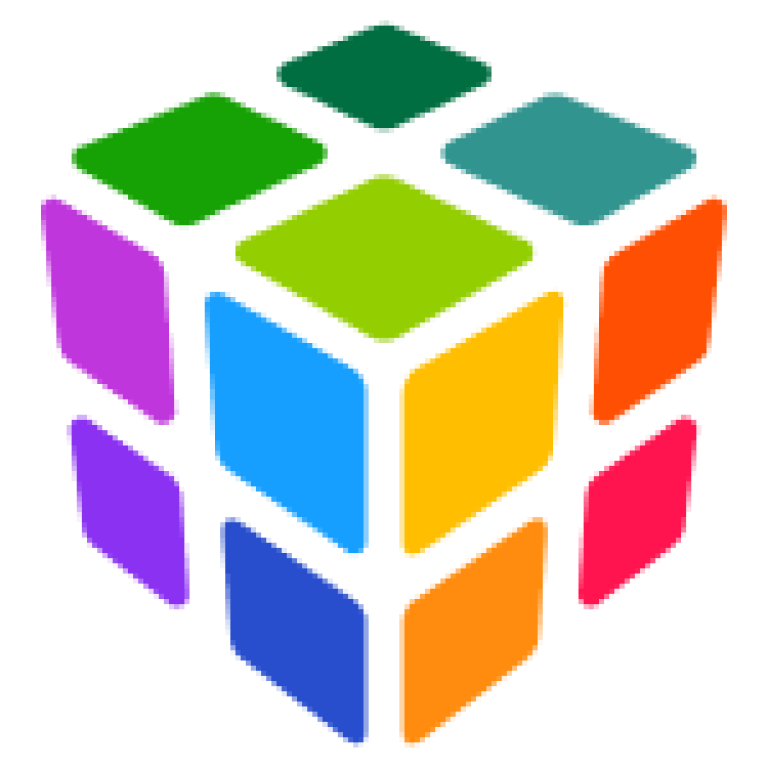
Elements Financial Advisor Tools
Published: April 17, 2025Elements is designed to help financial advisors quickly demonstrate their value, so they can get new clients.
-

LeadGen App
Published: April 17, 2025LeadGen App helps you build high-converting online forms for website and landing pages without any coding skills. Create engaging forms that help you attract more quality leads and gather valuable data.
-

Outgrow
Published: April 17, 2025Outgrow allows you to easily build interactive content like quizzes, calculators, polls, surveys/forms, assessments, chatbots, contests.
You'll ❤️ these other ApproveThis integrations
-

Orderspace
Published: April 17, 2025Orderspace is the easy way to take wholesale orders online
-

SmartTouch NexGen CRM
Published: April 17, 2025SmartTouch® NexGen is a CRM that allows for management of home buyer and broker engagement to sell more homes faster.
-

AutoLeadFindr
Published: April 17, 2025Autoleadfindr enables you to reach out to your potential customers through personalized cold emails.