
ApproveThis manages your Paygee Integration approvals.
April 17, 2025
Integration Category: Sales Crm
When Approval Management Meets PAYG Operations
Paygee's hardware-agnostic platform solves critical challenges for businesses managing pay-as-you-go models - from solar energy providers to equipment leasing companies. But when financial approvals become the bottleneck in customer onboarding, loan management, or service activation, even the most efficient systems stall. This is where combining Paygee with ApproveThis creates measurable impact.
By connecting these platforms through Zapier, businesses gain:
- 45-60% faster approval cycles for customer state changes
- Automatic escalation of overdue loan decisions
- Audit-ready documentation for compliance teams
Approvers don't need Paygee licenses to participate in workflows - a key advantage when coordinating with external partners or cross-departmental teams.
Four Real-World Automations Driving Results
1. Customer State Validation for Sales Teams
When a solar company's field agent updates a customer from "prospect" to "pending installation" in Paygee, ApproveThis automatically:
- Routes credit check approval to finance
- Requests equipment allocation confirmation from warehouse
- Updates Paygee status upon final sign-off
This prevents installation delays caused by manual follow-ups between sales and operations teams.
2. Overdue Loan Escalation for Risk Managers
A microfinance institution using Paygee's loan tracking can configure ApproveThis to:
- Auto-create approval requests at 5/10/15-day delinquency thresholds
- Route to collection managers based on calculated risk scores
- Sync payment plan updates back to Paygee
Approval thresholds and calculated fields ensure high-risk cases get prioritized attention.
3. External Partner Coordination
Equipment distributors using Paygee's partner portal can:
- Trigger ApproveThis workflows when dealers submit bulk orders
- Require regional manager approval for credit limit increases
- Maintain approval history without giving partners Paygee access
Delegation features prevent delays during approver vacations.
4. Audit-Proof Compliance Reporting
For businesses in regulated industries, the integration:
- Time-stamps every approval/denial in ApproveThis
- Maintains immutable records of Paygee state changes
- Auto-generates compliance reports combining both datasets
Real-time tracking dashboards give controllers instant visibility.
Implementation Essentials
Setting up the integration takes under 20 minutes for Zapier users:
- Create Zapier triggers for Paygee's state change events
- Map key Paygee fields to ApproveThis request templates
- Configure approval rules and escalation paths
- Test with sample data before full deployment
Most teams start with one high-impact workflow (e.g., loan delinquency approvals) before expanding to other use cases.
Cross-Functional Benefits
Sales Operations
Reduce deal cycle times by 22% by eliminating approval delays between CRM updates and credit checks. Approval groups ensure regional managers only review exceptions.
Risk Management
Automatically escalate high-value loan modifications while approving routine requests via thresholds. Vacation delegation prevents backlog during peak seasons.
Customer Support
Agents see real-time approval status without switching systems. Email approvals let managers respond directly from mobile devices.
Why This Integration Works
Paygee excels at tracking PAYG transactions but wasn't built for complex approval logic. ApproveThis complements it by adding:
- Conditional routing based on dynamic criteria
- Multi-level authorization chains
- Compliance-grade audit trails
Together, they enable businesses to scale PAYG operations without adding approval-related overhead.
Getting Started
Ready to eliminate approval bottlenecks in your Paygee workflows?
Start your ApproveThis trial or schedule a custom integration demo to see how approval automation works with your existing Paygee setup.
For Paygee implementation details, visit paygee.com.
Key Implementation Notes
Do:
- Use calculated fields for risk-based routing
- Set approval thresholds for low-risk auto-approvals
- Leverage email approvals for external partners
Don't:
- Recreate existing Paygee logic in ApproveThis
- Overcomplicate initial workflow designs
- Ignore built-in vacation delegation settings
Integrate with Paygee Integration and get 90 days of ApproveThis for free.
After you create a Zapier integration, please email us at support@approve-this.com with your account name and we'll add 3 months of ApproveThis to your account. Limit one redemption per account.
Learn More
Best Approval Workflows for Paygee
Suggested workflows (and their Zapier components) for Paygee
Create approval requests for new Paygee customer state changes
When a customer state changes in Paygee, this automation creates a new approval request in ApproveThis for validation. It helps ensure that customer updates meet business criteria before proceeding.
Zapier Components

Trigger
Customer State Change
Triggers when a customer state changes.
Action
Create Request
Creates a new request, probably with input from previous steps.
Approve customers when new approval requests are received
This automation listens for new approval requests in ApproveThis and automatically approves customers in Paygee if they meet the criteria. It streamlines decision making and reduces manual steps in customer onboarding.
Zapier Components
Trigger
New Request
Triggers when a new approval request workflow is initiated.

Action
Approve Customer
Changes customer state to 'approved'. Returns an error in case customer is not in state 'applied'
Create approval requests for overdue loan state changes
When a loan state changes in Paygee, particularly in cases of payment delays, this automation sends an approval request to ApproveThis for review. It ensures that overdue loans receive timely oversight and appropriate follow-up.
Zapier Components

Trigger
Loan State Change
Triggers when a loan state changes. As well triggers for events that don't change state on server side but could be interesting to set up a custom workflow, e.g. 'days_late' will get triggered at least once a day when the loan has delays in payment. How many days late is included in the payload as field 'days_late'. An example workflow that should be triggered on 5 days late, would filter on state='days_late' AND payload.days_late='5'.
Action
Create Request
Creates a new request, probably with input from previous steps.
Create new customers after approval workflow completions
This integration creates new customers in Paygee when an approval workflow is completed in ApproveThis. It streamlines the onboarding process by linking finalized approvals with customer creation.
Zapier Components
Trigger
A Request Is Approved/Denied
Triggers when a request is approved or denied.

Action
New Customer
Creates a new customer in state 'lead'. Make sure to use a valid international phone number format.
You'll ❤️ these other ApproveThis integrations
-
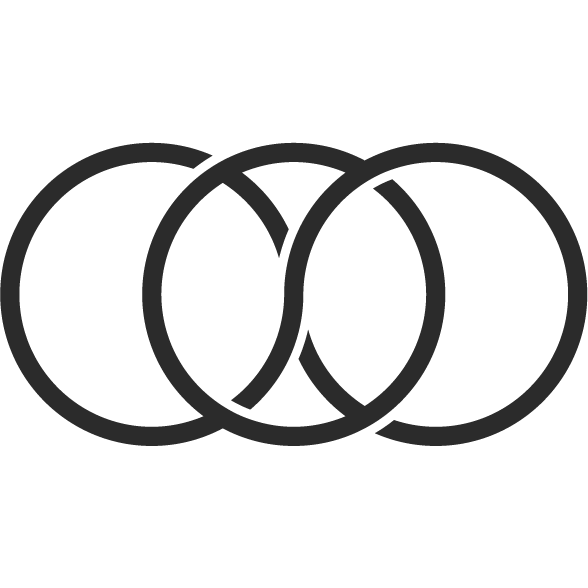
Aisle Planner
Published: April 17, 2025Aisle Planner started with the idea that there was a better way to plan weddings - that wedding professionals could have all of the wedding planning and client management tools they need, all in one reliable place. With everything from lead management and booking tools to checklists, day-of timelines and a guest manager, Aisle Planner has what wedding industry pros need to book clients quickly and manage the million and one details that come with the job.
-

hauzd
Published: April 17, 2025Hauzd is a 3D Sales Solution for Real Estate Developers & Brokers.
-

EventsX
Published: April 17, 2025EventX is an online event platform which will allow users to create new events, sell tickets, create booths and much more.