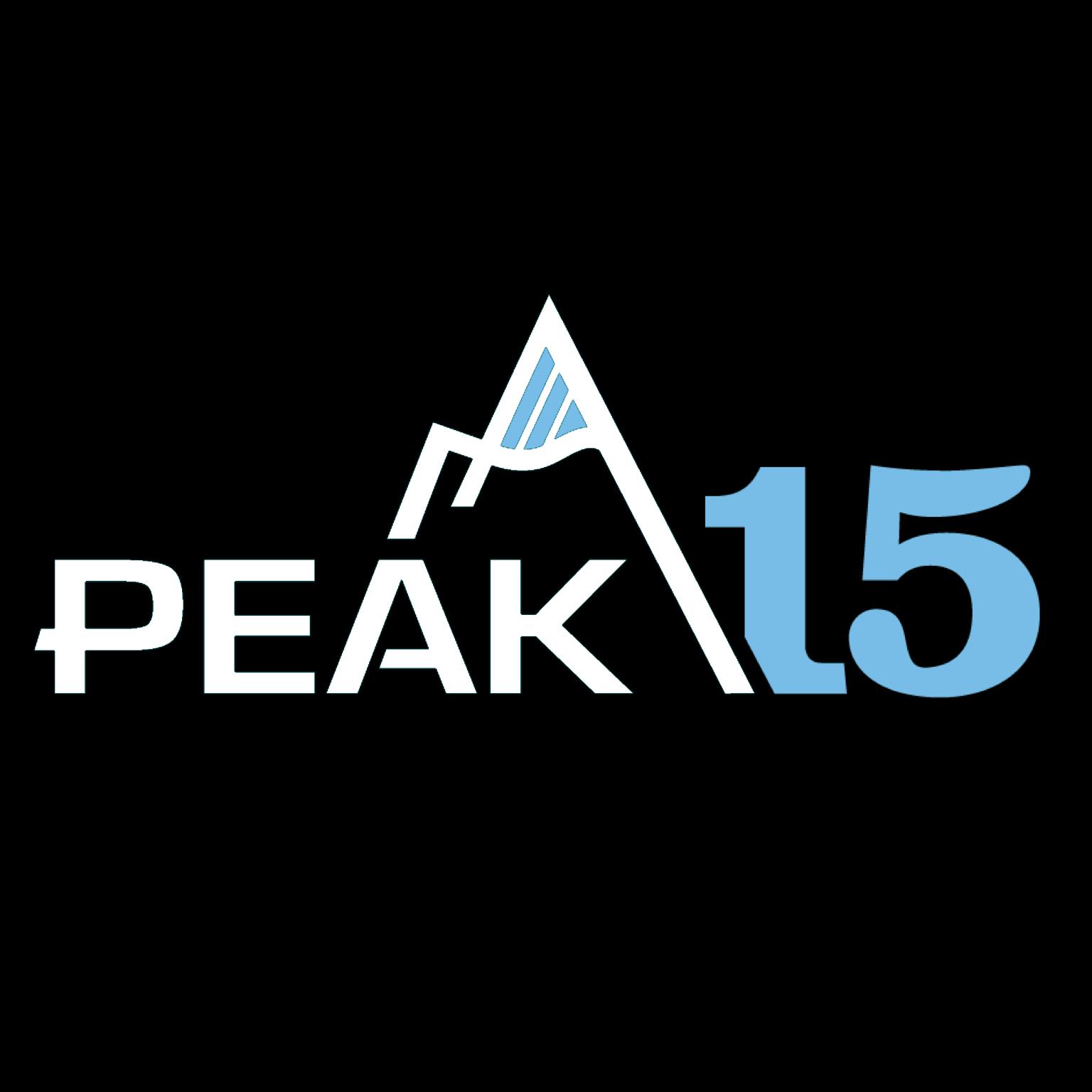
ApproveThis manages your PEAK 15 Integration approvals.
April 17, 2025
Integration Category: Contacts
Why Tour Operators Need This Integration Like Oxygen
Let's cut through the brochure-speak: If your tour company still runs approvals through email chains or Slack threads, you're leaving money on the table and annoying your best guides. PEAK 15 handles the logistics, ApproveThis handles the decisions, and together they work like a GPS for your approval processes - telling you exactly where bottlenecks are and rerouting around them.
This isn't about replacing PEAK 15 - it's about giving your team superpowers. While PEAK 15 tracks your customer data and trip details, ApproveThis answers the "Who needs to sign off on this?" question automatically. Think of it as adding guardrails to your processes without slowing down the jeep.
How This Duo Works Better Than Your Current System
PEAK 15 knows everything about your customers. ApproveThis knows who needs to approve what. Connect them through Zapier, and you've got an auto-pilot for decision-making that actually works. Here's the breakdown:
What PEAK 15 Does Best
- Manages customer profiles and trip logistics
- Tracks billing and operational details
- Handles marketing list management
Where ApproveThis Takes Over
- Automatic routing of approval requests
- Real-time status tracking for every decision
- Escalation paths when people ghost requests
The magic happens in the handoff: PEAK 15 flags when something needs human judgment, ApproveThis finds the right people to make the call, and everyone stays in their lane without playing calendar Tetris.
Real-World Uses That Actually Matter
Let's get specific about how this integration solves actual problems for companies running 50-5,000 person tour operations:
1. Marketing List Clean-Up Without the Headache
Scenario: Your sales team adds 200 new leads to a premium trekking list in PEAK 15. Normally, this would trigger 3 separate approval requests across departments. Now?
- Zapier detects the new additions
- ApproveThis automatically routes to:
• Finance manager (budget check)
• Operations lead (capacity check)
• Legal counsel (compliance check)
Approvers get email links that work even if they've never logged into PEAK 15. Denied a request? It automatically reverts the PEAK 15 list change and notifies the sales director.
2. Guide Assignment Approvals That Don't Suck
Most tour companies mess this up: You update a contact's guide preference in PEAK 15, but forget to check certifications or availability. Connect the apps and:
- Any guide change triggers an approval workflow
- Certifications auto-verify via ApproveThis calculated fields
- Conflicts flag before they ruin a $15k private tour
Bonus: Use approval thresholds to auto-approve changes under $500, but escalate big-ticket items. Your senior staff only sees what actually needs their eyes.
3. Crisis Management That Doesn't Require a Group Chat
When a customer gets removed from a marketing list (maybe they complained on social media), ApproveThis can:
- Require dual approval from customer service + PR
- Add context notes visible in both systems
- Track response time metrics for compliance reports
All without making anyone log into a new system they'll forget to check.
Setup That Takes Less Time Than Loading a Bus
If you can make a Zapier account, you can do this:
Step 1: Connect the Dots
1. Create Zapier account (free tier works)
2. Search for PEAK 15 and ApproveThis connectors
3. Authenticate both apps (PEAK 15 login + ApproveThis API key)
Step 2: Pick Your Trigger
Most common starters:
- "New marketing list member" in PEAK 15
- "Contact detail change" in PEAK 15
- "Approval completed" in ApproveThis
Step 3: Test With Real Data
Pro tip: Use actual past scenarios that caused issues. If a $10k upsell got stuck last month, recreate that exact trigger and watch the automation route it properly.
Department-Specific Wins
For Operations Teams
- Auto-approve routine guide assignments under 8 hours
- Flag last-minute changes for manual review
- Track approval times to optimize schedules
For Marketing Teams
- Get instant visibility into campaign approvals
- Set expiration dates on time-sensitive requests
- Use approval data to forecast lead gen impact
For Finance Teams
- Require dual approval for vendor payments over $5k
- Auto-sync approved POs to accounting software
- Audit trail for every financial decision
Why This Beats "Just Using PEAK 15"
PEAK 15's approval features work for basic needs. But when you're managing:
- Multi-department sign-offs
- External partners/vendors
- Compliance-heavy industries
...that's where ApproveThis turns workflow management from a chore into a strategic advantage.
Key differentiators:
- Approval Groups: Require consensus from all mountain guides or just one? Your rules.
- Vacation Delegation: No more "Waiting on Jim's reply" emails when he's summiting Kilimanjaro.
- Real-Time Dashboards: See which trip packages get stuck in approval purgatory.
Common Objections (And Why They're Wrong)
"We already have process in place"
Cool. This isn't about changing what you do - it's about eliminating the back-and-forth emails between steps. Your existing approval hierarchy stays intact, just automated.
"Our team hates new tools"
Approvers interact via email - no new logins. Managers get a dashboard. IT gets audit trails. Everyone wins except the guy who keeps losing approval requests in his inbox.
"We're too small for this"
If you have more than 5 people approving things, you're already big enough. Bottlenecks don't care about your company size.
Ready to Stop Herding Approval Cats?
This isn't about flashy tech - it's about fixing the invisible time sucks that make your team dread Mondays. The integration works because it respects how you already operate while removing the dumb parts.
Next steps:
1. Grab an ApproveThis trial
2. Connect to PEAK 15 via Zapier (takes 15 minutes)
3. Automate one approval process that currently drives you nuts
Still skeptical? Book a live demo and we'll show exactly how a 200-person rafting company cut approval delays by 80% in 3 weeks. No sales jargon, just real screens and results.
Integrate with PEAK 15 Integration and get 90 days of ApproveThis for free.
After you create a Zapier integration, please email us at support@approve-this.com with your account name and we'll add 3 months of ApproveThis to your account. Limit one redemption per account.
Learn More
Best Approval Workflows for PEAK 15
Suggested workflows (and their Zapier components) for PEAK 15
Create approval requests for new marketing list members
When a new member is added to a marketing list in PEAK 15, this integration creates an approval request in ApproveThis to review the addition. Use this automation to efficiently verify and manage new contacts for promotional campaigns.
Zapier Components
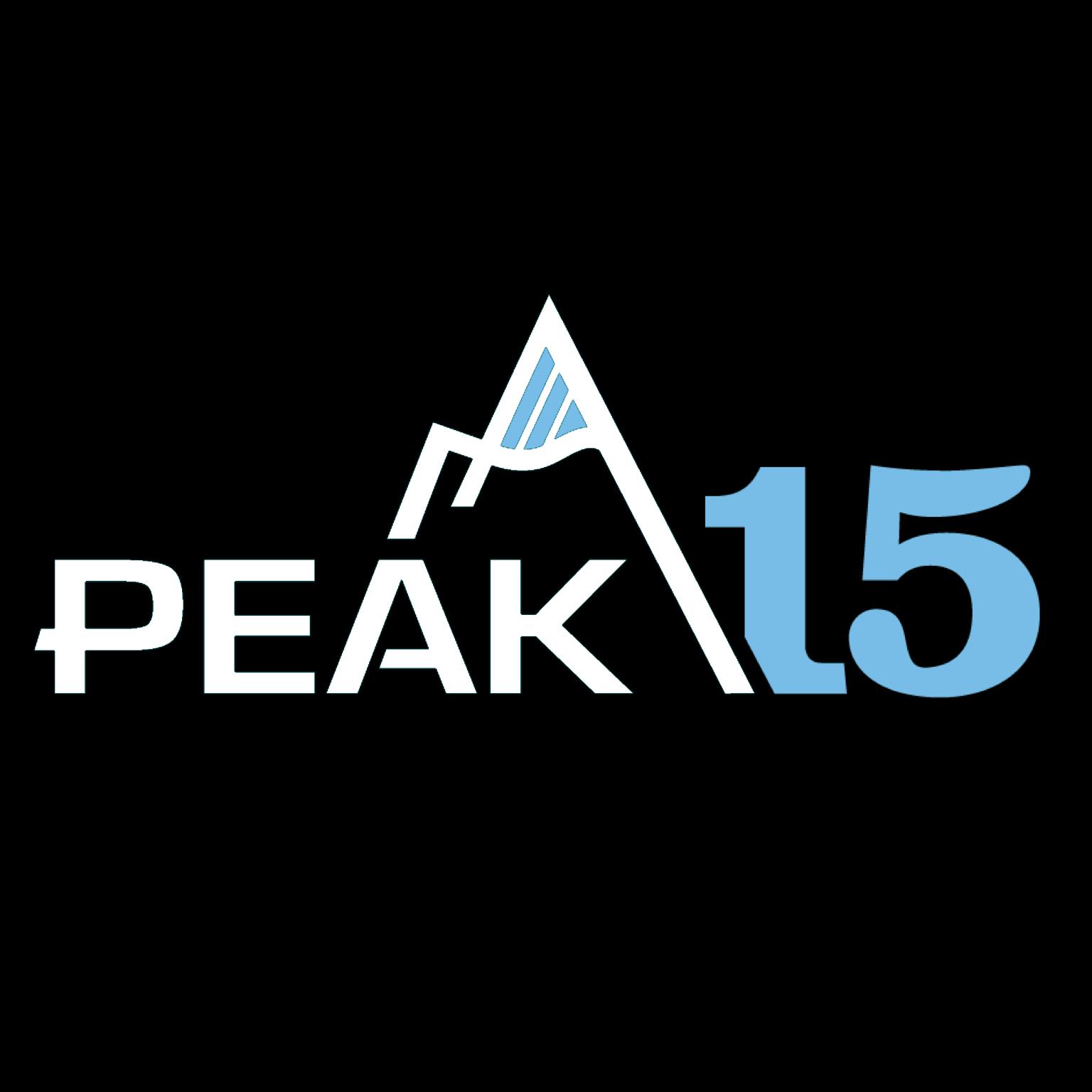
Trigger
Member Added to Marketing List
Triggers when a Member is added to a Marketing List.
Action
Create Request
Creates a new request, probably with input from previous steps.
Update contact details for new approval requests
When a new approval request is initiated in ApproveThis, this automation updates the corresponding contact details in PEAK 15. It ensures that contact records remain current following review processes. *Note: Configure field mappings for accurate results.*
Zapier Components
Trigger
New Request
Triggers when a new approval request workflow is initiated.
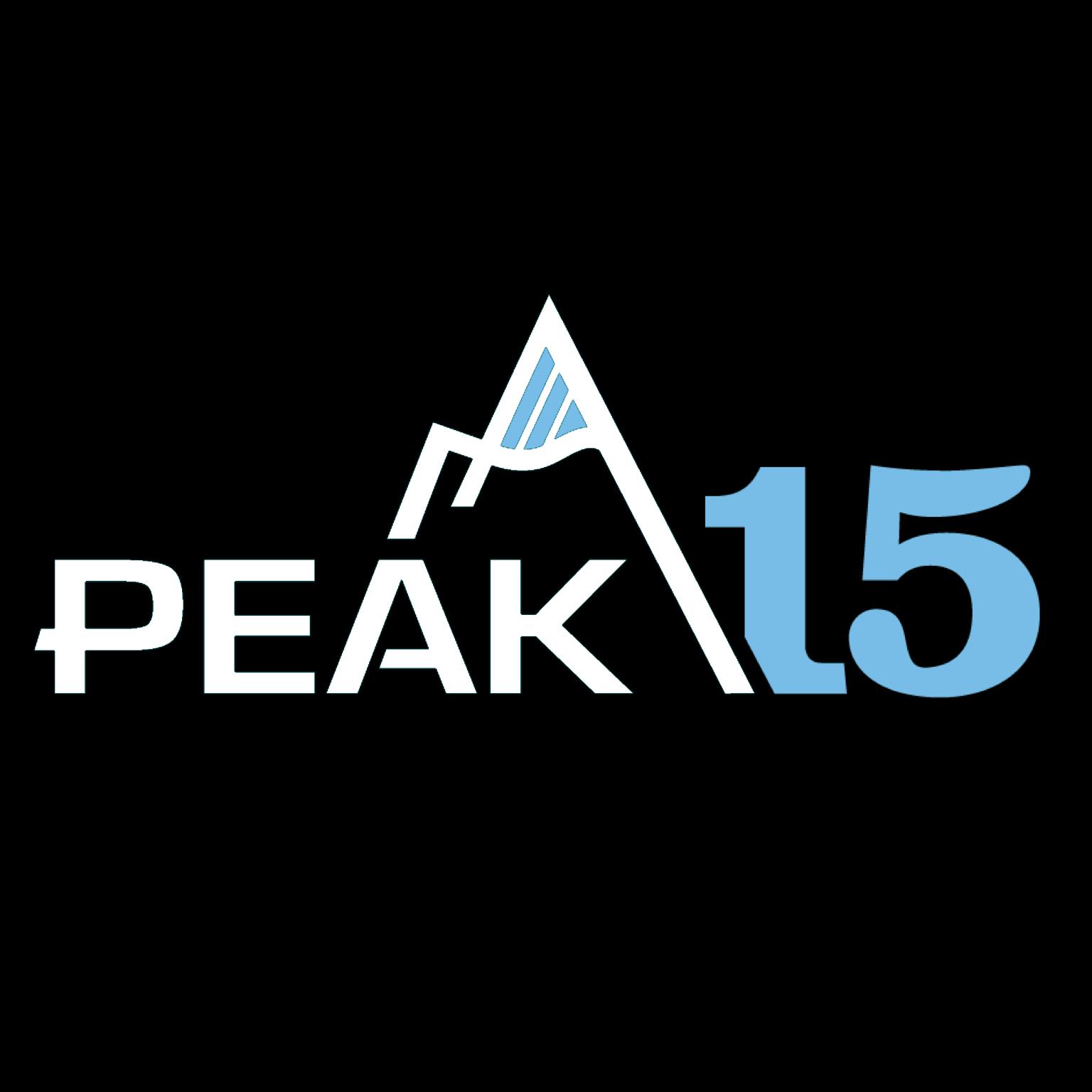
Action
Update Contact
Update a Contact's details in Peak15.
Create approval requests for removed marketing list members
When a member is removed from a marketing list in PEAK 15, this automation initiates an approval request in ApproveThis to investigate the removal. This helps maintain accurate membership data and trigger necessary follow-up actions.
Zapier Components
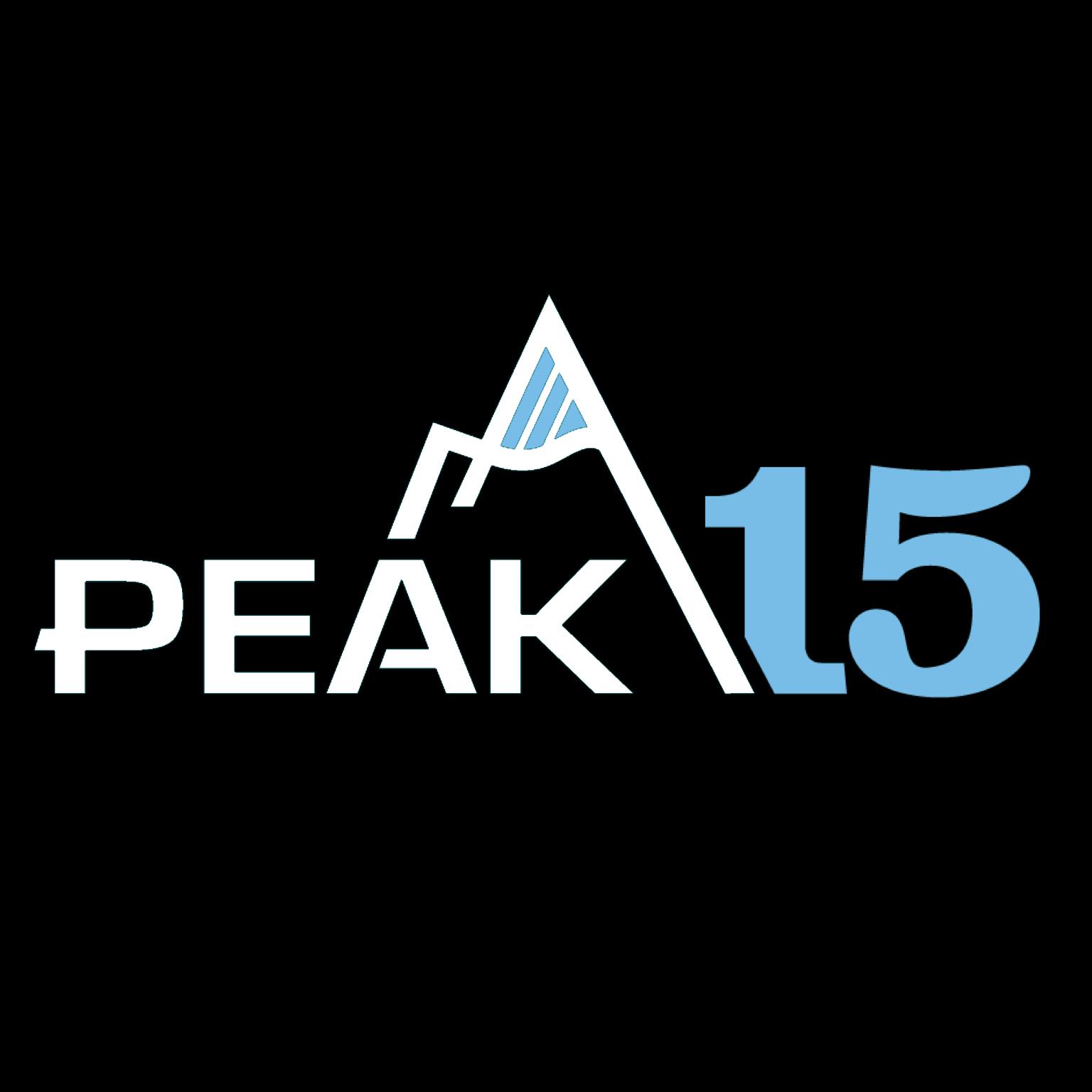
Trigger
Member Removed From Marketing List
Triggers when a Member is removed from a Marketing List.
Action
Create Request
Creates a new request, probably with input from previous steps.
Update contact based on approval outcomes
When an approval request is completed in ApproveThis, this automation updates the corresponding contact information in PEAK 15. It ensures that decisions from approval workflows are accurately reflected in customer records. *Note: Verify approval outcome mappings for precise updates.*
Zapier Components
Trigger
A Request Is Approved/Denied
Triggers when a request is approved or denied.
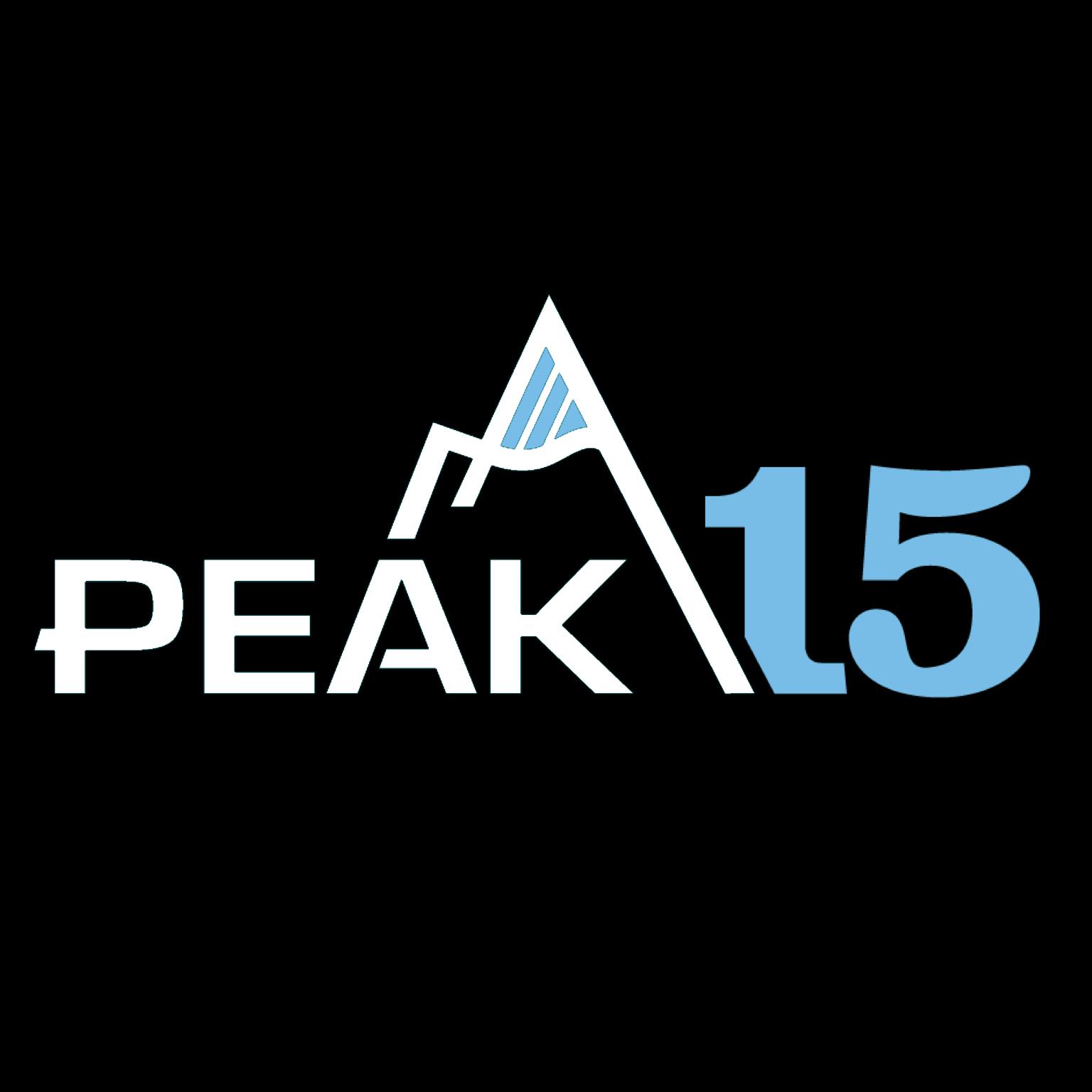
Action
Update Contact
Update a Contact's details in Peak15.
You'll ❤️ these other ApproveThis integrations
-

LeadSimple
Published: April 17, 2025LeadSimple is the CRM that property management and real estate companies use to scale and grow.
-

Crowdfire
Published: April 17, 2025Crowdfire is a Social Media management tool used by brands, businesses, agencies, and individuals all over the world.
-

Waitwhile
Published: April 17, 2025Waitwhile is a leading waitlist and scheduling service that helps you improve your lines and create a radically better wait experience for your customers.