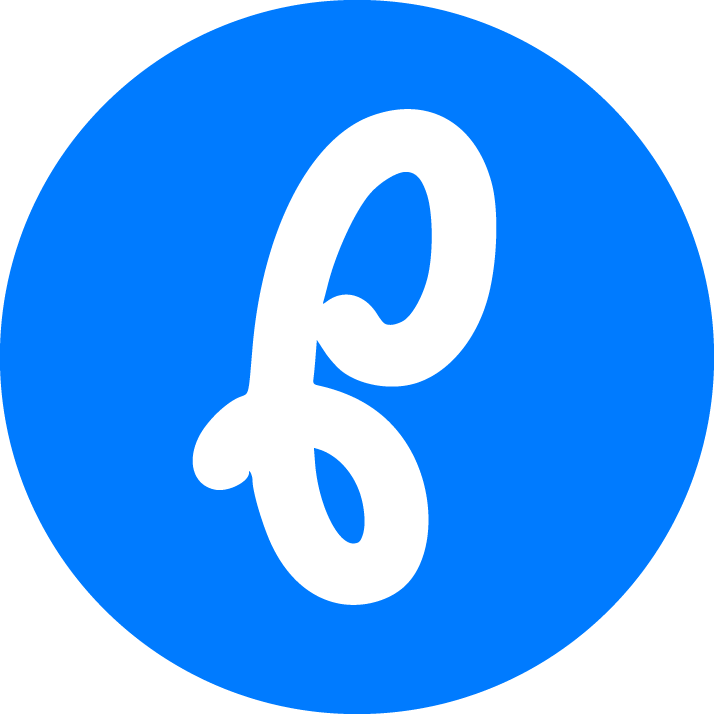
ApproveThis manages your PheedLoop Integration approvals.
April 17, 2025
Integration Category: Event Management
When Approval Workflows Meet Event Management
Let’s be real - event planning makes herding cats look easy. Between vendor contracts, attendee approvals, and last-minute changes, your team’s stuck playing whack-a-mole with spreadsheets and email chains. That’s where ApproveThis and PheedLoop come in hot.
ApproveThis isn’t just another rubber stamp tool. It’s the traffic cop for your decision-making processes. PheedLoop? That’s your all-in-one command center for live/virtual/hybrid events. Connect them through Zapier, and you’ve got a self-cleaning oven for operational BS.
Why This Combo Works (Besides Saving Your Sanity)
Most teams use PheedLoop as their event bible - attendee lists, member data, check-ins. But here’s the kicker: Every one of those actions usually needs someone’s sign-off. That’s where most companies faceplant.
ApproveThis plugs into PheedLoop via Zapier to automate the “Hey, can you approve this?” dance. We’re talking:
- Automatic approval chains when new attendees register
- Instant member profile updates post-approval
- Check-in permissions that actually match who paid/RSVP’d
Bonus move: Approvers don’t need PheedLoop logins. Just email access. Huge when dealing with external vendors or execs who think “SaaS” is a Scandinavian metal band.
Real-World Scenarios That Don’t Suck
1. Attendee Vetting That Doesn’t Require a PhD
Problem: Your sales team keeps adding “VIP prospects” to conferences without budget approval. Finance hates surprises. You hate playing referee.
Fix: Zapier triggers an ApproveThis workflow every time PheedLoop gets a new attendee. The request auto-routes to department heads with:
- Registration details
- Cost breakdowns (using ApproveThis’ calculated fields)
- Approval thresholds based on ticket price
Who wins: Corporate event teams managing multi-department conferences. No more rogue registrations eating into catering budgets.
2. Member Updates That Don’t Ghost You
Problem: Your membership director updates 50 profiles in PheedLoop. Now legal needs to review changes. Cue three weeks of Slack pings.
Fix: Any PheedLoop member update triggers an ApproveThis request with:
- Before/after comparison
- Required sign-offs based on data type (payment info vs. dietary preferences)
- Auto-escalation if no response in 48hrs
Who wins: Associations and recurring event organizers. Keep member databases clean without micromanaging every edit.
3. Check-In Permissions That Actually Check Things
Problem: Onsite team approves badge pickups for people who cancelled. Now you’ve got crashers and missing swag bags.
Fix: Approved registrations in ApproveThis automatically unlock PheedLoop check-ins. Denied? Their badge gets flagged before they reach the table.
Who wins: Security-conscious conferences (think healthcare, finance). No more manual cross-referencing spreadsheets at 7AM.
Setting This Up Without Losing Your Mind
Zapier’s the middleman here, but you’re not building IKEA furniture. Basic flow:
- Pick your trigger: New PheedLoop attendee? Member update? Completed approval?
- Map critical data: Pull PheedLoop fields into ApproveThis requests (budgets, contact info, changes)
- Set approval rules: Who needs to sign off? Sequential or group approval? Auto-approve under $X?
- Connect outcomes: Approved requests update PheedLoop data/check-ins. Denied? Trigger follow-up tasks.
Pro tip: Use ApproveThis’ vacation delegation so summer Fridays don’t bottleneck approvals.
Department-Specific Wins
Operations Teams
Your PheedLoop event setup determines attendee capacity, session schedules, vendor load-in times. Connect ApproveThis to:
- Require ops lead approval before releasing room layouts to facilities
- Auto-approve repeat vendor contracts under $5k
- Flag last-minute schedule changes for director review
Finance Teams
ApproveThis’ calculated fields + PheedLoop registration data = actual budget control. Examples:
- Auto-approve comp tickets under 2% of total attendance
- Require CFO sign-off on sponsor discounts over 15%
- Sync approved budgets back to PheedLoop for real-time tracking
IT Teams
Fewer “urgent” access requests. Set up:
- ApproveThis workflows for PheedLoop admin role changes
- Conditional approvals based on data sensitivity levels
- Automatic revocation when events conclude
Why This Isn’t Just Another Integration
Most tools claim they “work together.” Here’s how this combo actually matters:
No more approval black holes
ApproveThis shows exactly where requests stall. Combine that with PheedLoop’s event timelines, and you’ll spot bottlenecks before they nuke your schedule.
External approvers that don’t cost you seats
Contractors, board members, venue contacts - they approve via email without PheedLoop licenses. Saves money and IT headaches.
Compliance that doesn’t slow you down
Auto-archive approved/denied requests with all context. Perfect for audits without the document scavenger hunt.
Bottom Line
If your events involve more than two approval steps and at least one existential crisis per quarter, this integration’s your exit ramp. It’s not about doing more - it’s about finally tracking who’s supposed to do what.
ApproveThis plays nice with PheedLoop through Zapier. No developers required. No “sync failed” errors at critical moments. Just approvals that actually keep pace with your event cycles.
Book a demo to see how approval workflows can work for 50-person meetups or 5,000-attendee conferences. Or start a free trial and connect your first Zap in under 20 minutes. Your future self (the one not chasing down signatures) says thanks.
Integrate with PheedLoop Integration and get 90 days of ApproveThis for free.
After you create a Zapier integration, please email us at support@approve-this.com with your account name and we'll add 3 months of ApproveThis to your account. Limit one redemption per account.
Learn More
Best Approval Workflows for PheedLoop
Suggested workflows (and their Zapier components) for PheedLoop
Create approval request for new PheedLoop attendees
When a new attendee is added in PheedLoop, this automation initiates an approval request in ApproveThis. It streamlines attendee management by ensuring each new entry is verified before further processing. *Note: Customize the approval workflow details in ApproveThis.*
Zapier Components
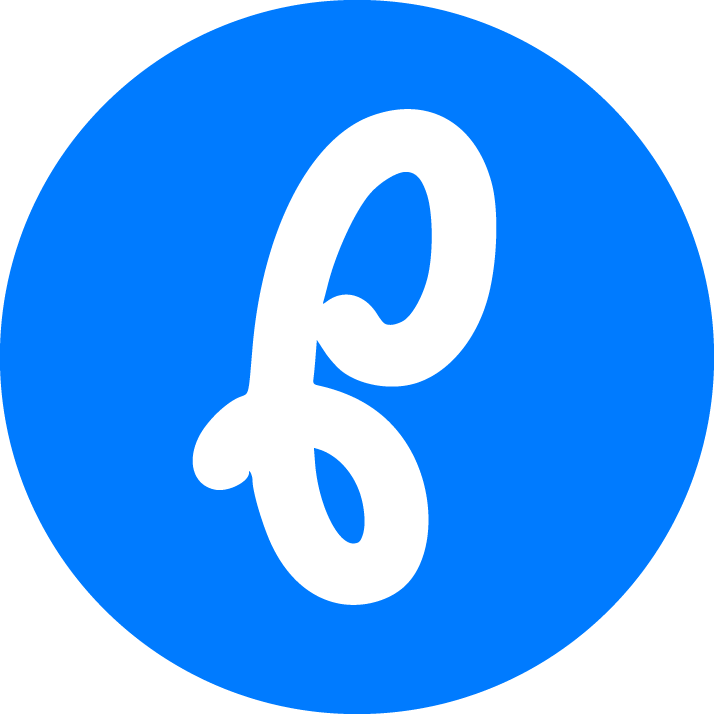
Trigger
New Attendee
Triggers when a new attendee is created for your organization.
Action
Create Request
Creates a new request, probably with input from previous steps.
Create PheedLoop member for new approval workflows
When a new approval request is initiated in ApproveThis, this automation creates a corresponding member record in PheedLoop. It ensures member data is updated consistently every time an approval workflow starts. *Note: Ensure member information mapping is correctly set up in PheedLoop.*
Zapier Components
Trigger
New Request
Triggers when a new approval request workflow is initiated.
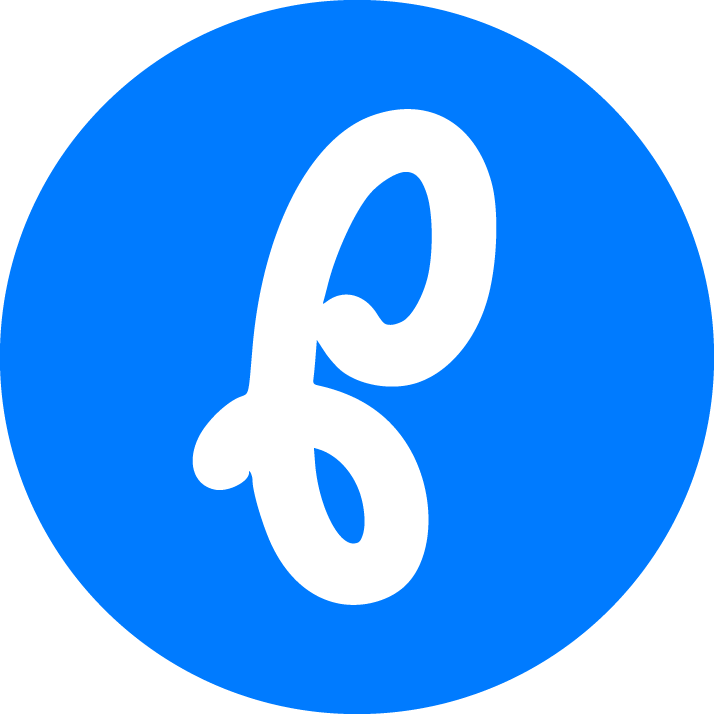
Action
Create Member
Creates a Member for your organization. Will not be tied to any specific event unless Events Attended is provided. If an existing Member is using the email specified in this action, then the existing Member will be updated with the fields used here (so this Create can also act like an Update).
Check in event attendee for completed approvals
Once an approval request is finalized in ApproveThis, this integration checks in the corresponding event attendee in PheedLoop. It helps update attendance records instantly and streamlines event management. *Note: Match approval details precisely with the attendee record.*
Zapier Components
Trigger
A Request Is Approved/Denied
Triggers when a request is approved or denied.
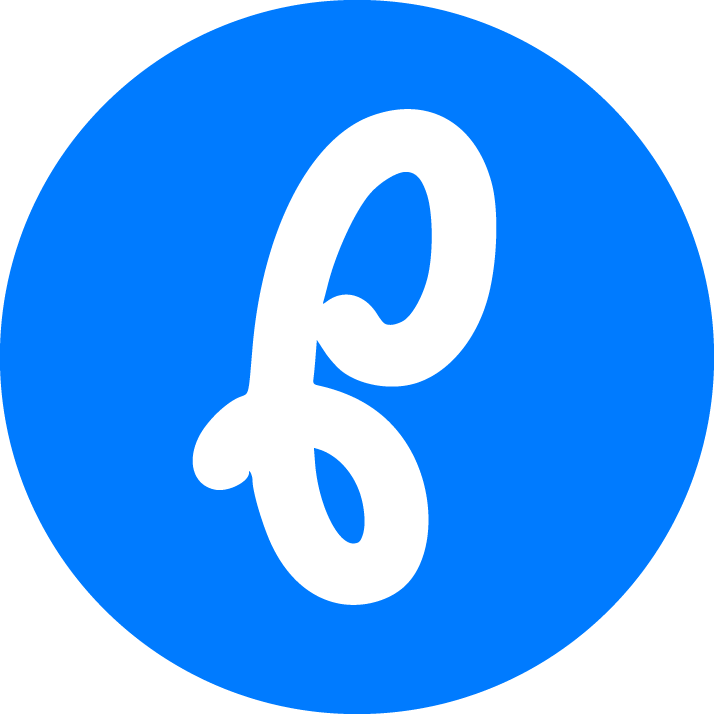
Action
Event Check In
Checks in a attendee to the selected event.
Create approval request for updated PheedLoop members
When a member update occurs in PheedLoop, this automation creates an approval request in ApproveThis to verify the changes. It enhances decision-making by ensuring all modifications go through the proper approval process. *Note: Review approval settings for member updates prior to activation.*
Zapier Components
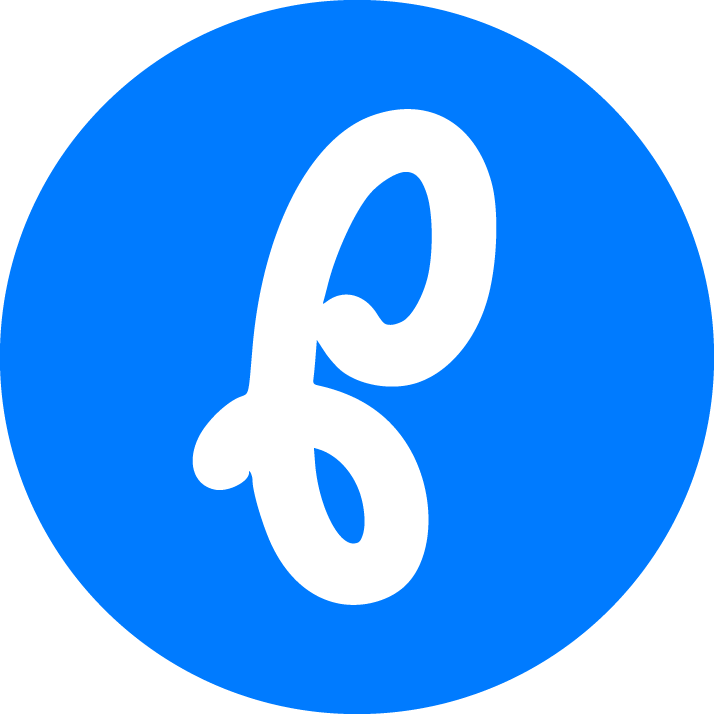
Trigger
Update Member
Triggers when an existing Member is updated. This trigger is fired whenever a Member is updated (including their Attendee profiles) across any of your Organization's events as well.
Action
Create Request
Creates a new request, probably with input from previous steps.
You'll ❤️ these other ApproveThis integrations
-

HeyPros
Published: April 17, 2025HeyPros is a subcontractor management tool that helps service businesses dispatch, manage compliance, and oversee the completion of work orders.
-
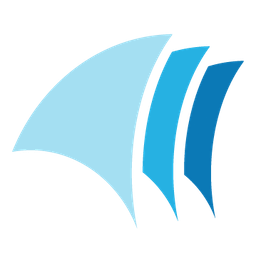
Nautical
Published: April 17, 2025Nautical is a comprehensive platform for building an online multi-vendor marketplace.
-
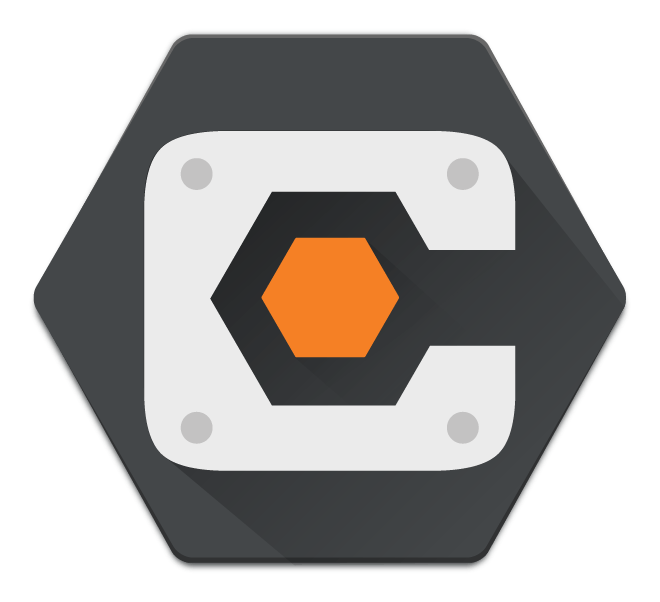
Procore
Published: April 17, 2025Procore is a construction project management platform built in the cloud.