
ApproveThis manages your Pitchly Integration approvals.
April 17, 2025
Integration Category: Databases
Why Approval Workflows Break Without Structure
Modern businesses run on data, but that data means nothing without human validation. Pitchly excels at organizing raw information into client-ready assets like proposals and pitch decks. ApproveThis brings order to the decision-making required to finalize those assets. Together, they create a closed-loop system where data becomes action through structured collaboration.
Consider this: 68% of professionals report losing work hours weekly chasing approvals (McKinsey). When deal teams use Pitchly without approval guardrails, they risk sending outdated pricing, non-compliant language, or unvetted deliverables. The Zapier integration between ApproveThis and Pitchly fixes this by embedding governance directly into the content creation process.
How It Works: Approval Automation That Adapts
The integration connects Pitchly's database engine with ApproveThis' decision workflows through Zapier, acting as the bridge between data changes and human oversight. Unlike rigid approval systems, this setup allows teams to:
- Trigger reviews automatically when records change in Pitchly
- Maintain version control through approval-audited updates
- Route decisions to external partners without Pitchly licenses
A marketing agency might use this to ensure all client-facing deliverables in Pitchly get legal review before distribution. The legal team receives email-based approvals from ApproveThis without needing access to the agency's Pitchly database.
Three Workflows That Transform Team Output
1. New Record Governance
Use Case: When sales teams add new client records to Pitchly, ApproveThis automatically routes them for compliance review.
Example: A financial advisory firm adds a new investment product to their Pitchly database. The integration triggers an approval workflow requiring sign-off from both compliance officers and product managers before the product appears in client pitch decks.
2. Change Management at Scale
Use Case: Any update to existing Pitchly records initiates a re-approval process through ApproveThis.
Example: A consulting firm modifies a project scope template in Pitchly. ApproveThis routes the updated version to the engagement lead and client contract manager via email, collecting digital signatures before the changes go live.
3. Bidirectional Status Sync
Use Case: Approved decisions in ApproveThis automatically update Pitchly records, while rejections trigger revision tasks.
Example: An approved budget proposal in ApproveThis pushes the final numbers to the corresponding Pitchly record, locking the field to prevent unapproved edits. Rejected proposals create tracked revision tasks in Pitchly with reviewer comments attached.
Implementation Made Simple
Setting up the integration requires 15 minutes in Zapier:
- Connect Pitchly and ApproveThis to your Zapier account
- Choose a trigger event from Pitchly (new/updated record)
- Map critical Pitchly fields to ApproveThis' request template
- Set approval rules based on data thresholds (e.g., deals over $50K)
- Configure automatic Pitchly updates upon approval completion
Pro Tip: Use ApproveThis' Calculated Fields to auto-approve minor changes while flagging high-impact updates for human review.
Team-Specific Benefits
Sales Teams
Accelerate proposal cycles by routing Pitchly-generated quotes through parallel approvals. Legal reviews terms while finance verifies pricing - all without leaving ApproveThis' centralized dashboard.
Operations Managers
Maintain audit trails automatically. Every approved change in Pitchly includes timestamps, approver comments, and version history - critical for ISO compliance and client disputes.
External Partners
Clients or contractors approve deliverables via email without accessing Pitchly. ApproveThis shows real-time status without sharing sensitive databases.
Critical Features That Make It Work
ApproveThis adds three capabilities Pitchly alone can't provide:
Conditional Escalation: If a Pitchly record contains urgent deal terms, ApproveThis skips junior approvers and routes directly to executives.
Approval Thresholds: Auto-approve minor copy edits in Pitchly assets while requiring CFO sign-off for financial model changes.
Vacation Coverage: Approval authority automatically delegates when primary approvers are OOO, preventing Pitchly update bottlenecks.
When to Consider This Integration
The combination delivers maximum value for:
Regulated Industries: Financial services and healthcare teams using Pitchly for client materials need documented approvals for compliance.
Scale-Mode Startups: Fast-growing companies using Pitchly to manage sales assets require approval guardrails as they expand.
Distributed Teams: Organizations with external partners or remote staff benefit from email-based approvals that don't require system access.
Getting Started
Ready to eliminate approval delays in your Pitchly workflows?
1. Register for ApproveThis (14-day free trial)
2. Connect to Pitchly via Zapier using our pre-built templates
3. Define approval rules matching your governance needs
For complex use cases, schedule a demo to see custom workflows for your industry.
Final Word: Approval as Competitive Advantage
In the time it takes unmanaged teams to chase stakeholder sign-offs, integrated users finalize compliant deliverables. By connecting Pitchly's data agility with ApproveThis' structured governance, organizations don't just prevent errors - they accelerate revenue cycles.
The integration works because it respects how modern teams operate: data lives in specialized tools like Pitchly, while decisions happen through human collaboration. ApproveThis bridges the gap without forcing workflow changes.
Integrate with Pitchly Integration and get 90 days of ApproveThis for free.
After you create a Zapier integration, please email us at support@approve-this.com with your account name and we'll add 3 months of ApproveThis to your account. Limit one redemption per account.
Learn More
Best Approval Workflows for Pitchly
Suggested workflows (and their Zapier components) for Pitchly
Create approval requests for new Pitchly records
When new records are added in Pitchly, this integration creates a corresponding approval request in ApproveThis to streamline decision-making. This automation helps teams ensure that every new entry gets the necessary review without delay.
Zapier Components

Trigger
New Record
Triggers when a new record is added to a database.
Action
Create Request
Creates a new request, probably with input from previous steps.
Update Pitchly records on approved requests
This integration updates Pitchly records when approval decisions are completed in ApproveThis. Keeping campaign data current, the automation reflects approval outcomes in real time for improved workflow tracking. *Note: Ensure data mapping aligns between ApproveThis and Pitchly fields.*
Zapier Components
Trigger
A Request Is Approved/Denied
Triggers when a request is approved or denied.

Action
Update Record
Updates an existing record in a database.
Request approval for updated Pitchly records
When records are updated in Pitchly, this automation triggers a new approval request in ApproveThis, ensuring that changes receive prompt review. This integration helps teams maintain data integrity by vetting modifications as they occur. *Note: Review the data fields to map changes to approval criteria.*
Zapier Components

Trigger
Updated Record
Triggers when an existing record is updated in a database.
Action
Create Request
Creates a new request, probably with input from previous steps.
You'll ❤️ these other ApproveThis integrations
-
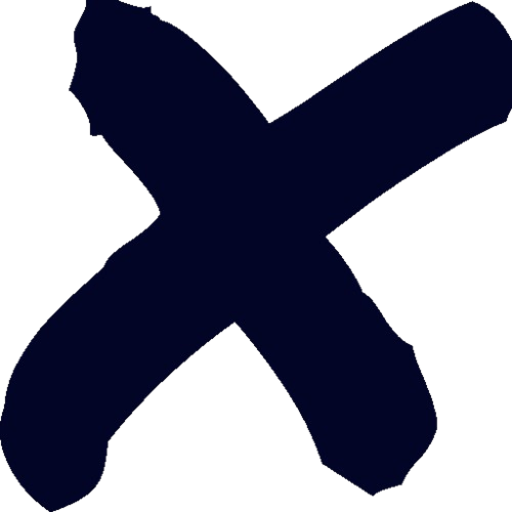
FoundationX
Published: April 17, 2025FoundationX seamlessly integrates multimedia, manages file uploads, and organizes data to boost collaboration and productivity.
-

Omeda
Published: April 17, 2025Omeda helps companies manage and activate audiences.
-

PR.co
Published: April 17, 2025PR.co is an online PR software platform to impress customers, convince investors, inform journalists, and excite (future) employees.