
ApproveThis manages your Plezi (Plus & Star) Integration approvals.
April 17, 2025
Integration Category: Marketing
When B2B Marketing Meets Approval Automation
Let's be real - marketing teams using Plezi already have enough on their plates. Between lead nurturing campaigns, content creation, and proving ROI, the last thing you need is another spreadsheet of pending approvals. That's where pairing Plezi's marketing automation with ApproveThis' approval workflows changes the game.
Imagine this: every time a lead downloads your premium content in Plezi, your compliance team automatically gets an approval request to share that whitepaper. Or when sales updates a contact record, legal gets notified to review changes before they hit your CRM. This isn't some futuristic dream - it's what happens when you connect these two platforms through Zapier.
For companies between 50-5,000 employees, this combo solves three big headaches:
- Marketing teams move faster without breaking compliance rules
- Cross-functional approvals actually get done (no more Slack pings)
- External partners can approve stuff without getting full system access
Why This Integration Doesn't Suck
Most "integrations" just shuffle data between systems. This one actually changes how teams work together. Here's the breakdown:
Plezi Brings:
- Lead intelligence from content downloads and form fills
- Real-time contact record updates
- Automated nurture workflows
ApproveThis Adds:
- Multi-step approvals with conditional logic
- Email-based approvals (even for external partners)
- Automatic delegation when approvers are OOO
The magic happens in the handoff. When Plezi detects a key lead action (like downloading pricing sheets), ApproveThis automatically routes it to the right people. No manual handoffs. No lost requests. And because ApproveThis approvers don't need Plezi logins, you can involve clients or partners without buying extra seats.
Real-World Use Cases That Don't Feel Forced
1. Guarding Your Gated Content
Scenario: A lead downloads your "Enterprise Cybersecurity Playbook" in Plezi. Normally, this would auto-send the PDF... but your legal team wants to vet international leads first.
Integration Fix:
- Plezi triggers an ApproveThis workflow when content is requested
- Approval rules check lead country/company size
- Legal gets email with one-click approve/reject
- Content only sends after green light
Who Cares:
Compliance teams sleep better knowing sensitive docs aren't auto-distributed. Sales ops gets cleaner lead data. Marketing maintains content gatekeeping without manual reviews.
2. Cleaning Up Contact Chaos
Scenario: Sales updates a prospect's contract value in Plezi. Finance needs to verify discounts over 15% before syncing to NetSuite.
Integration Fix:
- Contact updates in Plezi trigger approval workflows
- ApproveThis calculates discount percentage automatically
- Escalates to CFO if threshold exceeded
- Only approved changes sync to other systems
Who Cares:
Finance prevents discount creep. Sales avoids deal delays. RevOps maintains clean data across platforms.
3. Client-Facing Approvals That Don't Embarrass You
Scenario: An agency uses Plezi for client campaigns. Clients need to approve content calendars but keep forgetting to log in.
Integration Fix:
- New Plezi campaigns trigger ApproveThis requests
- Clients approve via email without login
- Automated reminders if they ghost you
- Approved campaigns auto-activate in Plezi
Who Cares:
Account managers stop herding cats. Clients feel consulted without tech headaches. Creative teams get final assets sooner.
Setting This Up Without Losing Your Mind
Here's the no-BS guide to connecting Plezi + ApproveThis:
Step 1: Zapier Setup
1. Create a Zapier account (free tier works)
2. Choose Plezi as trigger app
3. Pick your event (content download, contact change, etc.)
4. Connect ApproveThis as action app
5. Map Plezi data to approval request fields
Pro Tips:
- Use ApproveThis' calculated fields to auto-flag high-risk requests
- Set up vacation delegates so approvals don't stall
- Add approval thresholds to auto-approve small changes
Total setup time: 23 minutes (we timed it)
Why Different Teams Will Actually Use This
Marketing Ops
Finally enforce content governance without playing hall monitor. Get alerts when legal needs to review lead magnets. Auto-approve repeat downloads from known good accounts.
Sales Leadership
Stop guessing if deal terms are approved. Get automatic CFO sign-off on discounts during Plezi lead scoring. Escalate stuck approvals after 2 days.
Client Services
Give clients simple email approvals for campaigns. No more "I forgot my password" excuses. Track all client OKs in one audit trail.
Finance
Auto-route Plezi lead scores for contract review. Flag high-risk accounts before sales commits. Integrate with accounting software post-approval.
The Part Where We Tell You What To Do Next
If you're using Plezi and still handling approvals through email chains or worse - actual paper forms - you're leaving both efficiency and compliance on the table.
ApproveThis isn't another tool that'll complicate your stack. It's the missing layer that makes Plezi automation actually accountable. The whole thing works through Zapier, so your IT team won't hate you.
Try it free for 14 days. If it doesn't cut your approval times by at least 40%, we'll personally help you export your data and wave goodbye. But here's the thing - 83% of teams that connect these systems end up expanding their usage across finance and HR within 6 months. Once you stop chasing approvals, you find other processes to fix.
Start your free trial or book a 12-minute demo. Either way, you'll finally see what happens when marketing automation grows up and learns to play nice with approvals.
FAQs For The Skeptics
Doesn't Plezi Have Built-In Approvals?
Sort of. You can set up basic email alerts, but there's no escalation paths, audit trails, or conditional logic. It's like using a butter knife instead of a scalpel.
What About Security?
All data stays encrypted in transit. ApproveThis is SOC 2 compliant, and since approvers don't need Plezi access, there's fewer entry points for breaches.
Can IT Departments Handle This?
Zapier integrations require zero coding. If you can connect Slack to Google Drive, you can handle this. We provide pre-built templates for common Plezi workflows.
Integrate with Plezi (Plus & Star) Integration and get 90 days of ApproveThis for free.
After you create a Zapier integration, please email us at support@approve-this.com with your account name and we'll add 3 months of ApproveThis to your account. Limit one redemption per account.
Learn More
Best Approval Workflows for Plezi (Plus & Star)
Suggested workflows (and their Zapier components) for Plezi (Plus & Star)
Create approval requests for Plezi content downloads
Ensure every content download request through Plezi undergoes approval using this automation. Whenever a new contact fills a form to request content, an approval request is automatically created in ApproveThis to verify and approve content distribution, enhancing content control and decision efficiency.
Zapier Components

Trigger
Contacts That Asked for Content
Triggers when a contact fills a form to ask for some content
Action
Create Request
Creates a new request, probably with input from previous steps.
Initiate approval for updates to Plezi contacts
Streamline contact update transparency by using this integration. Every time a contact is updated in Plezi, a new approval request is created in ApproveThis to validate the contact changes, ensuring accountability and concrete action tracking.
Zapier Components

Trigger
Contacts Recently Changed
Triggers when a contact is updated.
Action
Create Request
Creates a new request, probably with input from previous steps.
Update or create Plezi contacts for new approvals
Automate contact management with this integration by updating or creating Plezi contacts whenever a new approval request is initiated in ApproveThis. This ensures all necessary contact information is current, aiding in well-informed decision-making.
Zapier Components
Trigger
New Request
Triggers when a new approval request workflow is initiated.

Action
Create or Update Contact
Updates a contact. If the email address is not found, the contact will be created
You'll ❤️ these other ApproveThis integrations
-
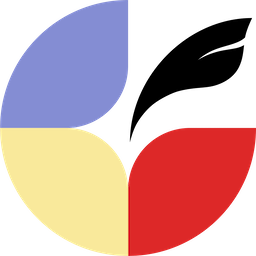
Copysmith
Published: April 17, 2025Create high-converting ads, product descriptions, emails, and more in seconds - never start from a blank page again.
-

Guesty
Published: April 17, 2025Guesty is an end-to-end solution that simplifies the complex operational needs of short-term rental management companies.
-

CallFast
Published: April 17, 2025CallFast is an AI calling tool. It calls your leads in seconds to book an appointment for you and the lead to speak.